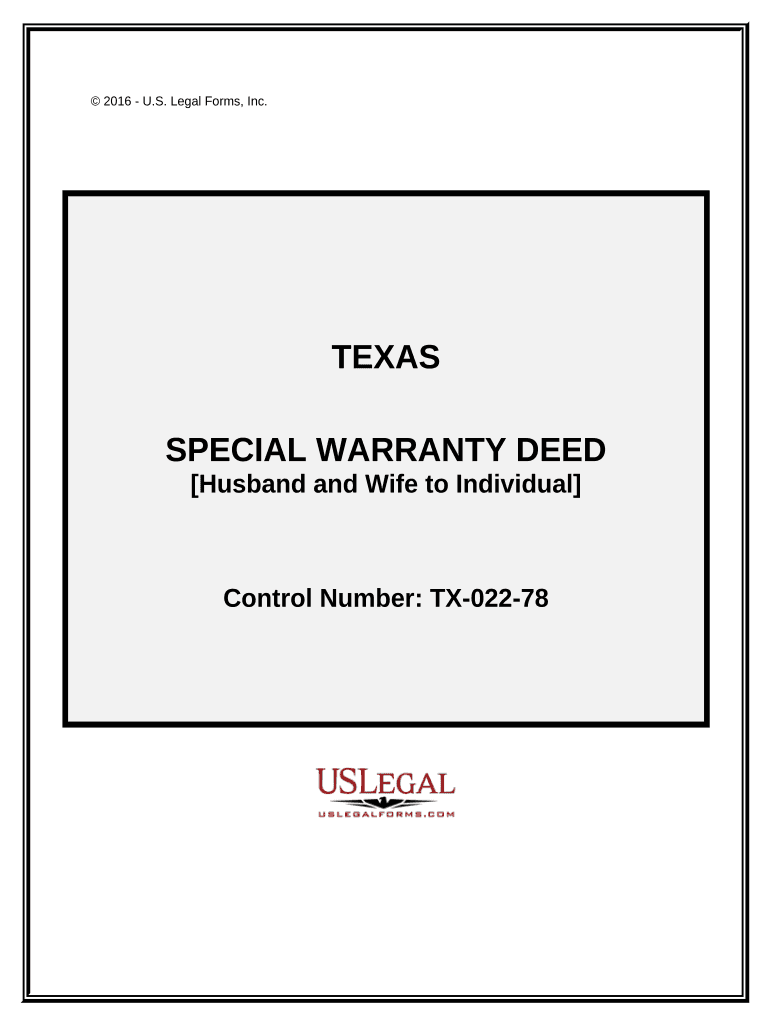
Special Warranty Deed Texas Form


What is the Special Warranty Deed Texas
A special warranty deed in Texas is a legal document used in real estate transactions. It conveys property ownership from one party to another while providing limited warranties. Unlike a general warranty deed, which guarantees the title against all claims, a special warranty deed only covers the period during which the grantor owned the property. This means that the grantor is not responsible for any claims or issues that arose before their ownership.
This type of deed is often used in commercial real estate transactions or when a seller wants to limit their liability regarding the title. It assures the buyer that the grantor has not caused any defects in the title during their ownership, offering a level of protection while also limiting the seller's obligations.
How to use the Special Warranty Deed Texas
Using a special warranty deed in Texas involves several key steps. First, the parties involved must agree on the terms of the sale and the specifics of the property being transferred. Once the agreement is reached, the grantor must complete the special warranty deed form, ensuring that all necessary information is accurately filled out, including the names of the parties, the legal description of the property, and any relevant terms.
After completing the form, both parties should sign it in the presence of a notary public to ensure its legality. Once notarized, the deed must be filed with the county clerk’s office in the county where the property is located. This filing officially records the transfer of ownership and protects the buyer's rights to the property.
Steps to complete the Special Warranty Deed Texas
Completing a special warranty deed in Texas requires careful attention to detail. Here are the essential steps:
- Gather necessary information, including the names of the grantor and grantee, the property's legal description, and any specific terms of the sale.
- Obtain a special warranty deed form, which can typically be found online or through legal document services.
- Fill out the form accurately, ensuring all required fields are completed.
- Have the grantor sign the deed in the presence of a notary public to validate the document.
- File the completed and notarized deed with the county clerk’s office where the property is located.
Key elements of the Special Warranty Deed Texas
Several key elements define a special warranty deed in Texas. These include:
- Grantor and Grantee Information: The names and addresses of the parties involved must be clearly stated.
- Legal Description: A precise legal description of the property being conveyed is essential for clarity.
- Warranties Provided: The deed should specify that the grantor warrants the title only against claims arising during their ownership.
- Signatures: The grantor must sign the deed in front of a notary public.
- Filing Information: Details regarding where and how the deed will be filed must be included.
Legal use of the Special Warranty Deed Texas
The legal use of a special warranty deed in Texas is governed by state laws and regulations. It is important to ensure that the deed complies with the Texas Property Code. This includes proper execution, acknowledgment, and recording of the deed. The deed must be signed by the grantor and notarized to be valid.
Failure to adhere to these legal requirements can result in challenges to the validity of the deed, potentially affecting the buyer's ownership rights. Therefore, it is advisable to consult with a legal professional when preparing a special warranty deed to ensure compliance with all applicable laws.
How to obtain the Special Warranty Deed Texas
Obtaining a special warranty deed in Texas can be done through various means. Many legal document services offer templates that can be customized for specific transactions. Additionally, real estate attorneys can provide guidance and prepare the deed to ensure it meets all legal requirements.
It is also possible to find sample forms online through government or legal websites. However, it is crucial to ensure that any form used is up-to-date and compliant with Texas law. Once the form is obtained, it must be filled out correctly and filed with the appropriate county office to finalize the property transfer.
Quick guide on how to complete special warranty deed texas
Prepare Special Warranty Deed Texas effortlessly on any device
Online document management has become increasingly popular among companies and individuals. It offers an ideal eco-friendly alternative to traditional printed and signed papers, allowing you to obtain the necessary form and securely store it online. airSlate SignNow provides all the tools required to create, modify, and eSign your documents swiftly without delays. Manage Special Warranty Deed Texas on any device using the airSlate SignNow Android or iOS applications and enhance any document-based process today.
The easiest way to modify and eSign Special Warranty Deed Texas seamlessly
- Find Special Warranty Deed Texas and click on Get Form to begin.
- Utilize the tools available to complete your form.
- Emphasize pertinent sections of your documents or obscure sensitive information with tools that airSlate SignNow offers specifically for this purpose.
- Generate your eSignature using the Sign feature, which takes mere seconds and carries the same legal validity as a traditional wet ink signature.
- Review all the details and click on the Done button to save your modifications.
- Select how you would like to send your form, whether by email, text message (SMS), invitation link, or download it to your computer.
Say goodbye to lost or misplaced files, tedious form searches, or mistakes that necessitate reprinting new copies of documents. airSlate SignNow caters to your document management needs in just a few clicks from any device you choose. Modify and eSign Special Warranty Deed Texas while ensuring excellent communication at every step of the form preparation process with airSlate SignNow.
Create this form in 5 minutes or less
Create this form in 5 minutes!
People also ask
-
What is a special warranty deed in Texas?
A special warranty deed in Texas is a type of legal document that transfers property ownership while limiting the seller's liability. It guarantees that the grantor has not incurred any title issues during their ownership. This deed is commonly used in real estate transactions to ensure the buyer has the right to the property, covering only the time the seller owned it.
-
How do I prepare a special warranty deed in Texas?
To prepare a special warranty deed in Texas, you'll need the specific details of the property, including the legal description and the names of the parties involved. It's typically advised to use a real estate attorney or a reliable document preparation service to ensure compliance with state laws. AirSlate SignNow can streamline the eSigning process once the document is ready.
-
What are the benefits of using a special warranty deed in Texas?
Using a special warranty deed in Texas offers several benefits, including protection for the buyer against title claims that occurred during the seller's ownership period. It simplifies the transaction process as it limits the seller's liability. Additionally, it can ease the closing process for both parties involved.
-
What is the cost associated with a special warranty deed in Texas?
The cost of a special warranty deed in Texas can vary based on several factors, such as attorney fees, notary services, and filing fees with the county. Generally, you can expect to pay between $100 to $300 for preparation and filing. Using AirSlate SignNow can help reduce costs by streamlining the signing process.
-
Are there any specific requirements for a special warranty deed in Texas?
Yes, a special warranty deed in Texas must be in writing, signed by the grantor, and must include the legal description of the property. Additionally, it needs to be signNowd to be valid. The deed must contain language that clearly indicates it is a special warranty deed to avoid any confusion.
-
Can I eSign a special warranty deed in Texas?
Yes, you can eSign a special warranty deed in Texas using platforms like AirSlate SignNow. eSigning is legally recognized in Texas, provided certain conditions are met. This makes the process more convenient and efficient for all parties involved, especially in the current digital age.
-
What integrations does AirSlate SignNow offer for managing special warranty deeds in Texas?
AirSlate SignNow offers various integrations with popular apps and platforms such as Google Drive, Microsoft Office, and CRM systems. These integrations facilitate better document management and improve workflow efficiency when handling special warranty deeds in Texas. You can easily upload, send, and eSign documents within your existing systems.
Get more for Special Warranty Deed Texas
Find out other Special Warranty Deed Texas
- eSignature North Carolina Legal Cease And Desist Letter Safe
- How Can I eSignature Ohio Legal Stock Certificate
- How To eSignature Pennsylvania Legal Cease And Desist Letter
- eSignature Oregon Legal Lease Agreement Template Later
- Can I eSignature Oregon Legal Limited Power Of Attorney
- eSignature South Dakota Legal Limited Power Of Attorney Now
- eSignature Texas Legal Affidavit Of Heirship Easy
- eSignature Utah Legal Promissory Note Template Free
- eSignature Louisiana Lawers Living Will Free
- eSignature Louisiana Lawers Last Will And Testament Now
- How To eSignature West Virginia Legal Quitclaim Deed
- eSignature West Virginia Legal Lease Agreement Template Online
- eSignature West Virginia Legal Medical History Online
- eSignature Maine Lawers Last Will And Testament Free
- eSignature Alabama Non-Profit Living Will Free
- eSignature Wyoming Legal Executive Summary Template Myself
- eSignature Alabama Non-Profit Lease Agreement Template Computer
- eSignature Arkansas Life Sciences LLC Operating Agreement Mobile
- eSignature California Life Sciences Contract Safe
- eSignature California Non-Profit LLC Operating Agreement Fast