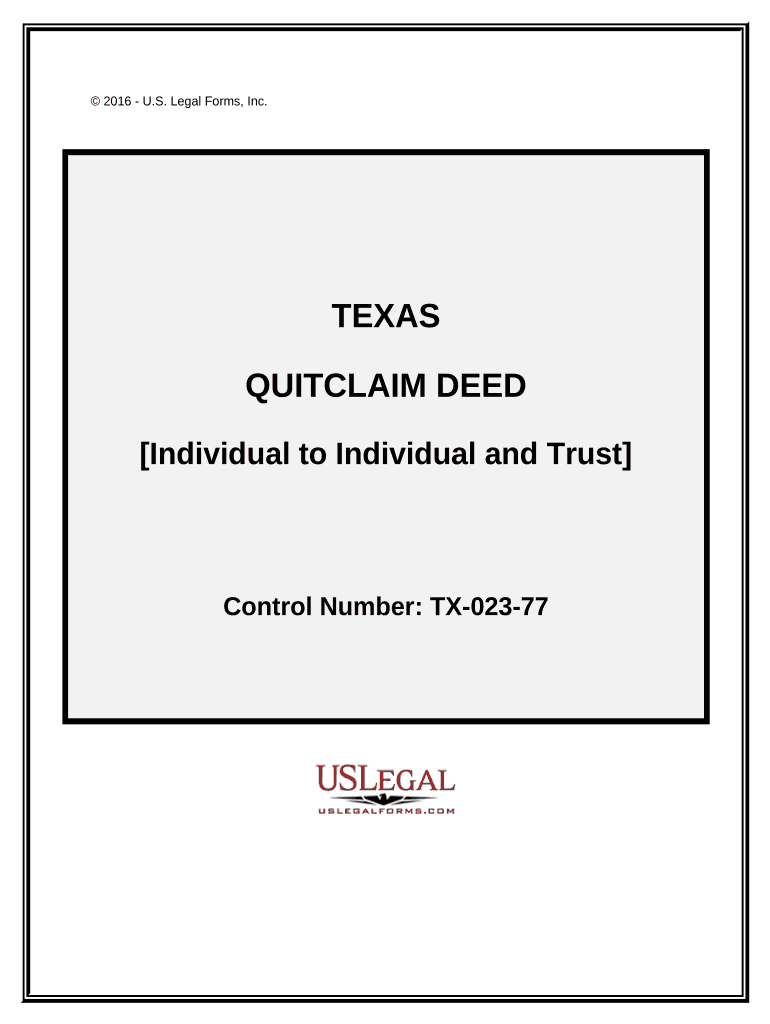
Quitclaim Deed Individual to Individual and Trust Texas Form


What is the Quitclaim Deed Individual to Individual and Trust Texas?
A quitclaim deed is a legal instrument used to transfer interest in real property. In Texas, this form allows an individual to transfer their ownership rights to another individual or a trust without making any guarantees about the title. This means that the grantor relinquishes any claim they have to the property, but does not assure the grantee that the title is free of defects. It is often used in situations such as family transfers, divorce settlements, or when property is placed in a trust.
How to Use the Quitclaim Deed Individual to Individual and Trust Texas
Using a quitclaim deed in Texas involves several steps. First, the grantor must accurately fill out the deed form, including the names of the parties involved, a description of the property, and the date of transfer. After completing the form, both parties should sign it in the presence of a notary public to ensure its validity. Once notarized, the deed must be filed with the county clerk's office where the property is located to make the transfer official and public.
Steps to Complete the Quitclaim Deed Individual to Individual and Trust Texas
Completing a quitclaim deed in Texas requires careful attention to detail. Here are the essential steps:
- Obtain the quitclaim deed form, which can be found online or at legal stationery stores.
- Fill in the grantor's and grantee's names and addresses accurately.
- Provide a legal description of the property being transferred.
- Include the date of the transfer.
- Sign the document in front of a notary public.
- File the completed deed with the county clerk's office.
Key Elements of the Quitclaim Deed Individual to Individual and Trust Texas
Several key elements must be included in a quitclaim deed for it to be legally binding in Texas:
- Grantor and Grantee Information: Full names and addresses of both parties.
- Property Description: A detailed legal description of the property being transferred.
- Signature: The grantor must sign the deed in the presence of a notary.
- Notarization: The deed must be notarized to verify the identity of the grantor.
- Filing: The deed must be filed with the county clerk to be effective.
State-Specific Rules for the Quitclaim Deed Individual to Individual and Trust Texas
Texas has specific rules governing the use of quitclaim deeds. It is essential to ensure that the deed complies with state laws, including the requirement for notarization. Additionally, the deed must be filed within a specific time frame after execution to avoid complications. Understanding local regulations, such as any additional documentation that may be required, is crucial for a successful transfer.
Legal Use of the Quitclaim Deed Individual to Individual and Trust Texas
The quitclaim deed is legally recognized in Texas and can be used for various purposes, including transferring property between family members, placing property into a trust, or clearing up title issues. However, it is important to note that this type of deed does not provide any warranty or guarantee regarding the title, which means that the grantee assumes the risk of any title defects.
Quick guide on how to complete quitclaim deed individual to individual and trust texas
Complete Quitclaim Deed Individual To Individual And Trust Texas effortlessly on any device
Digital document management has gained traction among organizations and individuals alike. It offers an ideal eco-friendly alternative to traditional printed and signed papers, allowing you to locate the right form and securely store it online. airSlate SignNow equips you with all the necessary tools to create, edit, and eSign your documents swiftly without delays. Manage Quitclaim Deed Individual To Individual And Trust Texas on any platform using airSlate SignNow's Android or iOS applications and streamline any document-related process today.
The easiest method to edit and eSign Quitclaim Deed Individual To Individual And Trust Texas without hassle
- Obtain Quitclaim Deed Individual To Individual And Trust Texas and then click Get Form to commence.
- Utilize the tools we provide to complete your document.
- Emphasize crucial sections of the documents or obscure sensitive information with tools specifically offered by airSlate SignNow for that purpose.
- Create your signature using the Sign feature, which takes mere seconds and holds the same legal validity as a conventional wet ink signature.
- Review all the details and then click on the Done button to preserve your changes.
- Choose your preferred method to send your form, whether by email, text message (SMS), invitation link, or download it to your computer.
Eliminate concerns about lost or misplaced documents, tedious form hunting, or errors that necessitate reprinting new document copies. airSlate SignNow meets all your document management needs in just a few clicks from any device of your choice. Edit and eSign Quitclaim Deed Individual To Individual And Trust Texas to ensure outstanding communication at every stage of the form preparation process with airSlate SignNow.
Create this form in 5 minutes or less
Create this form in 5 minutes!
People also ask
-
What is a Quitclaim Deed Individual To Individual And Trust Texas?
A Quitclaim Deed Individual To Individual And Trust Texas is a legal document that transfers ownership rights in a property without any warranty regarding the title. It’s often used among family members or trusted individuals for property transfer, making it a straightforward option for real estate transactions in Texas.
-
How does airSlate SignNow facilitate Quitclaim Deed Individual To Individual And Trust Texas transactions?
airSlate SignNow allows users to easily create, edit, and eSign a Quitclaim Deed Individual To Individual And Trust Texas document electronically. The platform streamlines the process, ensuring that all parties can access and sign the document securely from any device, enhancing efficiency and saving time.
-
What are the benefits of using airSlate SignNow for a Quitclaim Deed Individual To Individual And Trust Texas?
Using airSlate SignNow for your Quitclaim Deed Individual To Individual And Trust Texas offers several benefits, including ease of use, legal compliance, and secure storage. Additionally, it reduces paperwork clutter and enables faster transactions, making it ideal for quick property transfers.
-
How much does airSlate SignNow cost for processing a Quitclaim Deed Individual To Individual And Trust Texas?
airSlate SignNow offers competitive pricing plans that cater to various business needs for processing a Quitclaim Deed Individual To Individual And Trust Texas. You can choose a plan based on the volume of documents you need to process, ensuring that you get the best value for your money.
-
Is the Quitclaim Deed Individual To Individual And Trust Texas valid if signed electronically?
Yes, a Quitclaim Deed Individual To Individual And Trust Texas can be legally signed electronically using airSlate SignNow, provided that all parties agree to eSigning. Electronic signatures are recognized by Texas law, ensuring that your document holds up in legal proceedings.
-
Can I customize my Quitclaim Deed Individual To Individual And Trust Texas document in airSlate SignNow?
Absolutely! airSlate SignNow allows you to customize your Quitclaim Deed Individual To Individual And Trust Texas document to fit your specific requirements. You can add clauses, change language, and tailor the document to suit the particulars of your real estate transaction.
-
What integrations does airSlate SignNow offer for processing a Quitclaim Deed Individual To Individual And Trust Texas?
airSlate SignNow offers a variety of integrations with popular applications, allowing you to seamlessly manage your Quitclaim Deed Individual To Individual And Trust Texas document within your existing workflows. Integrations with platforms like Google Drive and Dropbox enhance your document management capabilities.
Get more for Quitclaim Deed Individual To Individual And Trust Texas
- Shop drawing record architectural gsa form
- Submittal procedures northwestern university form
- Certification of progress payments under fixed price gsa form
- Complete by hand form
- Reason for change check form
- Bidders registration no form
- Inspection report on work under contract gsagov form
- Download candlewick lake association form
Find out other Quitclaim Deed Individual To Individual And Trust Texas
- How To Sign Arizona Car Dealer Form
- How To Sign Arkansas Car Dealer Document
- How Do I Sign Colorado Car Dealer PPT
- Can I Sign Florida Car Dealer PPT
- Help Me With Sign Illinois Car Dealer Presentation
- How Can I Sign Alabama Charity Form
- How Can I Sign Idaho Charity Presentation
- How Do I Sign Nebraska Charity Form
- Help Me With Sign Nevada Charity PDF
- How To Sign North Carolina Charity PPT
- Help Me With Sign Ohio Charity Document
- How To Sign Alabama Construction PDF
- How To Sign Connecticut Construction Document
- How To Sign Iowa Construction Presentation
- How To Sign Arkansas Doctors Document
- How Do I Sign Florida Doctors Word
- Can I Sign Florida Doctors Word
- How Can I Sign Illinois Doctors PPT
- How To Sign Texas Doctors PDF
- Help Me With Sign Arizona Education PDF