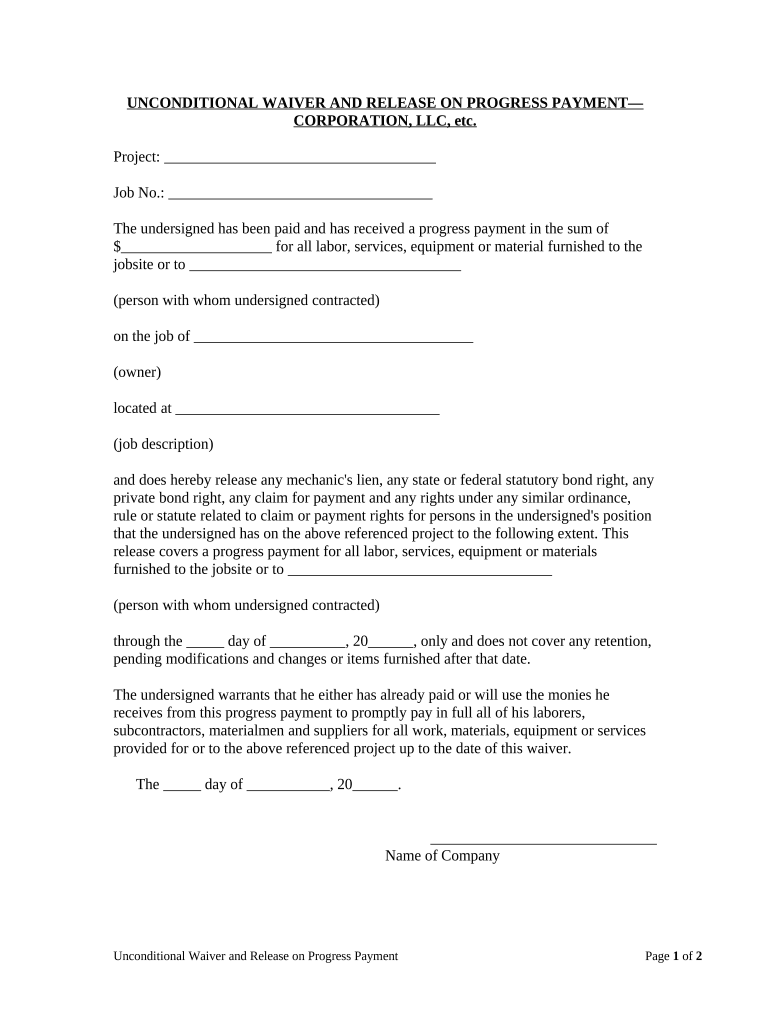
Unconditional Progress Payment Form


What is the unconditional progress payment?
The unconditional progress payment is a financial document used primarily in construction and real estate transactions in Arizona. It serves as a formal acknowledgment from a contractor or subcontractor that they have received payment for work completed up to a certain point in a project. This type of payment is crucial for ensuring that all parties involved have clarity regarding the financial transactions related to the work performed. By signing this document, the contractor waives any future claims against the property owner for the amount specified, thereby providing security to the owner that no further claims will arise for that payment.
Steps to complete the unconditional progress payment
Completing the unconditional progress payment involves several key steps to ensure that the document is legally binding and accurately reflects the agreement between the parties. Here are the essential steps:
- Gather necessary information: Collect all relevant details, including the project address, payment amount, and the names of all parties involved.
- Fill out the form: Accurately complete the unconditional progress payment form with the gathered information. Ensure that all fields are filled in correctly to avoid any disputes later.
- Sign the document: Both the contractor and the property owner should sign the form. Digital signatures are acceptable and can enhance the efficiency of the process.
- Distribute copies: Provide copies of the signed document to all parties involved. Keeping a record of the transaction is essential for future reference.
Legal use of the unconditional progress payment
The unconditional progress payment is legally recognized in Arizona, provided that it meets specific criteria. To be enforceable, the form must clearly state the payment amount, the work completed, and the date of payment. It is essential that the document is signed voluntarily by both parties, ensuring that there is no coercion involved. Additionally, compliance with local laws and regulations governing construction payments is crucial. This legal framework protects all parties and helps prevent disputes over payment claims.
Key elements of the unconditional progress payment
Understanding the key elements of the unconditional progress payment is vital for its effective use. The main components include:
- Project details: The form should include the project name, address, and description of the work performed.
- Payment information: Clearly state the amount being paid and any relevant payment terms.
- Signatures: The document requires signatures from both the contractor and the property owner to validate the agreement.
- Date of execution: The date when the payment is made should be recorded to establish a timeline for the transaction.
State-specific rules for the unconditional progress payment
Arizona has specific rules governing the use of the unconditional progress payment. These rules are designed to protect both contractors and property owners. For instance, the document must comply with Arizona's construction lien laws, which dictate how and when payments are to be made. Additionally, it is essential to ensure that the form is used in accordance with state regulations regarding contractor licensing and bonding. Familiarity with these rules can help prevent legal issues and ensure that all parties are adequately protected.
Examples of using the unconditional progress payment
Practical examples of the unconditional progress payment can help clarify its application. For instance, a contractor completing the foundation of a commercial building may submit an unconditional progress payment to the property owner after the work is finished. This document assures the owner that the contractor has received payment for the completed work and waives any future claims related to that specific payment. Similarly, subcontractors working on a residential project can use the form to confirm receipt of payment for their services, providing peace of mind to the homeowner.
Quick guide on how to complete unconditional progress payment
Complete Unconditional Progress Payment effortlessly on any device
Digital document management has gained traction among businesses and individuals alike. It offers an excellent environmentally friendly substitute for conventional printed and signed documents, as you can obtain the necessary form and securely save it online. airSlate SignNow equips you with all the resources required to create, edit, and electronically sign your documents rapidly without delays. Handle Unconditional Progress Payment on any platform with airSlate SignNow's Android or iOS applications and simplify any document-related process today.
The simplest method to modify and eSign Unconditional Progress Payment without stress
- Locate Unconditional Progress Payment and click Get Form to begin.
- Utilize the tools we offer to complete your form.
- Emphasize important sections of the documents or obscure sensitive information with tools that airSlate SignNow provides specifically for that purpose.
- Create your eSignature using the Sign feature, which takes mere seconds and holds the same legal validity as a conventional wet ink signature.
- Review the information and click on the Done button to save your modifications.
- Choose how you want to share your form, whether by email, SMS, or invitation link, or download it to your computer.
Eliminate the hassle of lost or misplaced documents, tedious form searches, or errors that necessitate printing new copies. airSlate SignNow addresses all your document management needs in just a few clicks from a device of your choice. Edit and eSign Unconditional Progress Payment and ensure excellent communication at every step of the form preparation process with airSlate SignNow.
Create this form in 5 minutes or less
Create this form in 5 minutes!
People also ask
-
What is an Arizona release form?
An Arizona release form is a legal document used to release a party from liability. This form is essential for various transactions, particularly in real estate or personal injury cases, ensuring that all parties understand their responsibilities. By utilizing the airSlate SignNow platform, you can easily create and manage your Arizona release form online.
-
How does airSlate SignNow facilitate the creation of an Arizona release form?
airSlate SignNow provides an intuitive platform designed to help users create an Arizona release form with ease. Users can choose from customizable templates or build one from scratch, adding their specific details and requirements. This flexibility ensures that your Arizona release form meets legal standards and individual needs.
-
Is airSlate SignNow affordable for small businesses needing an Arizona release form?
Yes, airSlate SignNow offers cost-effective pricing plans that are especially beneficial for small businesses needing an Arizona release form. With competitive rates and no hidden fees, you can manage your document signing processes without breaking the bank. This makes airSlate SignNow accessible for businesses of all sizes.
-
Can I integrate airSlate SignNow with other software for my Arizona release form needs?
Absolutely! airSlate SignNow integrates seamlessly with popular tools like Google Drive, Dropbox, and CRM systems. This allows you to streamline your workflow while handling your Arizona release form and other documents efficiently. The integrations help make document management faster and more organized.
-
What are the benefits of using an electronic Arizona release form?
Using an electronic Arizona release form has several advantages, such as speed and convenience. You can send, sign, and store documents digitally, which means less paperwork and faster turnaround times. Additionally, electronic forms reduce the risk of errors and enhance overall efficiency in document management.
-
How secure is my information when using airSlate SignNow for an Arizona release form?
Security is a top priority for airSlate SignNow, especially when handling sensitive documents like Arizona release forms. The platform employs advanced encryption standards and compliance with data protection regulations to keep your information safe. You can trust that your documents and personal data are secure throughout the signing process.
-
Can I track the progress of my Arizona release form with airSlate SignNow?
Yes, airSlate SignNow offers real-time tracking features for your Arizona release form. You can monitor when the document has been sent, viewed, and signed, allowing you to stay updated at every stage. This ensures great transparency and helps you manage your documents efficiently.
Get more for Unconditional Progress Payment
- Agreed cancellation of lease new hampshire form
- Amendment of residential lease new hampshire form
- Agreement for payment of unpaid rent new hampshire form
- Commercial lease assignment from tenant to new tenant new hampshire form
- Tenant consent to background and reference check new hampshire form
- Nh rental month form
- Residential rental lease agreement new hampshire form
- Tenant welcome letter new hampshire form
Find out other Unconditional Progress Payment
- Can I eSign Nebraska Police Form
- Can I eSign Nebraska Courts PDF
- How Can I eSign North Carolina Courts Presentation
- How Can I eSign Washington Police Form
- Help Me With eSignature Tennessee Banking PDF
- How Can I eSignature Virginia Banking PPT
- How Can I eSignature Virginia Banking PPT
- Can I eSignature Washington Banking Word
- Can I eSignature Mississippi Business Operations Document
- How To eSignature Missouri Car Dealer Document
- How Can I eSignature Missouri Business Operations PPT
- How Can I eSignature Montana Car Dealer Document
- Help Me With eSignature Kentucky Charity Form
- How Do I eSignature Michigan Charity Presentation
- How Do I eSignature Pennsylvania Car Dealer Document
- How To eSignature Pennsylvania Charity Presentation
- Can I eSignature Utah Charity Document
- How Do I eSignature Utah Car Dealer Presentation
- Help Me With eSignature Wyoming Charity Presentation
- How To eSignature Wyoming Car Dealer PPT