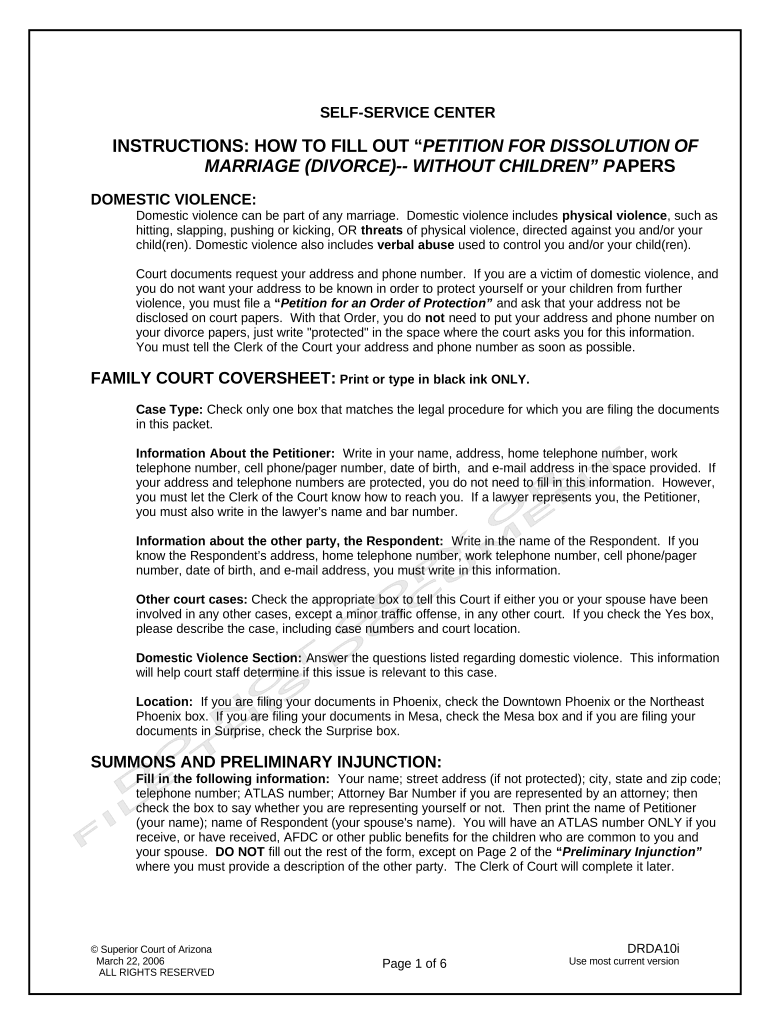
Instructions Petition for Dissolution of Marriage Divorce Without Children Arizona Form


What is the Instructions Petition For Dissolution Of Marriage Divorce Without Children Arizona
The Instructions Petition For Dissolution Of Marriage Divorce Without Children Arizona is a legal document used to initiate the divorce process in Arizona when there are no children involved. This form outlines the necessary steps and requirements for individuals seeking to dissolve their marriage amicably. It serves as a guide for completing the petition accurately, ensuring compliance with state laws and regulations.
Steps to Complete the Instructions Petition For Dissolution Of Marriage Divorce Without Children Arizona
Completing the Instructions Petition For Dissolution Of Marriage Divorce Without Children Arizona involves several key steps:
- Gather necessary personal information, including names, addresses, and marriage details.
- Review the instructions carefully to understand the specific requirements for your situation.
- Fill out the petition form, ensuring all information is accurate and complete.
- Sign the document, either electronically or in person, as required by Arizona law.
- File the completed petition with the appropriate court, along with any required filing fees.
Legal Use of the Instructions Petition For Dissolution Of Marriage Divorce Without Children Arizona
This form is legally binding when completed and submitted according to Arizona state law. It must be filled out accurately to avoid delays or complications in the divorce process. The petition must be filed in the correct jurisdiction, and all parties involved must adhere to the legal requirements set forth by the state to ensure a smooth dissolution of marriage.
State-Specific Rules for the Instructions Petition For Dissolution Of Marriage Divorce Without Children Arizona
Arizona has specific rules governing the dissolution of marriage without children. Key points include:
- The residency requirement mandates that at least one spouse must have lived in Arizona for at least 90 days before filing.
- Both parties must agree to the terms of the divorce to use the simplified process.
- Filing fees may vary by county, so it is important to check local regulations.
How to Obtain the Instructions Petition For Dissolution Of Marriage Divorce Without Children Arizona
The Instructions Petition For Dissolution Of Marriage Divorce Without Children Arizona can be obtained from various sources:
- Visit the official Arizona court website to download the form.
- Contact your local courthouse for physical copies of the document.
- Utilize online legal resources that provide access to state-specific forms.
Required Documents
When filing the Instructions Petition For Dissolution Of Marriage Divorce Without Children Arizona, you will need to prepare and submit several documents, including:
- The completed petition form.
- A verification form to confirm the accuracy of the information provided.
- Any additional forms required by your local court.
Quick guide on how to complete instructions petition for dissolution of marriage divorce without children arizona
Complete Instructions Petition For Dissolution Of Marriage Divorce Without Children Arizona effortlessly on any device
Web-based document management has become popular among businesses and individuals. It offers an ideal eco-friendly substitute for traditional printed and signed documents, allowing you to access the correct form and securely store it online. airSlate SignNow provides all the necessary tools to create, edit, and electronically sign your documents swiftly without delays. Manage Instructions Petition For Dissolution Of Marriage Divorce Without Children Arizona on any device using airSlate SignNow's Android or iOS applications and simplify any document-related process today.
How to edit and eSign Instructions Petition For Dissolution Of Marriage Divorce Without Children Arizona with ease
- Locate Instructions Petition For Dissolution Of Marriage Divorce Without Children Arizona and click on Get Form to begin.
- Utilize the tools we offer to complete your document.
- Emphasize pertinent sections of your documents or obscure sensitive information with tools specifically designed by airSlate SignNow.
- Generate your electronic signature using the Sign tool, which takes just seconds and holds the same legal validity as a traditional wet ink signature.
- Review all the information and click on the Done button to finalize your changes.
- Choose how you'd prefer to send your form: via email, SMS, or invite link, or download it to your computer.
Eliminate concerns about lost or misplaced files, tedious form searches, or errors that require new document copies. airSlate SignNow fulfills your document management needs in just a few clicks from any device you choose. Edit and eSign Instructions Petition For Dissolution Of Marriage Divorce Without Children Arizona and ensure excellent communication throughout your form preparation process with airSlate SignNow.
Create this form in 5 minutes or less
Create this form in 5 minutes!
People also ask
-
What are the Instructions for Petition For Dissolution Of Marriage Divorce Without Children in Arizona?
The Instructions for Petition For Dissolution Of Marriage Divorce Without Children in Arizona outline the necessary steps to file for divorce without children involved. These instructions provide guidance on filling out the required forms, where to file them, and any applicable fees. Following these guidelines ensures a smooth process when initiating your divorce.
-
How much does it cost to file a Petition For Dissolution Of Marriage Divorce Without Children in Arizona?
Filing fees for a Petition For Dissolution Of Marriage Divorce Without Children in Arizona typically range from $300 to $500, depending on the county. Additional costs may arise from requesting certified copies of documents or hiring legal assistance. It's essential to check with your local court for the most accurate and updated fee schedule.
-
What features does airSlate SignNow offer for creating a Petition For Dissolution Of Marriage Divorce Without Children?
airSlate SignNow provides a user-friendly platform for crafting your Petition For Dissolution Of Marriage Divorce Without Children in Arizona. Features include customizable templates, eSignature capabilities, and secure document storage. This ensures you can efficiently complete and manage your divorce documents online.
-
How can I benefit from using airSlate SignNow for my divorce documentation?
Using airSlate SignNow simplifies the process for your Petition For Dissolution Of Marriage Divorce Without Children in Arizona. The platform allows you to quickly draft, sign, and send your documents electronically, enhancing efficiency and saving time. Additionally, its cost-effective pricing model is beneficial for individuals looking to manage legal documentation without breaking the bank.
-
Is there any legal assistance provided with airSlate SignNow for a divorce in Arizona?
While airSlate SignNow focuses on document management and eSigning, legal assistance is not directly provided. However, the platform does offer resources and tips for completing the Instructions for Petition For Dissolution Of Marriage Divorce Without Children in Arizona. Consider consulting with a legal professional if you require personalized advice.
-
How does airSlate SignNow ensure the security of my divorce documents?
airSlate SignNow prioritizes document security by implementing industry-standard encryption and secure access controls. Your Petition For Dissolution Of Marriage Divorce Without Children in Arizona will be safely stored and transmitted, protecting your sensitive information from unauthorized access. This gives you peace of mind as you manage your legal documentation.
-
Can I track the status of my Petition For Dissolution Of Marriage Divorce Without Children using airSlate SignNow?
Yes, with airSlate SignNow, you can easily track the status of your Petition For Dissolution Of Marriage Divorce Without Children in Arizona. The platform provides real-time notifications and updates on document views and signatures. This feature ensures you stay informed throughout the entire process, simplifying communication with all parties involved.
Get more for Instructions Petition For Dissolution Of Marriage Divorce Without Children Arizona
Find out other Instructions Petition For Dissolution Of Marriage Divorce Without Children Arizona
- How Do I eSign Mississippi Banking Living Will
- eSign New Jersey Banking Claim Mobile
- eSign New York Banking Promissory Note Template Now
- eSign Ohio Banking LLC Operating Agreement Now
- Sign Maryland Courts Quitclaim Deed Free
- How To Sign Massachusetts Courts Quitclaim Deed
- Can I Sign Massachusetts Courts Quitclaim Deed
- eSign California Business Operations LLC Operating Agreement Myself
- Sign Courts Form Mississippi Secure
- eSign Alabama Car Dealer Executive Summary Template Fast
- eSign Arizona Car Dealer Bill Of Lading Now
- How Can I eSign Alabama Car Dealer Executive Summary Template
- eSign California Car Dealer LLC Operating Agreement Online
- eSign California Car Dealer Lease Agreement Template Fast
- eSign Arkansas Car Dealer Agreement Online
- Sign Montana Courts Contract Safe
- eSign Colorado Car Dealer Affidavit Of Heirship Simple
- eSign Car Dealer Form Georgia Simple
- eSign Florida Car Dealer Profit And Loss Statement Myself
- eSign Georgia Car Dealer POA Mobile