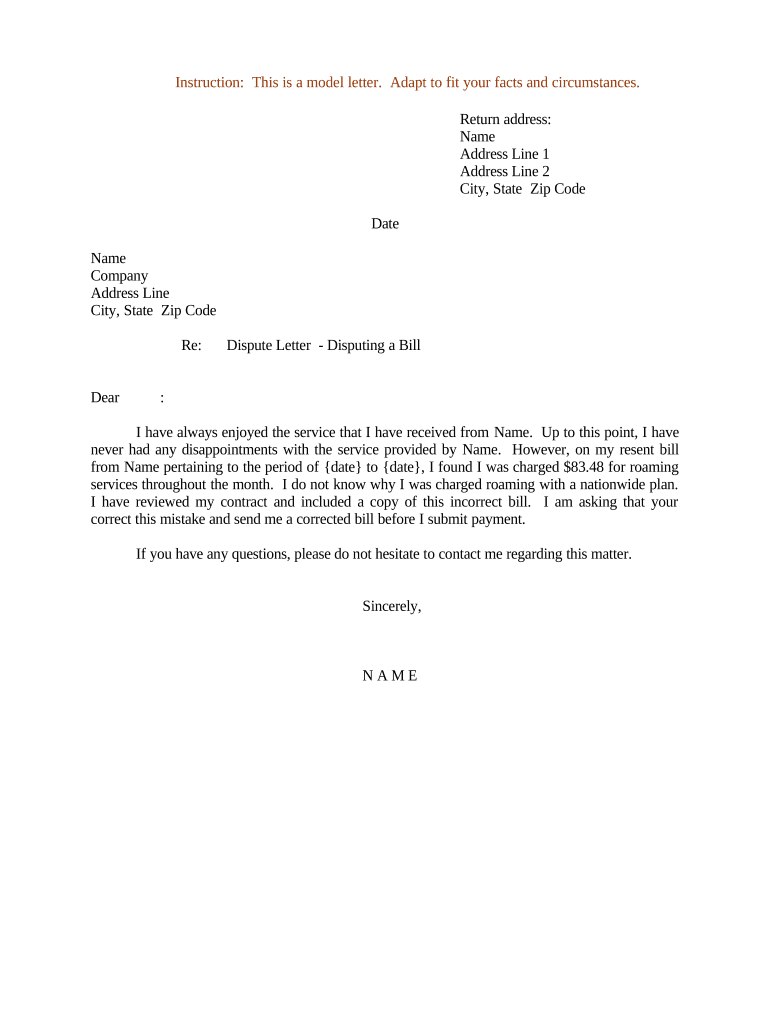
Bill Dispute Template Form


What is the bill dispute template?
The bill dispute template is a structured document designed to help individuals formally contest charges they believe are incorrect or unjust. This template provides a clear format for outlining the reasons for the dispute, including details about the bill in question, the specific charges being contested, and any supporting evidence. Utilizing a standardized template can streamline the process of disputing a bill, ensuring that all necessary information is included and presented in a professional manner.
How to use the bill dispute template
Using the bill dispute template involves several straightforward steps. First, gather all relevant documents related to the disputed bill, such as previous statements or receipts. Next, fill out the template with accurate information, including your contact details, the billing entity's information, and a detailed explanation of the dispute. Be sure to include any evidence that supports your claim. Finally, review the completed template for accuracy before submitting it to the appropriate party, whether that be a service provider, creditor, or collection agency.
Key elements of the bill dispute template
Essential components of the bill dispute template include:
- Contact Information: Your name, address, and phone number.
- Billing Entity Details: Name and address of the company issuing the bill.
- Account Number: Relevant account or reference number associated with the bill.
- Disputed Charges: A clear list of the charges you are contesting.
- Reason for Dispute: A detailed explanation of why you believe the charges are incorrect.
- Supporting Documentation: Any attached evidence that supports your dispute.
Steps to complete the bill dispute template
Completing the bill dispute template can be done in a few organized steps:
- Gather all relevant documents, including the disputed bill and any prior correspondence.
- Fill in your personal information and the details of the billing entity.
- Clearly outline the charges you are disputing and provide a concise explanation.
- Attach any supporting documents that validate your claims.
- Review the completed template for clarity and accuracy.
- Submit the template through the appropriate channels, such as email or postal mail.
Legal use of the bill dispute template
The legal use of the bill dispute template is crucial in ensuring that your dispute is taken seriously. When completed correctly, the template serves as a formal notice to the billing entity, outlining your concerns and requesting a review. It is important to retain a copy of the submitted template for your records, as this could be useful if the dispute escalates or requires further legal action. Additionally, ensure that your dispute adheres to any specific regulations that may apply in your state or industry.
Examples of using the bill dispute template
Examples of how to effectively use the bill dispute template include:
- Disputing a medical bill that includes charges for services not rendered.
- Contesting utility charges that appear significantly higher than previous months without explanation.
- Challenging credit card charges that were made in error or are fraudulent.
Each of these scenarios illustrates the importance of clearly articulating the reasons for the dispute and providing supporting documentation to substantiate your claims.
Quick guide on how to complete bill dispute template
Complete Bill Dispute Template seamlessly on any device
Digital document management has become increasingly favored by businesses and individuals alike. It offers an ideal environmentally friendly substitute for traditional printed and signed paperwork, as you can access the correct template and securely keep it online. airSlate SignNow provides all the tools necessary to create, modify, and electronically sign your documents quickly and efficiently. Manage Bill Dispute Template on any platform with airSlate SignNow's Android or iOS applications and enhance any document-related process today.
How to modify and electronically sign Bill Dispute Template effortlessly
- Locate Bill Dispute Template and click on Get Form to begin.
- Utilize the tools we provide to complete your document.
- Emphasize important sections of your documents or obscure sensitive information with tools that airSlate SignNow specifically offers for that reason.
- Create your signature using the Sign feature, which takes mere seconds and holds the same legal validity as a conventional handwritten signature.
- Review all the information and click on the Done button to save your changes.
- Choose how you want to send your form, via email, SMS, or invitation link, or download it to your computer.
Eliminate concerns over lost or misplaced documents, tedious form searching, or mistakes that require reprinting copies. airSlate SignNow fulfills all your document management needs in just a few clicks from any device you select. Edit and eSign Bill Dispute Template and ensure outstanding communication at every stage of your form preparation process with airSlate SignNow.
Create this form in 5 minutes or less
Create this form in 5 minutes!
People also ask
-
What is a disputed bill and how can airSlate SignNow help?
A disputed bill is a charge or invoice that a customer believes is incorrect. airSlate SignNow streamlines the process of documenting and resolving these disputes by allowing users to eSign necessary documents quickly and efficiently, reducing resolution time.
-
How does airSlate SignNow facilitate the management of disputed bills?
With airSlate SignNow, businesses can easily create templates for disputed bills that streamline the communication process. This ensures that all parties receive consistent information, making it easier to resolve any discrepancies in billing.
-
Is airSlate SignNow cost-effective for businesses dealing with disputed bills?
Yes, airSlate SignNow offers a cost-effective solution for managing disputed bills. Our pricing plans are designed to cater to businesses of all sizes, providing tools that save both time and money when resolving billing disputes.
-
What features does airSlate SignNow offer to address disputed bills?
airSlate SignNow provides features like customizable templates, real-time tracking, and automated reminders, which are specifically useful for handling disputed bills. These tools ensure that you can manage disputes efficiently and keep all relevant parties informed.
-
Can airSlate SignNow integrate with other software for managing disputed bills?
Absolutely! airSlate SignNow integrates seamlessly with various CRM and accounting software, allowing users to manage disputed bills within their existing workflows. This integration simplifies the documentation process and enhances overall efficiency.
-
What are the benefits of using airSlate SignNow for disputed bills?
The key benefits of using airSlate SignNow for disputed bills include faster resolution times, reduced paperwork, and enhanced accuracy in billing. By utilizing our eSigning capabilities, you can quickly gather necessary signatures and keep track of disputes.
-
Is there a trial version of airSlate SignNow for disputed bill management?
Yes, airSlate SignNow offers a free trial, allowing potential customers to explore how our platform can assist with managing disputed bills. This trial provides full access to all features, helping you determine if it meets your needs.
Get more for Bill Dispute Template
Find out other Bill Dispute Template
- eSign Louisiana Promissory Note Template Mobile
- Can I eSign Michigan Promissory Note Template
- eSign Hawaii Football Registration Form Secure
- eSign Hawaii Football Registration Form Fast
- eSignature Hawaii Affidavit of Domicile Fast
- Can I eSignature West Virginia Affidavit of Domicile
- eSignature Wyoming Affidavit of Domicile Online
- eSign Montana Safety Contract Safe
- How To eSign Arizona Course Evaluation Form
- How To eSign California Course Evaluation Form
- How To eSign Florida Course Evaluation Form
- How To eSign Hawaii Course Evaluation Form
- How To eSign Illinois Course Evaluation Form
- eSign Hawaii Application for University Free
- eSign Hawaii Application for University Secure
- eSign Hawaii Medical Power of Attorney Template Free
- eSign Washington Nanny Contract Template Free
- eSignature Ohio Guaranty Agreement Myself
- eSignature California Bank Loan Proposal Template Now
- Can I eSign Indiana Medical History