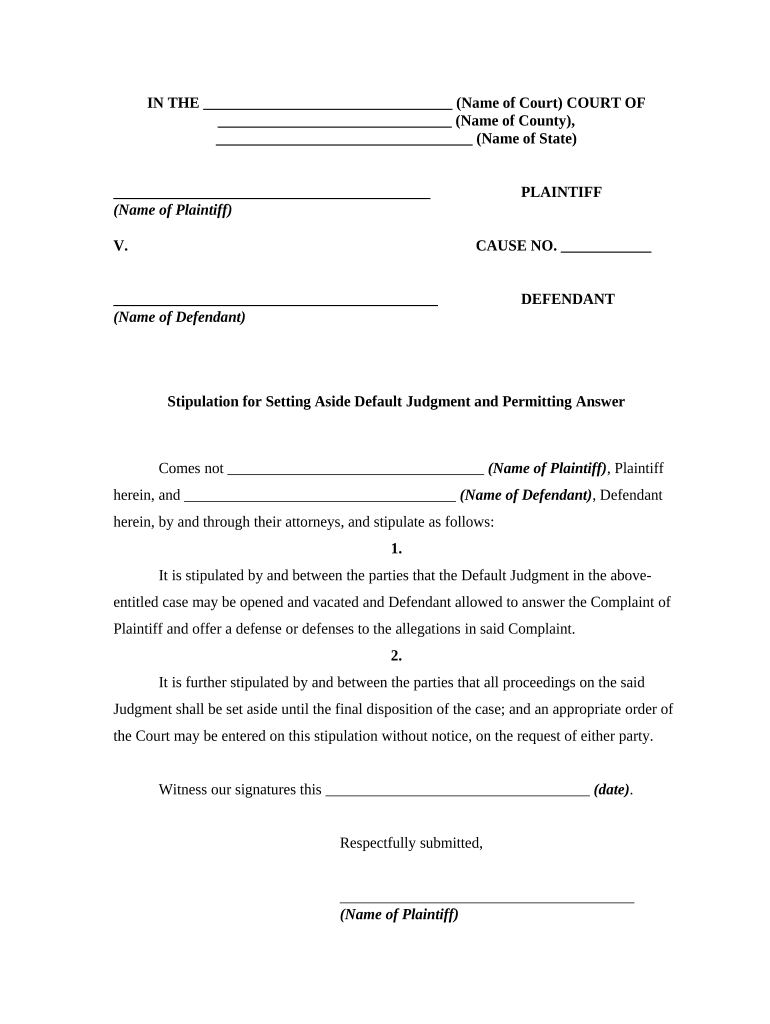
Aside Default Form


What is the Aside Default?
The Aside Default is a legal term used in Texas to describe a procedure that allows a party to challenge a default judgment. A default judgment occurs when one party fails to respond to a legal action, leading the court to rule in favor of the other party. The Aside Default provides an opportunity to set aside this judgment if certain conditions are met, ensuring that justice is served and that all parties have a fair chance to present their case.
How to Use the Aside Default
To effectively use the Aside Default, a party must file a motion with the appropriate court. This motion should detail the reasons for seeking to set aside the default judgment, including any evidence that supports the claim. It is essential to demonstrate that the party had a valid reason for not responding initially, such as not receiving proper notice of the lawsuit. The court will review the motion and decide whether to grant the request based on the merits presented.
Steps to Complete the Aside Default
Completing the Aside Default involves several key steps:
- Gather necessary documentation, including the original default judgment and any evidence supporting your case.
- Draft a motion to set aside the default judgment, clearly outlining your reasons and evidence.
- File the motion with the court, ensuring you comply with local rules regarding formatting and submission.
- Serve the motion to all parties involved in the original case, providing them with notice of your intent to challenge the judgment.
- Attend the court hearing where the judge will consider your motion and make a ruling.
Legal Use of the Aside Default
The Aside Default is legally recognized in Texas, allowing individuals and entities to contest default judgments under specific circumstances. It is crucial to follow proper legal procedures and timelines when filing a motion to ensure compliance with state laws. Understanding the legal framework surrounding the Aside Default can help parties navigate the process effectively and increase their chances of success.
Key Elements of the Aside Default
Several key elements are essential for a successful Aside Default motion:
- Timeliness: The motion must be filed within a reasonable time frame, typically within a few months of the default judgment.
- Valid Reasons: The party must provide compelling reasons for the failure to respond, such as lack of notice or other extenuating circumstances.
- Meritorious Defense: The party should demonstrate that they have a valid defense to the original claim, which could change the outcome if the case were heard.
Required Documents
When filing a motion to set aside a default judgment, certain documents are typically required:
- The original default judgment.
- A motion to set aside the default judgment, including supporting affidavits or evidence.
- Proof of service to all parties involved in the case.
Quick guide on how to complete aside default
Effortlessly Prepare Aside Default on Any Device
Digital document management has gained signNow popularity among businesses and individuals. It serves as an excellent eco-friendly alternative to traditional printed and signed papers, as you can easily access the needed form and securely store it online. airSlate SignNow provides all the tools required to create, modify, and electronically sign your documents quickly without delays. Handle Aside Default on any platform using airSlate SignNow's Android or iOS applications and streamline any document-related process today.
How to Modify and Electronically Sign Aside Default with Ease
- Locate Aside Default and click on Get Form to begin.
- Utilize the tools we offer to complete your document.
- Emphasize important sections of the documents or conceal sensitive information with tools specifically designed for that purpose by airSlate SignNow.
- Create your signature using the Sign tool, which takes mere seconds and carries the same legal validity as a conventional wet ink signature.
- Review all the details and click on the Done button to save your modifications.
- Choose how you wish to send your form, either via email, SMS, invitation link, or download it to your computer.
Eliminate concerns about lost or mislaid files, tedious form searching, or mistakes that necessitate printing new document copies. airSlate SignNow meets all your document management needs with just a few clicks from any device of your choice. Adjust and electronically sign Aside Default to ensure excellent communication at every stage of the form preparation process with airSlate SignNow.
Create this form in 5 minutes or less
Create this form in 5 minutes!
People also ask
-
What is a bill of review in Texas?
A bill of review in Texas is a legal procedure used to challenge a court's final judgment. It allows a party to seek a new trial based on errors that occurred during the original proceedings. Understanding the bill of review process can help you address your legal matters efficiently.
-
How can airSlate SignNow assist with a bill of review in Texas?
airSlate SignNow enables seamless document management and eSigning, which is crucial when working on a bill of review in Texas. Our platform simplifies the process of gathering signatures and storing important documents securely, streamlining your legal workflow.
-
What are the pricing options for airSlate SignNow?
airSlate SignNow offers various pricing plans tailored to meet different business needs. Each plan provides access to key features, allowing you to manage documents related to a bill of review in Texas effectively. Start with a free trial to explore our offerings.
-
What features does airSlate SignNow provide for legal professionals?
Our platform offers essential features for legal professionals, such as customizable templates, secure cloud storage, and advanced eSigning capabilities. These tools are particularly beneficial when preparing documents for a bill of review in Texas, ensuring you remain compliant and organized.
-
Can I integrate airSlate SignNow with other software?
Yes, airSlate SignNow integrates seamlessly with various software applications, enhancing your workflow. This allows you to manage all aspects of a bill of review in Texas while connecting with tools you already use, such as CRM systems and email services.
-
What are the benefits of using airSlate SignNow for legal documents?
Using airSlate SignNow for legal documents, including a bill of review in Texas, offers numerous advantages. Our platform increases efficiency, reduces paperwork, and enables faster turnaround times for document signing, ultimately benefiting your legal processes.
-
Is airSlate SignNow secure for sensitive legal documents?
Absolutely! airSlate SignNow prioritizes security with advanced encryption and compliance measures. When handling sensitive documents related to a bill of review in Texas, you can trust that your information is protected at all times.
Get more for Aside Default
- Illinois sworn statement contractor form
- Chicago association of realtors exclusive listing agreement form
- Free illinois commercial lease agreement template pdf form
- Free illinois standard residential lease agreement template form
- Cook county housing authority chicago form
- This agreement made this day of 20 form
- Indiana state form 46234 r1293 2002
- Indiana state form 46234 r1293 2007
Find out other Aside Default
- Electronic signature Rhode Island Legal Last Will And Testament Simple
- Can I Electronic signature Rhode Island Legal Residential Lease Agreement
- How To Electronic signature South Carolina Legal Lease Agreement
- How Can I Electronic signature South Carolina Legal Quitclaim Deed
- Electronic signature South Carolina Legal Rental Lease Agreement Later
- Electronic signature South Carolina Legal Rental Lease Agreement Free
- How To Electronic signature South Dakota Legal Separation Agreement
- How Can I Electronic signature Tennessee Legal Warranty Deed
- Electronic signature Texas Legal Lease Agreement Template Free
- Can I Electronic signature Texas Legal Lease Agreement Template
- How To Electronic signature Texas Legal Stock Certificate
- How Can I Electronic signature Texas Legal POA
- Electronic signature West Virginia Orthodontists Living Will Online
- Electronic signature Legal PDF Vermont Online
- How Can I Electronic signature Utah Legal Separation Agreement
- Electronic signature Arizona Plumbing Rental Lease Agreement Myself
- Electronic signature Alabama Real Estate Quitclaim Deed Free
- Electronic signature Alabama Real Estate Quitclaim Deed Safe
- Electronic signature Colorado Plumbing Business Plan Template Secure
- Electronic signature Alaska Real Estate Lease Agreement Template Now