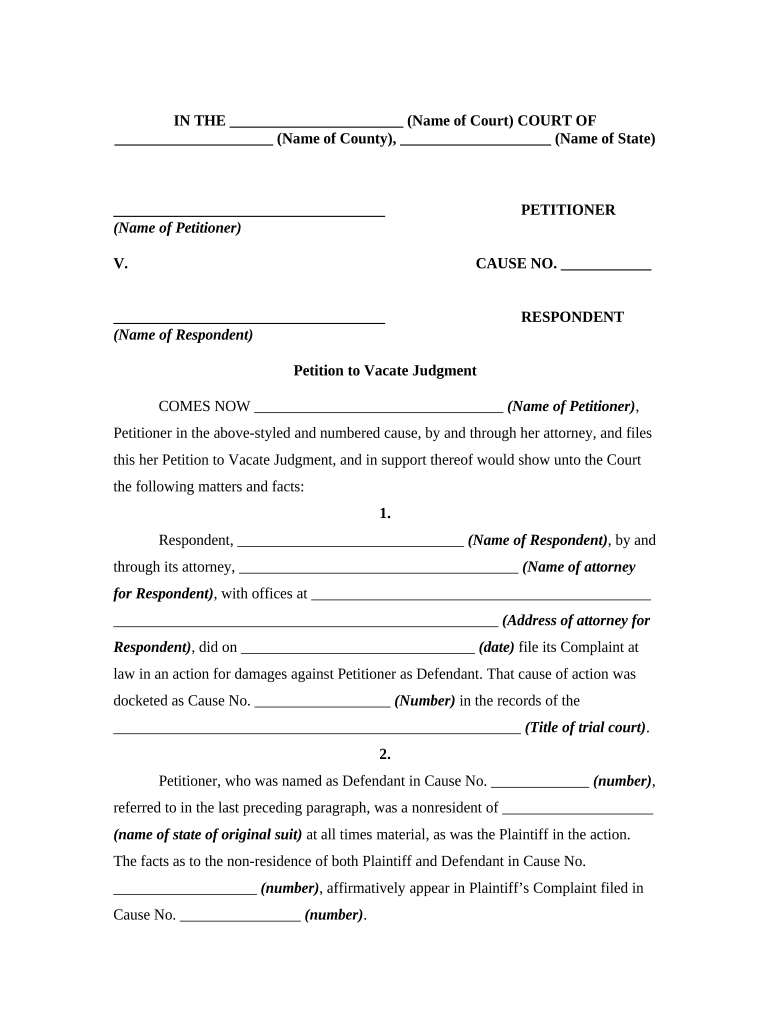
Vacate Default Judgment Form


What is the vacate default judgment?
A vacate default judgment refers to a legal process that allows a defendant to challenge a judgment entered against them in their absence. This situation typically arises when a party fails to respond to a lawsuit, resulting in a default judgment being issued by the court. The vacate process aims to provide an opportunity for the defendant to present their case and potentially overturn the judgment, restoring their legal rights. Understanding this process is crucial for anyone facing a default judgment in California.
Steps to complete the vacate default judgment
Completing the motion to vacate a default judgment involves several key steps:
- Gather relevant documents, including the original judgment and any evidence supporting your case.
- Draft a motion to vacate, clearly outlining the reasons for your request and any supporting facts.
- File the motion with the appropriate court, ensuring you comply with local rules regarding format and submission.
- Serve the motion to all parties involved in the original case, following legal requirements for service.
- Attend the court hearing, if required, to present your case before a judge.
Legal use of the vacate default judgment
The legal use of a vacate default judgment is primarily to correct an unjust outcome that may have occurred due to a lack of response from the defendant. Courts generally allow for vacating judgments when the defendant can demonstrate valid reasons, such as not receiving proper notice of the lawsuit or having a legitimate defense against the claims made. This legal remedy ensures fairness in the judicial process, allowing individuals the chance to defend themselves.
Eligibility criteria for vacating a default judgment
To be eligible to vacate a default judgment in California, a defendant must typically meet certain criteria:
- The defendant must show that they were not properly served with the original lawsuit.
- They must provide a valid reason for their failure to respond, such as illness or other extenuating circumstances.
- The defendant should demonstrate that they have a meritorious defense to the claims made against them.
Meeting these criteria is essential for the court to consider the motion favorably.
Required documents for vacating a default judgment
When filing a motion to vacate a default judgment, certain documents are typically required:
- The motion to vacate itself, detailing the reasons for the request.
- A declaration or affidavit supporting the motion, which may include evidence or testimony.
- Proof of service, indicating that all parties have been notified of the motion.
- Any relevant court documents from the original case, such as the default judgment.
Having these documents prepared and properly formatted can significantly impact the success of the motion.
Form submission methods for vacating a default judgment
In California, a motion to vacate a default judgment can be submitted through various methods:
- Online filing through the court's electronic filing system, if available.
- Mailing the completed forms to the appropriate court address.
- In-person submission at the courthouse, allowing for immediate confirmation of receipt.
Choosing the right submission method can facilitate a smoother process and ensure timely handling of the motion.
Quick guide on how to complete vacate default judgment
Complete Vacate Default Judgment effortlessly on any device
Online document management has become increasingly popular among businesses and individuals. It serves as an excellent eco-friendly alternative to conventional printed and signed documents, allowing you to find the right form and securely store it online. airSlate SignNow provides all the tools you need to create, edit, and eSign your documents swiftly without delays. Manage Vacate Default Judgment on any device with airSlate SignNow's Android or iOS applications and enhance any document-related process today.
The easiest way to modify and eSign Vacate Default Judgment seamlessly
- Find Vacate Default Judgment and click on Get Form to begin.
- Use the tools we offer to complete your form.
- Highlight important sections of the documents or redact sensitive details with tools that airSlate SignNow offers specifically for that purpose.
- Create your signature using the Sign tool, which takes mere seconds and carries the same legal validity as a traditional wet ink signature.
- Review all the information and click on the Done button to save your changes.
- Choose how you want to share your form, via email, SMS, invitation link, or download it to your computer.
Forget about lost or misplaced documents, tedious form searches, or mistakes that require printing new document copies. airSlate SignNow meets all your document management needs in just a few clicks from any device you prefer. Modify and eSign Vacate Default Judgment and ensure outstanding communication at every stage of the form preparation process with airSlate SignNow.
Create this form in 5 minutes or less
Create this form in 5 minutes!
People also ask
-
What is the process of how to vacate default in California?
To vacate default in California, you typically need to file a motion to set aside the default judgment. This involves filling out specific court forms and submitting them along with a declaration explaining why you failed to respond originally. Providing clear evidence that supports your case is essential for the court's approval.
-
How can airSlate SignNow help with legal documents related to vacating default?
airSlate SignNow offers a streamlined platform for preparing and sending legal documents necessary for how to vacate default in California. You can easily create, eSign, and send your motion to set aside default judgement, ensuring compliance with all legal requirements. This helps speed up the process while maintaining document integrity.
-
Are there any costs associated with vacating default in California using airSlate SignNow?
While the specific fees for vacating default in California can vary depending on the court and your situation, using airSlate SignNow is cost-effective. Our pricing plans cater to different needs, allowing you to choose a solution that fits your budget while providing all the necessary tools to streamline document management.
-
What features does airSlate SignNow offer for managing vacate default documents?
airSlate SignNow provides essential features such as customizable templates, secure eSignature capabilities, and tracking tools to manage your documents effectively. These features make it easier for you to handle the necessary paperwork when learning how to vacate default in California, ensuring you meet all deadlines.
-
Can I integrate airSlate SignNow with other applications for vacating default?
Yes, airSlate SignNow offers integration options with other applications like Google Drive, Dropbox, and various productivity tools. This flexibility enables you to streamline your workflow and access all necessary documents in one place, thereby simplifying the process of how to vacate default in California.
-
What benefits does airSlate SignNow provide for small businesses when vacating default?
For small businesses, airSlate SignNow offers an efficient and affordable solution for managing legal documents related to how to vacate default in California. By simplifying the documentation process, you can save time and reduce errors, ultimately focusing more on your core business operations.
-
Is there customer support available if I need help with vacating default?
Absolutely! airSlate SignNow provides dedicated customer support to assist you with any inquiries regarding how to vacate default in California. Our support team is available to guide you through the process, ensuring you have all the resources you need for a seamless experience.
Get more for Vacate Default Judgment
- Michigan sellers disclosure form
- Guest listing packet first time mirealsource michigan multiple form
- Code of laws title 27 chapter 40 residential form
- Hoa certification form
- Mass residential lease agreement pdf form
- Declaration of homestead norfolk county ma norfolkdeeds form
- 27 printable rental inspection checklist forms and templates
- Fillable online mbhp hcvp family certification form mtw
Find out other Vacate Default Judgment
- How Do I Sign Oklahoma Affidavit of Title
- Help Me With Sign Pennsylvania Affidavit of Title
- Can I Sign Pennsylvania Affidavit of Title
- How Do I Sign Alabama Cease and Desist Letter
- Sign Arkansas Cease and Desist Letter Free
- Sign Hawaii Cease and Desist Letter Simple
- Sign Illinois Cease and Desist Letter Fast
- Can I Sign Illinois Cease and Desist Letter
- Sign Iowa Cease and Desist Letter Online
- Sign Maryland Cease and Desist Letter Myself
- Sign Maryland Cease and Desist Letter Free
- Sign Mississippi Cease and Desist Letter Free
- Sign Nevada Cease and Desist Letter Simple
- Sign New Jersey Cease and Desist Letter Free
- How Can I Sign North Carolina Cease and Desist Letter
- Sign Oklahoma Cease and Desist Letter Safe
- Sign Indiana End User License Agreement (EULA) Myself
- Sign Colorado Hold Harmless (Indemnity) Agreement Now
- Help Me With Sign California Letter of Intent
- Can I Sign California Letter of Intent