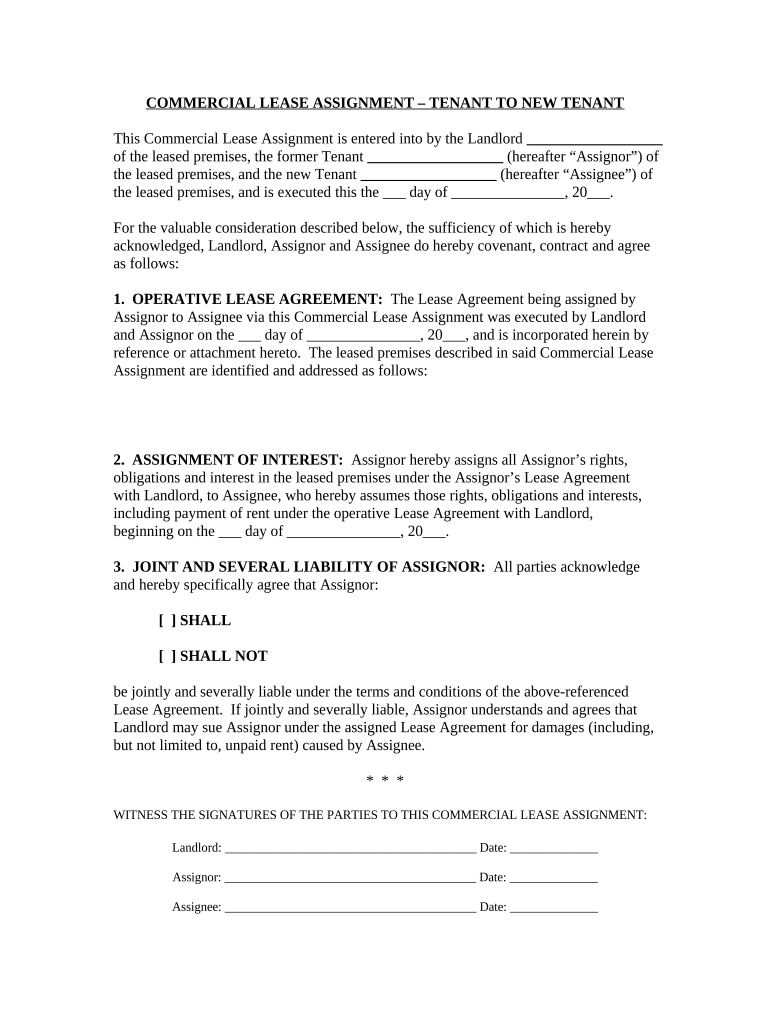
Arizona Assignment Form


What is the Arizona Lease?
The Arizona lease is a legal document that outlines the terms and conditions under which a property owner (lessor) allows a tenant (lessee) to occupy a residential or commercial space. This agreement typically includes details such as the duration of the lease, rental payment amounts, and responsibilities for maintenance and repairs. Understanding the specifics of the Arizona lease is crucial for both parties to ensure compliance with state laws and to protect their rights.
Key Elements of the Arizona Lease
Several essential components must be included in an Arizona lease to ensure it is legally binding and comprehensive. These elements typically include:
- Parties Involved: Names and contact information of the lessor and lessee.
- Property Description: Detailed address and description of the leased premises.
- Lease Term: Start and end dates of the lease agreement.
- Rent Payment: Amount due, payment frequency, and acceptable payment methods.
- Security Deposit: Terms regarding the collection and return of the security deposit.
- Maintenance Responsibilities: Clarification of who is responsible for repairs and upkeep.
- Termination Clause: Conditions under which either party may terminate the lease.
Steps to Complete the Arizona Lease
Completing an Arizona lease involves several key steps to ensure that all necessary information is accurately captured. Follow these steps for a smooth process:
- Gather Information: Collect all necessary details about the property and the parties involved.
- Draft the Lease: Use a template or create a document that includes all key elements.
- Review the Document: Both parties should carefully read the lease to ensure understanding and agreement.
- Sign the Lease: Both parties must sign the document, ideally in the presence of a witness or notary.
- Distribute Copies: Provide each party with a signed copy for their records.
Legal Use of the Arizona Lease
The Arizona lease must comply with state laws to be considered valid and enforceable. Key legal considerations include adherence to the Arizona Residential Landlord and Tenant Act, which governs the rights and duties of landlords and tenants. This legislation outlines permissible lease terms, security deposit limits, and eviction procedures, ensuring that both parties are protected under the law.
How to Obtain the Arizona Lease
Obtaining an Arizona lease can be done through various methods. Many landlords and real estate agents provide standard lease templates that can be customized. Additionally, online legal services offer downloadable lease agreements that comply with Arizona laws. It is important to ensure that any lease obtained is up-to-date and reflects current legal requirements.
Digital vs. Paper Version of the Arizona Lease
Both digital and paper versions of the Arizona lease are legally acceptable. Digital leases can be completed and signed electronically, providing convenience and efficiency. However, it is essential to use a reliable eSignature platform to ensure compliance with eSignature laws. Paper leases, while traditional, may require physical storage and can be less convenient for remote transactions.
Quick guide on how to complete arizona assignment
Effortlessly Prepare Arizona Assignment on Any Device
Managing documents online has gained traction among businesses and individuals alike. It offers an ideal environmentally-friendly substitute for traditional printed and signed papers, allowing you to obtain the necessary format and securely save it online. airSlate SignNow equips you with all the resources required to create, modify, and electronically sign your documents promptly without delays. Manage Arizona Assignment across any platform using airSlate SignNow's Android or iOS applications and enhance any document-related task today.
The simplest method to alter and electronically sign Arizona Assignment with ease
- Find Arizona Assignment and click Get Form to begin.
- Utilize the tools we provide to fill out your document.
- Emphasize important sections of the documents or conceal sensitive information with tools that airSlate SignNow offers specifically for that use.
- Create your electronic signature with the Sign tool, which only takes seconds and carries the same legal validity as a conventional wet ink signature.
- Review the information and click on the Done button to save your modifications.
- Select your preferred method to share your form, via email, text message (SMS), invitation link, or download it to your computer.
Eliminate the worry of missing or lost files, tedious document searches, or errors that necessitate reprinting new copies. airSlate SignNow addresses all your document management needs in just a few clicks from any device you select. Alter and electronically sign Arizona Assignment and ensure excellent communication at every stage of the document preparation process with airSlate SignNow.
Create this form in 5 minutes or less
Create this form in 5 minutes!
People also ask
-
What is an Arizona lease?
An Arizona lease is a legal agreement between a landlord and tenant for renting property in Arizona. It outlines terms such as rent, duration, and responsibilities. Understanding an Arizona lease is essential for both parties to ensure compliance with state laws.
-
How can SignNow help with managing Arizona leases?
SignNow simplifies the process of managing Arizona leases by allowing you to create, send, and eSign documents online. This saves time and enhances efficiency, making it easier for landlords and tenants to agree on lease terms. Leveraging our platform ensures that your Arizona lease documents are legally binding and secure.
-
What are the benefits of using SignNow for Arizona leases?
Using SignNow for Arizona leases provides several benefits, including speed, security, and cost-effectiveness. Our platform enables you to streamline the lease signing process, reduces the risk of errors, and ensures that all parties can access the documents from anywhere. This enhances both user experience and operational efficiency.
-
Is there a trial period for SignNow for Arizona lease management?
Yes, SignNow offers a trial period for users to explore our features for managing Arizona leases without any commitments. During this trial, you can test out the eSigning capabilities and document management tools. This allows you to see firsthand how SignNow can improve your leasing process.
-
How does SignNow integrate with other platforms for managing Arizona leases?
SignNow integrates seamlessly with various platforms such as Google Drive, Salesforce, and Dropbox, enhancing your workflow when managing Arizona leases. These integrations enable you to directly import or export lease documents without hassle. This streamlining is crucial for businesses that manage multiple leases.
-
What forms of payment does SignNow accept for Arizona lease services?
SignNow accepts multiple forms of payment, including credit cards and PayPal, for services related to Arizona leases. Our flexible payment options cater to businesses of all sizes, ensuring that you can choose a method that works best for you. This convenience is part of our commitment to customer satisfaction.
-
Can SignNow help with customizing Arizona lease documents?
Absolutely! SignNow allows you to customize Arizona lease documents to meet your specific requirements. You can add your branding, modify terms, and include necessary clauses to ensure that the lease aligns with your needs. This customization capability is crucial for landlords and property managers.
Get more for Arizona Assignment
- Marital domestic separation and property settlement agreement for persons with no children no joint property or debts effective 497320207 form
- Marital domestic separation and property settlement agreement no children parties may have joint property or debts where 497320208 form
- Marital property agreement template form
- Marital domestic separation and property settlement agreement adult children parties may have joint property or debts where 497320210 form
- Marital domestic separation and property settlement agreement adult children parties may have joint property or debts effective 497320211 form
- New mexico dissolution 497320212 form
- New mexico dissolution 497320213 form
- Living trust for husband and wife with no children new mexico form
Find out other Arizona Assignment
- How To Sign Wyoming Plumbing Form
- Help Me With Sign Idaho Real Estate PDF
- Help Me With Sign Idaho Real Estate PDF
- Can I Sign Idaho Real Estate PDF
- How To Sign Idaho Real Estate PDF
- How Do I Sign Hawaii Sports Presentation
- How Do I Sign Kentucky Sports Presentation
- Can I Sign North Carolina Orthodontists Presentation
- How Do I Sign Rhode Island Real Estate Form
- Can I Sign Vermont Real Estate Document
- How To Sign Wyoming Orthodontists Document
- Help Me With Sign Alabama Courts Form
- Help Me With Sign Virginia Police PPT
- How To Sign Colorado Courts Document
- Can I eSign Alabama Banking PPT
- How Can I eSign California Banking PDF
- How To eSign Hawaii Banking PDF
- How Can I eSign Hawaii Banking Document
- How Do I eSign Hawaii Banking Document
- How Do I eSign Hawaii Banking Document