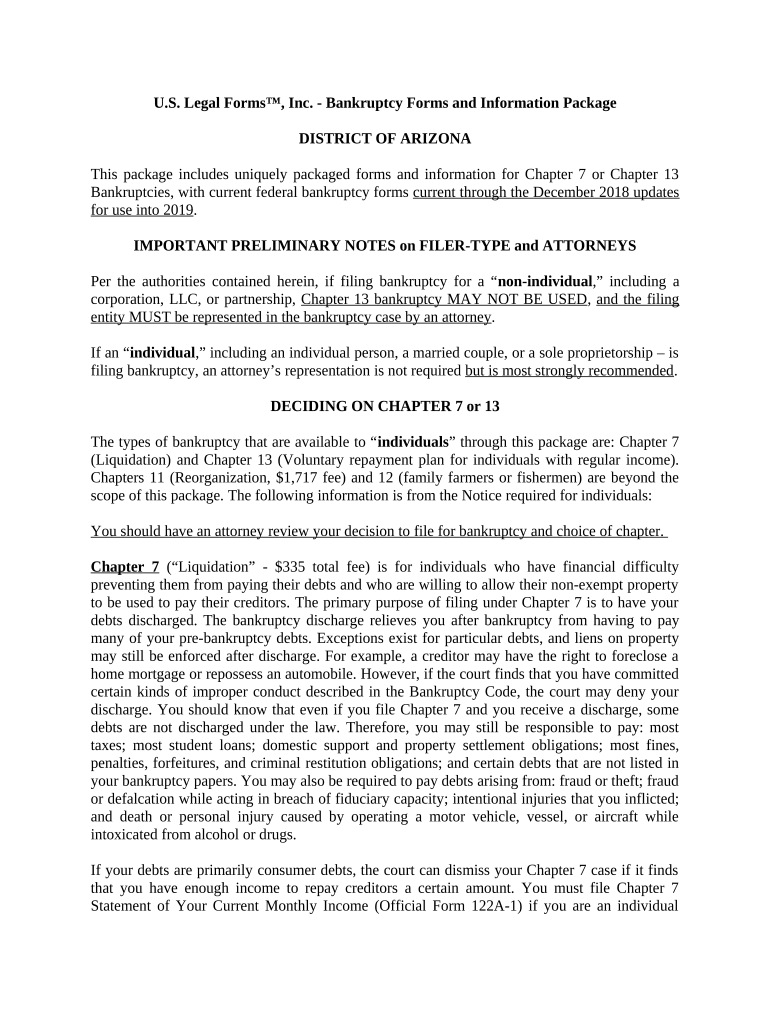
Arizona Bankruptcy Form


What is the Arizona Bankruptcy Form
The Arizona Bankruptcy Form is a legal document used by individuals or businesses seeking to file for bankruptcy in the state of Arizona. This form is essential for initiating the bankruptcy process, allowing debtors to disclose their financial situation to the court. It includes detailed information about assets, liabilities, income, and expenses, which helps the court determine the appropriate course of action for the debtor's financial relief. Understanding the specific requirements and sections of this form is crucial for a successful filing.
How to use the Arizona Bankruptcy Form
Using the Arizona Bankruptcy Form involves several steps to ensure that all information is accurately represented. First, gather all necessary financial documents, including income statements, tax returns, and a list of debts. Next, fill out the form completely, ensuring that all sections are addressed. It is important to provide truthful and comprehensive information, as inaccuracies can lead to legal complications. Once completed, the form must be filed with the appropriate bankruptcy court in Arizona, along with any required fees.
Steps to complete the Arizona Bankruptcy Form
Completing the Arizona Bankruptcy Form requires careful attention to detail. Follow these steps for a thorough submission:
- Gather all relevant financial documents, including pay stubs, bank statements, and debt records.
- Fill out the personal information section, including your name, address, and social security number.
- Detail your assets, including real estate, vehicles, and personal property.
- List all liabilities, including credit card debts, loans, and any pending lawsuits.
- Provide information on your income and monthly expenses to give a clear picture of your financial situation.
- Review the form for accuracy and completeness before submission.
Legal use of the Arizona Bankruptcy Form
The Arizona Bankruptcy Form must be used in compliance with federal and state bankruptcy laws. This form serves as a formal declaration of your intent to file for bankruptcy and is essential for the court to assess your eligibility for different bankruptcy chapters, such as Chapter 7 or Chapter 13. It is crucial to ensure that the form is completed accurately and filed within the legal time frames to avoid potential penalties or dismissal of the case.
Key elements of the Arizona Bankruptcy Form
Key elements of the Arizona Bankruptcy Form include:
- Personal Information: Basic details about the debtor, including name, address, and social security number.
- Asset Disclosure: A comprehensive list of all assets owned, including their estimated values.
- Liability Disclosure: A detailed account of all debts owed, categorized by type.
- Income and Expense Statement: A summary of monthly income and expenses to assess financial stability.
- Signature: The debtor must sign the form, affirming that the information provided is true and complete.
Form Submission Methods
The Arizona Bankruptcy Form can be submitted through various methods, ensuring flexibility for filers. Options include:
- Online Submission: Many courts offer electronic filing options, allowing users to submit their forms digitally.
- Mail: Forms can be printed and mailed to the appropriate bankruptcy court, ensuring that they are sent via certified mail for tracking.
- In-Person Filing: Debtors may also choose to file the form in person at the local bankruptcy court, where they can receive immediate assistance if needed.
Quick guide on how to complete arizona bankruptcy form
Complete Arizona Bankruptcy Form easily on any device
Digital document management has gained signNow traction among businesses and individuals. It offers an ideal environmentally-friendly substitute for traditional printed and signed documents, as you can access the appropriate form and securely save it online. airSlate SignNow equips you with all the tools necessary to create, modify, and electronically sign your documents quickly and efficiently. Handle Arizona Bankruptcy Form on any device with airSlate SignNow's Android or iOS applications and enhance any document-related task today.
The easiest method to modify and eSign Arizona Bankruptcy Form effortlessly
- Obtain Arizona Bankruptcy Form and then click Get Form to begin.
- Utilize the tools we offer to complete your document.
- Emphasize important sections of your documents or redact sensitive information with tools that airSlate SignNow provides specifically for that purpose.
- Create your signature using the Sign tool, which takes just seconds and holds the same legal status as a conventional wet ink signature.
- Review all the details and then click the Done button to save your edits.
- Choose how you would like to send your form: via email, SMS, or an invitation link, or download it to your computer.
Forget about lost or misplaced paperwork, tedious document searches, or inaccuracies that require printing new document copies. airSlate SignNow meets all your document management needs in just a few clicks, from any device you choose. Modify and eSign Arizona Bankruptcy Form while ensuring clear communication at every phase of your document preparation process with airSlate SignNow.
Create this form in 5 minutes or less
Create this form in 5 minutes!
People also ask
-
What is Arizona 13 and how does it relate to airSlate SignNow?
Arizona 13 refers to our innovative platform tailored for users in Arizona. With airSlate SignNow, businesses in Arizona benefit from a streamlined eSigning experience, making document management efficient and user-friendly.
-
How much does airSlate SignNow cost for Arizona 13 users?
The pricing for airSlate SignNow under Arizona 13 is competitive and offers various plans to suit different business needs. We provide flexible subscription options, ensuring affordability for everyone in Arizona looking to simplify their document processes.
-
What features does airSlate SignNow offer for Arizona 13 users?
Arizona 13 users can access a plethora of features, including customizable templates, real-time tracking, and advanced security measures. These features are designed to enhance the eSigning workflow, ensuring a seamless experience in managing documents.
-
How does airSlate SignNow benefit businesses in Arizona 13?
Businesses in Arizona 13 experience signNow benefits with airSlate SignNow, such as reduced turnaround times for document signing and improved collaboration. By choosing our platform, you can increase efficiency and reduce operational costs associated with traditional document handling.
-
Can I integrate airSlate SignNow with other tools under Arizona 13?
Yes, airSlate SignNow under Arizona 13 offers multiple integrations with popular tools like Google Drive, Salesforce, and more. These integrations enhance workflows and help businesses streamline their processes further.
-
Is airSlate SignNow compliant with Arizona 13 regulations?
Absolutely! airSlate SignNow is fully compliant with Arizona 13 regulations concerning electronic signatures. Our platform adheres to state and federal laws, ensuring that your documents are legally binding and secure.
-
How can I get started with airSlate SignNow in Arizona 13?
Getting started with airSlate SignNow in Arizona 13 is simple! Visit our website, sign up for a free trial, and explore the features that will benefit your business immediately. Our user-friendly interface makes onboarding hassle-free.
Get more for Arizona Bankruptcy Form
- Landscaping contractor package new mexico form
- Commercial contractor package new mexico form
- Excavation contractor package new mexico form
- Renovation contractor package new mexico form
- Concrete mason contractor package new mexico form
- Demolition contractor package new mexico form
- Security contractor package new mexico form
- Insulation contractor package new mexico form
Find out other Arizona Bankruptcy Form
- Help Me With eSign New York Doctors PPT
- Can I eSign Hawaii Education PDF
- How To eSign Hawaii Education Document
- Can I eSign Hawaii Education Document
- How Can I eSign South Carolina Doctors PPT
- How Can I eSign Kansas Education Word
- How To eSign Kansas Education Document
- How Do I eSign Maine Education PPT
- Can I eSign Maine Education PPT
- How To eSign Massachusetts Education PDF
- How To eSign Minnesota Education PDF
- Can I eSign New Jersey Education Form
- How Can I eSign Oregon Construction Word
- How Do I eSign Rhode Island Construction PPT
- How Do I eSign Idaho Finance & Tax Accounting Form
- Can I eSign Illinois Finance & Tax Accounting Presentation
- How To eSign Wisconsin Education PDF
- Help Me With eSign Nebraska Finance & Tax Accounting PDF
- How To eSign North Carolina Finance & Tax Accounting Presentation
- How To eSign North Dakota Finance & Tax Accounting Presentation