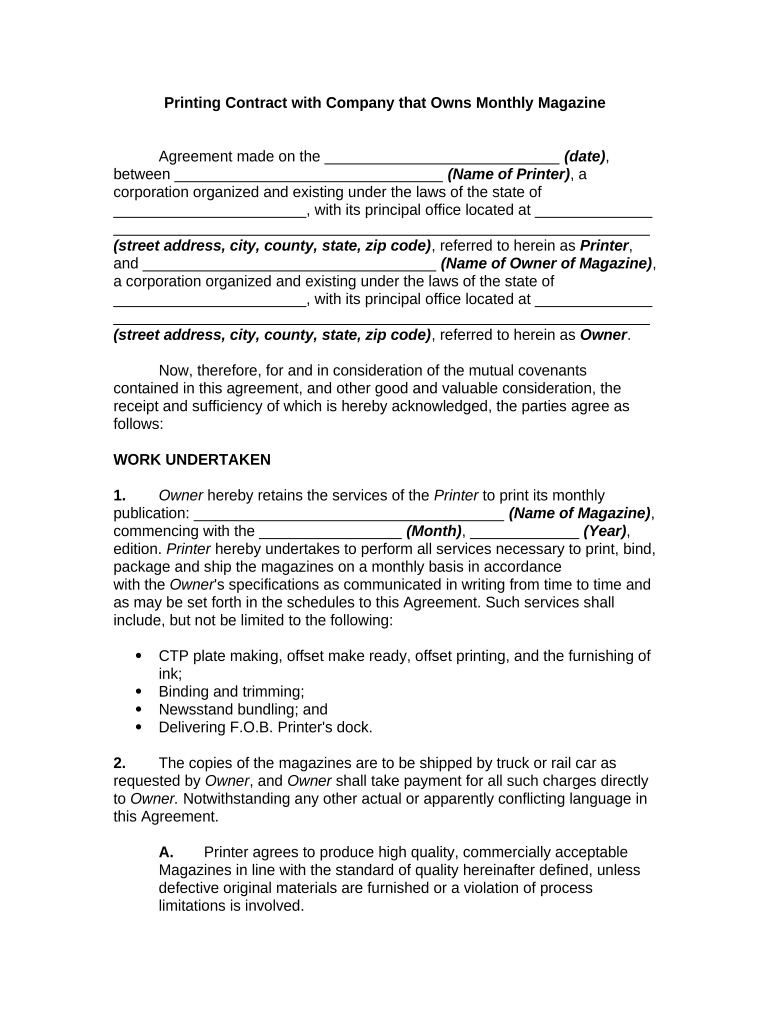
Printing Contract Form


What is the printing contract?
A printing contract is a legally binding agreement between a business and a printing service provider. This document outlines the terms and conditions under which printing services will be provided. It typically includes details such as the scope of work, pricing, deadlines, and quality standards. By clearly defining these elements, both parties can ensure mutual understanding and compliance throughout the project.
Key elements of the printing contract
A well-structured printing contract should contain several essential components to protect the interests of both parties. These elements include:
- Scope of Work: A detailed description of the services to be provided, including types of printing, materials used, and any additional services like design or delivery.
- Pricing: Clear terms regarding costs, payment schedules, and any potential additional fees for changes or extra services.
- Deadlines: Specific timelines for project completion, including milestones for drafts and final approvals.
- Quality Standards: Expectations regarding the quality of printed materials, including color accuracy, paper quality, and finishing options.
- Termination Clause: Conditions under which either party may terminate the agreement, including notice periods and obligations upon termination.
Steps to complete the printing contract
Completing a printing contract involves several key steps to ensure clarity and legality. Follow these steps for a smooth process:
- Draft the Contract: Begin by outlining the key elements discussed, ensuring that all terms are clear and comprehensive.
- Review the Document: Both parties should review the contract to confirm that all details are accurate and agreeable.
- Negotiate Terms: If necessary, discuss any amendments or adjustments to the contract terms to reach a mutual agreement.
- Sign the Contract: Once both parties are satisfied, sign the contract. Consider using a digital signature for convenience and security.
- Distribute Copies: Ensure that both parties retain copies of the signed contract for their records.
Legal use of the printing contract
To ensure that a printing contract is legally binding, it must comply with relevant laws and regulations. In the United States, electronic signatures are recognized under the ESIGN Act and UETA, provided that both parties consent to use electronic means. It is essential to include a clause in the contract that specifies the acceptance of electronic signatures to enhance its enforceability. Additionally, both parties should keep records of the agreement and any communications related to the contract.
How to obtain the printing contract
Obtaining a printing contract can be straightforward. Here are some methods to acquire one:
- Template Resources: Many online platforms offer templates that can be customized to meet specific needs. These templates often include standard clauses that are essential for a printing contract.
- Legal Assistance: Consulting with a legal professional can provide tailored advice and ensure that the contract meets all legal requirements.
- Industry Associations: Professional organizations related to printing may provide resources and sample contracts that are relevant to the industry.
Examples of using the printing contract
Printing contracts can be utilized in various scenarios, including:
- Commercial Printing: Businesses often engage printing services for marketing materials, brochures, and business cards.
- Event Printing: Contracts can be used for printing event materials such as banners, tickets, and programs.
- Publishing: Authors and publishers may enter contracts with printing companies for book production.
Quick guide on how to complete printing contract
Effortlessly Prepare Printing Contract on Any Device
Digital document management has become increasingly favored by businesses and individuals alike. It offers an excellent environmentally friendly substitute to conventional printed and signed papers, as you can obtain the necessary form and securely preserve it online. airSlate SignNow equips you with all the tools necessary to create, modify, and electronically sign your documents rapidly without interruptions. Manage Printing Contract on any device using airSlate SignNow's apps for Android or iOS and streamline your document-related tasks today.
How to Edit and Electronically Sign Printing Contract with Ease
- Obtain Printing Contract and click on Get Form to begin.
- Utilize the tools we offer to fill out your document.
- Emphasize pertinent sections of the documents or redact sensitive information with tools specifically provided by airSlate SignNow for that purpose.
- Create your electronic signature using the Sign tool, which takes mere seconds and holds the same legal validity as a conventional handwritten signature.
- Review all the details and click on the Done button to save your changes.
- Select how you want to share your form, via email, SMS, invitation link, or download it to your computer.
Say goodbye to lost or misplaced papers, tedious form hunting, or mistakes needing new document copies. airSlate SignNow efficiently attends to your document management needs in just a few clicks from any device you prefer. Modify and electronically sign Printing Contract while ensuring exceptional communication at any stage of your form preparation with airSlate SignNow.
Create this form in 5 minutes or less
Create this form in 5 minutes!
People also ask
-
What is airSlate SignNow and how does it help with a contract with company?
airSlate SignNow is an eSignature platform designed to simplify document signing processes, allowing businesses to manage their contract with company quickly and efficiently. With our easy-to-use interface, you can send, receive, and sign contracts seamlessly, ensuring a smoother workflow for your organization.
-
How much does it cost to use airSlate SignNow for handling contracts with companies?
Our pricing plans for airSlate SignNow are designed to be cost-effective for businesses of all sizes. Whether you are a startup or a large enterprise, you can find a plan that suits your budget for managing your contract with company, starting from basic functionalities to advanced features.
-
What features does airSlate SignNow offer for managing contracts with companies?
airSlate SignNow offers a variety of features specifically tailored for handling a contract with company, including advanced eSigning, document templates, real-time tracking, and audit trails. These features ensure that your contracts are secure, easily accessible, and compliant with various regulations.
-
Is it easy to integrate airSlate SignNow with other tools for contract management?
Yes, airSlate SignNow seamlessly integrates with various third-party applications, making it easy to manage a contract with company alongside your existing software. Whether you use CRM systems, cloud storage, or project management tools, our integrations can help unify your processes.
-
What are the benefits of using airSlate SignNow for my company's contracts?
Using airSlate SignNow to manage your contract with company provides numerous benefits, including increased efficiency, reduced paperwork, and enhanced security. Our platform allows you to expedite the signing process, minimize delays, and ensure that your documents are always secure.
-
Can I use airSlate SignNow to create templates for my contracts with companies?
Absolutely! airSlate SignNow allows you to create reusable templates for your contract with company, which can save you time and ensure consistency across your documents. This feature helps streamline your contracting process and enhances productivity.
-
How secure is airSlate SignNow when it comes to signing contracts with companies?
Security is a top priority at airSlate SignNow. Our platform employs advanced encryption and compliance with major regulations, ensuring that your contract with company is protected against unauthorized access or tampering, providing peace of mind for your business.
Get more for Printing Contract
Find out other Printing Contract
- How To eSignature Rhode Island Orthodontists LLC Operating Agreement
- Can I eSignature West Virginia Lawers Cease And Desist Letter
- eSignature Alabama Plumbing Confidentiality Agreement Later
- How Can I eSignature Wyoming Lawers Quitclaim Deed
- eSignature California Plumbing Profit And Loss Statement Easy
- How To eSignature California Plumbing Business Letter Template
- eSignature Kansas Plumbing Lease Agreement Template Myself
- eSignature Louisiana Plumbing Rental Application Secure
- eSignature Maine Plumbing Business Plan Template Simple
- Can I eSignature Massachusetts Plumbing Business Plan Template
- eSignature Mississippi Plumbing Emergency Contact Form Later
- eSignature Plumbing Form Nebraska Free
- How Do I eSignature Alaska Real Estate Last Will And Testament
- Can I eSignature Alaska Real Estate Rental Lease Agreement
- eSignature New Jersey Plumbing Business Plan Template Fast
- Can I eSignature California Real Estate Contract
- eSignature Oklahoma Plumbing Rental Application Secure
- How Can I eSignature Connecticut Real Estate Quitclaim Deed
- eSignature Pennsylvania Plumbing Business Plan Template Safe
- eSignature Florida Real Estate Quitclaim Deed Online