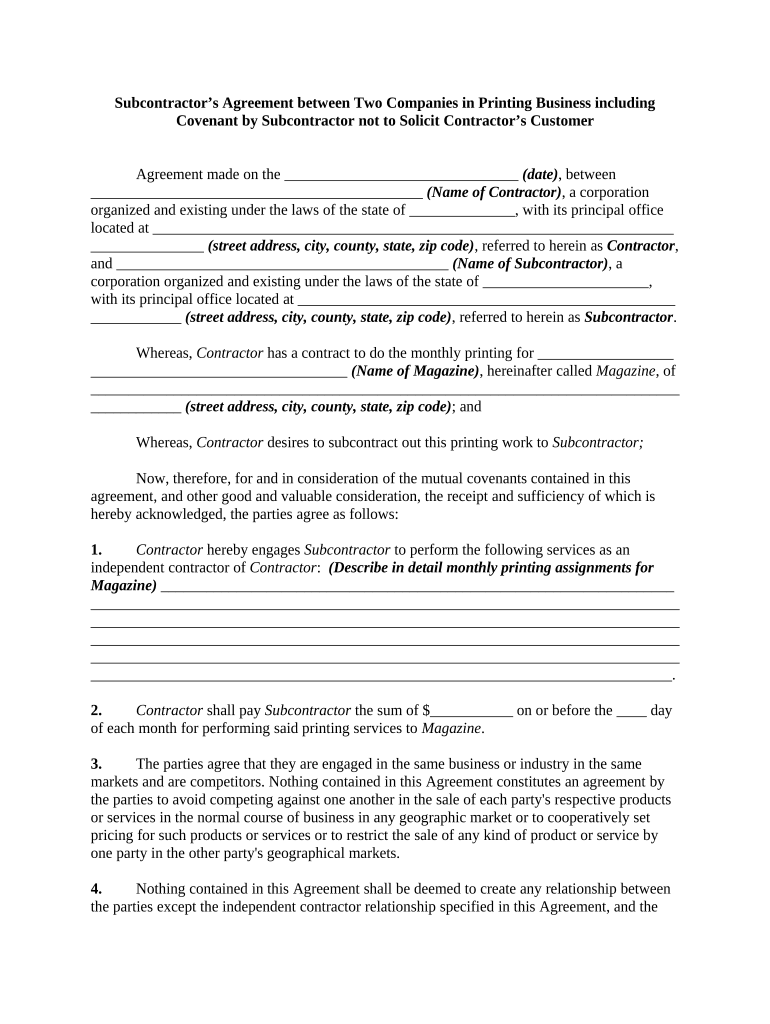
Two Companies Form


What is the Two Companies
The two companies form is a legal document used to establish a formal relationship between two distinct business entities. This form outlines the terms and conditions of their collaboration, including responsibilities, profit-sharing, and dispute resolution mechanisms. It serves as a foundational agreement that can help prevent misunderstandings and conflicts in the future. By clearly defining the roles and expectations of each company, this document fosters a transparent and cooperative working environment.
Key elements of the Two Companies
Several key elements are essential for a comprehensive two companies form. These include:
- Identification of the parties: Clearly state the names and addresses of both companies involved.
- Purpose of the agreement: Define the specific goals and objectives of the partnership.
- Roles and responsibilities: Detail the obligations of each company to ensure accountability.
- Financial arrangements: Specify how profits, costs, and expenses will be shared.
- Duration of the agreement: Indicate the time frame for the partnership and conditions for renewal.
- Dispute resolution: Outline the process for resolving conflicts that may arise during the partnership.
Steps to complete the Two Companies
Completing the two companies form involves several important steps to ensure accuracy and legality. Follow these guidelines:
- Gather necessary information: Collect details about both companies, including legal names, addresses, and contact information.
- Define the partnership terms: Discuss and agree on the key elements that will be included in the form.
- Draft the document: Create a written agreement incorporating all agreed-upon terms and conditions.
- Review the document: Have both parties review the form to ensure clarity and mutual understanding.
- Sign the document: Both parties should sign the form, ideally in the presence of a witness or notary.
Legal use of the Two Companies
The two companies form is legally binding when executed correctly, provided it meets the requirements set forth by relevant laws. To ensure its enforceability, both parties must voluntarily agree to the terms, and the document should be signed by authorized representatives of each company. Additionally, it is important to comply with any state-specific regulations that may apply to business agreements. This legal framework helps protect the interests of both parties and provides a clear course of action in case of disputes.
Examples of using the Two Companies
The two companies form can be utilized in various scenarios, such as:
- Joint ventures: Two companies may collaborate on a specific project, sharing resources and expertise.
- Co-marketing agreements: Companies can work together to promote their products or services, enhancing their market reach.
- Supply agreements: One company may supply goods or services to another under mutually agreed terms.
These examples illustrate how the two companies form can facilitate productive partnerships while minimizing potential conflicts.
Quick guide on how to complete two companies
Complete Two Companies effortlessly on any device
Digital document management has become favored by businesses and individuals alike. It offers an ideal eco-friendly alternative to traditional printed and signed paperwork, as you can obtain the correct form and securely store it online. airSlate SignNow equips you with all the tools needed to create, modify, and electronically sign your documents quickly without hold-ups. Manage Two Companies on any device with airSlate SignNow on Android or iOS apps and simplify any document-oriented task today.
How to adjust and eSign Two Companies with ease
- Locate Two Companies and click Get Form to begin.
- Use the tools we provide to complete your document.
- Highlight important sections of the documents or redact sensitive information with tools that airSlate SignNow offers specifically for that purpose.
- Create your eSignature using the Sign feature, which takes mere seconds and carries the same legal validity as a conventional wet ink signature.
- Review the information carefully and click on the Done button to save your modifications.
- Select how you wish to send your form, via email, SMS, or sharing link, or download it to your computer.
Eliminate concerns about lost or misplaced documents, cumbersome form navigation, or errors that necessitate printing out new document copies. airSlate SignNow addresses all your needs in document management in just a few clicks from any device you prefer. Modify and eSign Two Companies and ensure exceptional communication at every step of the form preparation process with airSlate SignNow.
Create this form in 5 minutes or less
Create this form in 5 minutes!
People also ask
-
How can airSlate SignNow benefit two companies working together?
airSlate SignNow facilitates seamless collaboration between two companies by allowing them to send, receive, and eSign documents efficiently. This ensures that both parties can quickly finalize agreements, reducing the time it takes to close deals. With features like templates and document sharing, communication is streamlined, benefiting both companies involved.
-
What pricing options are available for two companies using airSlate SignNow?
airSlate SignNow provides flexible pricing plans tailored for two companies that need to optimize their document workflow. Options include monthly and annual subscriptions, with discounts available for larger teams. This cost-effective solution allows both companies to scale their usage as needed without incurring unnecessary expenses.
-
Can airSlate SignNow integrate with other tools used by two companies?
Yes, airSlate SignNow offers robust integrations with various tools and platforms commonly used by two companies, such as CRM and project management software. This connectivity allows both companies to maintain their existing workflows while enhancing their eSigning capabilities. Integrating these systems can signNowly boost productivity for both parties.
-
What features does airSlate SignNow offer for two companies collaborating on documents?
airSlate SignNow provides features tailored for collaboration between two companies, such as real-time notifications, document tracking, and customizable signing workflows. These features empower each company to monitor the status of agreements and ensure that nothing falls through the cracks. Additionally, users can create reusable templates to save time on future documents.
-
Is there a mobile app available for two companies using airSlate SignNow?
Yes, airSlate SignNow offers a mobile app designed for two companies to manage their signing needs on the go. This app allows users to send and eSign documents directly from their smartphones or tablets, providing flexibility and convenience. Both companies can stay productive, even when working remotely or traveling.
-
How does airSlate SignNow enhance security for two companies exchanging sensitive documents?
airSlate SignNow prioritizes security, making it an ideal solution for two companies handling sensitive documents. It employs industry-standard encryption, secure access controls, and audit trails to ensure that all transactions are safe and compliant. This security ensures that both companies can share important documents without fear of data bsignNowes.
-
What kind of support does airSlate SignNow offer for two companies?
airSlate SignNow provides extensive customer support tailored for two companies, ensuring that users can quickly resolve any issues. Support options include online resources, live chat, and phone support during business hours. This commitment to customer service allows both companies to maximize their use of the platform without delays.
Get more for Two Companies
Find out other Two Companies
- How Can I eSign New Jersey Resignation Letter
- How Do I eSign Ohio Resignation Letter
- eSign Arkansas Military Leave Policy Myself
- How To eSign Hawaii Time Off Policy
- How Do I eSign Hawaii Time Off Policy
- Help Me With eSign Hawaii Time Off Policy
- How To eSign Hawaii Addressing Harassement
- How To eSign Arkansas Company Bonus Letter
- eSign Hawaii Promotion Announcement Secure
- eSign Alaska Worksheet Strengths and Weaknesses Myself
- How To eSign Rhode Island Overtime Authorization Form
- eSign Florida Payroll Deduction Authorization Safe
- eSign Delaware Termination of Employment Worksheet Safe
- Can I eSign New Jersey Job Description Form
- Can I eSign Hawaii Reference Checking Form
- Help Me With eSign Hawaii Acknowledgement Letter
- eSign Rhode Island Deed of Indemnity Template Secure
- eSign Illinois Car Lease Agreement Template Fast
- eSign Delaware Retainer Agreement Template Later
- eSign Arkansas Attorney Approval Simple