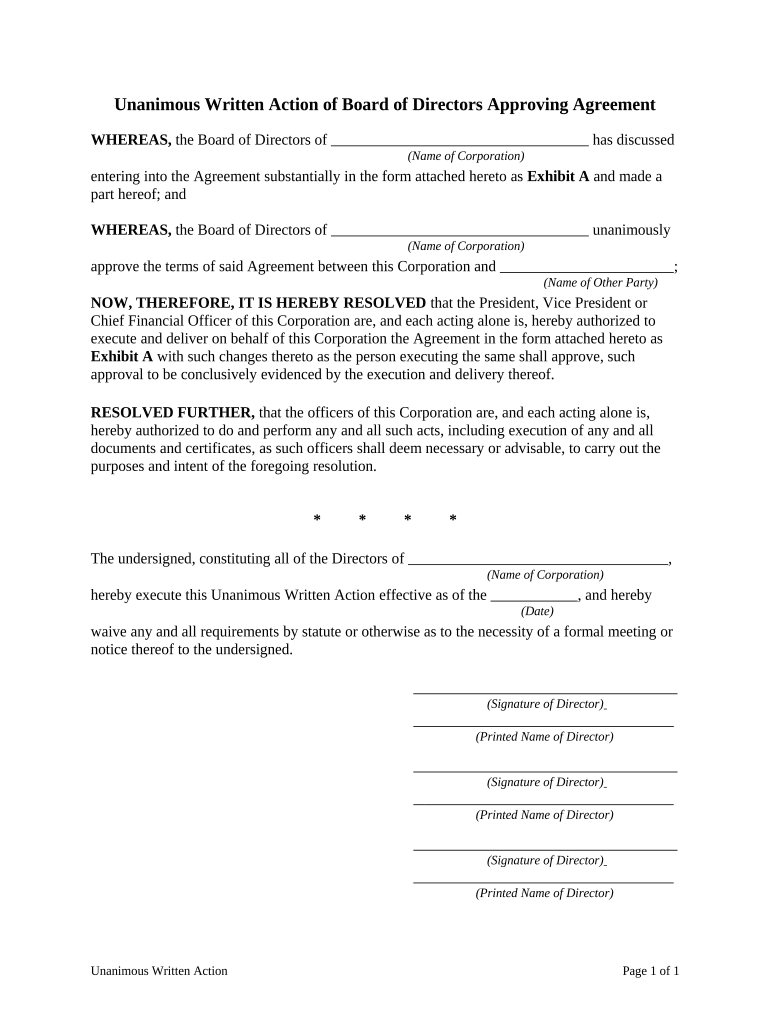
Board Approving Form


What is the board approving?
The board approving process involves formal consent from the board of directors regarding specific decisions or actions within an organization. This process is crucial for ensuring that all major decisions are made collectively and transparently. A unanimous written board decision can be documented through a board directors agreement, which serves to outline the specifics of the approval and the context in which it was granted. This agreement is essential for maintaining legal integrity and organizational accountability.
Steps to complete the board approving
Completing the board approving process typically involves several key steps:
- Preparation of the proposal: Draft the proposal that requires board approval, detailing all necessary information and implications.
- Distribution of materials: Share the proposal and supporting documents with board members in advance of the meeting or voting period.
- Discussion: Facilitate a discussion among board members to address any questions or concerns regarding the proposal.
- Voting: Conduct a vote, ensuring that all members have the opportunity to express their approval or disapproval.
- Documentation: Record the results of the vote and prepare a written action form to formalize the approval.
Legal use of the board approving
The legal validity of the board approving process is grounded in compliance with relevant laws and regulations. For the approval to be binding, it must adhere to the stipulations set forth by the organization’s bylaws and applicable state laws. Utilizing eSignatures through a reliable platform ensures that the board directors agreement is executed in accordance with the ESIGN and UETA Acts, which govern electronic signatures in the United States. This compliance not only enhances the legitimacy of the approval but also protects the organization from potential legal disputes.
Key elements of the board approving
Several key elements are essential for an effective board approving process:
- Clarity: The proposal must be clearly articulated, outlining the purpose and expected outcomes.
- Consensus: Achieving unanimous agreement among board members is often necessary for significant decisions.
- Documentation: A formal record of the approval process, including minutes and the signed board directors agreement, is crucial for future reference.
- Compliance: Adherence to legal requirements and organizational policies is essential to ensure the validity of the approval.
Examples of using the board approving
Examples of situations that may require board approving include:
- Approval of a new business strategy or initiative.
- Changes to the organization's bylaws or governance structure.
- Major financial decisions, such as budget approvals or capital expenditures.
- Hiring or termination of key executive positions.
Required documents
To facilitate the board approving process, certain documents are typically required:
- Proposal document: Outlining the specifics of the decision being made.
- Supporting materials: Any additional information that provides context or justification for the proposal.
- Minutes of the meeting: Documenting the discussion and outcomes of the board meeting.
- Board directors agreement: A formalized document capturing the approval and signatures of board members.
Quick guide on how to complete board approving
Accomplish Board Approving effortlessly on any device
Web-based document administration has gained traction among businesses and individuals. It offers an ideal environmentally friendly substitute for traditional printed and signed documents, as you can easily access the required form and securely keep it online. airSlate SignNow equips you with all the resources necessary to create, alter, and eSign your documents rapidly without delays. Manage Board Approving on any device using airSlate SignNow Android or iOS applications and enhance any document-centric task today.
The simplest method to alter and eSign Board Approving without any hassle
- Find Board Approving and then click Get Form to begin.
- Utilize the instruments we provide to finish your form.
- Emphasize important sections of the documents or obscure sensitive information with tools that airSlate SignNow offers specifically for that purpose.
- Generate your signature using the Sign feature, which takes mere seconds and carries the same legal validity as a conventional wet ink signature.
- Review all the details and then hit the Done button to save your changes.
- Select your preferred method to deliver your form, whether by email, text message (SMS), or invitation link, or download it to your computer.
Eliminate concerns about lost or misplaced documents, tedious form hunting, or mistakes that require reprinting new copies. airSlate SignNow meets your document management requirements in just a few clicks from any device you choose. Modify and eSign Board Approving and ensure outstanding communication at every stage of the form preparation process with airSlate SignNow.
Create this form in 5 minutes or less
Create this form in 5 minutes!
People also ask
-
What is the process for board approving using airSlate SignNow?
The process for board approving with airSlate SignNow is streamlined and efficient. You can easily upload your documents, invite board members to review and eSign, and track the status in real-time. This ensures that every step is documented, making board approving simple and secure.
-
How does airSlate SignNow ensure secure board approving?
airSlate SignNow prioritizes security in board approving by implementing advanced encryption and compliance with global standards. Each document is protected, and access can be restricted to authorized signers only, ensuring that sensitive board decisions remain confidential.
-
Can I customize templates for board approving in airSlate SignNow?
Yes, airSlate SignNow allows you to create and customize templates specifically for board approving. This feature enables you to standardize the documents your board uses, making the approval process faster and more efficient.
-
What integrations does airSlate SignNow offer for enhancing board approving?
airSlate SignNow seamlessly integrates with popular applications like Google Drive, Microsoft Office, and Salesforce, enhancing your board approving process. These integrations allow you to access documents from your favorite platforms, making it easier to manage approvals.
-
Is there a mobile app for board approving with airSlate SignNow?
Yes, airSlate SignNow offers a mobile app that enables board members to participate in board approving on the go. This mobile functionality ensures that approvals can be completed anytime and anywhere, enhancing accessibility for busy executives.
-
What are the pricing options for airSlate SignNow for board approving?
airSlate SignNow offers competitive pricing options tailored to your needs for board approving. You can choose from various plans that accommodate different levels of document usage and team sizes, providing an affordable solution for organizations of all sizes.
-
What are the benefits of using airSlate SignNow for board approving?
Using airSlate SignNow for board approving signNowly speeds up the approval process and reduces paperwork. The platform improves collaboration and accountability among board members, ensuring that decisions are documented and actionable.
Get more for Board Approving
- Release and liability waiver mekos skate park form
- Fillable online sos wa fold and seal or use an envelope form
- Gab 121 application for absentee ballot 2012 03pub longdistancevoter form
- Wells fargo power of attorney policy 2005 form
- Wyoming notary public commission application national form
- Devry university transcript request form 2009
- Returning student update form macomb community college macomb
- 2013 2014 independent verification form howard university howard
Find out other Board Approving
- Sign Connecticut Real Estate Business Plan Template Simple
- How To Sign Wisconsin Plumbing Cease And Desist Letter
- Sign Colorado Real Estate LLC Operating Agreement Simple
- How Do I Sign Connecticut Real Estate Operating Agreement
- Sign Delaware Real Estate Quitclaim Deed Secure
- Sign Georgia Real Estate Business Plan Template Computer
- Sign Georgia Real Estate Last Will And Testament Computer
- How To Sign Georgia Real Estate LLC Operating Agreement
- Sign Georgia Real Estate Residential Lease Agreement Simple
- Sign Colorado Sports Lease Agreement Form Simple
- How To Sign Iowa Real Estate LLC Operating Agreement
- Sign Iowa Real Estate Quitclaim Deed Free
- How To Sign Iowa Real Estate Quitclaim Deed
- Sign Mississippi Orthodontists LLC Operating Agreement Safe
- Sign Delaware Sports Letter Of Intent Online
- How Can I Sign Kansas Real Estate Job Offer
- Sign Florida Sports Arbitration Agreement Secure
- How Can I Sign Kansas Real Estate Residential Lease Agreement
- Sign Hawaii Sports LLC Operating Agreement Free
- Sign Georgia Sports Lease Termination Letter Safe