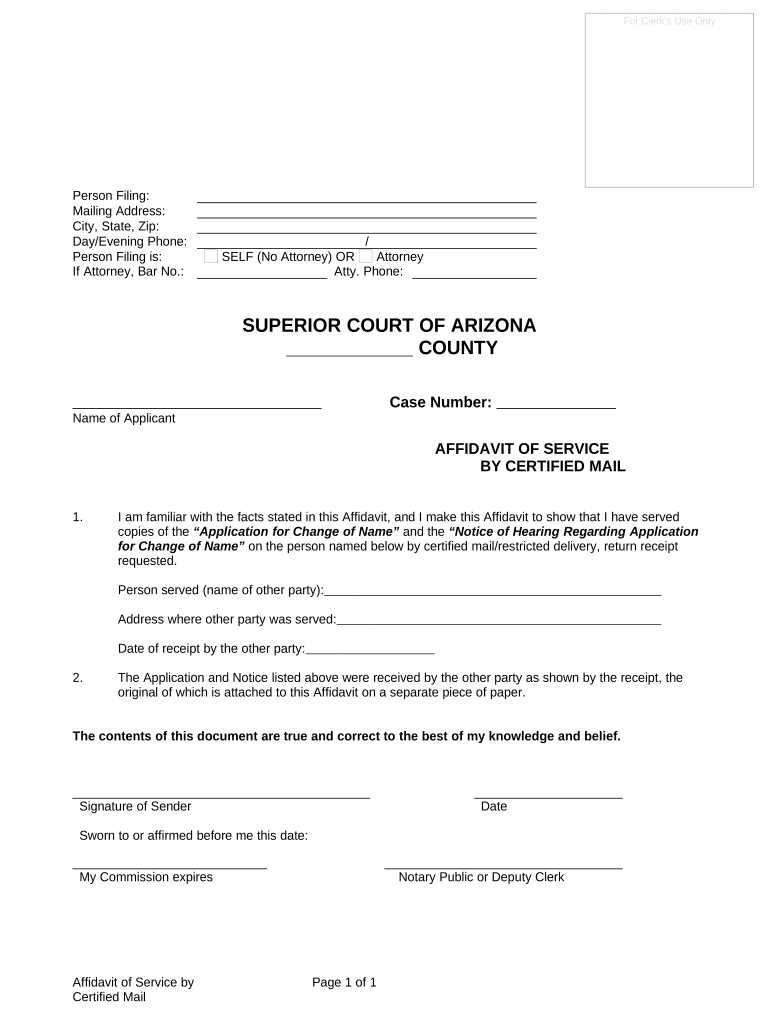
Arizona Certified Mail Form


What is the Arizona Certified Mail
The Arizona certified mail is a service provided by the United States Postal Service (USPS) that offers a secure way to send important documents. This service provides the sender with a receipt confirming that the mail has been sent and allows tracking of the delivery status. Certified mail is particularly useful for legal documents, contracts, and other critical communications where proof of delivery is essential.
How to use the Arizona Certified Mail
Using Arizona certified mail involves a few straightforward steps. First, prepare your document and place it in an envelope. Next, visit your local post office or use a certified mail label, which can be printed online. Attach the label to your envelope, ensuring that it is securely affixed. Once the envelope is ready, you can take it to the post office for mailing. After sending, you will receive a tracking number that allows you to monitor the delivery status online.
Steps to complete the Arizona Certified Mail
Completing the Arizona certified mail process requires careful attention to detail. Follow these steps to ensure proper execution:
- Prepare your document and place it in an appropriate envelope.
- Obtain a certified mail label from the post office or online.
- Fill out the label with the recipient's information and attach it to the envelope.
- Visit your local post office to mail the envelope.
- Keep the receipt provided by the postal clerk for your records.
Legal use of the Arizona Certified Mail
The Arizona certified mail is often used for legal purposes, such as sending notices, legal documents, or court filings. Its ability to provide proof of delivery makes it a trusted method for ensuring that important communications are received. In legal contexts, the date of delivery can be crucial, especially for deadlines related to court appearances or responses to legal actions.
Key elements of the Arizona Certified Mail
Several key elements define the Arizona certified mail service:
- Proof of Delivery: Provides a receipt that confirms the mail was sent and delivered.
- Tracking: Allows senders to track the delivery status online.
- Signature Confirmation: Requires the recipient's signature upon delivery, ensuring that the document reaches the intended person.
- Security: Offers a secure method for sending sensitive documents.
State-specific rules for the Arizona Certified Mail
In Arizona, certain regulations govern the use of certified mail, especially for legal documents. It is essential to understand these rules to ensure compliance. For instance, when serving legal notices, certified mail may be required to establish that the recipient has received the document. Familiarity with state laws regarding certified mail can help avoid potential legal issues.
Quick guide on how to complete arizona certified mail
Complete Arizona Certified Mail effortlessly on any device
Digital document management has become increasingly favored by companies and individuals alike. It presents an ideal eco-friendly substitute for traditional printed and signed documents, allowing you to obtain the necessary forms and securely save them online. airSlate SignNow offers all the tools you require to create, edit, and eSign your documents rapidly without any holdups. Handle Arizona Certified Mail on any platform using the airSlate SignNow apps for Android or iOS and streamline your document-related tasks today.
The easiest way to modify and eSign Arizona Certified Mail seamlessly
- Find Arizona Certified Mail and select Get Form to begin.
- Utilize the tools we provide to complete your form.
- Select important sections of the documents or conceal sensitive information using tools that airSlate SignNow offers specifically for that purpose.
- Generate your signature with the Sign tool, which takes mere seconds and holds the same legal validity as a traditional handwritten signature.
- Review all the details and click the Done button to save your changes.
- Select your preferred method for sending your form, whether by email, SMS, or invite link, or download it to your computer.
Eliminate concerns of lost or mishandled files, tedious form searches, or errors that require printing new copies of documents. airSlate SignNow meets your document management needs in just a few clicks from any device you choose. Edit and eSign Arizona Certified Mail while ensuring excellent communication at every step of your form preparation journey with airSlate SignNow.
Create this form in 5 minutes or less
Create this form in 5 minutes!
People also ask
-
What is Arizona certified mail and how can airSlate SignNow help?
Arizona certified mail is a reliable mailing service that provides proof of mailing and delivery. With airSlate SignNow, you can easily send documents using Arizona certified mail while integrating electronic signatures for a streamlined process. This ensures that your important documents are securely sent and legally binding.
-
How much does airSlate SignNow's Arizona certified mail service cost?
The cost of using Arizona certified mail through airSlate SignNow is competitive and based on your specific needs. Pricing varies depending on the volume of documents sent and the features you choose. To find the best plan for your business, you can explore our pricing page for more details.
-
What features are included with the Arizona certified mail in airSlate SignNow?
airSlate SignNow offers a variety of features when using Arizona certified mail, including tracking options, delivery confirmations, and easy integration with our eSigning capabilities. This ensures that all documents sent via certified mail are not only secure but also easily monitored throughout their journey.
-
What are the benefits of using Arizona certified mail through airSlate SignNow?
Utilizing Arizona certified mail through airSlate SignNow provides benefits such as enhanced document security, a reliable audit trail, and faster processing times. Moreover, combining certified mail with eSignatures allows you to finalize agreements quickly while maintaining legal compliance.
-
Can I integrate Arizona certified mail with other software using airSlate SignNow?
Yes, airSlate SignNow allows for integrating Arizona certified mail with various third-party applications and software. This flexibility enables businesses to streamline their document workflows, making it easier to manage correspondence and eSignatures all in one platform.
-
Is Arizona certified mail tracking available with airSlate SignNow?
Absolutely! When you use Arizona certified mail through airSlate SignNow, you gain access to real-time tracking features. This allows you to keep an eye on your document's journey and receive notifications once the delivery is confirmed, enhancing your peace of mind.
-
How does airSlate SignNow ensure the security of Arizona certified mail?
AirSlate SignNow prioritizes security by utilizing encryption and advanced technologies to protect your documents. When you send Arizona certified mail, you can trust that your information is safeguarded throughout the delivery process, ensuring compliance and confidentiality.
Get more for Arizona Certified Mail
- Nevada process 497320934 form
- Revocation of anatomical gift donation nevada form
- Employment or job termination package nevada form
- Newly widowed individuals package nevada form
- Employment interview package nevada form
- Employment employee personnel file package nevada form
- Assignment of mortgage package nevada form
- Assignment of lease package nevada form
Find out other Arizona Certified Mail
- eSign New York Construction Lease Agreement Online
- Help Me With eSign North Carolina Construction LLC Operating Agreement
- eSign Education Presentation Montana Easy
- How To eSign Missouri Education Permission Slip
- How To eSign New Mexico Education Promissory Note Template
- eSign New Mexico Education Affidavit Of Heirship Online
- eSign California Finance & Tax Accounting IOU Free
- How To eSign North Dakota Education Rental Application
- How To eSign South Dakota Construction Promissory Note Template
- eSign Education Word Oregon Secure
- How Do I eSign Hawaii Finance & Tax Accounting NDA
- eSign Georgia Finance & Tax Accounting POA Fast
- eSign Georgia Finance & Tax Accounting POA Simple
- How To eSign Oregon Education LLC Operating Agreement
- eSign Illinois Finance & Tax Accounting Resignation Letter Now
- eSign Texas Construction POA Mobile
- eSign Kansas Finance & Tax Accounting Stock Certificate Now
- eSign Tennessee Education Warranty Deed Online
- eSign Tennessee Education Warranty Deed Now
- eSign Texas Education LLC Operating Agreement Fast