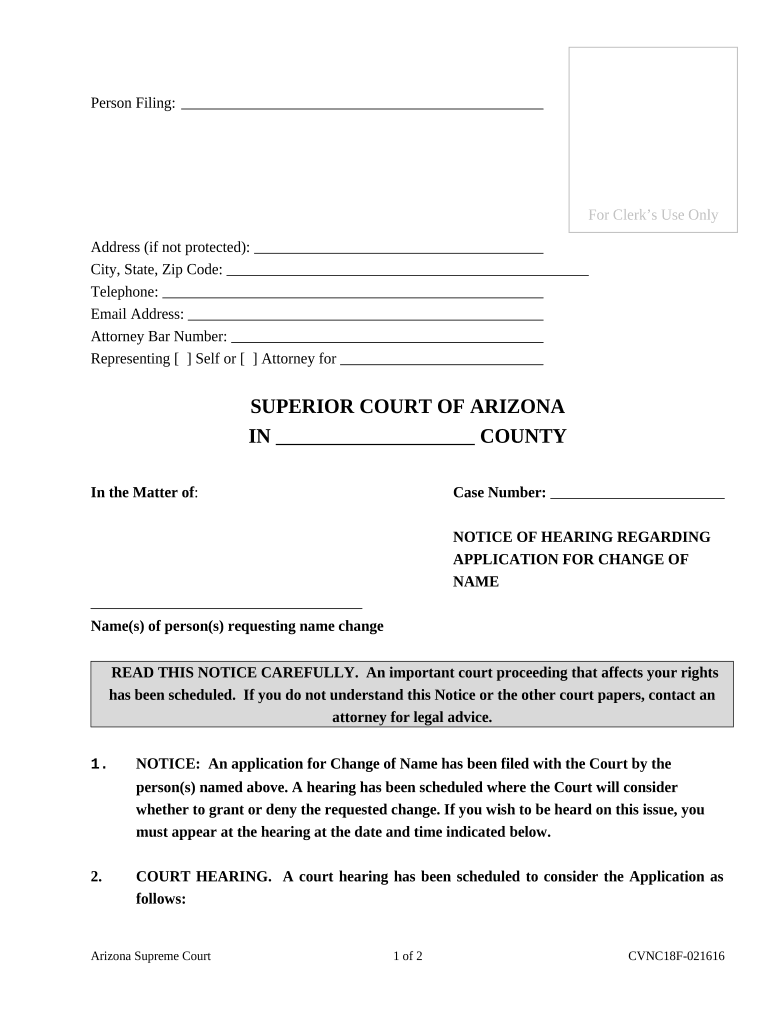
Regarding Change Name Form


What is the notice change name?
The notice change name is a formal document used to notify relevant authorities and interested parties of an individual's intention to change their name. This document is commonly required in various legal contexts, including marriage, divorce, or personal preference. It serves to ensure that all records, including identification and legal documents, reflect the new name accurately.
Steps to complete the notice change name
Completing the notice change name involves several key steps:
- Gather necessary information, including your current name, desired new name, and any supporting documentation.
- Fill out the required form accurately, ensuring all details are correct to avoid delays.
- Submit the completed form to the appropriate authority, which may include a court or government office, depending on your state’s requirements.
- Pay any applicable fees associated with the filing process.
- Keep a copy of the submitted notice for your records.
Legal use of the notice change name
The notice change name is legally binding once filed with the appropriate authority. It is essential for updating personal records, such as Social Security, driver's licenses, and bank accounts. Failure to file this notice may result in complications when attempting to use your new name legally. Therefore, it is crucial to ensure compliance with state laws regarding name changes.
Required documents for the notice change name
When filing a notice change name, you may need to provide several documents, which can include:
- A government-issued identification, such as a driver's license or passport.
- Proof of residency, which might include a utility bill or lease agreement.
- Any legal documents supporting the name change, such as a marriage certificate or divorce decree.
State-specific rules for the notice change name
Each state in the U.S. has its own rules and procedures regarding the notice change name. It is important to familiarize yourself with your state's specific requirements, including filing fees, waiting periods, and whether a court appearance is necessary. Some states may also have additional requirements for minors or specific situations, such as name changes due to gender transition.
Form submission methods for the notice change name
The notice change name can typically be submitted through various methods, including:
- Online submission through state or local government websites.
- Mailing the completed form to the appropriate office.
- In-person submission at designated government offices or courthouses.
Quick guide on how to complete regarding change name
Effortlessly Prepare Regarding Change Name on Any Gadget
Managing documents online has become increasingly favored by businesses and individuals alike. It serves as an ideal environmentally-friendly alternative to traditional printed and signed paperwork, allowing you to access the necessary form and securely store it online. airSlate SignNow equips you with all the tools required to create, modify, and eSign your documents swiftly without any hold-ups. Handle Regarding Change Name on any gadget using airSlate SignNow's Android or iOS applications and simplify any document-related workflow today.
Steps to Modify and eSign Regarding Change Name with Ease
- Find Regarding Change Name and click on Get Form to begin.
- Utilize the tools we offer to fill out your document.
- Emphasize crucial sections of the documents or obscure sensitive data using the tools that airSlate SignNow provides specifically for this purpose.
- Generate your eSignature using the Sign tool, which takes just seconds and carries the same legal authority as a conventional ink signature.
- Review all the details and click on the Done button to save your changes.
- Select how you wish to deliver your form, via email, SMS, or a shareable link, or download it to your computer.
Eliminate concerns over lost or misplaced documents, tedious form searches, or mistakes that necessitate printing additional copies. airSlate SignNow meets all your document management needs with just a few clicks from any device you prefer. Modify and eSign Regarding Change Name and ensure outstanding communication at every step of the form preparation process with airSlate SignNow.
Create this form in 5 minutes or less
Create this form in 5 minutes!
People also ask
-
How do I notice a change of name using airSlate SignNow?
To notice a change of name using airSlate SignNow, you can create a document that outlines the name change and utilize our eSigning feature for seamless approval. Simply upload the necessary documents, add your signees, and send it for signing. This ensures that all parties are informed and have officially acknowledged the change.
-
What documents do I need to notice a change of name?
To notice a change of name, you typically need a legal document that supports your name change, such as a marriage certificate or court order. You can upload these documents directly to airSlate SignNow for eSignature. Ensure all relevant details are included to facilitate a smooth process.
-
Is there a cost associated with using airSlate SignNow to notice a change of name?
Yes, airSlate SignNow offers various pricing plans depending on your business needs. These plans provide access to our comprehensive eSigning features, allowing you to efficiently notice a change of name and manage other documents. Review our pricing page for details and select the plan that suits you best.
-
How secure is the process to notice a change of name with airSlate SignNow?
AirSlate SignNow prioritizes document security, ensuring that your notice change of name is protected. We utilize bank-level encryption and authentication features to safeguard your information. You can confidently send and receive documents knowing they remain secure.
-
Can I customize documents when noticing a change of name?
Yes, airSlate SignNow allows you to customize your documents when you notice a change of name. You can add your branding, include specific fields for signers, and adjust the layout as needed. Customization helps tailor the document to reflect your business's identity.
-
Does airSlate SignNow integrate with other platforms for managing name change notices?
Absolutely, airSlate SignNow offers integrations with various platforms to streamline your document management process. Whether you're using CRM systems or cloud storage services, our integrations allow you to efficiently notice a change of name and manage related documents from one place.
-
What are the benefits of using airSlate SignNow to notice a change of name?
Using airSlate SignNow to notice a change of name offers numerous benefits, including time savings and enhanced convenience. The eSign feature allows for quick approval and eliminates the need to print, scan, or fax documents. Additionally, it provides a clear audit trail for compliance and verification.
Get more for Regarding Change Name
Find out other Regarding Change Name
- eSign New York Plumbing Rental Lease Agreement Simple
- eSign North Dakota Plumbing Emergency Contact Form Mobile
- How To eSign North Dakota Plumbing Emergency Contact Form
- eSign Utah Orthodontists Credit Memo Easy
- How To eSign Oklahoma Plumbing Business Plan Template
- eSign Vermont Orthodontists Rental Application Now
- Help Me With eSign Oregon Plumbing Business Plan Template
- eSign Pennsylvania Plumbing RFP Easy
- Can I eSign Pennsylvania Plumbing RFP
- eSign Pennsylvania Plumbing Work Order Free
- Can I eSign Pennsylvania Plumbing Purchase Order Template
- Help Me With eSign South Carolina Plumbing Promissory Note Template
- How To eSign South Dakota Plumbing Quitclaim Deed
- How To eSign South Dakota Plumbing Affidavit Of Heirship
- eSign South Dakota Plumbing Emergency Contact Form Myself
- eSign Texas Plumbing Resignation Letter Free
- eSign West Virginia Orthodontists Living Will Secure
- Help Me With eSign Texas Plumbing Business Plan Template
- Can I eSign Texas Plumbing Cease And Desist Letter
- eSign Utah Plumbing Notice To Quit Secure