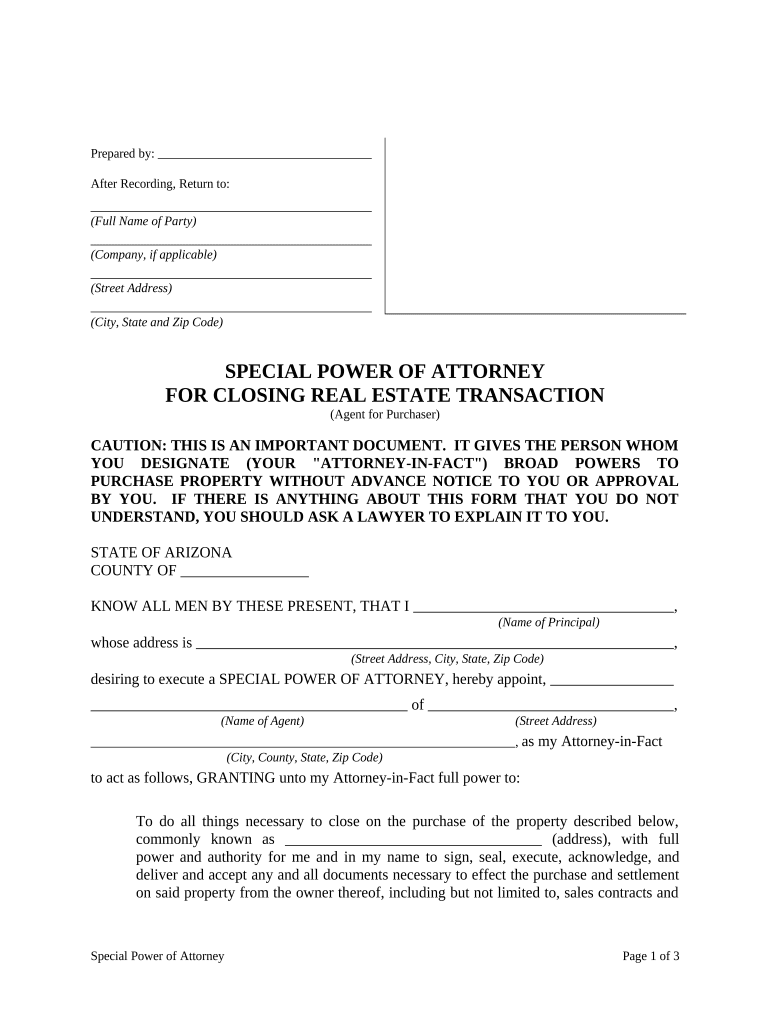
Az Attorney Form


What is the Az Attorney
The Az Attorney form is a legal document that allows individuals to designate an attorney-in-fact, granting them the authority to act on their behalf in various legal and financial matters. This form is particularly useful for those who may be unable to manage their affairs due to health issues, travel, or other circumstances. The designated attorney-in-fact can make decisions regarding property, finances, and legal matters, ensuring that the individual’s interests are represented even when they cannot act personally.
How to Obtain the Az Attorney
Obtaining the Az Attorney form is straightforward. Individuals can typically find the form through state government websites or legal resources that provide downloadable documents. It is essential to ensure that the version of the form is appropriate for the specific state, as requirements may vary. Once the form is acquired, it should be reviewed carefully to ensure all necessary sections are included and that it complies with state laws.
Steps to Complete the Az Attorney
Completing the Az Attorney form involves several key steps to ensure its validity:
- Identify the individual granting power (the principal) and the appointed attorney-in-fact.
- Clearly outline the powers being granted, whether they are general or limited to specific tasks.
- Include any necessary conditions or limitations on the authority of the attorney-in-fact.
- Sign the document in the presence of a notary public or witnesses, as required by state law.
Legal Use of the Az Attorney
The Az Attorney form is legally binding when executed correctly. It must comply with state laws regarding power of attorney documents, including proper signatures and notarization. This legal framework ensures that the attorney-in-fact can act on behalf of the principal without facing challenges regarding the legitimacy of their authority. It is important to understand the scope of powers granted, as misuse can lead to legal complications.
Key Elements of the Az Attorney
Several key elements are essential for the Az Attorney form to be effective:
- Principal's Information: Full name and contact details of the individual granting authority.
- Attorney-in-Fact's Information: Full name and contact details of the appointed representative.
- Powers Granted: A clear description of the powers being conferred, which can be broad or specific.
- Signatures: Signatures of both the principal and the attorney-in-fact, along with notarization or witness signatures, as required.
State-Specific Rules for the Az Attorney
Each state has its own regulations governing the use of the Az Attorney form. It is crucial to familiarize oneself with these rules to ensure compliance. This may include specific requirements for notarization, witness signatures, and the language used in the document. Failure to adhere to state-specific rules can render the form invalid, impacting the authority granted to the attorney-in-fact.
Quick guide on how to complete az attorney
Effortlessly prepare Az Attorney on any device
Managing documents online has become increasingly favored by businesses and individuals alike. It offers an excellent environmentally friendly substitute to traditional printed and signed paperwork, as you can access the right format and securely store it online. airSlate SignNow equips you with all the necessary tools to create, edit, and electronically sign your documents swiftly without delays. Handle Az Attorney on any device using airSlate SignNow's Android or iOS applications and enhance any document-related task today.
The simplest method to edit and electronically sign Az Attorney effortlessly
- Locate Az Attorney and click on Get Form to begin.
- Make use of the tools we provide to fill out your document.
- Emphasize important sections of your documents or redact sensitive information using tools specifically designed for that purpose by airSlate SignNow.
- Create your electronic signature with the Sign feature, which takes only seconds and has the same legal validity as a conventional ink signature.
- Verify the details and click on the Done button to save your modifications.
- Select your preferred method to share your form, whether by email, text message (SMS), an invitation link, or download it to your computer.
Eliminate the hassle of lost or misplaced files, tedious form searches, or mistakes that necessitate printing new document copies. airSlate SignNow meets your document management needs in just a few clicks from any device you choose. Edit and electronically sign Az Attorney and ensure outstanding communication at every step of the form preparation journey with airSlate SignNow.
Create this form in 5 minutes or less
Create this form in 5 minutes!
People also ask
-
What features does airSlate SignNow offer for an AZ attorney?
airSlate SignNow provides AZ attorneys with a comprehensive suite of features including eSignature capabilities, document automation, and secure storage solutions. These tools are designed to streamline document management and enhance client communication, ensuring that AZ attorneys can operate more efficiently.
-
How much does airSlate SignNow cost for AZ attorneys?
The pricing of airSlate SignNow for AZ attorneys varies based on the plan selected, catering to different business needs. We offer competitive pricing with flexible subscription plans, ensuring AZ attorneys can choose an option that best fits their workload and budget.
-
What are the benefits of using airSlate SignNow for AZ attorneys?
Using airSlate SignNow allows AZ attorneys to save time and reduce paperwork by facilitating quick and secure signing of documents. Additionally, it helps enhance client satisfaction through an intuitive user experience, allowing for faster turnaround times on legal agreements.
-
Can airSlate SignNow integrate with other tools used by AZ attorneys?
Yes, airSlate SignNow offers integration with various tools commonly used by AZ attorneys, including CRM systems, cloud storage services, and practice management software. These integrations help AZ attorneys maintain an efficient workflow by centralizing their document processes.
-
Is airSlate SignNow secure for AZ attorneys to use?
Absolutely, airSlate SignNow prioritizes the security of sensitive documents, utilizing encryption and compliance with industry standards. AZ attorneys can trust that their client information and legal documents are protected while using our platform.
-
Is it easy to use airSlate SignNow for AZ attorneys unfamiliar with eSigning?
Yes, airSlate SignNow is designed with a user-friendly interface that makes it simple for AZ attorneys to start using eSigning capabilities, even if they are new to the technology. Our platform includes helpful tutorials and support to assist AZ attorneys during their onboarding process.
-
Can I access airSlate SignNow from multiple devices as an AZ attorney?
Yes, airSlate SignNow allows AZ attorneys to access the platform from any device with internet connectivity. This flexibility ensures that AZ attorneys can manage and sign documents on the go, whether using a desktop, tablet, or smartphone.
Get more for Az Attorney
- Ny amendments form
- Legal last will and testament form for married person with adult and minor children from prior marriage new york
- Legal last will and testament form for married person with adult and minor children new york
- Mutual wills package with last wills and testaments for married couple with adult and minor children new york form
- New york widow form
- Legal last will and testament form for widow or widower with minor children new york
- Form widower 497322042
- Ny last will testament form
Find out other Az Attorney
- How To eSign Maryland Courts Medical History
- eSign Michigan Courts Lease Agreement Template Online
- eSign Minnesota Courts Cease And Desist Letter Free
- Can I eSign Montana Courts NDA
- eSign Montana Courts LLC Operating Agreement Mobile
- eSign Oklahoma Sports Rental Application Simple
- eSign Oklahoma Sports Rental Application Easy
- eSign Missouri Courts Lease Agreement Template Mobile
- Help Me With eSign Nevada Police Living Will
- eSign New York Courts Business Plan Template Later
- Can I eSign North Carolina Courts Limited Power Of Attorney
- eSign North Dakota Courts Quitclaim Deed Safe
- How To eSign Rhode Island Sports Quitclaim Deed
- Help Me With eSign Oregon Courts LLC Operating Agreement
- eSign North Dakota Police Rental Lease Agreement Now
- eSign Tennessee Courts Living Will Simple
- eSign Utah Courts Last Will And Testament Free
- eSign Ohio Police LLC Operating Agreement Mobile
- eSign Virginia Courts Business Plan Template Secure
- How To eSign West Virginia Courts Confidentiality Agreement