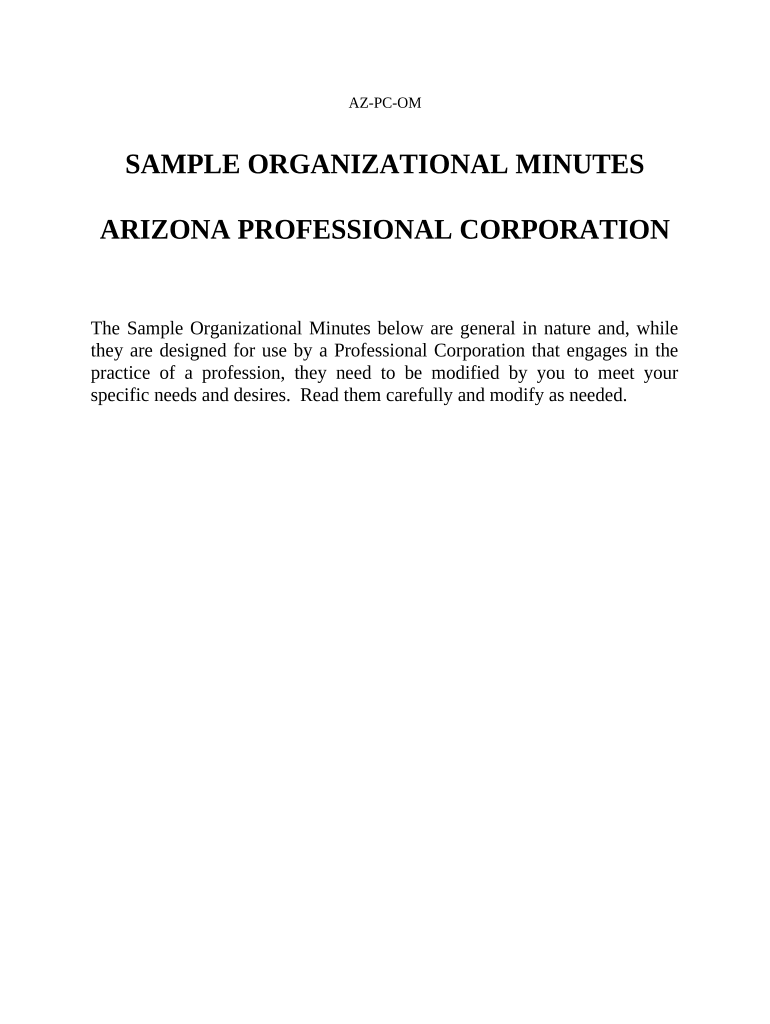
Arizona Minutes Form


What is the Arizona Minutes
The Arizona Minutes is a formal document used by corporations in Arizona to record the proceedings of meetings held by the board of directors or shareholders. This document serves as an official record that outlines decisions made, actions taken, and discussions held during these meetings. It is essential for maintaining transparency and accountability within the organization.
Typically, the Arizona Minutes includes details such as the date, time, and location of the meeting, the names of attendees, and a summary of the topics discussed. This document is crucial for legal compliance and can be referenced in future meetings or audits.
How to use the Arizona Minutes
Using the Arizona Minutes involves several key steps to ensure that the document accurately reflects the meeting's proceedings. First, prepare an agenda prior to the meeting to guide discussions. During the meeting, designate someone to take notes, capturing essential points and decisions made.
After the meeting, compile the notes into a structured format, ensuring that all significant discussions and resolutions are documented. Once finalized, the minutes should be distributed to all attendees for review and approval. This process not only fosters collaboration but also ensures that everyone is on the same page regarding the decisions made.
Steps to complete the Arizona Minutes
Completing the Arizona Minutes involves a systematic approach to ensure accuracy and compliance. Follow these steps:
- Prepare an agenda outlining the topics to be discussed during the meeting.
- Designate a minute-taker responsible for documenting the meeting.
- Record the date, time, and location of the meeting, along with the names of attendees.
- Summarize discussions, noting any decisions made or actions agreed upon.
- Compile the notes into a formal document, ensuring clarity and completeness.
- Distribute the draft minutes to attendees for feedback and approval.
- Finalize the minutes and store them in a secure location for future reference.
Legal use of the Arizona Minutes
The Arizona Minutes must adhere to specific legal requirements to be considered valid. These requirements include accurately reflecting the discussions and decisions made during the meeting, as well as being signed by the chairperson or secretary of the meeting. Properly executed minutes can serve as legal evidence in disputes or audits, underscoring the importance of accuracy and compliance.
Furthermore, maintaining these records is essential for corporate governance and can help protect the organization from potential legal issues. Failure to keep accurate minutes may lead to complications, including challenges to the validity of decisions made during meetings.
Key elements of the Arizona Minutes
Key elements of the Arizona Minutes include several critical components that ensure the document's effectiveness and legal standing:
- Date and Time: Clearly state when the meeting took place.
- Location: Specify where the meeting was held.
- Attendees: List all participants, including those present and absent.
- Agenda Items: Outline the topics discussed during the meeting.
- Decisions Made: Document any resolutions or actions agreed upon.
- Next Steps: Include any follow-up actions required after the meeting.
Examples of using the Arizona Minutes
Examples of using the Arizona Minutes can help illustrate their importance in various corporate scenarios. For instance, a company may use the minutes to document the approval of a new business strategy during a board meeting. In this case, the minutes would detail the discussions leading to the decision, ensuring that all board members are aware of the direction the company is taking.
Another example could involve documenting shareholder meetings where dividend distributions are discussed. The minutes would serve as a formal record of the decisions made, providing transparency to shareholders and fulfilling legal obligations.
Quick guide on how to complete arizona minutes 497297951
Effortlessly prepare Arizona Minutes on any device
Digital document management has become increasingly favored by businesses and individuals alike. It offers an ideal eco-conscious alternative to traditional printed and signed papers, enabling you to obtain the necessary form and securely store it online. airSlate SignNow provides all the tools you need to create, modify, and electronically sign your documents swiftly and without delays. Manage Arizona Minutes on any device using airSlate SignNow's Android or iOS applications and streamline any document-related task today.
The easiest way to modify and electronically sign Arizona Minutes without effort
- Find Arizona Minutes and click on Get Form to begin.
- Utilize the tools provided to complete your form.
- Emphasize pertinent sections of your documents or redact confidential information with tools specifically offered by airSlate SignNow for that purpose.
- Generate your eSignature using the Sign tool, which takes just moments and carries the same legal validity as a conventional wet ink signature.
- Review all details and press the Done button to save your changes.
- Choose your preferred method to send your form, whether by email, SMS, or invitation link, or download it to your computer.
Say goodbye to lost or misfiled documents, tedious form searches, or mistakes that necessitate reprinting document copies. airSlate SignNow meets all your document management needs in just a few clicks from any device. Modify and electronically sign Arizona Minutes and ensure exceptional communication at every step of the form preparation process with airSlate SignNow.
Create this form in 5 minutes or less
Create this form in 5 minutes!
People also ask
-
What are Arizona minutes and how do they work with airSlate SignNow?
Arizona minutes are concise, documented records of meetings that capture essential information and decisions made. With airSlate SignNow, you can easily create, sign, and store Arizona minutes digitally, ensuring they're accessible and secure for all stakeholders.
-
How can airSlate SignNow help streamline the creation of Arizona minutes?
airSlate SignNow offers templates and tools that simplify the process of drafting Arizona minutes. Users can input information quickly, collaborate with team members, and ensure that documents are signed promptly, ultimately saving time and enhancing productivity.
-
What pricing options does airSlate SignNow offer for managing Arizona minutes?
airSlate SignNow provides various pricing plans to suit different business needs, starting at a competitive monthly rate. This provides you with an affordable solution for managing Arizona minutes, without compromising on features or capabilities.
-
Can I integrate airSlate SignNow with other software to manage Arizona minutes?
Yes, airSlate SignNow offers integrations with several popular software applications, including Google Workspace and Microsoft Office. This flexibility allows businesses to incorporate Arizona minutes seamlessly into existing workflows and enhances overall document management.
-
What security features does airSlate SignNow provide for Arizona minutes?
airSlate SignNow prioritizes security with features like encryption, two-factor authentication, and secure cloud storage. These measures ensure that your Arizona minutes are protected against unauthorized access and that sensitive information remains confidential.
-
Are there any benefits to using airSlate SignNow for my Arizona minutes compared to traditional methods?
Using airSlate SignNow for Arizona minutes eliminates the need for paper documents and manual signatures, reducing waste and improving efficiency. Additionally, electronic records are easier to search, share, and archive, streamlining your document management process.
-
How does airSlate SignNow ensure compliance when handling Arizona minutes?
airSlate SignNow follows industry standards and regulations to ensure compliance when managing Arizona minutes. This includes adhering to e-signature laws such as ESIGN and UETA, which validate the legality and integrity of digitally signed documents.
Get more for Arizona Minutes
Find out other Arizona Minutes
- How To eSignature Alabama Education POA
- How To eSignature California Education Separation Agreement
- eSignature Arizona Education POA Simple
- eSignature Idaho Education Lease Termination Letter Secure
- eSignature Colorado Doctors Business Letter Template Now
- eSignature Iowa Education Last Will And Testament Computer
- How To eSignature Iowa Doctors Business Letter Template
- Help Me With eSignature Indiana Doctors Notice To Quit
- eSignature Ohio Education Purchase Order Template Easy
- eSignature South Dakota Education Confidentiality Agreement Later
- eSignature South Carolina Education Executive Summary Template Easy
- eSignature Michigan Doctors Living Will Simple
- How Do I eSignature Michigan Doctors LLC Operating Agreement
- How To eSignature Vermont Education Residential Lease Agreement
- eSignature Alabama Finance & Tax Accounting Quitclaim Deed Easy
- eSignature West Virginia Education Quitclaim Deed Fast
- eSignature Washington Education Lease Agreement Form Later
- eSignature Missouri Doctors Residential Lease Agreement Fast
- eSignature Wyoming Education Quitclaim Deed Easy
- eSignature Alaska Government Agreement Fast