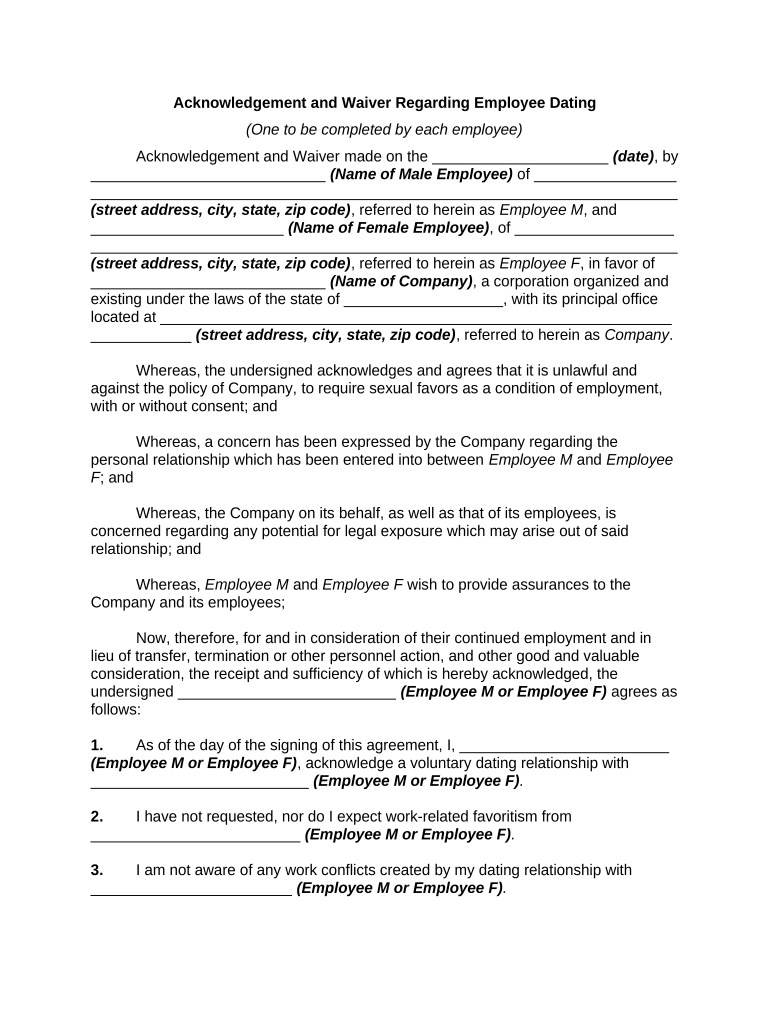
Employee Dating Form


What is the Employee Dating Form?
The employee dating form is a document used by organizations to disclose and manage romantic relationships between employees. This form is essential in maintaining transparency and addressing potential conflicts of interest that may arise in the workplace. By formally documenting these relationships, companies can ensure compliance with their internal policies and promote a healthy work environment.
Steps to Complete the Employee Dating Form
Completing the employee dating form involves several key steps to ensure accuracy and compliance. First, both parties involved in the relationship should obtain the form from their human resources department. Next, they should fill out the required information, including their names, positions, and the nature of their relationship. After filling out the form, both employees must sign and date it to confirm their understanding of the company's policies regarding workplace relationships. Finally, the completed form should be submitted to HR for review and record-keeping.
Legal Use of the Employee Dating Form
The legal use of the employee dating form is crucial for protecting both the organization and its employees. By utilizing this form, companies can establish clear guidelines for workplace relationships, reducing the risk of harassment claims or perceived favoritism. The form also serves as a record that employees have disclosed their relationship, which can be important in the event of any disputes. Ensuring that the form complies with relevant employment laws and company policies is essential for its legal validity.
Key Elements of the Employee Dating Form
Several key elements should be included in the employee dating form to ensure it serves its intended purpose. These elements typically include:
- Employee Information: Names, job titles, and departments of the individuals involved.
- Relationship Disclosure: A brief description of the nature of the relationship.
- Policy Acknowledgment: A statement confirming that both parties understand and agree to the company's policies on workplace relationships.
- Signatures: Signatures of both employees and a witness, usually from HR.
State-Specific Rules for the Employee Dating Form
State-specific rules regarding the employee dating form can vary significantly. Some states may have laws that require employers to implement specific policies about workplace relationships, while others may not have any regulations at all. It is important for organizations to be aware of the legal landscape in their state, as this can influence how they draft their employee dating policies and the requirements for completing the form. Consulting with legal counsel can help ensure compliance with state laws.
Examples of Using the Employee Dating Form
There are various scenarios in which the employee dating form may be utilized. For instance, if two colleagues in the same department begin a romantic relationship, they would need to complete the form to disclose this relationship to HR. Another example could involve a supervisor and a subordinate entering into a relationship, where the form helps to manage potential conflicts of interest. These examples illustrate how the form can facilitate transparency and uphold workplace integrity.
Quick guide on how to complete employee dating
Effortlessly Prepare Employee Dating on Any Device
Online document management has become increasingly popular among businesses and individuals. It offers an ideal eco-friendly alternative to traditional printed and signed paperwork, allowing you to access the correct form and securely store it online. airSlate SignNow equips you with all the tools necessary to create, edit, and eSign your documents swiftly without delays. Manage Employee Dating on any device using airSlate SignNow's Android or iOS applications and enhance any document-based task today.
How to Edit and eSign Employee Dating with Ease
- Locate Employee Dating and then click Get Form to initiate the process.
- Use the tools we offer to complete your form.
- Highlight important sections of the documents or redact sensitive information with the tools provided by airSlate SignNow specifically for that purpose.
- Create your eSignature using the Sign tool, which takes seconds and carries the same legal validity as a conventional wet ink signature.
- Review all the details and then click the Done button to save your changes.
- Choose how you wish to submit your form, whether by email, SMS, or invite link, or download it to your computer.
Say goodbye to lost or misplaced files, tedious form searches, or errors that necessitate printing new document copies. airSlate SignNow meets your document management needs with just a few clicks from any device of your choice. Edit and eSign Employee Dating and ensure effective communication at every stage of the form preparation process with airSlate SignNow.
Create this form in 5 minutes or less
Create this form in 5 minutes!
People also ask
-
What is employee dating and how can airSlate SignNow help?
Employee dating involves personal relationships that develop within the workplace. airSlate SignNow provides a secure platform for managing documents related to HR policies on employee dating, ensuring compliance and transparency while safeguarding company interests.
-
How does airSlate SignNow ensure the privacy of documents related to employee dating?
With airSlate SignNow, all documents are encrypted and stored securely to protect sensitive information. This is particularly important for documents related to employee dating, as privacy and confidentiality are critical to maintaining workplace harmony.
-
What features are available in airSlate SignNow for handling employee dating agreements?
airSlate SignNow offers customizable templates, electronic signatures, and workflow automation, which are essential for creating and managing employee dating agreements. These features streamline the process, making it efficient and user-friendly.
-
Is airSlate SignNow cost-effective for businesses managing employee dating policies?
Yes, airSlate SignNow offers cost-effective pricing plans that cater to businesses of all sizes. This makes it accessible for companies needing to manage employee dating policies without incurring excessive costs.
-
Can airSlate SignNow be integrated with other tools for employee dating documentation?
Absolutely! airSlate SignNow integrates seamlessly with various tools like CRMs and HR software, allowing for easy management of employee dating documentation and workflows. This enhances operational efficiency and keeps everything organized in one place.
-
What are the benefits of using airSlate SignNow for HR departments handling employee dating?
AirSlate SignNow simplifies the management of employee dating policies by providing a streamlined approach to document handling. HR departments can improve communication, maintain compliance, and foster a professional environment with the aid of our platform.
-
How quickly can I set up airSlate SignNow for managing employee dating documents?
Setting up airSlate SignNow is quick and easy, often taking just a few minutes. You can start managing employee dating documents almost immediately after signing up, thanks to our user-friendly interface and setup process.
Get more for Employee Dating
- Request for proposal illinois state toll highway authority form
- Trade license renewal form
- Il486 1730 form
- Tmsm 30 form
- Payment plan contract city of indianapolis indygov form
- Paycheck protection program loan application mid penn bank form
- Form sra addendum to business organization and justia
- Certificate of formation mississippi
Find out other Employee Dating
- Electronic signature Texas Police Lease Termination Letter Safe
- How To Electronic signature Texas Police Stock Certificate
- How Can I Electronic signature Wyoming Real Estate Quitclaim Deed
- Electronic signature Virginia Police Quitclaim Deed Secure
- How Can I Electronic signature West Virginia Police Letter Of Intent
- How Do I Electronic signature Washington Police Promissory Note Template
- Electronic signature Wisconsin Police Permission Slip Free
- Electronic signature Minnesota Sports Limited Power Of Attorney Fast
- Electronic signature Alabama Courts Quitclaim Deed Safe
- How To Electronic signature Alabama Courts Stock Certificate
- Can I Electronic signature Arkansas Courts Operating Agreement
- How Do I Electronic signature Georgia Courts Agreement
- Electronic signature Georgia Courts Rental Application Fast
- How Can I Electronic signature Hawaii Courts Purchase Order Template
- How To Electronic signature Indiana Courts Cease And Desist Letter
- How Can I Electronic signature New Jersey Sports Purchase Order Template
- How Can I Electronic signature Louisiana Courts LLC Operating Agreement
- How To Electronic signature Massachusetts Courts Stock Certificate
- Electronic signature Mississippi Courts Promissory Note Template Online
- Electronic signature Montana Courts Promissory Note Template Now