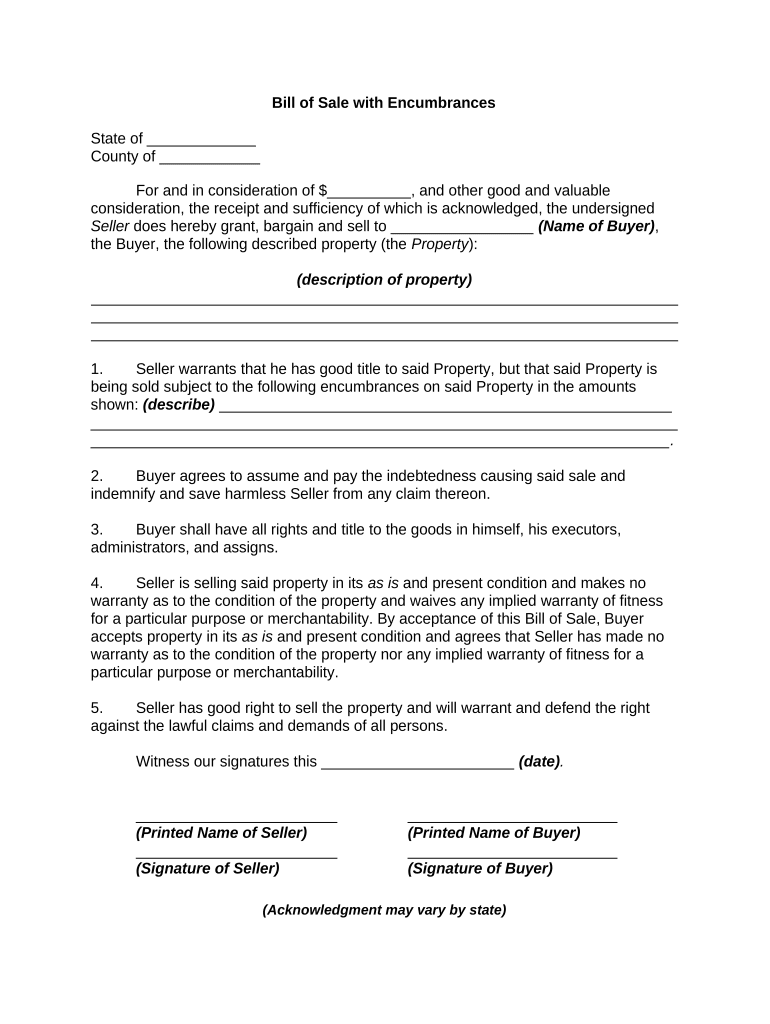
Bill of Sale with Encumbrances Form


What is the Bill Of Sale With Encumbrances
The Bill Of Sale With Encumbrances is a legal document that serves as proof of the transfer of ownership of an item, typically a vehicle or real estate, while also disclosing any existing liens or claims against the item being sold. This form is crucial for both buyers and sellers, as it provides transparency regarding any financial obligations tied to the property. By including encumbrances, the seller ensures that the buyer is fully aware of any debts or claims that may affect ownership rights.
Key Elements of the Bill Of Sale With Encumbrances
Several essential components must be included in the Bill Of Sale With Encumbrances to ensure its legality and effectiveness. These elements typically consist of:
- Identification of Parties: Full names and addresses of both the buyer and seller.
- Description of the Item: Detailed information about the item being sold, including make, model, year, and VIN for vehicles.
- Disclosure of Encumbrances: A clear statement of any liens, loans, or claims against the item.
- Purchase Price: The agreed-upon amount for the sale.
- Signatures: Signatures of both parties, indicating their acceptance of the terms.
Steps to Complete the Bill Of Sale With Encumbrances
Completing a Bill Of Sale With Encumbrances involves several straightforward steps to ensure accuracy and compliance. Follow these steps:
- Gather all necessary information about the item and parties involved.
- Clearly outline any encumbrances related to the item.
- Fill out the form with accurate details, including descriptions and purchase price.
- Both parties should review the document for completeness and accuracy.
- Sign the document in the presence of a witness, if required by state law.
Legal Use of the Bill Of Sale With Encumbrances
The Bill Of Sale With Encumbrances is legally recognized in the United States, provided it meets specific requirements. To be enforceable, the document must be signed by both parties and accurately reflect the transaction details. Additionally, it should comply with state laws regarding the sale of goods and property. This form can serve as a defense in disputes regarding ownership or claims against the item.
State-Specific Rules for the Bill Of Sale With Encumbrances
Each state in the U.S. may have unique regulations governing the Bill Of Sale With Encumbrances. It is essential to familiarize yourself with your state's requirements, which may include:
- Specific wording or clauses that must be included.
- Notarization requirements for the document.
- Filing procedures with state agencies for certain types of sales, such as vehicles.
How to Use the Bill Of Sale With Encumbrances
Using the Bill Of Sale With Encumbrances is straightforward. After completing the form, both the buyer and seller should retain copies for their records. The buyer may need to present this document to transfer titles or registrations, while the seller should keep it as proof of the sale. In cases of disputes, this document can provide essential evidence of the transaction and any encumbrances disclosed.
Quick guide on how to complete bill of sale with encumbrances
Complete Bill Of Sale With Encumbrances effortlessly on any device
Online document management has become increasingly popular among businesses and individuals. It serves as an ideal eco-friendly alternative to traditional printed and signed documents, allowing you to access the necessary forms and securely save them online. airSlate SignNow equips you with all the tools needed to create, modify, and electronically sign your documents quickly and without delays. Handle Bill Of Sale With Encumbrances on any device using the airSlate SignNow Android or iOS applications and simplify any document-related tasks today.
The easiest way to modify and eSign Bill Of Sale With Encumbrances with ease
- Obtain Bill Of Sale With Encumbrances and then click Get Form to begin.
- Utilize the tools we provide to fill out your document.
- Highlight key sections of your documents or obscure sensitive information with tools that airSlate SignNow offers specifically for that purpose.
- Create your electronic signature using the Sign tool, which takes seconds and holds the same legal validity as a conventional wet ink signature.
- Review the details and then click the Done button to save your changes.
- Choose how you’d like to share your form, via email, text message (SMS), or invite link, or download it to your computer.
Say goodbye to missing or mislaid documents, tedious form-finding, or errors that necessitate printing new copies. airSlate SignNow meets all your document management needs in just a few clicks from any device you prefer. Modify and eSign Bill Of Sale With Encumbrances and ensure effective communication at every stage of your form preparation process with airSlate SignNow.
Create this form in 5 minutes or less
Create this form in 5 minutes!
People also ask
-
What is a Bill Of Sale With Encumbrances?
A Bill Of Sale With Encumbrances is a legal document that not only transfers ownership of an item but also details any claims or liens against it. This ensures that the buyer is fully aware of any existing encumbrances before finalizing the purchase.
-
How does airSlate SignNow facilitate the creation of a Bill Of Sale With Encumbrances?
airSlate SignNow offers an intuitive platform that streamlines the process of creating a Bill Of Sale With Encumbrances. You can easily customize templates, add specific details about the item sold, and include any encumbrances for clarity.
-
Is it affordable to create a Bill Of Sale With Encumbrances using airSlate SignNow?
Yes, airSlate SignNow provides a cost-effective solution to generate a Bill Of Sale With Encumbrances. With competitive pricing plans, you can access valuable features without straining your budget.
-
What features does airSlate SignNow offer for managing a Bill Of Sale With Encumbrances?
airSlate SignNow includes features such as customizable templates, electronic signatures, document tracking, and secure storage for your Bill Of Sale With Encumbrances. These features enhance efficiency and ensure your documents are legally binding.
-
Can I save my Bill Of Sale With Encumbrances for future use?
Absolutely! With airSlate SignNow, you can easily save and store your Bill Of Sale With Encumbrances in a secure cloud environment. This allows for easy access and reuse for future transactions.
-
How does airSlate SignNow ensure security for my Bill Of Sale With Encumbrances?
Security is a top priority at airSlate SignNow. The platform employs encryption protocols and secure access controls to protect your Bill Of Sale With Encumbrances and all other sensitive documents.
-
Are there any integrations available for creating a Bill Of Sale With Encumbrances?
Yes, airSlate SignNow seamlessly integrates with various applications, allowing you to create a Bill Of Sale With Encumbrances using your preferred tools. This enhances workflow efficiency and document management.
Get more for Bill Of Sale With Encumbrances
Find out other Bill Of Sale With Encumbrances
- Can I Electronic signature Missouri Real Estate Quitclaim Deed
- Electronic signature Arkansas Sports LLC Operating Agreement Myself
- How Do I Electronic signature Nevada Real Estate Quitclaim Deed
- How Can I Electronic signature New Jersey Real Estate Stock Certificate
- Electronic signature Colorado Sports RFP Safe
- Can I Electronic signature Connecticut Sports LLC Operating Agreement
- How Can I Electronic signature New York Real Estate Warranty Deed
- How To Electronic signature Idaho Police Last Will And Testament
- How Do I Electronic signature North Dakota Real Estate Quitclaim Deed
- Can I Electronic signature Ohio Real Estate Agreement
- Electronic signature Ohio Real Estate Quitclaim Deed Later
- How To Electronic signature Oklahoma Real Estate Business Plan Template
- How Can I Electronic signature Georgia Sports Medical History
- Electronic signature Oregon Real Estate Quitclaim Deed Free
- Electronic signature Kansas Police Arbitration Agreement Now
- Electronic signature Hawaii Sports LLC Operating Agreement Free
- Electronic signature Pennsylvania Real Estate Quitclaim Deed Fast
- Electronic signature Michigan Police Business Associate Agreement Simple
- Electronic signature Mississippi Police Living Will Safe
- Can I Electronic signature South Carolina Real Estate Work Order