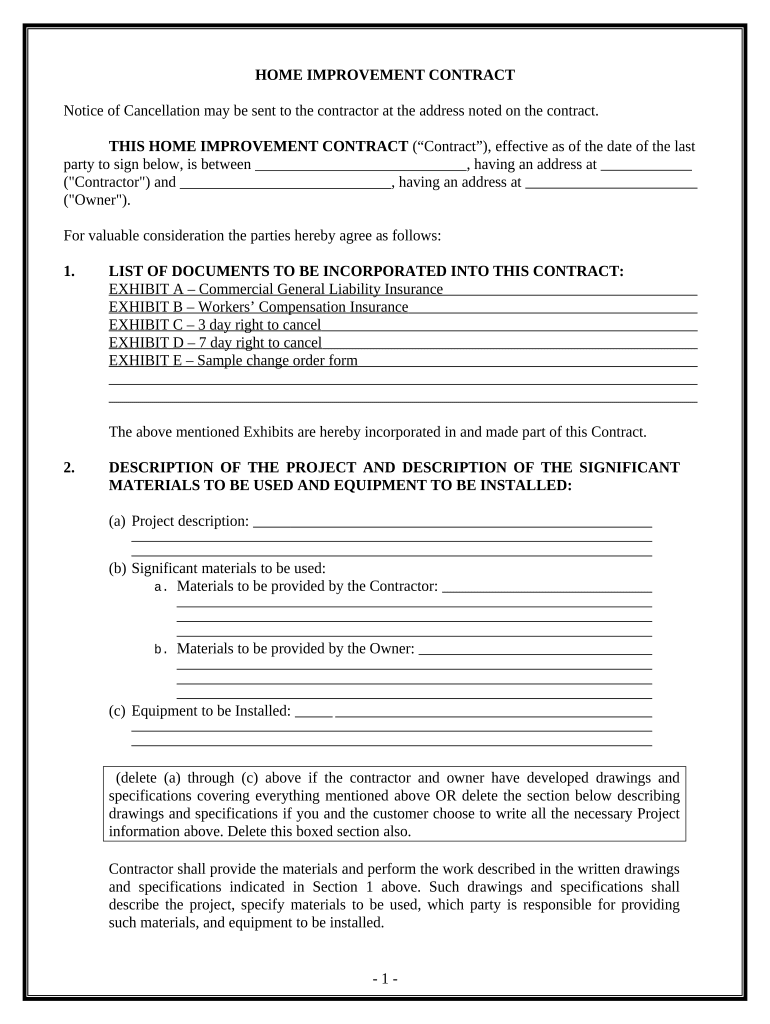
Contract Cost Fixed Fee Form


What is the Contract Cost Fixed Fee
The contract cost fixed fee is a legal document used in California home improvement projects. It outlines the total cost for a specific job, ensuring both the contractor and the homeowner have a clear understanding of the financial obligations involved. This form is essential for protecting both parties, as it provides a binding agreement that details the scope of work, payment terms, and any additional stipulations related to the project. By using a fixed fee structure, homeowners can avoid unexpected costs, while contractors can secure their payment in advance.
How to use the Contract Cost Fixed Fee
Using the contract cost fixed fee involves several straightforward steps. First, both parties should discuss the project details, including the scope of work and any materials needed. Once these details are agreed upon, the contractor can draft the contract, including the total fixed fee and payment schedule. It is crucial for both parties to review the document thoroughly to ensure all terms are clear and acceptable. After both parties sign the contract, it becomes legally binding, providing protection and clarity throughout the project.
Steps to complete the Contract Cost Fixed Fee
Completing the contract cost fixed fee requires careful attention to detail. Begin by gathering all necessary information about the project, including timelines, materials, and labor costs. Next, draft the contract, clearly outlining the total fee and payment terms. Ensure that both parties understand their obligations by including clauses about project completion, warranties, and dispute resolution. Finally, both parties should sign the document, and it is advisable to keep copies for future reference. Utilizing a digital signing solution can streamline this process, ensuring that all signatures are securely captured and stored.
Legal use of the Contract Cost Fixed Fee
The legal use of the contract cost fixed fee in California is governed by state laws that require transparency and fairness in home improvement contracts. To be enforceable, the contract must include specific elements such as the contractor's license number, a detailed description of the work to be performed, and a clear statement of the total cost. Additionally, both parties must voluntarily agree to the terms without coercion. Compliance with these legal requirements ensures that the contract is valid and can be upheld in a court of law if disputes arise.
Key elements of the Contract Cost Fixed Fee
Key elements of the contract cost fixed fee include the following:
- Scope of Work: A detailed description of the tasks to be completed.
- Total Cost: The agreed-upon fixed fee for the entire project.
- Payment Schedule: Clear terms regarding when payments are due.
- Warranties: Any guarantees regarding workmanship or materials.
- Dispute Resolution: Procedures for handling disagreements that may arise.
State-specific rules for the Contract Cost Fixed Fee
In California, specific rules govern the use of the contract cost fixed fee in home improvement projects. Contractors must be licensed and adhere to the California Contractors State License Board regulations. Additionally, the contract must comply with the Home Improvement Contract Law, which mandates certain disclosures, such as the right to cancel the contract within three days. Understanding these state-specific rules is crucial for both homeowners and contractors to ensure compliance and protect their rights.
Quick guide on how to complete contract cost fixed fee
Complete Contract Cost Fixed Fee effortlessly on any device
Digital document management has gained traction among companies and individuals. It offers an ideal eco-friendly alternative to conventional printed and signed documents, enabling you to locate the appropriate form and securely store it online. airSlate SignNow equips you with all the resources necessary to create, modify, and eSign your documents swiftly with no delays. Manage Contract Cost Fixed Fee on any device through airSlate SignNow’s Android or iOS applications and enhance any document-focused process today.
How to modify and eSign Contract Cost Fixed Fee with ease
- Find Contract Cost Fixed Fee and click Get Form to initiate the process.
- Utilize the tools we offer to complete your form.
- Emphasize important sections of the documents or obscure sensitive information using tools specifically designed for that purpose by airSlate SignNow.
- Generate your signature using the Sign feature, which only takes seconds and carries the same legal validity as a traditional handwritten signature.
- Review the details and click the Done button to save your modifications.
- Choose how you wish to submit your form, via email, SMS, or invitation link, or download it to your computer.
Forget about lost or misplaced documents, tedious form searches, or errors that necessitate printing new document copies. airSlate SignNow fulfills all your document management needs in just a few clicks from any device you choose. Modify and eSign Contract Cost Fixed Fee to ensure excellent communication throughout your form preparation process with airSlate SignNow.
Create this form in 5 minutes or less
Create this form in 5 minutes!
People also ask
-
What is airSlate SignNow and how does it relate to California home improvement?
airSlate SignNow is a digital solution that allows businesses to send and eSign documents efficiently. In the context of California home improvement, it streamlines the paperwork process, making it easier for contractors and clients to manage contracts and agreements related to home renovations.
-
How can airSlate SignNow help with California home improvement projects?
With airSlate SignNow, stakeholders in California home improvement projects can quickly sign documents and manage approvals. This helps reduce delays, ensuring that projects stay on schedule and within budget. An efficient signing process can enhance communication among contractors, homeowners, and suppliers.
-
What are the pricing options for airSlate SignNow for California home improvement businesses?
airSlate SignNow offers various pricing tiers to accommodate different needs, starting with a free trial. For California home improvement businesses, this flexible pricing allows you to choose a plan that fits your budget while accessing essential eSigning features that improve your workflow.
-
What features does airSlate SignNow offer for California home improvement contractors?
airSlate SignNow provides features like document templates, reusable forms, and real-time collaboration tools. These features are particularly useful for California home improvement contractors who manage multiple clients and projects simultaneously, ensuring all necessary paperwork is handled efficiently.
-
Can airSlate SignNow integrate with other tools commonly used in California home improvement?
Yes, airSlate SignNow seamlessly integrates with a variety of tools and platforms used in the California home improvement industry, including project management software and payment systems. This integration capability enhances workflow efficiency, enabling contractors to manage their tasks and projects from a single platform.
-
What benefits does using airSlate SignNow provide for California home improvement businesses?
By utilizing airSlate SignNow, California home improvement businesses can save time, reduce paper waste, and enhance client satisfaction. The ease of use and secure eSigning processes help foster trust and professionalism in all client interactions, ultimately leading to more successful projects.
-
How secure is airSlate SignNow for California home improvement documentation?
airSlate SignNow prioritizes security, employing advanced encryption and compliance with industry standards to protect your California home improvement documentation. With features like audit trails and secure user authentication, you can confidently manage sensitive information related to your projects.
Get more for Contract Cost Fixed Fee
- Refrigeration contract for contractor oklahoma form
- Drainage contract for contractor oklahoma form
- Foundation contract for contractor oklahoma form
- Plumbing contract for contractor oklahoma form
- Brick mason contract for contractor oklahoma form
- Roofing contract for contractor oklahoma form
- Electrical contract for contractor oklahoma form
- Sheetrock drywall contract for contractor oklahoma form
Find out other Contract Cost Fixed Fee
- eSign Kentucky Healthcare / Medical Living Will Secure
- eSign Maine Government LLC Operating Agreement Fast
- eSign Kentucky Healthcare / Medical Last Will And Testament Free
- eSign Maine Healthcare / Medical LLC Operating Agreement Now
- eSign Louisiana High Tech LLC Operating Agreement Safe
- eSign Massachusetts Government Quitclaim Deed Fast
- How Do I eSign Massachusetts Government Arbitration Agreement
- eSign Maryland High Tech Claim Fast
- eSign Maine High Tech Affidavit Of Heirship Now
- eSign Michigan Government LLC Operating Agreement Online
- eSign Minnesota High Tech Rental Lease Agreement Myself
- eSign Minnesota High Tech Rental Lease Agreement Free
- eSign Michigan Healthcare / Medical Permission Slip Now
- eSign Montana High Tech Lease Agreement Online
- eSign Mississippi Government LLC Operating Agreement Easy
- eSign Ohio High Tech Letter Of Intent Later
- eSign North Dakota High Tech Quitclaim Deed Secure
- eSign Nebraska Healthcare / Medical LLC Operating Agreement Simple
- eSign Nebraska Healthcare / Medical Limited Power Of Attorney Mobile
- eSign Rhode Island High Tech Promissory Note Template Simple