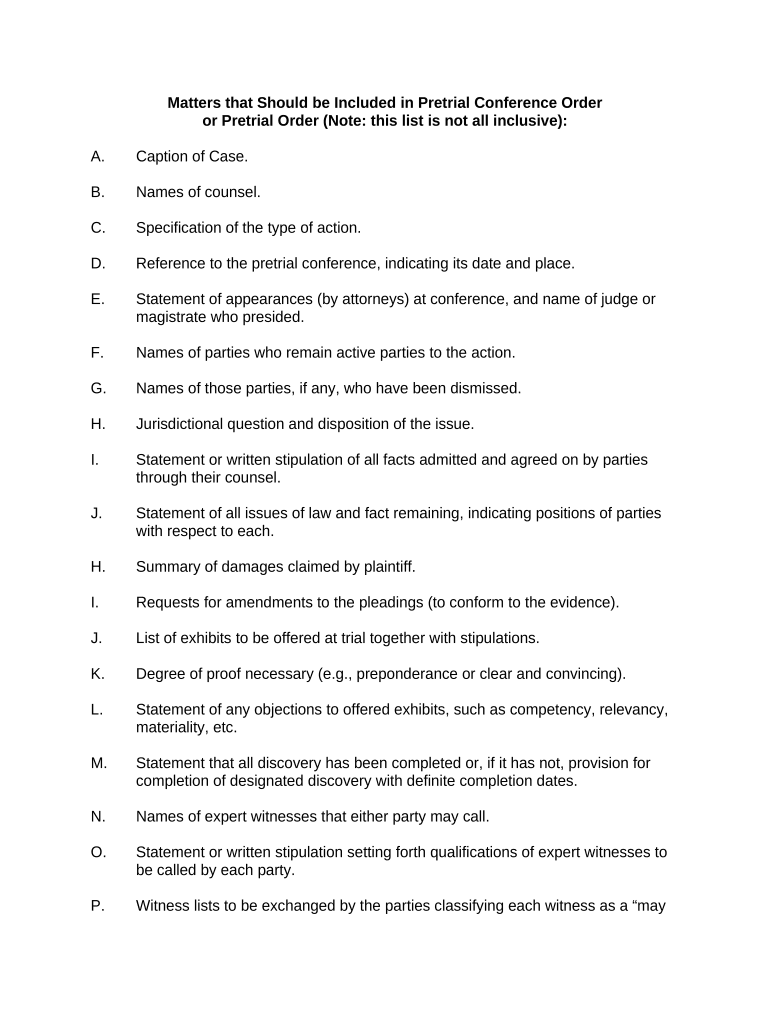
Conference Order Form


What is the Conference Order
The Conference Order is a formal document used in legal proceedings to schedule and outline the parameters of a pretrial conference. This document is essential for ensuring that all parties involved in a case are prepared for the upcoming discussions and negotiations. It typically includes details such as the date and time of the conference, the location, and the specific issues to be addressed. The Conference Order serves as a roadmap for the pretrial process, helping to streamline communication and clarify expectations among the parties.
How to use the Conference Order
Using the Conference Order involves several key steps. First, parties must review the order carefully to understand the scheduled date and any requirements outlined within it. Next, participants should prepare any necessary documentation or evidence that may be relevant to the issues to be discussed. It is also advisable to consult with legal counsel to ensure that all arguments and positions are well-prepared. During the pretrial conference, the Conference Order will guide the discussion, helping to keep the meeting focused and productive.
Key elements of the Conference Order
The Conference Order typically includes several important components. These may consist of:
- Case Information: Details about the case, including case numbers and the names of the parties involved.
- Conference Date and Time: The scheduled date and time for the pretrial conference.
- Location: Where the conference will take place, whether in-person or virtual.
- Agenda: A list of topics to be discussed during the conference, which may include motions, discovery issues, and settlement discussions.
- Preparation Requirements: Any documents or materials that parties must bring to the conference.
Steps to complete the Conference Order
Completing the Conference Order involves a systematic approach:
- Review the Requirements: Understand what information is needed to fill out the order.
- Gather Information: Collect all relevant case details, including party names and case numbers.
- Fill Out the Order: Complete the form with accurate and thorough information.
- Submit the Order: File the completed Conference Order with the appropriate court or agency.
- Notify All Parties: Ensure that all involved parties receive a copy of the order and are aware of the scheduled conference.
Legal use of the Conference Order
The Conference Order is legally binding, provided it is executed in accordance with applicable laws and regulations. It must be filed with the court to ensure that all parties are held accountable for their obligations during the pretrial process. Compliance with the order is crucial, as failure to adhere to its stipulations may result in legal penalties or unfavorable outcomes in the case.
Examples of using the Conference Order
Examples of how the Conference Order is utilized include:
- Settlement Discussions: Parties may use the conference to negotiate a settlement before trial.
- Discovery Issues: The Conference Order can address disputes related to the exchange of evidence and information.
- Pretrial Motions: It provides a framework for discussing any motions that need to be resolved prior to trial.
Quick guide on how to complete conference order
Effortlessly Prepare Conference Order on Any Device
Digital document management has become increasingly popular among businesses and individuals. It serves as an ideal environmentally friendly alternative to conventional printed and signed documents, allowing you to obtain the appropriate form and securely store it online. airSlate SignNow provides all the necessary tools to swiftly create, modify, and electronically sign your documents without delays. Manage Conference Order on any device using airSlate SignNow's Android or iOS applications and streamline any document-related tasks today.
The Easiest Way to Edit and Electronically Sign Conference Order with Ease
- Obtain Conference Order and click Get Form to initiate the process.
- Utilize the tools we offer to complete your document.
- Mark important sections of the documents or obscure sensitive information with tools specifically provided by airSlate SignNow for that purpose.
- Create your electronic signature using the Sign tool, which takes just seconds and carries the same legal validity as a traditional handwritten signature.
- Verify all the details and click the Done button to save your modifications.
- Choose how you wish to send your form—through email, SMS, or invitation link, or download it to your computer.
Eliminate the hassle of lost or misplaced files, tedious form searches, or mistakes that necessitate printing new document copies. airSlate SignNow meets all your document management needs in just a few clicks from any device you prefer. Modify and electronically sign Conference Order to ensure effective communication at every stage of your form preparation with airSlate SignNow.
Create this form in 5 minutes or less
Create this form in 5 minutes!
People also ask
-
What are matters pretrial and how does airSlate SignNow assist in managing them?
Matters pretrial refer to the various legal proceedings and documents that must be completed before a trial occurs. airSlate SignNow simplifies this process by allowing users to send, eSign, and manage essential documents securely. With its user-friendly interface, you can efficiently handle all documentation related to matters pretrial, ensuring compliance and timely submissions.
-
What features does airSlate SignNow offer for handling matters pretrial?
airSlate SignNow offers a variety of features tailored for matters pretrial, including customizable templates, automated workflows, and real-time tracking of document status. These features enable legal professionals to streamline their document management processes, reducing errors and saving valuable time. Additionally, the platform provides high-level security to ensure sensitive information related to matters pretrial is always protected.
-
Is airSlate SignNow cost-effective for managing matters pretrial?
Yes, airSlate SignNow is designed to be a cost-effective solution for managing matters pretrial. With various pricing plans available, businesses can choose an option that fits their budget and operational needs. Investing in airSlate SignNow can lead to signNow savings by increasing efficiency in document management for matters pretrial.
-
Can airSlate SignNow integrate with other tools used for matters pretrial?
Absolutely! airSlate SignNow offers integration options with popular tools and platforms commonly used in legal practices, which can enhance the management of matters pretrial. These integrations allow for seamless data sharing and collaboration, making it easier to keep track of all necessary documentation related to pretrial proceedings.
-
How secure is airSlate SignNow for handling sensitive matters pretrial documents?
Security is a top priority at airSlate SignNow, especially when dealing with sensitive matters pretrial documents. The platform employs robust encryption methods, secure cloud storage, and compliance with industry standards to protect your legal data. This ensures that all documents related to matters pretrial are safely stored and shared without the risk of unauthorized access.
-
What advantages does airSlate SignNow provide over traditional methods for matters pretrial?
airSlate SignNow provides numerous advantages over traditional methods for managing matters pretrial, including speed, efficiency, and ease of use. Traditional methods often involve lengthy paper processes, while airSlate SignNow streamlines document management through digital eSigning and real-time updates. This shift not only enhances productivity but also improves the overall experience of handling matters pretrial.
-
What kind of support does airSlate SignNow offer for customers dealing with matters pretrial?
airSlate SignNow offers comprehensive support for customers dealing with matters pretrial, including 24/7 customer service and a dedicated help center filled with resources. Whether you have questions about the features or need assistance with specific cases, the support team is readily available to assist you. This commitment ensures you can efficiently handle matters pretrial with confidence.
Get more for Conference Order
Find out other Conference Order
- Electronic signature Montana Courts Promissory Note Template Now
- Electronic signature Montana Courts Limited Power Of Attorney Safe
- Electronic signature Oklahoma Sports Contract Safe
- Electronic signature Oklahoma Sports RFP Fast
- How To Electronic signature New York Courts Stock Certificate
- Electronic signature South Carolina Sports Separation Agreement Easy
- Electronic signature Virginia Courts Business Plan Template Fast
- How To Electronic signature Utah Courts Operating Agreement
- Electronic signature West Virginia Courts Quitclaim Deed Computer
- Electronic signature West Virginia Courts Quitclaim Deed Free
- Electronic signature Virginia Courts Limited Power Of Attorney Computer
- Can I Sign Alabama Banking PPT
- Electronic signature Washington Sports POA Simple
- How To Electronic signature West Virginia Sports Arbitration Agreement
- Electronic signature Wisconsin Sports Residential Lease Agreement Myself
- Help Me With Sign Arizona Banking Document
- How Do I Sign Arizona Banking Form
- How Can I Sign Arizona Banking Form
- How Can I Sign Arizona Banking Form
- Can I Sign Colorado Banking PPT