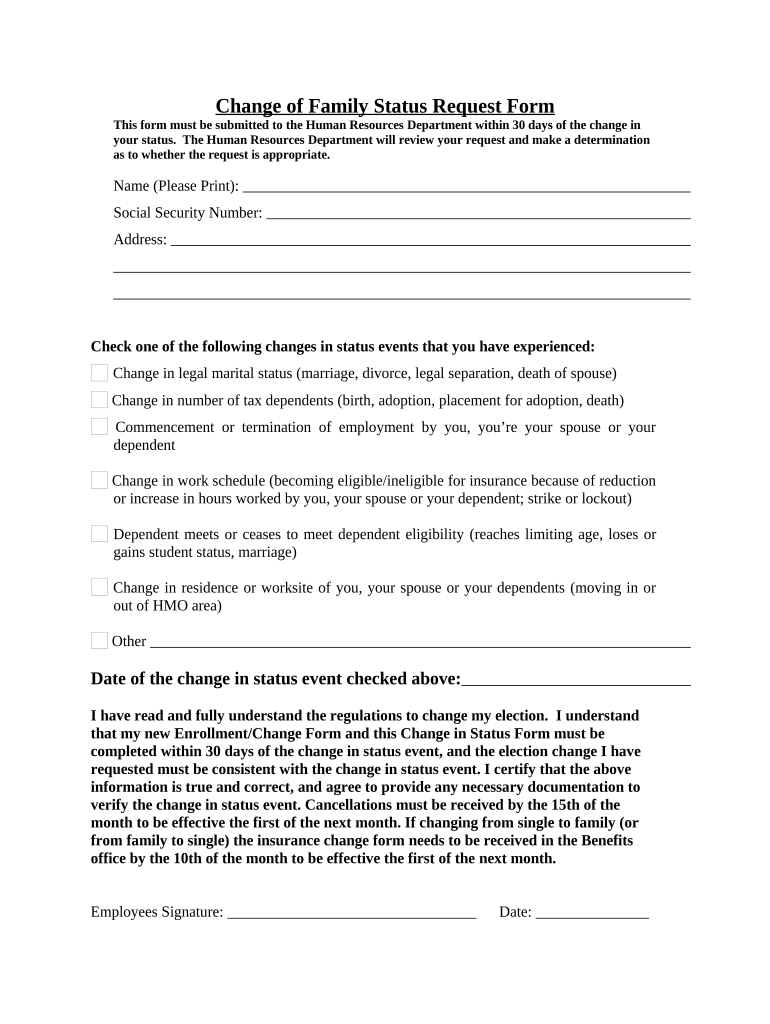
Change Family Form


What is the Change Family Form
The Change Family Form is a document used to officially request changes in family status, which may include updates to personal information such as marital status, dependents, or other significant life events. This form is essential for various legal and administrative purposes, ensuring that organizations have accurate and current information regarding an individual's family circumstances. It is often required by employers, educational institutions, and government agencies to maintain compliance with regulations and to facilitate benefits eligibility.
How to Use the Change Family Form
Using the Change Family Form involves several straightforward steps. First, obtain the form from the relevant organization, such as your employer or educational institution. Next, fill in the required information accurately, including details about the changes in your family status. After completing the form, review it for any errors or omissions. Finally, submit the form according to the specific instructions provided by the organization, which may include online submission, mailing, or in-person delivery.
Steps to Complete the Change Family Form
Completing the Change Family Form requires careful attention to detail. Follow these steps to ensure accuracy:
- Gather necessary documentation that supports your request, such as marriage certificates or birth certificates.
- Fill out the form with your personal information, including your name, address, and any relevant identification numbers.
- Clearly indicate the changes you are requesting, providing specific details about your family status.
- Sign and date the form to validate your request.
- Submit the form as directed, ensuring you keep a copy for your records.
Legal Use of the Change Family Form
The Change Family Form is legally recognized when completed according to the guidelines set forth by relevant authorities. It serves as a formal request for changes that can affect benefits, tax status, and legal responsibilities. To ensure its legal validity, the form must be signed by the individual making the request and may require additional documentation to support the changes being claimed. Compliance with applicable laws, such as the Family and Medical Leave Act (FMLA) and other federal or state regulations, is crucial when submitting this form.
Required Documents
When submitting the Change Family Form, certain documents may be required to substantiate your request. Commonly needed documents include:
- Marriage certificate or divorce decree for marital status changes.
- Birth certificates for adding dependents.
- Legal documents for guardianship or custody changes.
- Any relevant court orders that may affect family status.
Form Submission Methods
The Change Family Form can typically be submitted through various methods, depending on the organization’s policies. Common submission methods include:
- Online submission via the organization's secure portal.
- Mailing the completed form to the designated office address.
- In-person delivery to the human resources department or relevant administrative office.
Quick guide on how to complete change family form
Effortlessly create Change Family Form on any device
Digital document management has gained traction among businesses and individuals alike. It offers an ideal environmentally friendly substitute for conventional printed and signed documents, as you can locate the suitable form and securely keep it online. airSlate SignNow provides you with all the tools necessary to produce, modify, and electronically sign your documents quickly and without delays. Manage Change Family Form on any device using airSlate SignNow's Android or iOS applications and streamline any document-related process today.
How to edit and electronically sign Change Family Form with ease
- Locate Change Family Form and then click on Get Form to begin.
- Utilize the tools provided to complete your document.
- Highlight pertinent sections of your documents or obscure sensitive information using tools specifically designed for that purpose by airSlate SignNow.
- Create your signature with the Sign tool, which takes mere moments and holds the same legal validity as a traditional handwritten signature.
- Review all details and then click the Done button to save your changes.
- Choose how you wish to send your form, via email, SMS, or invitation link, or download it to your computer.
Don't worry about lost or misplaced documents, tedious form searches, or errors that require reprinting new document copies. airSlate SignNow meets your document management needs in just a few clicks from any device you prefer. Edit and electronically sign Change Family Form to ensure excellent communication at every step of the document preparation phase with airSlate SignNow.
Create this form in 5 minutes or less
Create this form in 5 minutes!
People also ask
-
What is the process to change family form using airSlate SignNow?
To change family form with airSlate SignNow, simply upload your existing document, fill in the necessary fields, and designate signers. Our intuitive interface guides you through each step, ensuring that you can easily modify and update your family form. Once completed, you can send it for electronic signatures securely.
-
Is there a cost associated with changing family forms in airSlate SignNow?
Yes, there is a cost involved in using airSlate SignNow, but we offer transparent pricing plans to suit your needs. You can choose from various packages based on the volume of documents you process. By investing in our services, you streamline your workflow and gain efficient tools for changing family forms.
-
What features does airSlate SignNow offer for changing family forms?
airSlate SignNow provides robust features for changing family forms, including customizable templates, in-app editing, and secure sharing options. Additionally, you can track the status of your documents in real-time and manage users effectively. These features enable you to modify family forms easily and maintain organization.
-
Can I integrate airSlate SignNow with other applications for changing family forms?
Absolutely! airSlate SignNow supports integration with numerous applications, making it easier to change family forms within your existing workflows. You can connect with platforms like Google Drive, Dropbox, and others, allowing you to access and manage documents efficiently across different systems.
-
How does airSlate SignNow ensure the security of my family forms?
We prioritize your data security at airSlate SignNow. When you change family forms, all your documents are protected with advanced encryption protocols. Additionally, we comply with industry standards to ensure your information remains confidential and secure throughout the entire process.
-
What are the benefits of using airSlate SignNow to change family forms?
Using airSlate SignNow to change family forms streamlines the signature process, saves time, and reduces paperwork. Our easy-to-use interface allows you to access documents from anywhere, which improves accessibility and efficiency. Overall, this leads to a more organized and timely completion of your family form changes.
-
How can airSlate SignNow help me track changes made to family forms?
airSlate SignNow includes comprehensive tracking capabilities that allow you to monitor changes made to family forms in real-time. You can view who made the changes and when they were completed, providing transparency throughout the process. This feature is essential for maintaining accurate and updated family documentation.
Get more for Change Family Form
Find out other Change Family Form
- How To eSignature Montana Police Last Will And Testament
- eSignature Maine Sports Contract Safe
- eSignature New York Police NDA Now
- eSignature North Carolina Police Claim Secure
- eSignature New York Police Notice To Quit Free
- eSignature North Dakota Real Estate Quitclaim Deed Later
- eSignature Minnesota Sports Rental Lease Agreement Free
- eSignature Minnesota Sports Promissory Note Template Fast
- eSignature Minnesota Sports Forbearance Agreement Online
- eSignature Oklahoma Real Estate Business Plan Template Free
- eSignature South Dakota Police Limited Power Of Attorney Online
- How To eSignature West Virginia Police POA
- eSignature Rhode Island Real Estate Letter Of Intent Free
- eSignature Rhode Island Real Estate Business Letter Template Later
- eSignature South Dakota Real Estate Lease Termination Letter Simple
- eSignature Tennessee Real Estate Cease And Desist Letter Myself
- How To eSignature New Mexico Sports Executive Summary Template
- Can I eSignature Utah Real Estate Operating Agreement
- eSignature Vermont Real Estate Warranty Deed Online
- eSignature Vermont Real Estate Operating Agreement Online