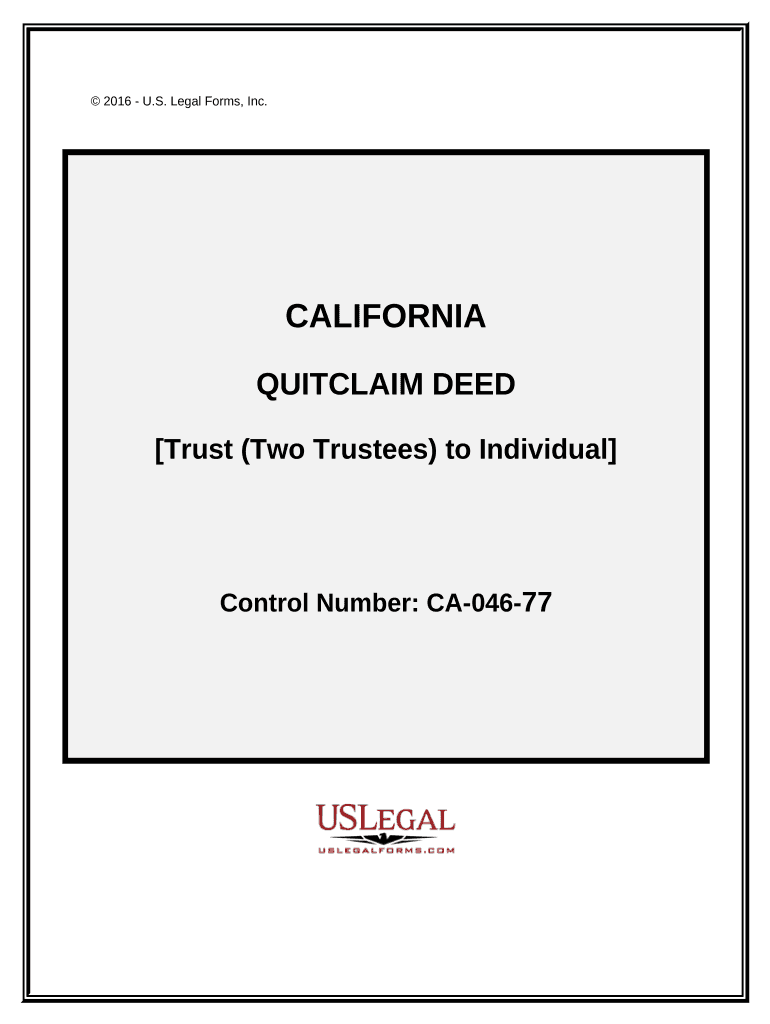
California Trustees Form


What is the California Trustees
The California Trustees form is a legal document that outlines the responsibilities and powers of a trustee in managing assets on behalf of beneficiaries. This form is crucial for establishing a trust, which is a fiduciary arrangement allowing one party to hold assets for the benefit of another. In California, trustees are expected to adhere to specific legal standards and duties, ensuring that they act in the best interest of the beneficiaries while complying with state laws.
How to use the California Trustees
Using the California Trustees form involves several steps to ensure proper execution and compliance with legal requirements. First, the individual creating the trust must accurately complete the form, detailing the trustee's powers, responsibilities, and the assets involved. Once filled out, the form should be signed by the trust creator and the trustee, ideally in the presence of a notary public. This notarization adds an extra layer of legitimacy, making it easier to enforce the trust's terms in the future.
Steps to complete the California Trustees
Completing the California Trustees form requires careful attention to detail. Here are the essential steps:
- Gather necessary information about the trust, including the names of the trustee and beneficiaries.
- Clearly outline the assets to be managed under the trust.
- Fill out the form, ensuring all sections are completed accurately.
- Review the form for any errors or omissions before signing.
- Sign the document in the presence of a notary public to validate the trust arrangement.
Legal use of the California Trustees
The legal use of the California Trustees form is governed by state laws that dictate how trusts are established and managed. To be considered legally binding, the form must comply with California's probate code, which includes provisions regarding the duties of trustees, the rights of beneficiaries, and the proper handling of trust assets. Ensuring compliance with these legal standards is vital for the trust to be enforceable in a court of law.
Key elements of the California Trustees
Several key elements must be included in the California Trustees form to ensure its effectiveness:
- Trustee Information: The name and contact details of the trustee responsible for managing the trust.
- Beneficiary Details: Names and relationships of individuals or entities that will benefit from the trust.
- Asset Description: A detailed list of the assets placed into the trust, including real estate, financial accounts, and personal property.
- Trust Terms: Specific instructions regarding how the assets should be managed and distributed among beneficiaries.
State-specific rules for the California Trustees
California has specific rules and regulations governing the establishment and management of trusts. These include requirements for trustee qualifications, fiduciary duties, and the process of modifying or revoking a trust. Understanding these state-specific rules is essential for anyone looking to create a trust in California, as non-compliance can lead to legal complications and disputes among beneficiaries.
Quick guide on how to complete california trustees
Complete California Trustees effortlessly on any device
Online document management has become popular among businesses and individuals. It offers an ideal eco-conscious substitute for conventional printed and signed documents, allowing you to obtain the correct form and securely store it online. airSlate SignNow provides you with all the tools necessary to create, modify, and eSign your files quickly without delays. Manage California Trustees on any device with airSlate SignNow Android or iOS applications and enhance any document-driven process today.
How to revise and eSign California Trustees with ease
- Obtain California Trustees and click Get Form to begin.
- Utilize the tools we provide to complete your document.
- Highlight important sections of the documents or obscure sensitive details with tools that airSlate SignNow offers specifically for that purpose.
- Create your eSignature using the Sign feature, which takes mere seconds and holds the same legal significance as a traditional wet ink signature.
- Review the information and click on the Done button to save your adjustments.
- Select your preferred method to share your form, by email, SMS, or invitation link, or download it to your computer.
Forget about lost or misplaced files, tedious form navigation, or errors that necessitate printing new document copies. airSlate SignNow meets all your requirements in document management in just a few clicks from your chosen device. Modify and eSign California Trustees and ensure excellent communication at any stage of the document preparation workflow with airSlate SignNow.
Create this form in 5 minutes or less
Create this form in 5 minutes!
People also ask
-
What are the benefits of using airSlate SignNow for California trustees?
For California trustees, airSlate SignNow offers a user-friendly platform that streamlines the process of sending and eSigning documents. This ensures that you can manage legal documents efficiently while maintaining compliance with California regulations. By using airSlate SignNow, trustees can save time, reduce paperwork, and enhance their workflow.
-
How does airSlate SignNow ensure security for documents signed by California trustees?
Security is a top priority for airSlate SignNow, especially for California trustees handling sensitive documents. The platform uses advanced encryption protocols and secure servers to protect your data. Additionally, all signed documents are stored securely, ensuring unauthorized access is prevented.
-
What features does airSlate SignNow offer to California trustees?
California trustees can benefit from a variety of features with airSlate SignNow, including customizable templates, audit trails, and mobile access for signing on-the-go. These features not only facilitate smooth document management but also provide transparency throughout the signing process, making compliance simple.
-
How can California trustees integrate airSlate SignNow with other software?
airSlate SignNow provides seamless integrations with popular software such as Google Drive, Dropbox, and various CRM systems. This makes it easier for California trustees to manage their documentation workflows. By integrating these tools, trustees can enhance efficiency and reduce manual efforts in document handling.
-
What is the pricing model for California trustees using airSlate SignNow?
airSlate SignNow offers flexible pricing plans tailored to the needs of California trustees, including options for individuals and teams. This ensures that you can choose a plan that fits your budget while still getting access to essential features. Whether you need basic eSigning or advanced document management, there's a plan for everyone.
-
Are there any limitations for California trustees using airSlate SignNow?
While airSlate SignNow is designed to cater to various user needs, California trustees should be aware of document size and usage limits, depending on their chosen plan. However, these limits are typically generous and sufficient for most trustees' requirements. Always review the specifics of your plan to maximize your usage.
-
Can California trustees access airSlate SignNow through mobile devices?
Yes, airSlate SignNow is fully mobile-compatible, allowing California trustees to access and sign documents from their smartphones or tablets. This flexibility ensures that you can manage documents easily, even when you're on the go. The mobile app provides a complete suite of functionalities available on the desktop version.
Get more for California Trustees
- Trim carpentry contractor package pennsylvania form
- Fencing contractor package pennsylvania form
- Hvac contractor package pennsylvania form
- Landscaping contractor package pennsylvania form
- Commercial contractor package pennsylvania form
- Excavation contractor package pennsylvania form
- Pennsylvania contractor 497324840 form
- Concrete mason contractor package pennsylvania form
Find out other California Trustees
- Sign Indiana Finance & Tax Accounting Confidentiality Agreement Later
- Sign Iowa Finance & Tax Accounting Last Will And Testament Mobile
- Sign Maine Finance & Tax Accounting Living Will Computer
- Sign Montana Finance & Tax Accounting LLC Operating Agreement Computer
- How Can I Sign Montana Finance & Tax Accounting Residential Lease Agreement
- Sign Montana Finance & Tax Accounting Residential Lease Agreement Safe
- How To Sign Nebraska Finance & Tax Accounting Letter Of Intent
- Help Me With Sign Nebraska Finance & Tax Accounting Letter Of Intent
- Sign Nebraska Finance & Tax Accounting Business Letter Template Online
- Sign Rhode Island Finance & Tax Accounting Cease And Desist Letter Computer
- Sign Vermont Finance & Tax Accounting RFP Later
- Can I Sign Wyoming Finance & Tax Accounting Cease And Desist Letter
- Sign California Government Job Offer Now
- How Do I Sign Colorado Government Cease And Desist Letter
- How To Sign Connecticut Government LLC Operating Agreement
- How Can I Sign Delaware Government Residential Lease Agreement
- Sign Florida Government Cease And Desist Letter Online
- Sign Georgia Government Separation Agreement Simple
- Sign Kansas Government LLC Operating Agreement Secure
- How Can I Sign Indiana Government POA