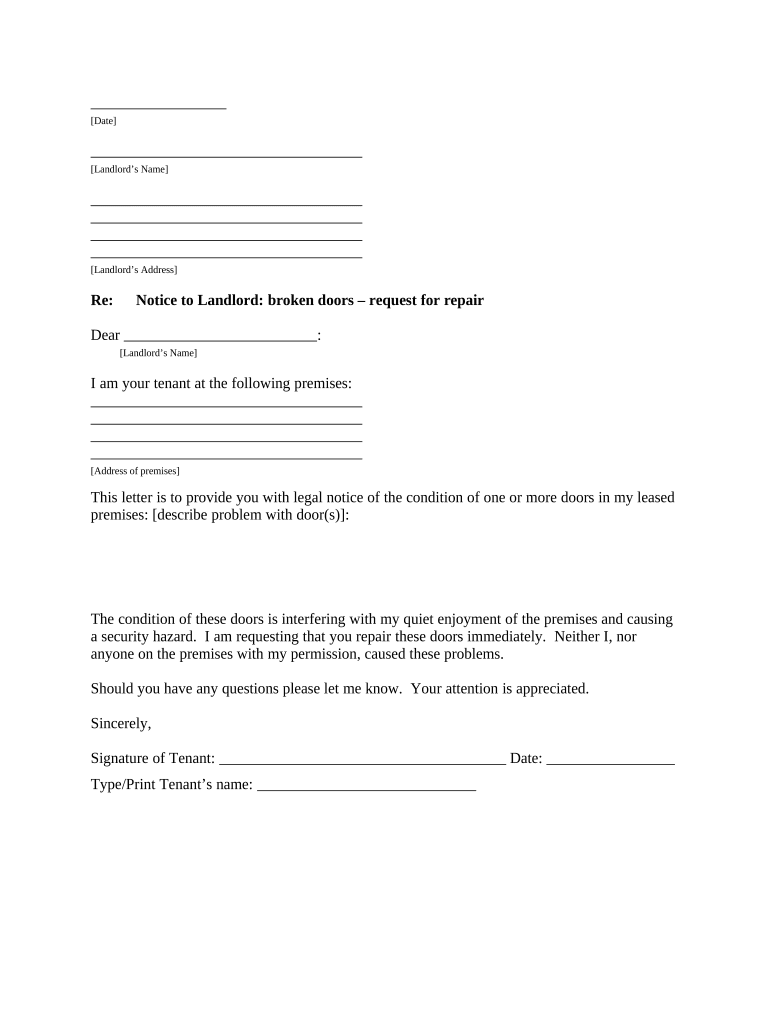
California Letter Notice Form


What is the California Letter Notice
The California Letter Notice is a formal communication used in landlord-tenant relationships within the state of California. This document serves various purposes, such as notifying tenants of lease violations, rent increases, or intentions to terminate a lease. It is crucial for both landlords and tenants to understand the specific legal requirements and implications associated with this notice to ensure compliance with California rental laws.
Key elements of the California Letter Notice
A well-structured California Letter Notice should include several key elements to ensure its effectiveness and legality:
- Identification of parties: Clearly state the names and addresses of both the landlord and tenant.
- Notice date: Include the date when the notice is issued.
- Subject of the notice: Clearly specify the purpose of the notice, such as a rent increase or lease termination.
- Details of the issue: Provide a detailed explanation of the situation, including any relevant dates or actions required from the tenant.
- Legal references: Cite any applicable California laws or regulations that support the notice.
- Signature: The notice should be signed by the landlord or their authorized representative.
Steps to complete the California Letter Notice
Completing a California Letter Notice involves several important steps to ensure that it is legally binding and effectively communicates the intended message:
- Gather information: Collect all necessary details about the tenant, property, and the reason for the notice.
- Draft the notice: Use clear and concise language to outline the purpose and details of the notice.
- Review legal requirements: Ensure that the notice complies with California laws regarding notifications.
- Sign the document: The landlord or authorized representative should sign the notice to validate it.
- Deliver the notice: Provide the notice to the tenant through an acceptable method, such as personal delivery or certified mail.
Legal use of the California Letter Notice
The California Letter Notice must adhere to specific legal guidelines to be considered valid. This includes compliance with state laws governing landlord-tenant relationships, such as the California Civil Code. Failure to follow these regulations may result in disputes or legal challenges. It is essential for landlords to ensure that their notices are not only properly formatted but also delivered within the required timeframes to maintain their legal standing.
How to use the California Letter Notice
Using the California Letter Notice effectively requires an understanding of its purpose and the context in which it is issued. Landlords should use this notice to communicate important information to tenants, such as lease violations or changes in rental terms. By providing clear and timely notices, landlords can foster better communication and potentially avoid disputes. It is important for tenants to read and respond to these notices promptly to ensure compliance with the terms outlined.
Quick guide on how to complete california letter notice
Complete California Letter Notice effortlessly on any device
Online document management has gained popularity among businesses and individuals. It offers an ideal eco-friendly alternative to traditional printed and signed documents, as you can locate the appropriate form and securely store it online. airSlate SignNow equips you with all the tools you need to create, modify, and eSign your documents swiftly without delays. Manage California Letter Notice on any platform with airSlate SignNow's Android or iOS applications and streamline your document-related tasks today.
How to alter and eSign California Letter Notice effortlessly
- Obtain California Letter Notice and then click on Get Form to begin.
- Utilize the tools we provide to fill out your form.
- Mark key sections of your documents or conceal sensitive information with tools that airSlate SignNow offers specifically for that purpose.
- Create your signature with the Sign tool, which takes mere seconds and holds the same legal validity as a conventional wet ink signature.
- Review the information and then click on the Done button to save your changes.
- Choose how you want to deliver your form: via email, SMS, invitation link, or download it to your PC.
Eliminate worries about lost or mislaid files, tedious form searches, or mistakes that require reprinting new document copies. airSlate SignNow addresses all your document management needs in just a few clicks from any device you prefer. Modify and eSign California Letter Notice and ensure outstanding communication at every stage of your form preparation process with airSlate SignNow.
Create this form in 5 minutes or less
Create this form in 5 minutes!
People also ask
-
What is airSlate SignNow and how does it benefit CA tenant landlord agreements?
airSlate SignNow is a user-friendly eSigning solution that simplifies the process of sending and signing documents. For CA tenant landlord agreements, it streamlines communication and ensures legally-binding signatures, making it easier for both parties to manage their contracts efficiently.
-
How much does airSlate SignNow cost for CA tenant landlord use?
airSlate SignNow offers various pricing plans to cater to different needs, starting with a free trial. For CA tenant landlord use, you can choose a plan that suits your volume of transactions, ensuring you get a cost-effective solution for managing agreements without compromising on features.
-
What features does airSlate SignNow offer for CA tenant landlord agreements?
airSlate SignNow provides features such as customizable templates, real-time tracking, and secure cloud storage. These tools are particularly beneficial for CA tenant landlord interactions, helping to simplify the completion and management of important documents.
-
Can I integrate airSlate SignNow with other tools for CA tenant landlord processes?
Yes, airSlate SignNow seamlessly integrates with popular platforms like Google Drive, Dropbox, and CRM systems. This is especially useful for CA tenant landlord processes, allowing you to consolidate your document workflows and keep everything organized in one place.
-
Is airSlate SignNow secure for CA tenant landlord agreements?
Absolutely! airSlate SignNow uses advanced encryption and security protocols to protect your documents. For CA tenant landlord agreements, this ensures that all sensitive information remains confidential and secure throughout the signing process.
-
Can I use airSlate SignNow on mobile devices for CA tenant landlord transactions?
Yes, airSlate SignNow is fully optimized for mobile use. This means that CA tenant landlord transactions can be managed on-the-go, making it easy for both landlords and tenants to sign important documents anytime, anywhere.
-
Does airSlate SignNow offer customer support for CA tenant landlord users?
Yes, airSlate SignNow provides dedicated customer support for all users, including those managing CA tenant landlord agreements. Whether you have questions about features or need assistance with a specific issue, the support team is available to help you effectively.
Get more for California Letter Notice
- Letter from tenant to landlord containing notice that heater is broken unsafe or inadequate and demand for immediate remedy 497325100 form
- Letter from tenant to landlord with demand that landlord repair unsafe or broken lights or wiring rhode island form
- Letter from tenant to landlord with demand that landlord repair floors stairs or railings rhode island form
- Letter from tenant to landlord with demand that landlord remove garbage and vermin from premises rhode island form
- Letter from tenant to landlord with demand that landlord provide proper outdoor garbage receptacles rhode island form
- Letter from tenant to landlord about landlords failure to make repairs rhode island form
- Ri landlord tenant form
- Letter from tenant to landlord about landlord using unlawful self help to gain possession rhode island form
Find out other California Letter Notice
- Electronic signature Education PPT Ohio Secure
- Electronic signature Tennessee Healthcare / Medical NDA Now
- Electronic signature Tennessee Healthcare / Medical Lease Termination Letter Online
- Electronic signature Oklahoma Education LLC Operating Agreement Fast
- How To Electronic signature Virginia Healthcare / Medical Contract
- How To Electronic signature Virginia Healthcare / Medical Operating Agreement
- Electronic signature Wisconsin Healthcare / Medical Business Letter Template Mobile
- Can I Electronic signature Wisconsin Healthcare / Medical Operating Agreement
- Electronic signature Alabama High Tech Stock Certificate Fast
- Electronic signature Insurance Document California Computer
- Electronic signature Texas Education Separation Agreement Fast
- Electronic signature Idaho Insurance Letter Of Intent Free
- How To Electronic signature Idaho Insurance POA
- Can I Electronic signature Illinois Insurance Last Will And Testament
- Electronic signature High Tech PPT Connecticut Computer
- Electronic signature Indiana Insurance LLC Operating Agreement Computer
- Electronic signature Iowa Insurance LLC Operating Agreement Secure
- Help Me With Electronic signature Kansas Insurance Living Will
- Electronic signature Insurance Document Kentucky Myself
- Electronic signature Delaware High Tech Quitclaim Deed Online