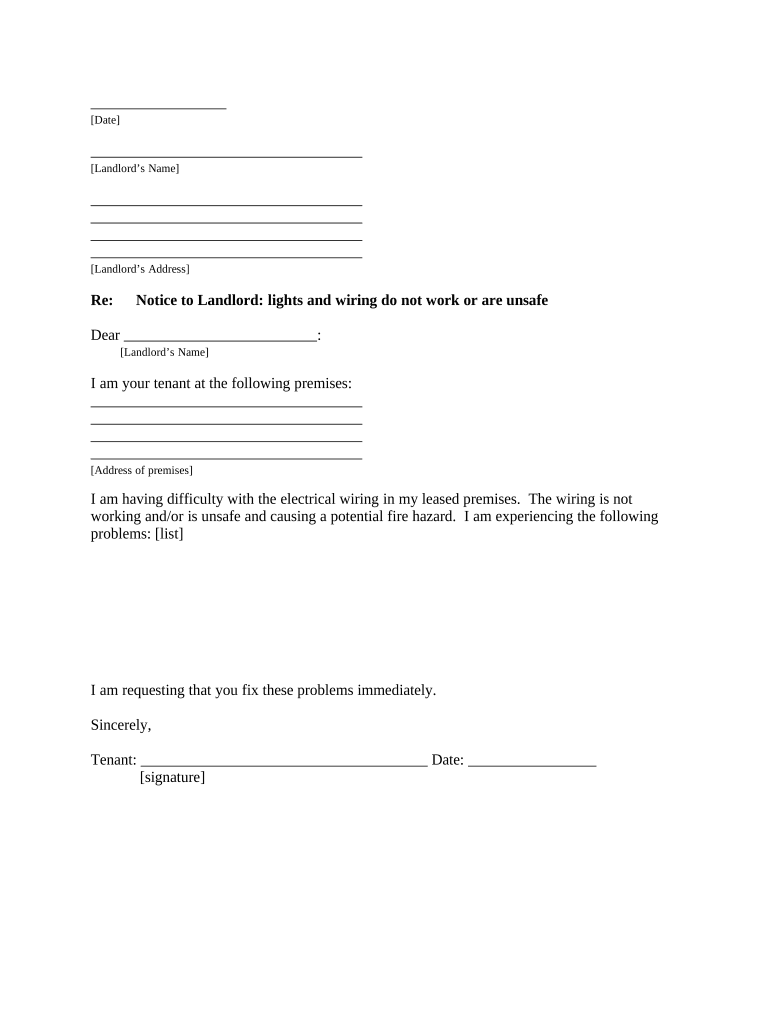
California Tenant Landlord Form


Understanding the California Tenant Landlord Form
The California tenant landlord form is a crucial document that outlines the rights and responsibilities of both tenants and landlords in rental agreements. This form serves as a legal framework to ensure that both parties are aware of their obligations, helping to prevent disputes. It typically includes essential information such as rental terms, payment schedules, and maintenance responsibilities. Understanding this form is vital for both tenants and landlords to navigate their relationship effectively.
Steps to Complete the California Tenant Landlord Form
Completing the California tenant landlord form involves several straightforward steps:
- Gather Information: Collect all necessary details, including names, addresses, and rental terms.
- Fill Out the Form: Clearly input all required information, ensuring accuracy to avoid future disputes.
- Review the Document: Carefully check the form for any errors or omissions before finalizing.
- Sign the Form: Both parties must sign the document to make it legally binding. Consider using a digital signing tool for convenience.
Following these steps ensures that the form is completed correctly, fostering a transparent rental relationship.
Legal Use of the California Tenant Landlord Form
The California tenant landlord form must comply with state laws to be considered legally binding. This includes adhering to regulations set forth by the California Department of Consumer Affairs. E-signatures are recognized under the ESIGN and UETA acts, provided that specific criteria are met. Utilizing a reliable electronic signature platform can enhance the legal standing of the form, ensuring that it meets all necessary compliance standards.
Key Elements of the California Tenant Landlord Form
Several key elements are essential to include in the California tenant landlord form:
- Tenant and Landlord Information: Names and contact details of both parties.
- Property Description: Address and details of the rental property.
- Lease Terms: Duration of the lease, rent amount, and payment due dates.
- Security Deposit: Amount required and conditions for its return.
- Maintenance Responsibilities: Outline of who is responsible for repairs and upkeep.
Including these elements helps ensure clarity and mutual understanding between tenants and landlords.
Examples of Using the California Tenant Landlord Form
The California tenant landlord form can be utilized in various scenarios, such as:
- New Lease Agreements: Establishing terms for a new rental arrangement.
- Renewals: Updating existing agreements to reflect new terms or conditions.
- Dispute Resolution: Providing a clear reference point in case of disagreements between parties.
These examples highlight the form's versatility in managing different aspects of the landlord-tenant relationship.
State-Specific Rules for the California Tenant Landlord Form
California has specific regulations governing landlord-tenant relationships that must be reflected in the tenant landlord form. These include rules about rent control, eviction processes, and tenant rights regarding habitability. Familiarity with these state-specific rules is essential for both parties to ensure compliance and protect their rights. Regular updates to the law may also necessitate revisions to the form, making it important to stay informed about any changes.
Quick guide on how to complete california tenant landlord
Prepare California Tenant Landlord seamlessly on any device
Digital document management has become increasingly favored by businesses and individuals alike. It offers an excellent eco-friendly alternative to traditional printed and signed paperwork, allowing you to obtain the necessary format and securely store it online. airSlate SignNow equips you with all the tools required to create, modify, and electronically sign your documents quickly and efficiently. Manage California Tenant Landlord on any device using airSlate SignNow's Android or iOS applications and streamline any document-related task today.
How to modify and eSign California Tenant Landlord effortlessly
- Find California Tenant Landlord and click Get Form to begin.
- Use the tools we offer to fill out your form.
- Emphasize important sections of your documents or conceal sensitive information using the tools that airSlate SignNow provides specifically for that purpose.
- Create your eSignature with the Sign feature, which takes mere seconds and carries the same legal validity as a conventional wet ink signature.
- Review all the details and click the Done button to save your changes.
- Choose how you wish to deliver your form, whether by email, SMS, invitation link, or download it to your computer.
Eliminate concerns about lost or misplaced files, tedious form searches, or mistakes requiring new document copies. airSlate SignNow meets all your document management needs in just a few clicks from any device of your preference. Modify and eSign California Tenant Landlord to ensure outstanding communication at every stage of the form preparation process with airSlate SignNow.
Create this form in 5 minutes or less
Create this form in 5 minutes!
People also ask
-
What is a California tenant landlord form?
A California tenant landlord form is a legal document used to outline the terms of a rental agreement between a landlord and tenant in California. This form ensures that both parties understand their rights and obligations. Using airSlate SignNow, you can easily create, send, and eSign these forms, streamlining the rental process.
-
How can I create a California tenant landlord form using airSlate SignNow?
You can create a California tenant landlord form by accessing our user-friendly document creation tool on airSlate SignNow. Simply choose a template, fill out the necessary details, and customize it to fit your specific rental agreement needs. Once done, you can send it directly for eSigning.
-
Are there any costs associated with using airSlate SignNow for California tenant landlord forms?
AirSlate SignNow offers various pricing plans, including a free trial that allows you to create and eSign California tenant landlord forms without any initial cost. After the trial, you can select a plan that best fits your business needs based on the volume of documents you process. Our service is designed to be both cost-effective and efficient.
-
What features does airSlate SignNow provide for managing California tenant landlord forms?
AirSlate SignNow provides powerful features for managing California tenant landlord forms, including document templates, automated workflows, and real-time tracking of signatures. These tools help ensure that your rental agreements are processed quickly and efficiently. Additionally, our platform allows you to store documents securely and access them anytime.
-
Can I integrate airSlate SignNow with other applications for handling California tenant landlord forms?
Yes, airSlate SignNow offers integrations with various applications, such as Google Drive, Dropbox, and CRM systems. This allows you to manage California tenant landlord forms seamlessly within your existing technology stack. These integrations help streamline operations, making it easier to track and manage your rental agreements.
-
What are the benefits of using airSlate SignNow for California tenant landlord forms?
The benefits of using airSlate SignNow for California tenant landlord forms include increased efficiency, reduced paperwork, and enhanced compliance. By digitizing your rental agreements, you save time and minimize errors that can occur with traditional methods. Plus, eSigning provides legal validity and simplifies the entire process for both landlords and tenants.
-
Is airSlate SignNow secure for eSigning California tenant landlord forms?
Absolutely! AirSlate SignNow uses advanced encryption technologies and complies with industry standards to ensure the security and confidentiality of your California tenant landlord forms. Our platform provides an audit trail, so you can track changes and signatories, giving you peace of mind when handling sensitive information.
Get more for California Tenant Landlord
Find out other California Tenant Landlord
- Can I eSignature Washington Engineering Proposal Template
- eSignature California Proforma Invoice Template Simple
- eSignature Georgia Proforma Invoice Template Myself
- eSignature Mississippi Proforma Invoice Template Safe
- eSignature Missouri Proforma Invoice Template Free
- Can I eSignature Mississippi Proforma Invoice Template
- eSignature Missouri Proforma Invoice Template Simple
- eSignature Missouri Proforma Invoice Template Safe
- eSignature New Hampshire Proforma Invoice Template Mobile
- eSignature North Carolina Proforma Invoice Template Easy
- Electronic signature Connecticut Award Nomination Form Fast
- eSignature South Dakota Apartment lease agreement template Free
- eSignature Maine Business purchase agreement Simple
- eSignature Arizona Generic lease agreement Free
- eSignature Illinois House rental agreement Free
- How To eSignature Indiana House rental agreement
- Can I eSignature Minnesota House rental lease agreement
- eSignature Missouri Landlord lease agreement Fast
- eSignature Utah Landlord lease agreement Simple
- eSignature West Virginia Landlord lease agreement Easy