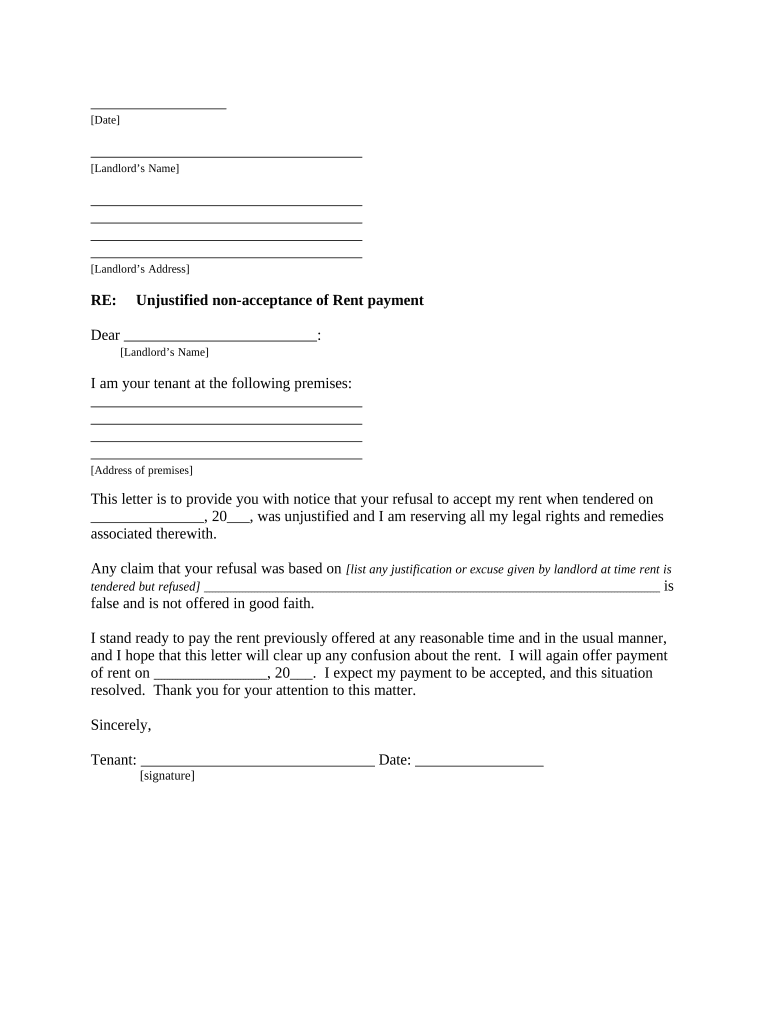
Tenant Landlord Form


What is the Tenant Landlord
The tenant landlord refers to the legal relationship between a property owner (landlord) and an individual or group renting the property (tenant). This relationship is governed by a lease agreement that outlines the rights and responsibilities of both parties. In the United States, tenant landlord laws vary by state, but they generally cover aspects such as rent payment, property maintenance, and eviction procedures. Understanding these elements is crucial for both landlords and tenants to ensure a harmonious living arrangement.
Key elements of the Tenant Landlord
Several key elements define the tenant landlord relationship. These include:
- Lease Agreement: A written document that specifies the terms of the rental arrangement, including rent amount, duration, and responsibilities.
- Security Deposit: A sum of money collected by the landlord to cover potential damages or unpaid rent, typically refundable at the end of the lease.
- Maintenance Responsibilities: Obligations of both parties regarding property upkeep, ensuring the premises are safe and habitable.
- Notice Requirements: Legal obligations for providing notice before entering the property or terminating the lease.
Steps to complete the Tenant Landlord
Completing a tenant landlord agreement involves several important steps:
- Draft the Lease Agreement: Clearly outline all terms, including rent, duration, and responsibilities.
- Review State Laws: Ensure compliance with local regulations regarding tenant rights and landlord obligations.
- Sign the Agreement: Both parties should sign the lease to make it legally binding.
- Provide Copies: Each party should retain a signed copy of the lease for their records.
Legal use of the Tenant Landlord
The legal use of the tenant landlord agreement is critical for protecting both parties. In the U.S., these agreements must adhere to local housing laws, which may include regulations on rent control, eviction processes, and tenant rights. Violating these laws can lead to legal disputes, making it essential for both landlords and tenants to understand their rights and responsibilities. Utilizing digital tools for signing and managing these agreements can enhance compliance and streamline the process.
State-specific rules for the Tenant Landlord
Each state in the U.S. has specific rules governing tenant landlord relationships. These rules can include:
- Eviction Procedures: Varying requirements for notice periods and legal processes.
- Rent Control Laws: Regulations that limit the amount landlords can charge for rent.
- Security Deposit Limits: Restrictions on how much a landlord can collect and the timeline for returning deposits.
It is important for both landlords and tenants to familiarize themselves with their state's specific laws to ensure compliance and protect their rights.
Examples of using the Tenant Landlord
Examples of tenant landlord agreements can vary widely based on the rental situation. Common scenarios include:
- Residential Leases: Agreements for apartments, houses, or condos.
- Commercial Leases: Contracts for business properties, which may have different terms and conditions.
- Short-Term Rentals: Agreements for vacation properties or temporary housing, often with unique stipulations.
Understanding these examples can help both parties negotiate terms that suit their needs while ensuring legal compliance.
Quick guide on how to complete tenant landlord
Effortlessly Prepare Tenant Landlord on Any Device
Web-based document management has surged in popularity among businesses and individuals alike. It offers an ideal eco-friendly alternative to traditional printed and signed documents, allowing you to find the right form and securely store it online. airSlate SignNow provides you with all the tools necessary to create, edit, and electronically sign your documents swiftly without any interruptions. Handle Tenant Landlord on any device using airSlate SignNow's Android or iOS applications and streamline any document-related process today.
How to Edit and eSign Tenant Landlord with Ease
- Find Tenant Landlord and select Get Form to get started.
- Use the tools we provide to fill out your document.
- Highlight important sections of your documents or redact sensitive information with tools that airSlate SignNow provides specifically for that purpose.
- Create your signature using the Sign tool, which takes just seconds and carries the same legal validity as a conventional handwritten signature.
- Review the details and click on the Done button to save your changes.
- Select how you wish to send your form, via email, SMS, or invite link, or download it to your computer.
No more lost or misplaced files, tedious form searches, or errors that necessitate printing new document copies. airSlate SignNow meets your document management requirements in just a few clicks from any device of your choice. Edit and eSign Tenant Landlord and ensure excellent communication at every stage of the form preparation process with airSlate SignNow.
Create this form in 5 minutes or less
Create this form in 5 minutes!
People also ask
-
What features does airSlate SignNow offer for tenant landlord agreements?
airSlate SignNow provides a variety of features designed for tenant landlord agreements, including customizable templates, electronic signatures, and document tracking. These tools streamline the signing process, ensuring that both parties can easily collaborate and finalize agreements. The platform's user-friendly interface makes it simple for landlords and tenants to manage their documents effectively.
-
How does airSlate SignNow ensure the security of tenant landlord documents?
airSlate SignNow ensures the security of tenant landlord documents through advanced encryption and compliance with industry standards. Each document is securely stored, and access is restricted based on user permissions to protect sensitive information. This approach gives both landlords and tenants peace of mind when managing their agreements online.
-
Is airSlate SignNow cost-effective for small landlords and tenants?
Yes, airSlate SignNow is a cost-effective solution for small landlords and tenants looking to manage their agreements efficiently. With flexible pricing plans, users can choose a package that fits their needs and budget. The investment in this tool often leads to time savings and reduced paper costs for both parties.
-
Can airSlate SignNow integrate with other tools that tenant landlords use?
Absolutely! airSlate SignNow seamlessly integrates with various applications that tenant landlords commonly use, such as property management software and accounting tools. This integration facilitates a smoother workflow, allowing users to manage documents and transactions without switching between different platforms.
-
What are the benefits of using airSlate SignNow for tenant landlord communication?
Using airSlate SignNow enhances communication between tenants and landlords by providing a centralized platform for document sharing and collaboration. It allows for real-time updates and notifications, ensuring that both parties are always informed. This improved communication helps prevent misunderstandings and builds better relationships.
-
How can I create a tenant landlord agreement using airSlate SignNow?
Creating a tenant landlord agreement with airSlate SignNow is straightforward. Users can start by selecting from a variety of customizable templates designed specifically for rental agreements. Once the template is chosen, simply fill in the required information, and the document is ready to be eSigned by all parties.
-
What support options are available if I have questions about using airSlate SignNow for tenant landlord agreements?
airSlate SignNow offers comprehensive support options for users with questions about tenant landlord agreements. You can access an extensive knowledge base, tutorials, and customer service representatives available through chat or email. This ensures that you have the assistance needed to navigate the platform effectively.
Get more for Tenant Landlord
- Property manager agreement rhode island form
- Delayed rent payments 497325221 form
- Tenants maintenance repair request form rhode island
- Guaranty attachment to lease for guarantor or cosigner rhode island form
- Amendment to lease or rental agreement rhode island form
- Warning notice due to complaint from neighbors rhode island form
- Lease subordination agreement rhode island form
- Apartment rules and regulations rhode island form
Find out other Tenant Landlord
- eSignature Virginia Car Dealer Cease And Desist Letter Online
- eSignature Virginia Car Dealer Lease Termination Letter Easy
- eSignature Alabama Construction NDA Easy
- How To eSignature Wisconsin Car Dealer Quitclaim Deed
- eSignature California Construction Contract Secure
- eSignature Tennessee Business Operations Moving Checklist Easy
- eSignature Georgia Construction Residential Lease Agreement Easy
- eSignature Kentucky Construction Letter Of Intent Free
- eSignature Kentucky Construction Cease And Desist Letter Easy
- eSignature Business Operations Document Washington Now
- How To eSignature Maine Construction Confidentiality Agreement
- eSignature Maine Construction Quitclaim Deed Secure
- eSignature Louisiana Construction Affidavit Of Heirship Simple
- eSignature Minnesota Construction Last Will And Testament Online
- eSignature Minnesota Construction Last Will And Testament Easy
- How Do I eSignature Montana Construction Claim
- eSignature Construction PPT New Jersey Later
- How Do I eSignature North Carolina Construction LLC Operating Agreement
- eSignature Arkansas Doctors LLC Operating Agreement Later
- eSignature Tennessee Construction Contract Safe