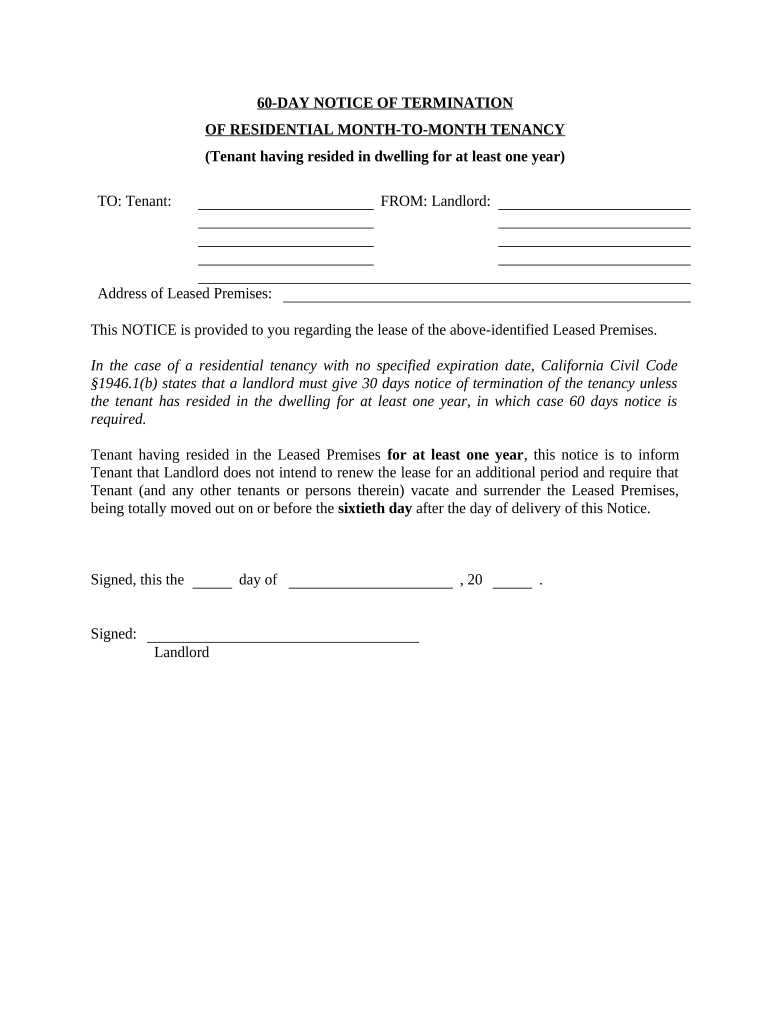
California 60 Day Form


What is the California 60 Day
The California 60 Day form is an important document used primarily in the context of rental agreements and tenant rights. It serves as a notice for landlords to inform tenants of their intention to terminate a lease or rental agreement with a 60-day notice period. This form is essential for ensuring that both parties adhere to the legal requirements set forth in California state law regarding rental properties and tenant notifications.
How to use the California 60 Day
Using the California 60 Day form involves several key steps. First, the landlord must fill out the form with accurate information, including the tenant's name, the property address, and the date the notice is issued. It is crucial to ensure that the notice is delivered to the tenant in a manner that complies with California law, such as personal delivery or certified mail. Once the tenant receives the notice, they have 60 days to vacate the premises, or they may choose to negotiate further with the landlord.
Steps to complete the California 60 Day
Completing the California 60 Day form requires careful attention to detail. Here are the essential steps:
- Obtain the official California 60 Day form, which can be found online or through legal resources.
- Fill in the tenant's name and address accurately.
- Include the date of issuance and the reason for the termination, if applicable.
- Sign and date the form as the landlord.
- Deliver the form to the tenant using an appropriate method, ensuring you keep a record of the delivery.
Legal use of the California 60 Day
The legal use of the California 60 Day form is governed by state laws that require landlords to provide a valid reason for terminating a lease, such as the sale of the property or personal use. Failure to comply with these regulations can result in legal disputes. It is essential for landlords to understand their rights and responsibilities, as well as the rights of tenants, to ensure that the notice is legally enforceable.
Required Documents
When preparing to issue a California 60 Day notice, landlords should have the following documents on hand:
- The completed California 60 Day form.
- Any relevant lease agreements or rental contracts.
- Records of communication with the tenant regarding the lease.
- Proof of delivery of the notice to the tenant.
Penalties for Non-Compliance
Landlords who fail to comply with the legal requirements associated with the California 60 Day form may face significant penalties. This could include the inability to evict a tenant, legal fees, or damages awarded to the tenant for wrongful eviction. Understanding and adhering to the legal framework surrounding this form is crucial for landlords to avoid potential liabilities.
Quick guide on how to complete california 60 day
Prepare California 60 Day effortlessly on any device
Online document management has become increasingly prevalent among businesses and individuals. It offers an ideal eco-friendly alternative to traditional printed and signed documents, as you can easily access the appropriate form and securely store it online. airSlate SignNow provides you with all the tools required to create, modify, and eSign your documents quickly without delays. Manage California 60 Day across any platform using airSlate SignNow's Android or iOS applications and enhance any document-based task today.
The easiest way to modify and eSign California 60 Day seamlessly
- Find California 60 Day and click on Get Form to begin.
- Utilize the tools we offer to complete your document.
- Emphasize pertinent sections of the documents or conceal sensitive details with tools that airSlate SignNow provides specifically for this purpose.
- Create your signature using the Sign feature, which takes mere seconds and possesses the same legal authority as a traditional ink signature.
- Review the information and click on the Done button to save your modifications.
- Choose how you would like to send your form, via email, SMS, invitation link, or download it to your computer.
Eliminate concerns about lost or misplaced files, tedious document searches, or errors that necessitate printing new copies. airSlate SignNow fulfills your needs in document management in just a few clicks from any device you prefer. Modify and eSign California 60 Day and ensure excellent communication at every stage of your form preparation process with airSlate SignNow.
Create this form in 5 minutes or less
Create this form in 5 minutes!
People also ask
-
What is the California 60 Day policy for eSignatures?
The California 60 Day policy allows individuals and businesses to execute eSignatures on documents within a period of 60 days. This ensures that your agreements are legally binding while providing ample time for review and completion. With airSlate SignNow, you can easily manage your documents and comply with this requirement.
-
How does airSlate SignNow support the California 60 Day timeline?
airSlate SignNow is designed to streamline the eSignature process, making it convenient for users to get documents signed within the California 60 Day window. Our platform offers reminders and notifications to keep you on track, ensuring that you can meet all deadlines effectively. This makes it easier to adhere to the required timeframe without sacrificing efficiency.
-
What are the pricing options for airSlate SignNow in relation to the California 60 Day usage?
airSlate SignNow offers competitive pricing plans suited for various needs, whether for individuals or businesses utilizing the California 60 Day policy. By choosing airSlate SignNow, you gain access to an affordable solution that fits within your budget while providing essential eSignature features. Explore our plans to find the best option that aligns with your needs.
-
What features does airSlate SignNow provide for California 60 Day compliance?
With airSlate SignNow, you get features like customizable templates, automated reminders, and tracking for documents signed within the California 60 Day period. These features ensure that your documents are managed efficiently, keeping compliance at the forefront. Plus, you have access to real-time notifications to track the signing progress of your documents.
-
How can I integrate airSlate SignNow with other tools to support California 60 Day processes?
airSlate SignNow integrates seamlessly with various applications, including CRMs and project management tools, to ensure that your California 60 Day processes are streamlined. These integrations help enhance workflow efficiency by eliminating the need to switch between multiple platforms. You can easily manage your documents and signatures alongside your other business operations.
-
What are the benefits of using airSlate SignNow for the California 60 Day eSignature process?
Choosing airSlate SignNow for your California 60 Day eSignature needs offers numerous benefits such as enhanced security, legal compliance, and user-friendly interfaces. Our platform is designed to ensure your documents are protected while meeting all applicable legal standards. This peace of mind allows you to focus on what matters most: your business.
-
Is airSlate SignNow legally compliant with California 60 Day eSignature laws?
Yes, airSlate SignNow is fully compliant with California eSignature laws, including the specific provisions regarding the California 60 Day agreement timeline. Our platform adheres to legal standards, ensuring that all eSignatures and documents are valid and enforceable. You can confidently use airSlate SignNow for your business's legal documentation needs.
Get more for California 60 Day
Find out other California 60 Day
- How To eSign North Carolina Real Estate PDF
- How Can I eSign Texas Real Estate Form
- How To eSign Tennessee Real Estate Document
- How Can I eSign Wyoming Real Estate Form
- How Can I eSign Hawaii Police PDF
- Can I eSign Hawaii Police Form
- How To eSign Hawaii Police PPT
- Can I eSign Hawaii Police PPT
- How To eSign Delaware Courts Form
- Can I eSign Hawaii Courts Document
- Can I eSign Nebraska Police Form
- Can I eSign Nebraska Courts PDF
- How Can I eSign North Carolina Courts Presentation
- How Can I eSign Washington Police Form
- Help Me With eSignature Tennessee Banking PDF
- How Can I eSignature Virginia Banking PPT
- How Can I eSignature Virginia Banking PPT
- Can I eSignature Washington Banking Word
- Can I eSignature Mississippi Business Operations Document
- How To eSignature Missouri Car Dealer Document