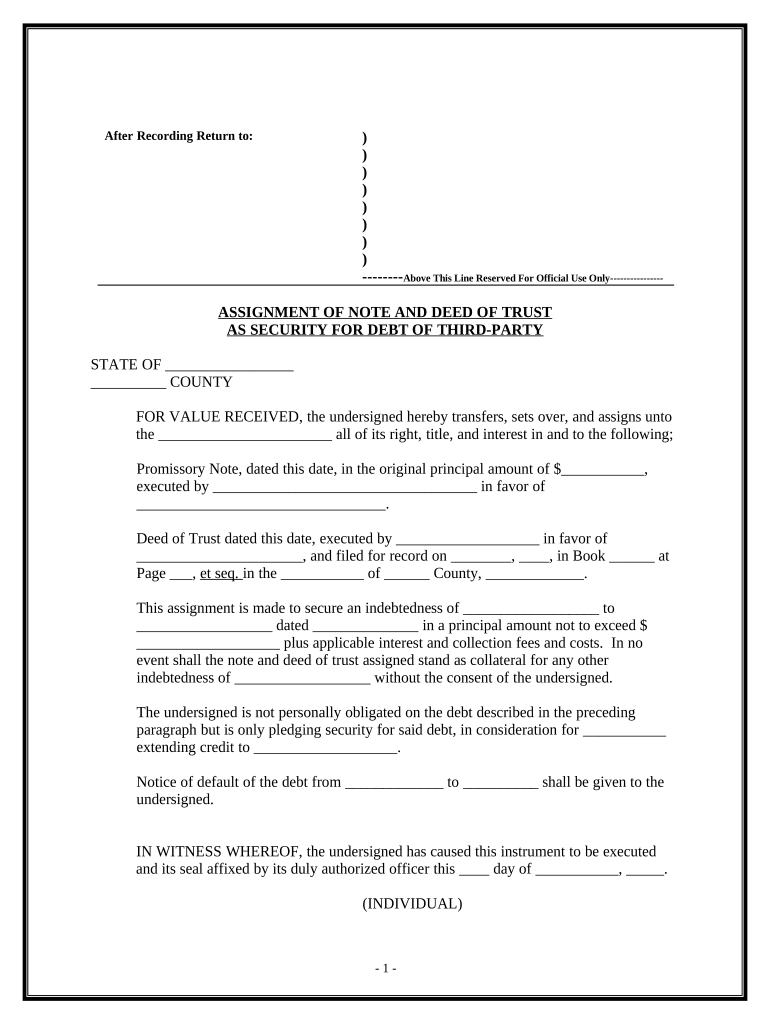
Assignment of Note and Deed of Trust as Security for Debt of Third Party Form


Understanding the deed of assignment form
The deed of assignment form serves as a crucial legal document that facilitates the transfer of rights or interests from one party to another. This form is commonly used in various contexts, such as transferring ownership of property, rights to a contract, or other financial interests. By completing this form, the assignor (the party transferring the rights) formally relinquishes their claims, while the assignee (the party receiving the rights) accepts them. It is essential for both parties to understand the implications of the assignment, including any obligations or liabilities that may arise from the transfer.
Steps to complete the deed of assignment form
Completing the deed of assignment form involves several key steps to ensure that the document is legally binding and accurate. First, gather all necessary information, including the names and addresses of both the assignor and assignee, as well as a detailed description of the rights or interests being assigned. Next, fill out the form clearly, ensuring that all required fields are completed. Once the form is filled out, both parties should review it carefully to confirm that all information is correct. Finally, both the assignor and assignee must sign the form, and it may be beneficial to have the signatures notarized to enhance its legal standing.
Key elements of the deed of assignment form
Several critical components must be included in the deed of assignment form to ensure its validity. These elements typically include:
- Identifying information: Names and addresses of both the assignor and assignee.
- Description of the assignment: A clear and detailed description of the rights or interests being transferred.
- Effective date: The date on which the assignment takes effect.
- Signatures: Signatures of both parties, indicating their agreement to the terms of the assignment.
- Notarization: While not always required, notarization can provide additional legal assurance.
Legal use of the deed of assignment form
The deed of assignment form is legally recognized in the United States, provided it meets specific requirements outlined by state laws. For the form to be enforceable, it must be executed voluntarily by both parties, with a clear intention to transfer rights. Additionally, the assignment must not violate any existing contracts or legal statutes. It is important for both parties to understand their rights and obligations under the assignment, as failure to comply with legal standards may result in disputes or challenges to the validity of the transfer.
Examples of using the deed of assignment form
The deed of assignment form can be utilized in various scenarios, including:
- Real estate transactions: Transferring ownership rights of a property from one party to another.
- Contract assignments: Assigning rights and obligations under a contract, such as a lease or service agreement.
- Intellectual property transfers: Assigning rights to patents, trademarks, or copyrights.
In each case, the form serves to formalize the transfer and protect the interests of both parties involved.
Quick guide on how to complete assignment of note and deed of trust as security for debt of third party
Effortlessly Prepare Assignment Of Note And Deed Of Trust As Security For Debt Of Third Party on Any Device
The management of documents online has become increasingly popular among businesses and individuals. It serves as an ideal eco-friendly alternative to conventional printed and signed documents, allowing you to access the necessary forms and securely store them online. airSlate SignNow equips you with all the necessary tools to create, modify, and eSign your documents promptly without delays. Manage Assignment Of Note And Deed Of Trust As Security For Debt Of Third Party on any device using the airSlate SignNow applications for Android or iOS and simplify any document-related process today.
Effortlessly Modify and eSign Assignment Of Note And Deed Of Trust As Security For Debt Of Third Party
- Find Assignment Of Note And Deed Of Trust As Security For Debt Of Third Party and click Get Form to begin.
- Utilize the tools we offer to fill out your document.
- Emphasize important sections of the documents or redact sensitive information with tools specifically designed for that purpose by airSlate SignNow.
- Generate your eSignature using the Sign tool, which takes just a few seconds and holds the same legal validity as a conventional wet ink signature.
- Verify all the information and click the Done button to save your changes.
- Select your preferred method to send your form, whether by email, text message (SMS), invite link, or download it to your computer.
Eliminate concerns about lost or misplaced documents, tedious form searches, or mistakes that necessitate printing new copies. airSlate SignNow addresses all your document management needs in just a few clicks from any device you prefer. Modify and eSign Assignment Of Note And Deed Of Trust As Security For Debt Of Third Party to ensure exceptional communication at every step of the form preparation process with airSlate SignNow.
Create this form in 5 minutes or less
Create this form in 5 minutes!
People also ask
-
What is a deed of assignment form?
A deed of assignment form is a legal document used to transfer ownership or rights from one party to another. It is crucial for businesses and individuals looking to formalize agreements regarding property, assets, or rights. Using airSlate SignNow, you can easily create and eSign your deed of assignment form, ensuring a smooth transfer process.
-
How can I create a deed of assignment form using airSlate SignNow?
To create a deed of assignment form with airSlate SignNow, simply log in to your account and utilize our user-friendly template library. Choose the deed of assignment form template that suits your needs, fill in the necessary details, and customize it before sending it for eSignature. This process is quick and efficient, ensuring that your agreements are handled promptly.
-
Is airSlate SignNow secure for signing my deed of assignment form?
Yes, airSlate SignNow prioritizes security and compliance, ensuring that all your documents, including your deed of assignment form, are protected. We use industry-standard encryption and provide secure storage to safeguard your sensitive information. Rest assured, your eSigned documents are safe and compliant with legal standards.
-
What are the benefits of using airSlate SignNow for my deed of assignment form?
Using airSlate SignNow for your deed of assignment form offers signNow benefits such as speed, convenience, and ease of use. You can eSign documents from anywhere at any time, saving you time compared to traditional methods. Additionally, our platform reduces paper waste, making it a more environmentally friendly option for document management.
-
Can I integrate airSlate SignNow with other applications for my deed of assignment form?
Yes, airSlate SignNow seamlessly integrates with numerous applications, enhancing your workflow for managing your deed of assignment form. Popular integrations include Google Drive, Dropbox, and CRM systems, allowing for easy document sharing and collaboration. This makes it simple to streamline your processes and keep everything organized.
-
What pricing plans does airSlate SignNow offer for using the deed of assignment form?
airSlate SignNow offers flexible pricing plans designed to accommodate various business needs. Depending on your requirements, you can choose from individual, team, or enterprise plans, each providing access to powerful features for your deed of assignment form. Explore our pricing page for more details and to determine which plan suits you best.
-
Is it easy to manage multiple deed of assignment forms in airSlate SignNow?
Absolutely! airSlate SignNow provides an intuitive dashboard that allows users to manage multiple deed of assignment forms efficiently. You can track the status of each document, send reminders, and organize your files, making document management straightforward and hassle-free. This ensures that you never miss an important deadline or agreement.
Get more for Assignment Of Note And Deed Of Trust As Security For Debt Of Third Party
- Retail renewal or permit renewal new york form
- Pdf certificate of publication of new york state department form
- Free new york llc operating agreement templates pdf form
- New york state security breach reporting form pursuant to the information security breach and notification act general business
- Plcb 2348 112 supplier commonwealth of bureaupennsylvania form
- Business pittsburgh form
- Free montana llc operating agreement templates pdf form
- Restated articles of incorporation of domestic for profit corporation form
Find out other Assignment Of Note And Deed Of Trust As Security For Debt Of Third Party
- eSign Texas Construction POA Mobile
- eSign Kansas Finance & Tax Accounting Stock Certificate Now
- eSign Tennessee Education Warranty Deed Online
- eSign Tennessee Education Warranty Deed Now
- eSign Texas Education LLC Operating Agreement Fast
- eSign Utah Education Warranty Deed Online
- eSign Utah Education Warranty Deed Later
- eSign West Virginia Construction Lease Agreement Online
- How To eSign West Virginia Construction Job Offer
- eSign West Virginia Construction Letter Of Intent Online
- eSign West Virginia Construction Arbitration Agreement Myself
- eSign West Virginia Education Resignation Letter Secure
- eSign Education PDF Wyoming Mobile
- Can I eSign Nebraska Finance & Tax Accounting Business Plan Template
- eSign Nebraska Finance & Tax Accounting Business Letter Template Online
- eSign Nevada Finance & Tax Accounting Resignation Letter Simple
- eSign Arkansas Government Affidavit Of Heirship Easy
- eSign California Government LLC Operating Agreement Computer
- eSign Oklahoma Finance & Tax Accounting Executive Summary Template Computer
- eSign Tennessee Finance & Tax Accounting Cease And Desist Letter Myself