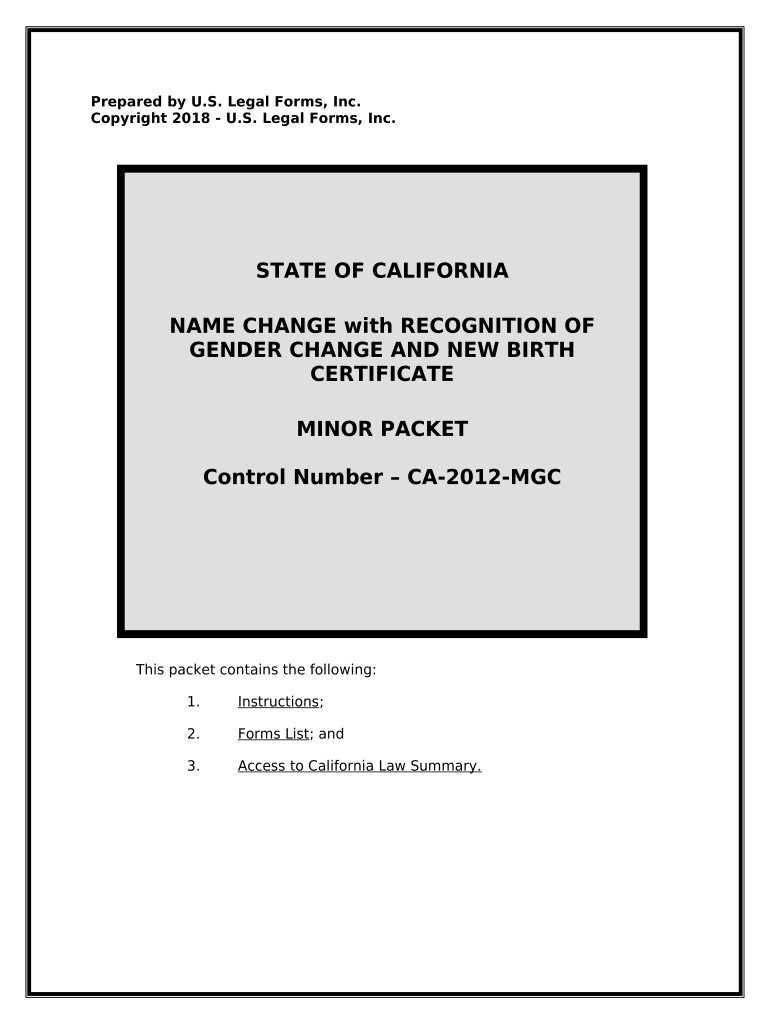
Name Change with Form


What is a minor name change?
A minor name change refers to the legal process through which a minor, typically under the age of eighteen, can change their name. This process often requires the consent of both parents or legal guardians, and it may involve submitting a formal request to a court. In the United States, each state has its own regulations regarding the name change process for minors, including the necessary documentation and the potential need for a hearing.
Steps to complete a minor name change
Completing a minor name change involves several important steps:
- Gather necessary documents, such as the minor's birth certificate and identification of the parents or guardians.
- Fill out the appropriate minor name change form, which may vary by state.
- File the completed form with the local court, along with any required fees.
- Attend a court hearing if required, where a judge will review the request.
- Obtain the court order approving the name change.
- Update the minor's name on all relevant documents, including their birth certificate and social security records.
Required documents for a minor name change
When applying for a minor name change, specific documents are typically required to support the application. These may include:
- The minor's original birth certificate.
- Identification for the parents or guardians, such as a driver's license or passport.
- Proof of residency, if necessary.
- Any court documents related to custody or guardianship, if applicable.
- A completed minor name change form.
Legal use of a minor name change
A minor name change is legally recognized once the court approves the request. This legal recognition allows the minor to use their new name on all official documents, including school records and identification. It is essential to ensure that the name change is processed correctly to avoid any legal complications in the future.
State-specific rules for a minor name change
Each state in the U.S. has its own specific rules regarding the name change process for minors. These rules can include variations in required documentation, fees, and whether a court hearing is necessary. It is important for parents and guardians to familiarize themselves with their state's regulations to ensure a smooth name change process.
Form submission methods for a minor name change
When submitting a request for a minor name change, applicants typically have several options for how to submit their forms:
- Online submission through the state court's website, if available.
- Mailing the completed form and supporting documents to the appropriate court.
- In-person submission at the local courthouse.
Quick guide on how to complete name change with
Effortlessly Prepare Name Change With on Any Device
Managing documents online has gained signNow popularity among businesses and individuals. It serves as an ideal environmentally friendly substitute for traditional printed and signed documents since you can easily locate the right form and securely store it online. airSlate SignNow provides all the necessary tools to create, edit, and electronically sign your documents swiftly without any holdups. Manage Name Change With on any device with airSlate SignNow's Android or iOS applications and enhance any document-related workflow today.
The Easiest Way to Modify and Electronically Sign Name Change With
- Find Name Change With and click on Get Form to begin.
- Use the tools we offer to fill out your form.
- Select relevant sections of the documents or conceal sensitive information with tools specifically designed for that purpose by airSlate SignNow.
- Create your signature using the Sign tool, which takes just seconds and carries the same legal validity as a conventional ink signature.
- Review all the details and click on the Done button to save your changes.
- Decide how you would like to send your form, via email, SMS, an invitation link, or download it to your computer.
Eliminate worries about lost or misplaced documents, tedious form searching, or mistakes that require printing new copies. airSlate SignNow meets your document management needs in just a few clicks from any device you prefer. Edit and electronically sign Name Change With to ensure effective communication at every stage of the form preparation process with airSlate SignNow.
Create this form in 5 minutes or less
Create this form in 5 minutes!
People also ask
-
What is the process to change a birth certificate using airSlate SignNow?
To change a birth certificate with airSlate SignNow, you simply create or upload the necessary documents and send them for eSignature. Our platform allows you to track the progress in real-time, ensuring that all steps are completed for the change. The intuitive interface makes it easy to navigate, even if you're new to the process.
-
How much does it cost to change a birth certificate with airSlate SignNow?
Changing a birth certificate with airSlate SignNow is cost-effective, with pricing plans that cater to various needs. Our service offers a free trial, allowing you to evaluate features before committing. Monthly subscriptions start at a competitive rate, making it accessible for all users.
-
What features does airSlate SignNow offer for changing a birth certificate?
airSlate SignNow provides several features for changing a birth certificate, including document templates, secure eSigning, and cloud storage. The platform’s collaboration tools allow you to involve multiple parties in the signing process. Additionally, you can access your documents anytime from anywhere.
-
Is it secure to change a birth certificate using airSlate SignNow?
Yes, it is completely secure to change a birth certificate using airSlate SignNow. Our platform employs robust encryption and security measures to protect your sensitive data. You can confidently manage your documents knowing they are safe from unauthorized access.
-
Can I change a birth certificate from any device with airSlate SignNow?
Absolutely! You can change a birth certificate using airSlate SignNow from any device, including desktops, tablets, and smartphones. Our cloud-based platform is fully responsive, enabling you to eSign and manage documents on the go.
-
Does airSlate SignNow integrate with other applications for changing a birth certificate?
Yes, airSlate SignNow integrates seamlessly with various applications to enhance your experience while changing a birth certificate. You can connect it with cloud storage services and other productivity tools, streamlining your workflow and ensuring all documents are easily accessible.
-
What benefits can I expect when using airSlate SignNow to change a birth certificate?
When using airSlate SignNow to change a birth certificate, you benefit from faster processing times and reduced paperwork. The eSigning feature expedites document completion, while our user-friendly platform guarantees ease of use. Overall, it simplifies the management of vital documents.
Get more for Name Change With
- Complex will with credit shelter marital trust for large estates south carolina form
- Sc corporation 497325807 form
- South carolina dissolution package to dissolve limited liability company llc south carolina form
- Sc living trust form
- Living trust individual 497325810 form
- Living trust individual 497325811 form
- Living trust for husband and wife with one child south carolina form
- Living trust for husband and wife with minor and or adult children south carolina form
Find out other Name Change With
- Help Me With Electronic signature Michigan Legal Presentation
- Help Me With Electronic signature North Dakota Non-Profit Document
- How To Electronic signature Minnesota Legal Document
- Can I Electronic signature Utah Non-Profit PPT
- How Do I Electronic signature Nebraska Legal Form
- Help Me With Electronic signature Nevada Legal Word
- How Do I Electronic signature Nevada Life Sciences PDF
- How Can I Electronic signature New York Life Sciences Word
- How Can I Electronic signature North Dakota Legal Word
- How To Electronic signature Ohio Legal PDF
- How To Electronic signature Ohio Legal Document
- How To Electronic signature Oklahoma Legal Document
- How To Electronic signature Oregon Legal Document
- Can I Electronic signature South Carolina Life Sciences PDF
- How Can I Electronic signature Rhode Island Legal Document
- Can I Electronic signature South Carolina Legal Presentation
- How Can I Electronic signature Wyoming Life Sciences Word
- How To Electronic signature Utah Legal PDF
- How Do I Electronic signature Arkansas Real Estate Word
- How Do I Electronic signature Colorado Real Estate Document