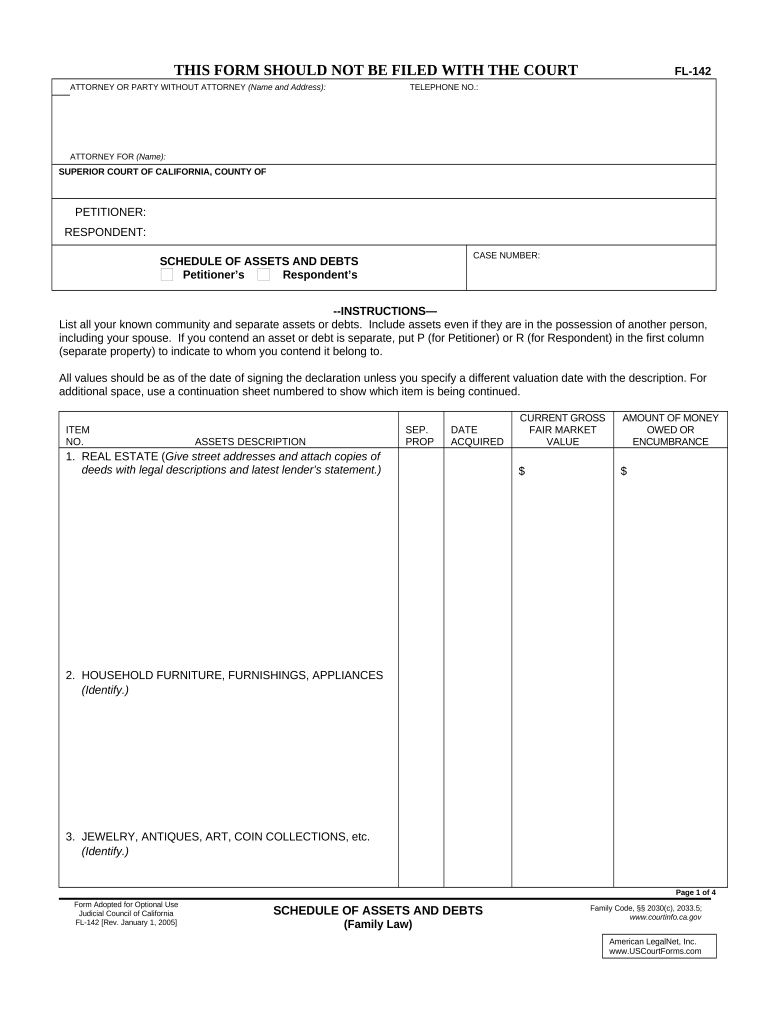
Family Law Form


Understanding Family Law
Family law encompasses a variety of legal issues that pertain to familial relationships, including marriage, divorce, child custody, and asset division. In California, family law is guided by state statutes and case law, which dictate how matters such as child support and visitation rights are handled. It is essential for individuals navigating these issues to understand their rights and obligations under California law, as well as the processes involved in legal proceedings.
Steps to Complete Family Law Forms
Completing family law forms in California requires careful attention to detail to ensure compliance with legal standards. Here are the general steps to follow:
- Gather necessary information, including personal details and relevant financial data.
- Obtain the correct form, such as the California assets form or family law draft, from a reliable source.
- Fill out the form accurately, ensuring all required fields are completed.
- Review the form for any errors or omissions before submission.
- Sign the form using a legally recognized method, such as eSigning through a compliant platform.
Legal Use of Family Law Forms
Family law forms serve as official documents that facilitate legal proceedings. To be considered valid, these forms must adhere to specific legal requirements set forth by California law. This includes proper signatures and, in some cases, notarization. Utilizing a secure eSignature platform can help ensure that the signing process meets legal standards, providing a digital certificate that verifies the authenticity of the signatures.
Required Documents for Family Law Cases
When dealing with family law matters, certain documents are typically required to support your case. These may include:
- Proof of income and expenses for child support calculations.
- Documentation of assets and debts, such as bank statements and loan agreements.
- Any existing court orders related to custody or support.
- Identification documents, such as a driver's license or state ID.
State-Specific Rules for Family Law in California
California has unique regulations that govern family law proceedings. For instance, the state follows community property laws, meaning that assets acquired during marriage are typically divided equally upon divorce. Additionally, California courts prioritize the best interests of the child in custody disputes. Understanding these state-specific rules is crucial for effectively navigating family law issues.
Examples of Family Law Scenarios
Family law cases can vary widely in complexity. Common scenarios include:
- A couple seeking a divorce and needing to divide assets and debts.
- A parent seeking custody of a child after separation.
- A family member requesting guardianship of a minor.
- Couples drafting a prenuptial agreement to outline asset division before marriage.
Quick guide on how to complete family law
Complete Family Law effortlessly on any device
Digital document management has become increasingly favored by businesses and individuals. It offers a perfect eco-friendly alternative to traditional printed and signed paperwork, as you can locate the right template and securely save it online. airSlate SignNow provides all the tools you require to create, modify, and electronically sign your documents quickly without delays. Handle Family Law on any platform using airSlate SignNow's Android or iOS applications and streamline any document-related task today.
The easiest way to edit and electronically sign Family Law without any hassle
- Locate Family Law and click Get Form to begin.
- Utilize the tools we offer to complete your document.
- Highlight important sections of your documents or redact sensitive information with tools that airSlate SignNow provides specifically for that purpose.
- Create your signature using the Sign feature, which takes seconds and holds the same legal validity as a conventional wet ink signature.
- Review all the details and click the Done button to save your modifications.
- Choose how you would like to share your form, either by email, text message (SMS), invitation link, or download it to your computer.
Say goodbye to lost or misplaced documents, tedious form searches, or errors requiring new document copies. airSlate SignNow meets your document management needs in just a few clicks from any device of your choice. Edit and electronically sign Family Law and ensure outstanding communication at every stage of your form preparation process with airSlate SignNow.
Create this form in 5 minutes or less
Create this form in 5 minutes!
People also ask
-
What is airSlate SignNow and how does it relate to CA family law?
airSlate SignNow is a user-friendly platform that facilitates the signing and management of documents electronically. For those practicing CA family law, it offers a streamlined solution for sending, signing, and storing legal documents, ensuring compliance with state regulations.
-
How can airSlate SignNow help with CA family law documentation?
With airSlate SignNow, professionals in CA family law can easily create, send, and eSign important documents such as custody agreements and divorce papers. The platform simplifies the paperwork process, making it more efficient and less time-consuming.
-
What are the pricing options for airSlate SignNow?
airSlate SignNow offers flexible pricing plans that cater to various needs, including those in CA family law. Plans include essential features for small firms to advanced tools for larger legal practices, all while remaining cost-effective.
-
Is airSlate SignNow compliant with CA family law requirements?
Yes, airSlate SignNow is designed to comply with the legal requirements specific to CA family law. This means your eSigned documents hold the same legal weight as traditional signatures, providing peace of mind for legal professionals.
-
What features does airSlate SignNow offer for CA family law practitioners?
airSlate SignNow includes features like customizable templates, automated workflows, and real-time tracking of documents. For CA family law practitioners, these tools enhance productivity and ensure that critical deadlines are met efficiently.
-
Can airSlate SignNow be integrated with other tools for managing CA family law cases?
Absolutely! airSlate SignNow integrates seamlessly with various tools commonly used in CA family law, such as case management and accounting software. This integration allows for a more holistic approach in managing cases effectively.
-
What benefits does airSlate SignNow provide for CA family law firms?
By using airSlate SignNow, CA family law firms can save time and reduce costs associated with document handling. Additionally, the platform increases security and accessibility, ensuring that sensitive legal documents are managed properly.
Get more for Family Law
Find out other Family Law
- Can I eSign Alaska Equipment Rental Agreement Template
- eSign Michigan Equipment Rental Agreement Template Later
- Help Me With eSignature Washington IOU
- eSign Indiana Home Improvement Contract Myself
- eSign North Dakota Architectural Proposal Template Online
- How To eSignature Alabama Mechanic's Lien
- Can I eSign Alabama Car Insurance Quotation Form
- eSign Florida Car Insurance Quotation Form Mobile
- eSign Louisiana Car Insurance Quotation Form Online
- Can I eSign Massachusetts Car Insurance Quotation Form
- eSign Michigan Car Insurance Quotation Form Online
- eSign Michigan Car Insurance Quotation Form Mobile
- eSignature Massachusetts Mechanic's Lien Online
- eSignature Massachusetts Mechanic's Lien Free
- eSign Ohio Car Insurance Quotation Form Mobile
- eSign North Dakota Car Insurance Quotation Form Online
- eSign Pennsylvania Car Insurance Quotation Form Mobile
- eSignature Nevada Mechanic's Lien Myself
- eSign California Life-Insurance Quote Form Online
- How To eSignature Ohio Mechanic's Lien