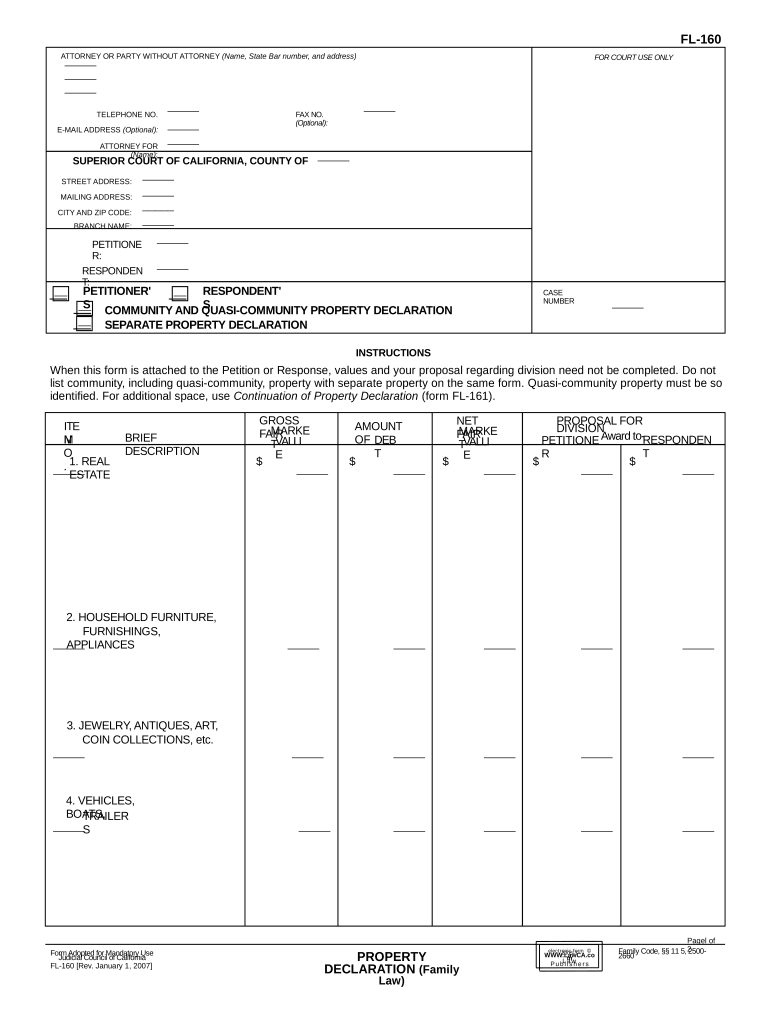
Property Declaration Form


What is the Property Declaration
The property declaration is a legal document used in family law to outline the assets and liabilities of individuals involved in a legal proceeding, such as divorce or separation. It serves as a comprehensive account of one’s financial situation and is crucial for equitable distribution of property. In California, this declaration must adhere to specific legal standards to ensure its validity in court.
How to Complete the Property Declaration
Completing the property declaration involves several steps to ensure accuracy and compliance with California family law. Begin by gathering all relevant financial documents, including bank statements, property deeds, and tax returns. Next, fill out the declaration form with detailed information about your assets, liabilities, and income. Be sure to include all necessary supporting documentation to substantiate your claims. Once completed, review the form for accuracy before signing it to affirm its truthfulness.
Legal Use of the Property Declaration
The property declaration is legally binding and can be used in court proceedings to determine the division of assets during a divorce. It is essential that the information provided is truthful and complete, as any discrepancies may lead to legal penalties or affect the outcome of the case. Courts rely on this document to assess the financial standing of each party, making it a critical component of family law cases.
Key Elements of the Property Declaration
A well-prepared property declaration includes several key elements. These typically consist of:
- Personal Information: Names, addresses, and contact details of both parties.
- Asset Listing: Detailed descriptions of all assets, including real estate, vehicles, and personal property.
- Liabilities: A comprehensive account of all debts, such as mortgages, loans, and credit card balances.
- Income Information: Documentation of all sources of income, including employment earnings and investment returns.
Steps to Obtain the Property Declaration
To obtain the property declaration form, individuals can visit their local family court or access the form online through the California court system's website. It is important to ensure that you are using the most current version of the form, as requirements may change. After obtaining the form, follow the instructions carefully to complete it accurately.
Form Submission Methods
The property declaration can be submitted through various methods, depending on the preferences of the parties involved and the requirements of the court. Common submission methods include:
- Online Submission: Many courts allow electronic filing through their online systems.
- Mail: Completed forms can be mailed to the appropriate court address.
- In-Person: Individuals may also choose to submit the form in person at the courthouse.
Quick guide on how to complete property declaration
Prepare Property Declaration effortlessly on any device
Digital document management has become favored by companies and individuals alike. It offers an excellent eco-friendly substitute for conventional printed and signed paperwork, allowing you to obtain the correct form and securely store it online. airSlate SignNow equips you with all the tools you need to create, edit, and eSign your documents quickly without delays. Handle Property Declaration on any platform using airSlate SignNow Android or iOS applications and enhance any document-related task today.
How to adjust and eSign Property Declaration with ease
- Find Property Declaration and click on Get Form to begin.
- Utilize the tools we provide to complete your document.
- Emphasize pertinent sections of the documents or obscure sensitive data with tools offered by airSlate SignNow specifically for that purpose.
- Create your eSignature using the Sign tool, which takes moments and holds the same legal validity as a traditional handwritten signature.
- Review all the details and click on the Done button to save your changes.
- Choose how you want to share your form, by email, SMS, or invitation link, or download it to your computer.
Say goodbye to lost or misplaced documents, tiresome form searches, or mistakes that necessitate printing new copies. airSlate SignNow fulfills all your document management needs in just a few clicks from any device of your choice. Modify and eSign Property Declaration and ensure outstanding communication at every stage of your form preparation process with airSlate SignNow.
Create this form in 5 minutes or less
Create this form in 5 minutes!
People also ask
-
What is a declaration family law?
A declaration family law is a legal document that clarifies the rights and responsibilities of individuals involved in family matters. This document is essential for formalizing agreements related to custody, support, and other family issues, ensuring everyone understands their obligations.
-
How does airSlate SignNow assist with declaration family law documents?
airSlate SignNow streamlines the process of creating and signing declaration family law documents. With our user-friendly interface, you can draft, send, and eSign important legal documents quickly and efficiently, saving both time and effort.
-
What are the pricing options for using airSlate SignNow for declaration family law?
airSlate SignNow offers flexible pricing plans tailored to suit different business needs. Our pricing structures are cost-effective, making it easy for users to manage declaration family law documents without breaking the bank.
-
Can I integrate airSlate SignNow with other tools for managing declaration family law?
Yes, airSlate SignNow seamlessly integrates with various applications such as Google Drive, Dropbox, and CRM systems. This integration enhances your ability to manage declaration family law documents in the context of your existing workflow.
-
Is airSlate SignNow secure for handling declaration family law documents?
Absolutely! airSlate SignNow prioritizes the security and confidentiality of your declaration family law documents. We use advanced encryption and secure data storage to ensure that your sensitive information remains protected.
-
What are the benefits of using airSlate SignNow for declaration family law agreements?
Using airSlate SignNow for declaration family law agreements simplifies the signing and management process. Benefits include faster turnaround times, reduced paperwork, and improved collaboration among parties involved in family law matters.
-
How can I get started with airSlate SignNow for my declaration family law needs?
Getting started with airSlate SignNow is easy! Simply sign up for an account, choose a pricing plan, and begin drafting your declaration family law documents. Our platform also provides helpful resources and templates to assist you along the way.
Get more for Property Declaration
Find out other Property Declaration
- eSign Idaho Emergency Contract Form Myself
- eSign Hawaii General Patient Information Fast
- Help Me With eSign Rhode Island Accident Medical Claim Form
- eSignature Colorado Demand for Payment Letter Mobile
- eSignature Colorado Demand for Payment Letter Secure
- eSign Delaware Shareholder Agreement Template Now
- eSign Wyoming Shareholder Agreement Template Safe
- eSign Kentucky Strategic Alliance Agreement Secure
- Can I eSign Alaska Equipment Rental Agreement Template
- eSign Michigan Equipment Rental Agreement Template Later
- Help Me With eSignature Washington IOU
- eSign Indiana Home Improvement Contract Myself
- eSign North Dakota Architectural Proposal Template Online
- How To eSignature Alabama Mechanic's Lien
- Can I eSign Alabama Car Insurance Quotation Form
- eSign Florida Car Insurance Quotation Form Mobile
- eSign Louisiana Car Insurance Quotation Form Online
- Can I eSign Massachusetts Car Insurance Quotation Form
- eSign Michigan Car Insurance Quotation Form Online
- eSign Michigan Car Insurance Quotation Form Mobile