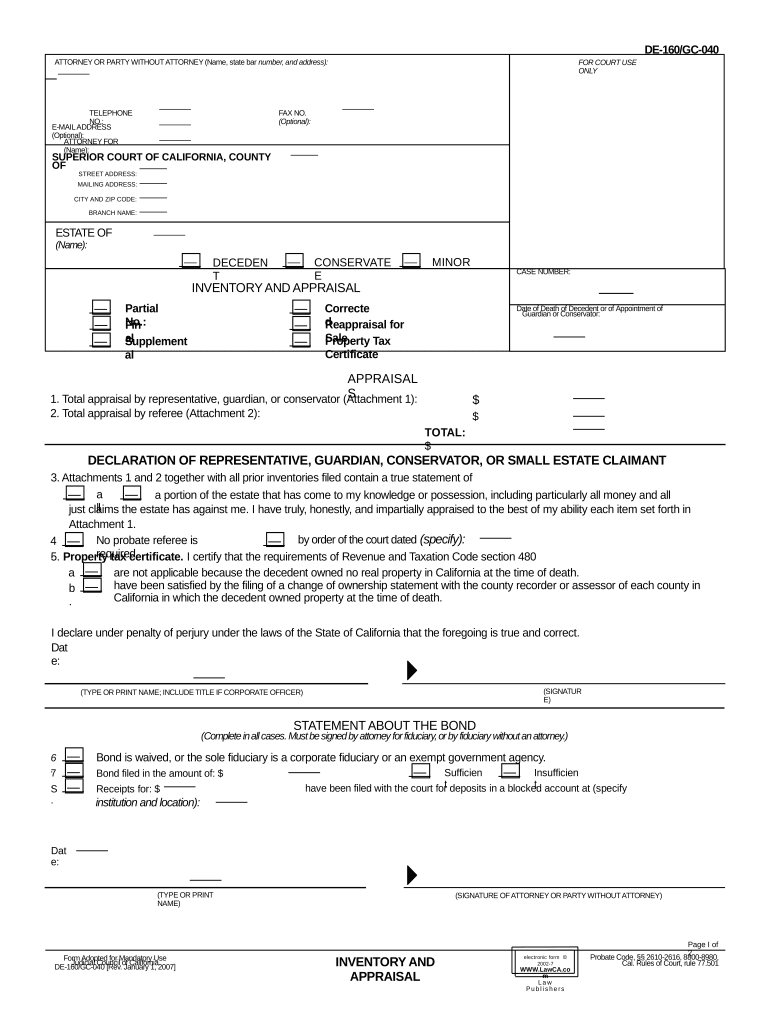
California Inventory Appraisal Form


What is the California Inventory Appraisal?
The California Inventory Appraisal is a document used to assess and report the value of personal property for various purposes, including taxation and legal proceedings. This form is crucial for individuals and businesses who need to provide an accurate account of their assets. It typically includes detailed descriptions of items, their estimated values, and the method of appraisal. Understanding this form is essential for compliance with state regulations and for ensuring that property values are accurately represented.
Steps to Complete the California Inventory Appraisal
Completing the California Inventory Appraisal involves several key steps to ensure accuracy and compliance. Here’s a streamlined process:
- Gather all necessary information about the assets, including descriptions, purchase dates, and values.
- Determine the method of appraisal, whether it be market value, replacement cost, or another acceptable method.
- Fill out the form carefully, ensuring that all sections are completed with accurate information.
- Review the completed form for any errors or omissions before submission.
- Sign and date the form to validate the information provided.
Legal Use of the California Inventory Appraisal
The California Inventory Appraisal serves several legal purposes, including establishing asset values for estate planning, divorce settlements, and taxation. For the form to be legally binding, it must comply with state laws regarding eSignatures and document submission. Utilizing a reliable eSignature platform ensures that the completed form meets legal standards and can be accepted by courts and government agencies.
Key Elements of the California Inventory Appraisal
Several key elements must be included in the California Inventory Appraisal to ensure its effectiveness and compliance:
- Asset Description: A clear and detailed description of each item, including make, model, and condition.
- Estimated Value: The appraised value of each asset, based on the chosen appraisal method.
- Appraiser Information: Details about the individual or entity conducting the appraisal, including qualifications.
- Date of Appraisal: The date when the appraisal was conducted, which is essential for legal and tax purposes.
How to Obtain the California Inventory Appraisal
Obtaining the California Inventory Appraisal can be done through various means. Individuals can either complete the form themselves or seek assistance from a qualified appraiser. Many appraisal professionals offer services that include both the assessment and the completion of the form. Additionally, online resources and templates are available to help guide users through the process of creating an accurate appraisal.
Form Submission Methods
The California Inventory Appraisal can be submitted through multiple methods, ensuring flexibility for users. Common submission methods include:
- Online Submission: Many platforms allow for electronic submission, which can expedite processing times.
- Mail: Users can print the completed form and send it via postal service to the appropriate agency.
- In-Person: Some may choose to deliver the form directly to the relevant office for immediate processing.
Quick guide on how to complete california inventory appraisal
Complete California Inventory Appraisal effortlessly on any device
Digital document management has become increasingly popular with businesses and individuals alike. It serves as an ideal eco-friendly alternative to conventional printed and signed paperwork, as you can easily locate the appropriate form and securely store it online. airSlate SignNow provides you with all the resources necessary to create, modify, and eSign your documents swiftly without any holdups. Manage California Inventory Appraisal on any platform with airSlate SignNow's Android or iOS applications and enhance any document-driven process today.
How to modify and eSign California Inventory Appraisal effortlessly
- Obtain California Inventory Appraisal and click on Get Form to begin.
- Utilize the tools we offer to finalize your document.
- Emphasize relevant sections of your documents or redact sensitive information with tools specifically provided by airSlate SignNow for that purpose.
- Create your eSignature using the Sign tool, which takes mere seconds and holds the same legal validity as a traditional wet ink signature.
- Review all the details and click on the Done button to save your modifications.
- Choose your preferred method to send your form, whether by email, SMS, invitation link, or download it to your computer.
Put an end to missing or misplaced documents, tedious form searching, or errors that require printing new document copies. airSlate SignNow addresses your document management needs in just a few clicks from any device you prefer. Modify and eSign California Inventory Appraisal and ensure exceptional communication at any point in the form preparation process with airSlate SignNow.
Create this form in 5 minutes or less
Create this form in 5 minutes!
People also ask
-
What is a California inventory appraisal?
A California inventory appraisal is a professional assessment of the value of personal or business assets located in California. This process is essential for accurately determining worth for tax purposes, estate planning, and financial reporting. Professionals perform these appraisals to ensure compliance with local laws and regulations.
-
How does airSlate SignNow assist with California inventory appraisals?
airSlate SignNow simplifies the process of managing California inventory appraisals by providing a platform for eSigning and document management. With our easy-to-use interface, you can quickly send and receive documents related to appraisals, ensuring a seamless workflow. This efficiency helps appraisers focus on their evaluations rather than administrative tasks.
-
What are the key features of airSlate SignNow for inventory appraisals in California?
Key features of airSlate SignNow for California inventory appraisals include electronic signatures, document templates, and the ability to track document statuses. These tools enhance productivity by automating repetitive tasks and ensuring that all parties can easily access and sign necessary documents. This is particularly beneficial for appraisers working with multiple clients.
-
Is airSlate SignNow cost-effective for California inventory appraisals?
Yes, airSlate SignNow is a cost-effective solution for California inventory appraisals, offering competitive pricing plans tailored to businesses of all sizes. By reducing administrative overhead and streamlining the document signing process, you can save both time and money. Consider trying our platform to see how it can fit your budget and improve your operations.
-
Can I integrate airSlate SignNow with other tools for California inventory appraisals?
Absolutely! airSlate SignNow offers seamless integrations with various tools commonly used in the industry, enhancing your California inventory appraisal process. Whether you need to connect with CRM systems or accounting software, our platform ensures you can maintain a unified workflow for efficient operations.
-
What benefits does airSlate SignNow provide for realtors handling California inventory appraisals?
For realtors handling California inventory appraisals, airSlate SignNow offers signNow benefits, including quick access to signed documents and streamlined communication. This efficiency allows realtors to manage multiple appraisals simultaneously, enhancing their service to clients. The platform's user-friendly nature also helps in securing client trust through timely documentation.
-
How can I ensure compliance during California inventory appraisals using airSlate SignNow?
airSlate SignNow supports compliance during California inventory appraisals by providing features that ensure that all documents are securely signed and stored. Our platform also maintains an audit trail for all transactions, allowing you to demonstrate compliance with state regulations. With these tools, you can confidently navigate the appraisal process.
Get more for California Inventory Appraisal
- Sample letter to cable provider regarding justification of fees form
- Claim collection template form
- Initial appointment confirmation form
- Confirmation of meeting with prospective client form
- Client intake form 497329872
- General information questionnaire
- Snow and ice management services agreement form
- Contract grooming form
Find out other California Inventory Appraisal
- Electronic signature West Virginia Business Ethics and Conduct Disclosure Statement Free
- Electronic signature Alabama Disclosure Notice Simple
- Electronic signature Massachusetts Disclosure Notice Free
- Electronic signature Delaware Drug Testing Consent Agreement Easy
- Electronic signature North Dakota Disclosure Notice Simple
- Electronic signature California Car Lease Agreement Template Free
- How Can I Electronic signature Florida Car Lease Agreement Template
- Electronic signature Kentucky Car Lease Agreement Template Myself
- Electronic signature Texas Car Lease Agreement Template Easy
- Electronic signature New Mexico Articles of Incorporation Template Free
- Electronic signature New Mexico Articles of Incorporation Template Easy
- Electronic signature Oregon Articles of Incorporation Template Simple
- eSignature Montana Direct Deposit Enrollment Form Easy
- How To Electronic signature Nevada Acknowledgement Letter
- Electronic signature New Jersey Acknowledgement Letter Free
- Can I eSignature Oregon Direct Deposit Enrollment Form
- Electronic signature Colorado Attorney Approval Later
- How To Electronic signature Alabama Unlimited Power of Attorney
- Electronic signature Arizona Unlimited Power of Attorney Easy
- Can I Electronic signature California Retainer Agreement Template