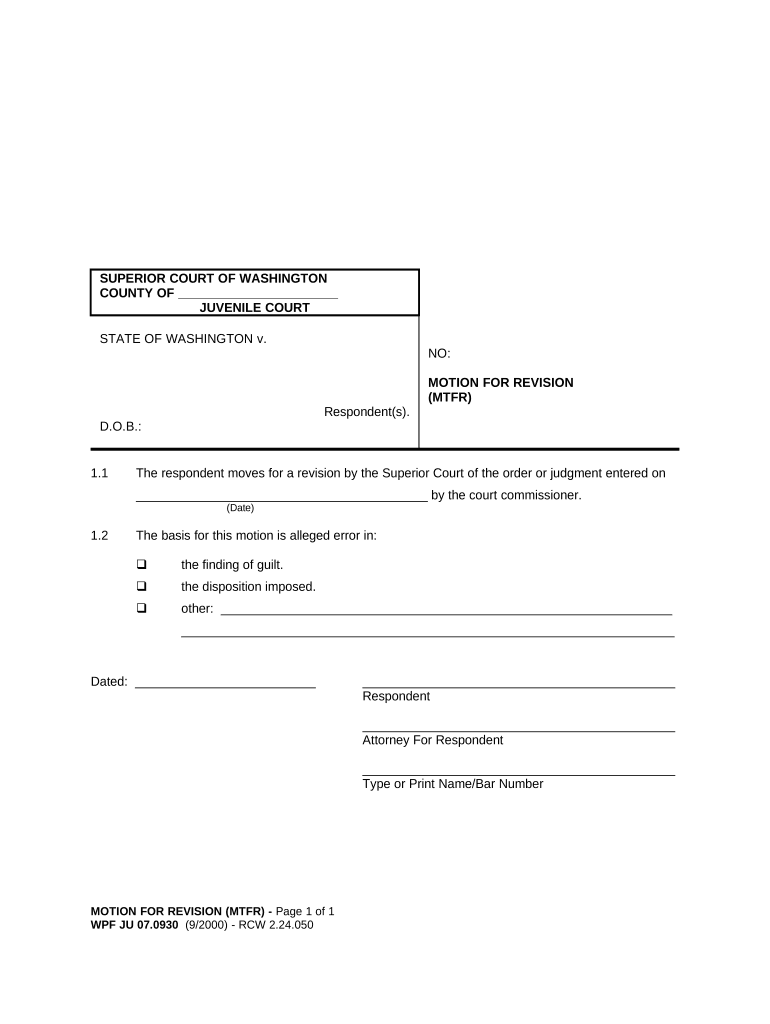
Wa Motion Revision Form


What is the Wa Motion Revision
The Wa Motion Revision is a legal document used in the state of Washington to request a modification of a court order. This form is typically utilized in family law cases, such as child custody or support adjustments. The revision allows parties to present new evidence or changes in circumstances that may warrant a reconsideration of the original ruling. Understanding the purpose and legal implications of this form is essential for those seeking to navigate the court system effectively.
How to use the Wa Motion Revision
Using the Wa Motion Revision involves several key steps. First, individuals must gather relevant information and documentation that supports their request for modification. This may include financial statements, proof of changes in living conditions, or evidence of changes in the child's needs. Next, the form must be accurately filled out, ensuring all required sections are completed. Once completed, the form should be filed with the appropriate court, and copies must be served to all parties involved in the case. Following these steps helps ensure that the request is properly considered by the court.
Steps to complete the Wa Motion Revision
Completing the Wa Motion Revision requires careful attention to detail. Here are the steps to follow:
- Review the original court order to understand the specific terms that need modification.
- Collect supporting documents that demonstrate the need for a revision.
- Fill out the Wa Motion Revision form, ensuring clarity and accuracy in all entries.
- File the completed form with the court, paying any necessary filing fees.
- Serve copies of the filed motion to all involved parties, adhering to local rules regarding service of process.
- Prepare for a potential court hearing where you may need to present your case.
Legal use of the Wa Motion Revision
The legal use of the Wa Motion Revision is governed by specific rules and regulations within the Washington court system. This form must be used in compliance with state laws pertaining to family law and court procedures. It is essential to ensure that the motion is based on valid legal grounds, such as a significant change in circumstances or new evidence that was not available during the original hearing. Proper legal use of this form can lead to a successful modification of court orders, impacting custody arrangements or support obligations.
Key elements of the Wa Motion Revision
Several key elements are essential for a successful Wa Motion Revision. These include:
- Clear Identification: The form must clearly identify the original court order and the specific provisions being challenged.
- Statement of Changes: A detailed explanation of the changes in circumstances that justify the revision must be provided.
- Supporting Evidence: Attachments such as affidavits, financial documents, or other relevant evidence should be included to substantiate the claims made in the motion.
- Compliance with Court Rules: Adhering to local court rules regarding formatting, filing, and service is crucial for the motion to be considered valid.
Form Submission Methods (Online / Mail / In-Person)
The Wa Motion Revision can be submitted through various methods, depending on the court's requirements. Common submission methods include:
- Online Submission: Some courts allow electronic filing through their online portals, which can streamline the process.
- Mail: Individuals may choose to send the completed form via postal mail to the appropriate court address, ensuring that it is sent with sufficient time to meet deadlines.
- In-Person Filing: Filing the form in person at the courthouse can provide immediate confirmation of receipt and allow for any questions to be addressed directly with court staff.
Quick guide on how to complete wa motion revision
Effortlessly Prepare Wa Motion Revision on Any Device
The management of documents online has become increasingly popular among businesses and individuals. It offers an excellent eco-friendly substitute for traditional printed and signed papers, allowing you to locate the necessary form and store it securely online. airSlate SignNow provides all the tools you require to create, modify, and electronically sign your documents swiftly without delays. Handle Wa Motion Revision on any platform using airSlate SignNow's Android or iOS applications and streamline any document-related process today.
The Easiest Way to Modify and eSign Wa Motion Revision Seamlessly
- Locate Wa Motion Revision and click Get Form to begin.
- Make use of the tools we offer to finalize your document.
- Emphasize important sections of the documents or redact sensitive information using tools specifically designed for that purpose by airSlate SignNow.
- Generate your signature with the Sign feature, which takes mere seconds and holds the same legal validity as a conventional wet ink signature.
- Review the details and hit the Done button to save your updates.
- Select your preferred method for sharing your form, whether by email, text message (SMS), or invitation link, or download it to your computer.
Say goodbye to missing or lost documents, tedious form searches, or errors requiring new printed copies. airSlate SignNow meets your document management needs in just a few clicks from any device of your choosing. Alter and eSign Wa Motion Revision while ensuring excellent communication at every stage of your form preparation workflow with airSlate SignNow.
Create this form in 5 minutes or less
Create this form in 5 minutes!
People also ask
-
What is wa motion revision and how does it work with airSlate SignNow?
Wa motion revision refers to the process of revising legal motions in a streamlined manner. With airSlate SignNow, users can easily edit, send, and eSign revisions for their documents, ensuring accuracy and compliance during the revision process. This tool simplifies collaboration and enhances the efficiency of managing legal documents.
-
How much does airSlate SignNow cost for wa motion revision?
Pricing for airSlate SignNow varies based on the plan you choose, but it offers cost-effective solutions ideal for businesses handling wa motion revision. Users can select from various tiers that cater to their document management needs, including features designed specifically for legal professionals. A free trial is also available to explore its capabilities.
-
What features does airSlate SignNow provide for wa motion revision?
airSlate SignNow includes a variety of features to enhance wa motion revision, such as customizable templates, a user-friendly interface, and secure eSignature capabilities. These tools help streamline the drafting and signing process, allowing users to manage revisions efficiently while ensuring data integrity and confidentiality.
-
Can I integrate airSlate SignNow with other applications for wa motion revision?
Yes, airSlate SignNow can integrate seamlessly with various applications to facilitate wa motion revision. Whether you're using cloud storage, CRM systems, or other document management tools, airSlate SignNow's integrations ensure a fluid workflow. This helps centralize your document processes and enhances overall productivity.
-
What are the benefits of using airSlate SignNow for wa motion revision?
Using airSlate SignNow for wa motion revision brings numerous benefits, including time savings, improved accuracy, and reduced legal risks. The platform’s intuitive design allows users to make changes quickly while securing all signatures digitally. This not only expedites the revision process but also improves collaboration among team members.
-
Is airSlate SignNow secure for managing wa motion revision?
Absolutely! airSlate SignNow prioritizes security, employing advanced encryption technologies and compliance with legal standards for managing wa motion revision. Users can trust that their sensitive legal documents are protected, allowing for safe eSigning and document sharing. Security protocols ensure that only authorized personnel can access confidential information.
-
How can airSlate SignNow help with compliance during wa motion revision?
AirSlate SignNow assists with compliance during wa motion revision by providing features that ensure all required signatures and documentation are secured and verifiable. With an audit trail and regulatory compliance tools built-in, users can guarantee that their revisions meet legal standards. This minimizes the risk of disputes or errors in the document revision process.
Get more for Wa Motion Revision
- Iowa living wills and durable powers of attorney for health care nolo form
- How to change your name in idaholegalzoom legal info form
- Idaho legal forms idaho legal documents uslegalforms
- Control number id p019 pkg form
- Idaho option to purchase forms and faqus legal forms
- Power of attorney poa form and instructions idaho state tax
- Control number id p025 pkg form
- Contractor formsconstruction contract formsus legal forms
Find out other Wa Motion Revision
- Electronic signature Michigan Real Estate LLC Operating Agreement Easy
- Electronic signature West Virginia Plumbing Memorandum Of Understanding Simple
- Electronic signature Sports PDF Alaska Fast
- Electronic signature Mississippi Real Estate Contract Online
- Can I Electronic signature Missouri Real Estate Quitclaim Deed
- Electronic signature Arkansas Sports LLC Operating Agreement Myself
- How Do I Electronic signature Nevada Real Estate Quitclaim Deed
- How Can I Electronic signature New Jersey Real Estate Stock Certificate
- Electronic signature Colorado Sports RFP Safe
- Can I Electronic signature Connecticut Sports LLC Operating Agreement
- How Can I Electronic signature New York Real Estate Warranty Deed
- How To Electronic signature Idaho Police Last Will And Testament
- How Do I Electronic signature North Dakota Real Estate Quitclaim Deed
- Can I Electronic signature Ohio Real Estate Agreement
- Electronic signature Ohio Real Estate Quitclaim Deed Later
- How To Electronic signature Oklahoma Real Estate Business Plan Template
- How Can I Electronic signature Georgia Sports Medical History
- Electronic signature Oregon Real Estate Quitclaim Deed Free
- Electronic signature Kansas Police Arbitration Agreement Now
- Electronic signature Hawaii Sports LLC Operating Agreement Free