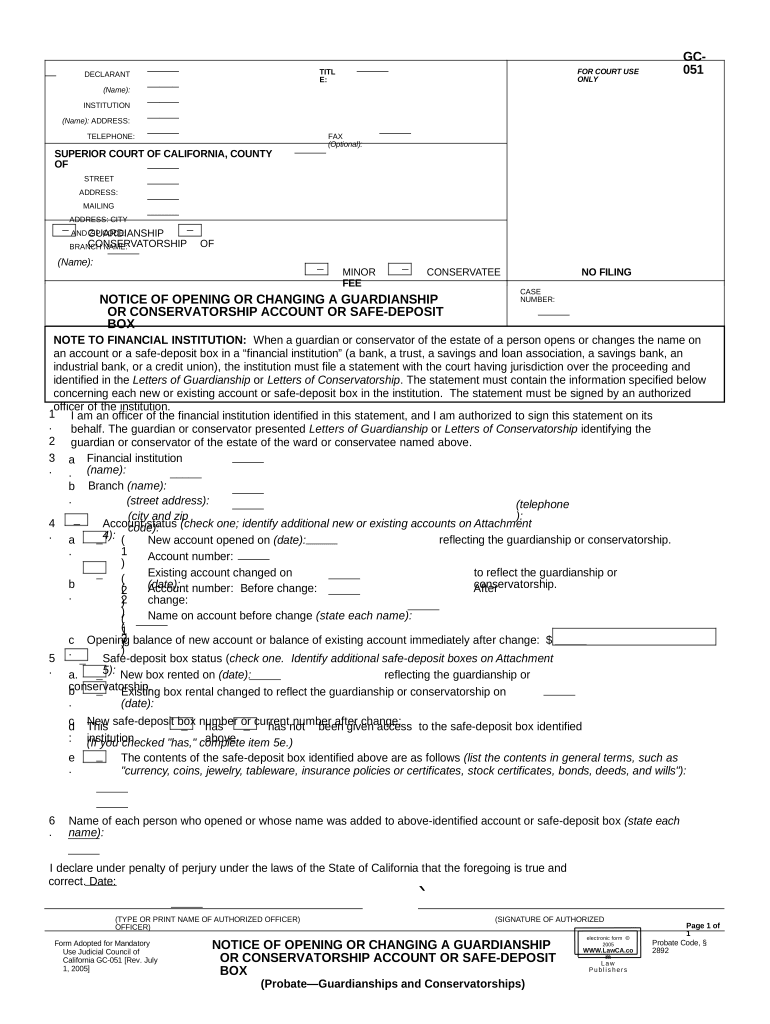
California Safe Deposit Box Form


What is the California Safe Deposit Box
The California Safe Deposit Box is a secure storage solution provided by banks and financial institutions for individuals to store valuable items, important documents, and other personal property. These boxes are typically located within a bank's vault and are designed to protect contents from theft, fire, and other potential hazards. Access to the box is restricted to the owner and authorized individuals, ensuring privacy and security.
Steps to complete the California Safe Deposit Box
Completing the process of obtaining a California Safe Deposit Box involves several key steps:
- Choose a bank: Research local banks that offer safe deposit box services and compare their features, sizes, and rental fees.
- Visit the bank: Schedule an appointment or visit the bank to inquire about availability and terms.
- Fill out the application: Complete the necessary application forms, providing personal identification and any required documentation.
- Sign the rental agreement: Review and sign the rental agreement, which outlines the terms of use, fees, and access policies.
- Access your box: Once the agreement is finalized, you will receive a key or access code to your safe deposit box.
Legal use of the California Safe Deposit Box
The legal use of a California Safe Deposit Box is governed by state laws and regulations. It is essential to understand that while the contents of the box are private, they are subject to legal scrutiny in certain situations, such as during probate proceedings or investigations. Owners should ensure that their safe deposit box is used in compliance with all applicable laws and that any valuable documents, such as wills or trusts, are properly secured within the box.
Required Documents
To rent a California Safe Deposit Box, individuals typically need to provide specific documents. These may include:
- Valid government-issued photo identification, such as a driver's license or passport.
- Proof of address, such as a utility bill or bank statement.
- Social Security number or taxpayer identification number, as required by the bank.
Eligibility Criteria
Eligibility to rent a California Safe Deposit Box generally requires individuals to meet certain criteria, including:
- Being at least eighteen years old.
- Possessing a valid form of identification.
- Having a bank account with the institution offering the safe deposit box.
Who Issues the Form
The rental agreement for a California Safe Deposit Box is issued by the bank or financial institution where the box is located. This form outlines the terms of the rental, including access rights, fees, and responsibilities of the box owner. It is important for individuals to read and understand this document thoroughly before signing.
Quick guide on how to complete california safe deposit box
Effortlessly Prepare California Safe Deposit Box on Any Device
Digital document management has become increasingly favored among businesses and individuals. It offers an excellent eco-friendly substitute for conventional printed and signed documents, as you can easily access the correct form and securely store it online. airSlate SignNow equips you with all the tools required to create, modify, and eSign your documents quickly and without interruptions. Manage California Safe Deposit Box on any device using airSlate SignNow's Android or iOS applications and streamline any document-related task today.
How to Edit and eSign California Safe Deposit Box with Ease
- Obtain California Safe Deposit Box and click Get Form to begin.
- Utilize the tools we offer to complete your form.
- Highlight important sections of your documents or redact sensitive information using the tools that airSlate SignNow has specifically designed for that purpose.
- Create your eSignature with the Sign tool, which takes a few seconds and carries the same legal validity as a traditional handwritten signature.
- Review the information and click on the Done button to save your modifications.
- Choose how you would like to send your form, either via email, text message (SMS), invite link, or download it to your computer.
Eliminate concerns about lost or misplaced documents, cumbersome form searching, or errors that necessitate reprinting new document copies. airSlate SignNow meets your document management needs in just a few clicks from any device you prefer. Modify and eSign California Safe Deposit Box to ensure exceptional communication at any phase of your form preparation process with airSlate SignNow.
Create this form in 5 minutes or less
Create this form in 5 minutes!
People also ask
-
What is a changing guardianship form?
A changing guardianship form is a legal document used to modify the existing guardianship arrangement for a minor or incapacitated person. This form is crucial for ensuring that the new guardian's role is legally recognized and can provide the necessary care. Using airSlate SignNow, you can easily create, send, and eSign this form without hassle.
-
How do I fill out a changing guardianship form using airSlate SignNow?
Filling out a changing guardianship form with airSlate SignNow is simple. First, choose a pre-built template or create your own form. After entering the required information, you can send it for eSignature, ensuring that the process is both quick and efficient. Our platform guides you every step of the way.
-
What are the benefits of using airSlate SignNow for changing guardianship forms?
Using airSlate SignNow provides numerous benefits for managing changing guardianship forms. It offers convenience through eSigning, eliminates paperwork, and saves time. Furthermore, you have access to a secure, cloud-based solution that keeps your documents organized and easily retrievable.
-
Are there any costs associated with using airSlate SignNow for changing guardianship forms?
airSlate SignNow offers a range of pricing options to suit different needs, including plans for individuals and businesses. While there's a subscription fee, the ability to streamline your document management and eSigning processes can ultimately save you money in time and resources. Check our pricing page for more details.
-
Is my information secure when using airSlate SignNow to manage changing guardianship forms?
Absolutely. airSlate SignNow prioritizes your security, employing advanced encryption protocols to ensure that all data related to your changing guardianship form is safe. We comply with industry standards and best practices to protect your sensitive information at all times.
-
Can I integrate airSlate SignNow with other software for managing changing guardianship forms?
Yes, airSlate SignNow seamlessly integrates with various software applications. This allows you to connect your existing workflows to manage changing guardianship forms more efficiently. Our API and pre-built integrations help optimize your processes and save time.
-
How long does it take to process a changing guardianship form using airSlate SignNow?
Processing a changing guardianship form with airSlate SignNow can be done in minutes. Once the form is filled out and sent for eSignature, recipients can quickly review and sign it electronically. This eliminates delays often present in traditional methods, making the whole process faster and more efficient.
Get more for California Safe Deposit Box
Find out other California Safe Deposit Box
- How Can I Sign Alabama Charity Form
- How Can I Sign Idaho Charity Presentation
- How Do I Sign Nebraska Charity Form
- Help Me With Sign Nevada Charity PDF
- How To Sign North Carolina Charity PPT
- Help Me With Sign Ohio Charity Document
- How To Sign Alabama Construction PDF
- How To Sign Connecticut Construction Document
- How To Sign Iowa Construction Presentation
- How To Sign Arkansas Doctors Document
- How Do I Sign Florida Doctors Word
- Can I Sign Florida Doctors Word
- How Can I Sign Illinois Doctors PPT
- How To Sign Texas Doctors PDF
- Help Me With Sign Arizona Education PDF
- How To Sign Georgia Education Form
- How To Sign Iowa Education PDF
- Help Me With Sign Michigan Education Document
- How Can I Sign Michigan Education Document
- How Do I Sign South Carolina Education Form