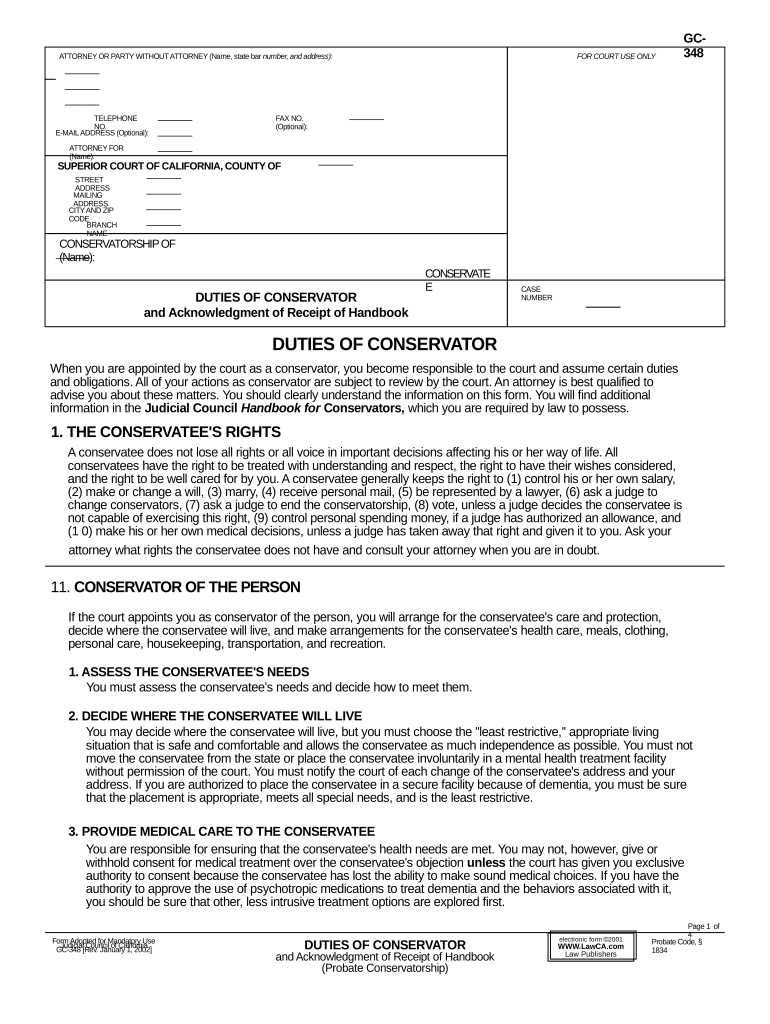
California Conservator Form


What is the California Conservator
The California Conservator is a legal arrangement established to manage the personal and financial affairs of individuals who are unable to do so themselves due to various reasons, such as mental incapacity or physical limitations. This form is essential for appointing a conservator, who acts in the best interest of the individual, ensuring that their needs are met and their rights are protected. The conservatorship process involves the court, which oversees the appointment and ongoing responsibilities of the conservator.
Steps to Complete the California Conservator
Completing the California conservator form involves several important steps to ensure compliance with legal requirements. First, gather all necessary information about the individual requiring assistance, including medical records and financial statements. Next, fill out the conservatorship petition accurately, detailing the reasons for the conservatorship and the proposed conservator's qualifications. Once the form is completed, it must be filed with the appropriate court, along with any required documentation. Finally, attend the court hearing where the judge will review the case and make a determination regarding the conservatorship.
Legal Use of the California Conservator
The legal use of the California conservator form is governed by specific laws that outline the responsibilities and powers granted to the conservator. The conservator must act in the best interest of the individual, making decisions regarding healthcare, finances, and daily living needs. It is crucial for the conservator to maintain accurate records and to report to the court as required. Failure to adhere to these legal obligations can result in penalties, including removal from the position of conservator.
Required Documents
When applying for a California conservator, several documents are required to support the petition. These typically include:
- Medical evaluations that demonstrate the individual's incapacity.
- Financial statements detailing the individual's assets and liabilities.
- A completed conservatorship petition form.
- Any relevant legal documents, such as wills or trusts.
Gathering these documents ahead of time can streamline the application process and ensure that all necessary information is presented to the court.
Eligibility Criteria
To qualify for a conservatorship in California, specific eligibility criteria must be met. The individual in need of a conservator must be unable to manage their personal or financial affairs due to incapacity. This may be due to a medical condition, mental illness, or age-related decline. Additionally, the proposed conservator must demonstrate that they are a suitable candidate, often requiring a background check and the ability to fulfill the responsibilities of the role effectively.
Form Submission Methods
The California conservator form can be submitted through various methods, depending on the local court's requirements. Common submission methods include:
- Online filing through the court's electronic filing system.
- Mailing the completed form and supporting documents to the court.
- In-person submission at the courthouse during business hours.
Choosing the appropriate submission method can help ensure timely processing of the conservatorship application.
Application Process & Approval Time
The application process for a California conservator typically involves several stages, including the initial filing of the petition, a court hearing, and potential investigations by the court. After submitting the necessary documents, the court will schedule a hearing where interested parties can present their case. The approval time can vary based on the court's schedule and the complexity of the case, but it generally takes several weeks to a few months to receive a final decision.
Quick guide on how to complete california conservator
Effortlessly Prepare California Conservator on Any Device
Digital document management has become increasingly popular among companies and individuals. It offers an ideal eco-friendly alternative to traditional printed and signed paperwork, allowing you to access the necessary form and securely store it online. airSlate SignNow equips you with all the tools required to swiftly create, modify, and eSign your documents without delays. Manage California Conservator on any device using airSlate SignNow's Android or iOS applications and enhance any document-related task today.
The Easiest Way to Edit and eSign California Conservator with Ease
- Find California Conservator and click Get Form to begin.
- Utilize the tools we offer to complete your form.
- Emphasize key sections of your documents or redact sensitive information using tools specifically offered by airSlate SignNow for this purpose.
- Create your signature with the Sign tool, which takes only seconds and holds the same legal significance as a traditional wet ink signature.
- Review all the details and click on the Done button to save your changes.
- Choose how you want to share your form, whether by email, text message (SMS), invitation link, or download it to your computer.
Say goodbye to lost or misplaced documents, tedious form navigation, or errors that necessitate printing new copies. airSlate SignNow fulfills your document management needs in just a few clicks from your preferred device. Modify and eSign California Conservator to ensure effective communication at any stage of your form preparation process with airSlate SignNow.
Create this form in 5 minutes or less
Create this form in 5 minutes!
People also ask
-
What is the California conservator handbook?
The California conservator handbook is a comprehensive resource that provides guidance for individuals appointed as conservators. It outlines the responsibilities, powers, and obligations of conservators, ensuring that they understand how to act in the best interests of the conservatee. This handbook is essential for anyone looking to navigate the legal landscape of conservatorship in California.
-
How can I use the California conservator handbook with airSlate SignNow?
You can leverage the California conservator handbook by utilizing airSlate SignNow to easily eSign and manage necessary legal documents. With our user-friendly platform, you can securely send, sign, and store conservatorship-related paperwork, streamlining the entire process. This ensures compliance with legal requirements while saving you time and effort.
-
What are the benefits of using airSlate SignNow for conservatorships?
With airSlate SignNow, users can efficiently manage documents related to California conservatorships through eSignatures and secure storage. This solution improves the organization and accessibility of your important documents, making it easier to reference the California conservator handbook when needed. Additionally, it reduces delays, allowing for quicker responses in critical situations.
-
Is airSlate SignNow cost-effective for conservatorship documentation?
Yes, airSlate SignNow is a cost-effective solution for managing documentation associated with conservatorships. Our pricing plans cater to different needs and offer robust features to ensure that you have everything you need while adhering to the guidelines laid out in the California conservator handbook. By saving on printing and mailing costs, you can maximize your budget for conservatorship management.
-
What features does airSlate SignNow offer for managing conservator tasks?
AirSlate SignNow offers a variety of features designed to assist conservators in managing their responsibilities, including eSigning, document templates, and collaborative tools. By utilizing these features, you can ensure that all required forms from the California conservator handbook are completed accurately and efficiently. This enhances communication and reduces the risk of errors in legal documents.
-
Can I integrate airSlate SignNow with other tools for conservatorship management?
Yes, airSlate SignNow can be easily integrated with various tools commonly used for conservatorship management, such as cloud storage solutions and project management applications. This helps streamline your workflow, allowing you to reference and utilize the California conservator handbook effectively while keeping all your documents organized. Integrations improve efficiency and collaboration among team members working on conservatorship cases.
-
How secure is my information when using airSlate SignNow for legal documents?
AirSlate SignNow prioritizes security, ensuring that all information related to your legal documents is protected with advanced encryption and compliance with industry standards. This is particularly important when dealing with sensitive materials outlined in the California conservator handbook. You can trust that your data is safe while managing conservatorship documentation through our platform.
Get more for California Conservator
- Paternity pdf form
- Voluntary acknowledgment form
- Release of claims and assumption of risks for future accidental injuries or death by self employed independent contractor form
- Website advertising agreement 497330114 form
- Release liability form
- Commercial building pdf form
- Assignment works form
- Sample formation company
Find out other California Conservator
- eSignature Virginia Healthcare / Medical Living Will Computer
- eSignature West Virginia Healthcare / Medical Claim Free
- How To eSignature Kansas High Tech Business Plan Template
- eSignature Kansas High Tech Lease Agreement Template Online
- eSignature Alabama Insurance Forbearance Agreement Safe
- How Can I eSignature Arkansas Insurance LLC Operating Agreement
- Help Me With eSignature Michigan High Tech Emergency Contact Form
- eSignature Louisiana Insurance Rental Application Later
- eSignature Maryland Insurance Contract Safe
- eSignature Massachusetts Insurance Lease Termination Letter Free
- eSignature Nebraska High Tech Rental Application Now
- How Do I eSignature Mississippi Insurance Separation Agreement
- Help Me With eSignature Missouri Insurance Profit And Loss Statement
- eSignature New Hampshire High Tech Lease Agreement Template Mobile
- eSignature Montana Insurance Lease Agreement Template Online
- eSignature New Hampshire High Tech Lease Agreement Template Free
- How To eSignature Montana Insurance Emergency Contact Form
- eSignature New Jersey High Tech Executive Summary Template Free
- eSignature Oklahoma Insurance Warranty Deed Safe
- eSignature Pennsylvania High Tech Bill Of Lading Safe