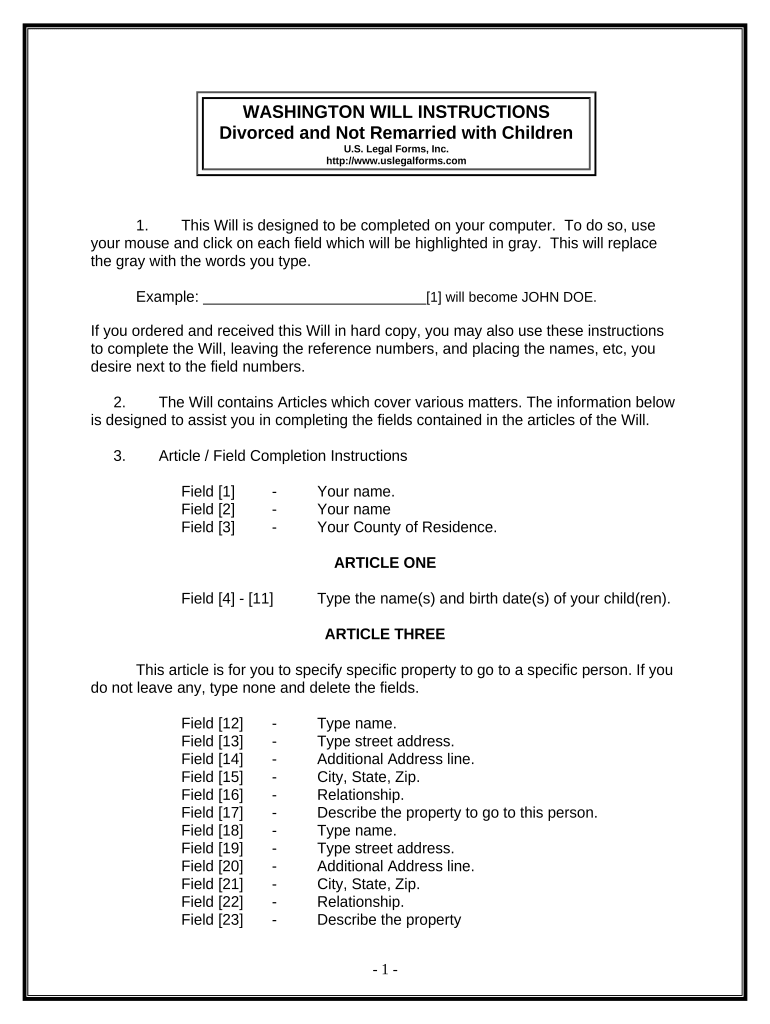
Last Will Children Form


What is the Last Will Children
The last will children is a legal document that outlines how a person's assets and responsibilities will be managed and distributed after their death, specifically concerning their children. This document serves to designate guardianship for minor children, ensuring that their care and upbringing align with the deceased's wishes. It is crucial for parents to create this document to provide clarity and security for their children’s future.
Key elements of the Last Will Children
When drafting a last will children, several key elements must be included to ensure its validity and effectiveness:
- Testator Information: The full name and address of the person creating the will.
- Guardianship Designation: Clear identification of who will care for the children.
- Asset Distribution: Detailed instructions on how assets will be divided among beneficiaries.
- Executor Appointment: Naming an executor who will oversee the execution of the will.
- Witness Signatures: Signatures from at least two witnesses to validate the document.
Steps to complete the Last Will Children
Completing a last will children involves several important steps:
- Gather Information: Collect details about your assets, debts, and potential guardians for your children.
- Draft the Will: Use clear and precise language to outline your wishes.
- Review State Laws: Ensure compliance with your state’s requirements for wills.
- Sign the Document: Sign the will in the presence of witnesses, who will also sign it.
- Store Safely: Keep the will in a secure location, such as a safe deposit box or with a trusted attorney.
Legal use of the Last Will Children
The legal use of a last will children is governed by state laws, which dictate how the document must be executed and what it must contain. It must be signed and witnessed according to state requirements to be considered legally binding. This ensures that the wishes of the deceased are honored and that the care of the children is managed according to their directives.
State-specific rules for the Last Will Children
Each state has unique regulations regarding the creation and execution of a last will children. It is essential to familiarize yourself with the specific requirements in your state, such as:
- Minimum age for creating a will.
- Witness requirements.
- Notarization rules, if applicable.
- Specific language or clauses that may be necessary.
How to use the Last Will Children
Using a last will children effectively involves understanding its purpose and ensuring it is properly executed. After drafting the document, it should be reviewed periodically, especially after significant life events such as marriage, divorce, or the birth of additional children. It is also advisable to consult with a legal professional to ensure that the will remains compliant with current laws and accurately reflects your wishes.
Quick guide on how to complete last will children 497430369
Complete Last Will Children effortlessly on any device
Online document management has become favored by companies and individuals alike. It offers an ideal eco-friendly substitute for conventional printed and signed documents, as you can access the appropriate form and securely store it online. airSlate SignNow equips you with all the tools you need to create, edit, and eSign your documents quickly without delays. Manage Last Will Children on any platform using airSlate SignNow Android or iOS applications and enhance any document-centered process today.
The simplest method to edit and eSign Last Will Children without hassle
- Locate Last Will Children and click Get Form to begin.
- Utilize the tools we provide to fill out your document.
- Emphasize signNow sections of your documents or conceal sensitive information with tools that airSlate SignNow offers specifically for that purpose.
- Generate your signature using the Sign tool, which takes moments and carries the same legal validity as a traditional wet ink signature.
- Review all the details and click the Done button to save your changes.
- Choose how you would like to submit your form, via email, text message (SMS), invite link, or download it to your computer.
Forget about lost or misplaced files, tedious form searches, or errors that necessitate printing new document copies. airSlate SignNow meets your document management needs in just a few clicks from a device of your choice. Modify and eSign Last Will Children and guarantee excellent communication at every stage of the form preparation process with airSlate SignNow.
Create this form in 5 minutes or less
Create this form in 5 minutes!
People also ask
-
What is the importance of a last will for children?
A last will is crucial for ensuring that your children are cared for according to your wishes after your passing. It designates guardianship and outlines how your assets will be distributed, giving you peace of mind knowing your children will be looked after.
-
How can I create a last will for my children using airSlate SignNow?
Creating a last will for your children with airSlate SignNow is straightforward. Utilize our user-friendly interface to draft your will quickly, ensuring all necessary details regarding guardianship and asset distribution are included and easily editable.
-
What features does airSlate SignNow offer for my last will for children?
airSlate SignNow includes features like document templates specifically designed for last wills, eSignature options, and secure storage. These features make it easy to create, sign, and manage your last will, ensuring it meets legal requirements.
-
Is airSlate SignNow a cost-effective solution for creating a last will for children?
Yes, airSlate SignNow offers a cost-effective solution for creating a last will for children compared to traditional legal services. With various pricing plans, you can choose one that fits your budget while still ensuring your children's future is secure.
-
Can I update my last will for children easily with airSlate SignNow?
Absolutely! airSlate SignNow allows you to update your last will for children anytime as your circumstances change. With just a few clicks, you can modify guardianship arrangements or asset distributions without needing to start from scratch.
-
Does airSlate SignNow provide legal advice for last wills for children?
While airSlate SignNow offers tools for creating last wills for children, it does not provide legal advice. We recommend consulting with a legal professional to ensure that your last will complies with local laws and meets your family's needs.
-
Are there integrations available for airSlate SignNow when creating a last will for children?
Yes, airSlate SignNow integrates with various third-party tools that can assist in the process of creating a last will for children. These integrations facilitate document sharing, secure storage, and collaborative editing with trusted individuals.
Get more for Last Will Children
Find out other Last Will Children
- eSignature Florida Real estate investment proposal template Free
- How To eSignature Utah Real estate forms
- How Do I eSignature Washington Real estate investment proposal template
- Can I eSignature Kentucky Performance Contract
- eSignature Nevada Performance Contract Safe
- eSignature California Franchise Contract Secure
- How To eSignature Colorado Sponsorship Proposal Template
- eSignature Alabama Distributor Agreement Template Secure
- eSignature California Distributor Agreement Template Later
- eSignature Vermont General Power of Attorney Template Easy
- eSignature Michigan Startup Cost Estimate Simple
- eSignature New Hampshire Invoice for Services (Standard Format) Computer
- eSignature Arkansas Non-Compete Agreement Later
- Can I eSignature Arizona Non-Compete Agreement
- How Do I eSignature New Jersey Non-Compete Agreement
- eSignature Tennessee Non-Compete Agreement Myself
- How To eSignature Colorado LLC Operating Agreement
- Help Me With eSignature North Carolina LLC Operating Agreement
- eSignature Oregon LLC Operating Agreement Online
- eSignature Wyoming LLC Operating Agreement Online