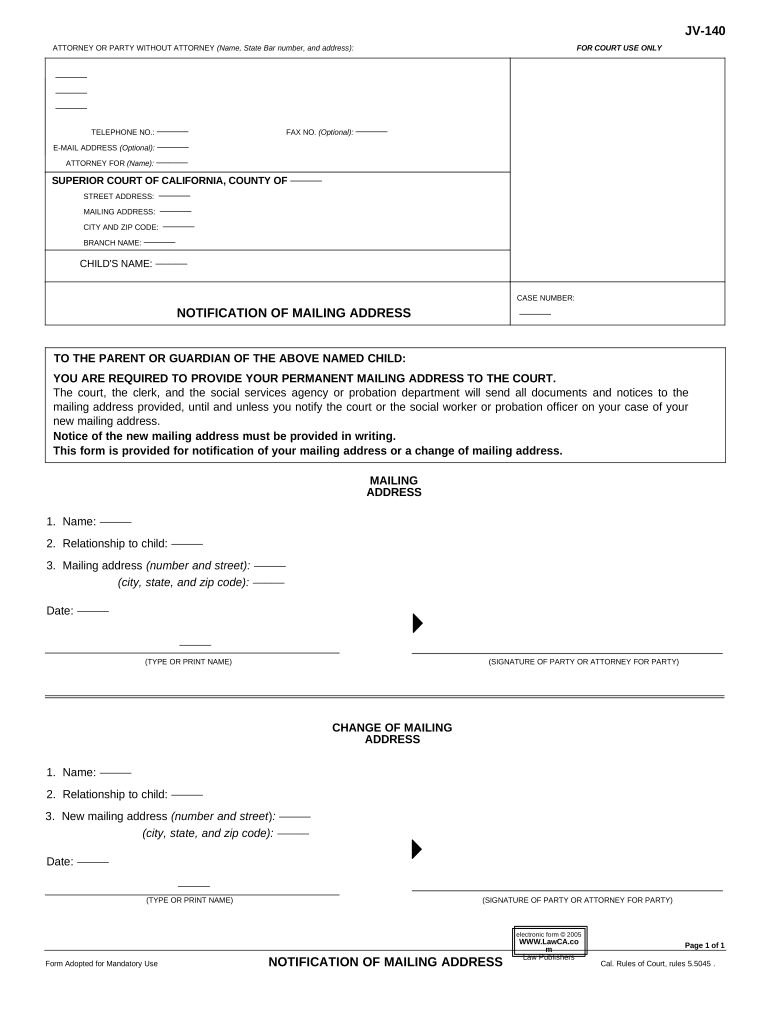
Notification of Mailing Address California Form


What is the Notification Of Mailing Address California
The Notification Of Mailing Address California form is a legal document used by individuals and businesses to officially update their mailing address with state authorities. This form ensures that all correspondence from government agencies, such as tax notifications and legal documents, is sent to the correct address. It is crucial for maintaining accurate records and ensuring timely communication.
Steps to complete the Notification Of Mailing Address California
Completing the Notification Of Mailing Address California form involves several straightforward steps:
- Obtain the form from the appropriate state agency or download it from a trusted source.
- Fill in your current mailing address and the new mailing address where you wish to receive correspondence.
- Provide any required identification information, such as your name, date of birth, or social security number.
- Sign and date the form to certify that the information is accurate and complete.
- Submit the completed form via the preferred method: online, by mail, or in person, depending on the agency's requirements.
Legal use of the Notification Of Mailing Address California
The Notification Of Mailing Address California form is legally binding when filled out correctly and submitted according to state guidelines. It serves as official notice to state agencies about your change of address. Compliance with the necessary legal requirements ensures that the form is accepted and that you continue to receive important communications without interruption.
Form Submission Methods
You can submit the Notification Of Mailing Address California form through various methods, depending on the agency's preferences:
- Online: Many state agencies allow electronic submission through their websites, making it quick and convenient.
- By Mail: You can print the completed form and send it to the designated address provided by the agency.
- In-Person: Some agencies may require or allow you to submit the form in person at their office.
Key elements of the Notification Of Mailing Address California
When filling out the Notification Of Mailing Address California form, it is essential to include specific key elements:
- Current Address: Clearly state your existing mailing address to ensure accurate updates.
- New Address: Provide the complete new mailing address where you want to receive correspondence.
- Identification Information: Include any necessary identification details to verify your identity.
- Signature: Your signature is required to validate the form and confirm the accuracy of the information provided.
Who Issues the Form
The Notification Of Mailing Address California form is typically issued by state agencies, such as the Department of Motor Vehicles (DMV) or the Franchise Tax Board (FTB). These agencies manage the records of individuals and businesses within the state and require updated information to ensure compliance with state laws and regulations.
Quick guide on how to complete notification of mailing address california
Complete Notification Of Mailing Address California effortlessly on any device
Online document management has gained traction among companies and individuals. It serves as an excellent eco-friendly alternative to traditional printed and signed documents, as you can obtain the necessary form and securely store it online. airSlate SignNow provides you with all the tools required to create, modify, and eSign your documents quickly without delays. Handle Notification Of Mailing Address California on any platform using airSlate SignNow's Android or iOS applications and simplify any document-related tasks today.
How to adjust and eSign Notification Of Mailing Address California with ease
- Find Notification Of Mailing Address California and click on Get Form to commence.
- Use the tools we offer to complete your document.
- Emphasize important sections of your documents or redact sensitive data with tools specifically provided by airSlate SignNow for that purpose.
- Create your signature using the Sign feature, which takes mere seconds and holds the same legal validity as a conventional wet ink signature.
- Review the details and click on the Done button to save your modifications.
- Choose how you wish to send your form, via email, SMS, or invitation link, or download it to your computer.
Say goodbye to lost or mislaid documents, laborious form hunting, or mistakes that necessitate printing new document copies. airSlate SignNow fulfills all your document management needs in just a few clicks from a device of your choice. Modify and eSign Notification Of Mailing Address California and ensure excellent communication at any stage of your form preparation process with airSlate SignNow.
Create this form in 5 minutes or less
Create this form in 5 minutes!
People also ask
-
What is a Notification Of Mailing Address California?
A Notification Of Mailing Address California is a formal document that informs relevant parties of a change in your mailing address within the state. This notification is crucial for businesses and individuals to ensure they receive important correspondence. Using airSlate SignNow simplifies the process of creating and sending this notification securely.
-
How does airSlate SignNow facilitate the Notification Of Mailing Address California process?
airSlate SignNow provides an intuitive platform for creating, sending, and eSigning your Notification Of Mailing Address California. With customizable templates, users can quickly draft their notifications and ensure they meet legal standards. This streamlines the entire process, saving time and reducing potential errors.
-
Is there a cost associated with using airSlate SignNow for Notification Of Mailing Address California?
Yes, airSlate SignNow offers various pricing plans that cater to different business needs, including the use of Notification Of Mailing Address California. The plans are designed to be cost-effective, ensuring that even small businesses can afford to utilize the service without compromising on quality or features.
-
What are the main benefits of using airSlate SignNow for my Notification Of Mailing Address California?
Using airSlate SignNow for your Notification Of Mailing Address California offers several benefits, including enhanced security, ease of use, and automated workflows. This means your notifications are signed and sent securely, reducing the risk of lost documents. Additionally, users can track the status of their notifications in real-time, ensuring timely updates.
-
Can I integrate airSlate SignNow with other tools for my Notification Of Mailing Address California?
Absolutely! airSlate SignNow supports integrations with numerous third-party applications, allowing users to streamline their processes related to Notification Of Mailing Address California. Whether it's connecting with CRMs or cloud storage services, these integrations make it easier to manage and send your notifications seamlessly.
-
How secure is the process of sending a Notification Of Mailing Address California with airSlate SignNow?
The security of your documents is a top priority for airSlate SignNow. When you send a Notification Of Mailing Address California, advanced encryption techniques protect the integrity and confidentiality of your information. This ensures that all sensitive data is kept secure throughout the signing and sending process.
-
Are there any specific features for handling Notification Of Mailing Address California in airSlate SignNow?
Yes, airSlate SignNow includes several features specifically designed for managing Notification Of Mailing Address California. These features include customizable document templates, automated reminders for signers, and status tracking. Such tools enhance user efficiency and ensure that your notifications are handled promptly.
Get more for Notification Of Mailing Address California
- Notices resolutions simple stock ledger and certificate wisconsin form
- Minutes for organizational meeting wisconsin wisconsin form
- Sample transmittal letter to secretary of states office to file articles of incorporation wisconsin wisconsin form
- Petition appointment guardian form
- Dispositional order concerning petition to appoint relative as guardian wisconsin form
- Informal disposition agreement wisconsin
- Wisconsin chapter 48 form
- Dispositional order form
Find out other Notification Of Mailing Address California
- How To Integrate Sign in Banking
- How To Use Sign in Banking
- Help Me With Use Sign in Banking
- Can I Use Sign in Banking
- How Do I Install Sign in Banking
- How To Add Sign in Banking
- How Do I Add Sign in Banking
- How Can I Add Sign in Banking
- Can I Add Sign in Banking
- Help Me With Set Up Sign in Government
- How To Integrate eSign in Banking
- How To Use eSign in Banking
- How To Install eSign in Banking
- How To Add eSign in Banking
- How To Set Up eSign in Banking
- How To Save eSign in Banking
- How To Implement eSign in Banking
- How To Set Up eSign in Construction
- How To Integrate eSign in Doctors
- How To Use eSign in Doctors