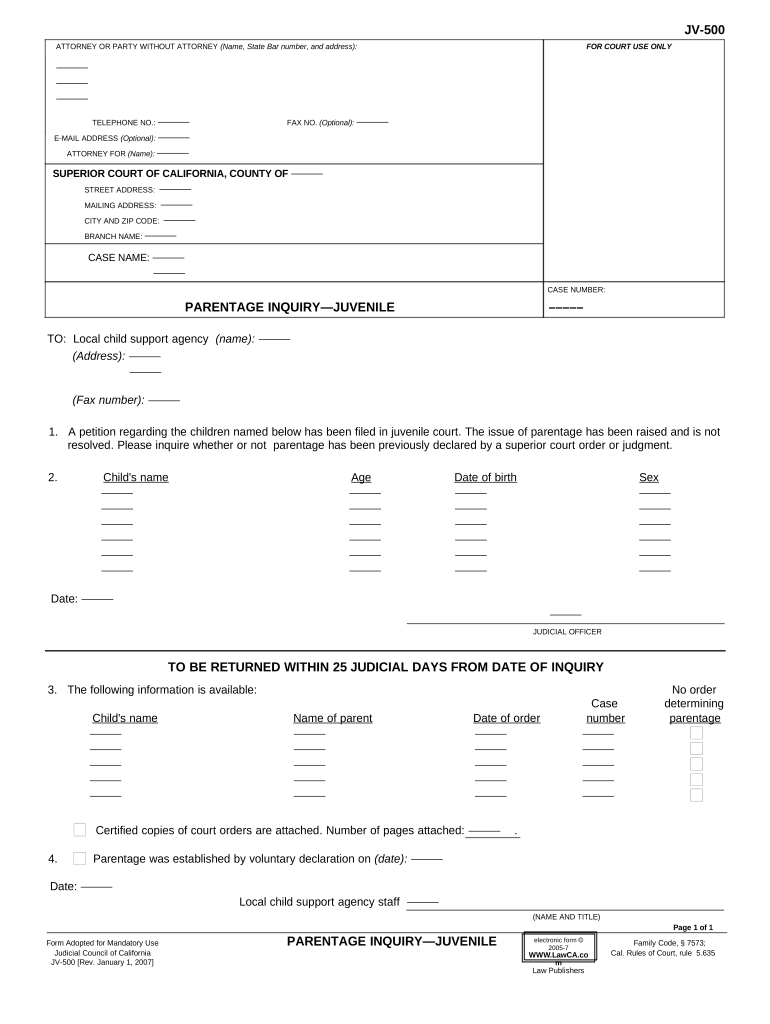
Ca Paternity Form


What is the Ca Paternity
The California paternity form is a legal document used to establish the parental rights and responsibilities of a father regarding his child. This form is essential for unmarried parents who wish to formalize their relationship with their child in a legal context. Establishing paternity can affect custody, visitation, and child support arrangements. The form is typically filed in family court and is a crucial step in ensuring that a child's legal rights are protected.
Steps to complete the Ca Paternity
Completing the California paternity form involves several key steps to ensure accuracy and compliance with legal requirements. First, gather necessary information, including the full names and addresses of both parents and the child. Next, fill out the form carefully, ensuring all sections are completed. It is important to review the form for any errors before submission. Once completed, the form must be signed in front of a notary public or court clerk. Finally, submit the form to the appropriate family court in your jurisdiction.
Legal use of the Ca Paternity
The legal use of the California paternity form is crucial for establishing a father's rights and responsibilities. Once filed and accepted by the court, the form serves as a legal acknowledgment of paternity, which can influence custody and support decisions. This legal recognition is vital for ensuring that both parents have a say in their child's upbringing and can access legal rights concerning visitation and decision-making. Additionally, establishing paternity can provide the child with benefits such as inheritance rights and access to health insurance.
Required Documents
When filing the California paternity form, certain documents may be required to support the application. These typically include:
- Identification for both parents, such as a driver's license or passport.
- Proof of residence for both parents.
- Any existing court orders regarding custody or child support.
- Birth certificate of the child, if available.
Having these documents ready can streamline the process and help avoid delays in establishing paternity.
Eligibility Criteria
To file the California paternity form, certain eligibility criteria must be met. Generally, the form can be filed by either the mother or the father of the child. The parents must be unmarried, and at least one parent must have a legitimate interest in establishing paternity. Additionally, the child must be a minor and not already have an established legal relationship with another father. Understanding these criteria is essential for ensuring that the application is valid and can be processed by the court.
Form Submission Methods
The California paternity form can be submitted through various methods, allowing for flexibility based on individual circumstances. The primary submission methods include:
- Online: Many courts offer online filing options through their websites.
- Mail: The completed form can be mailed to the appropriate family court.
- In-Person: Parents can also submit the form directly at the family court clerk's office.
Choosing the appropriate method depends on personal preference and the specific requirements of the local court.
Quick guide on how to complete ca paternity 497299247
Prepare Ca Paternity smoothly on any device
Digital document management has become increasingly popular among businesses and individuals alike. It offers an ideal eco-friendly alternative to conventional printed and signed documents, allowing you to access the necessary form and safely store it online. airSlate SignNow equips you with all the tools required to create, edit, and electronically sign your documents swiftly without interruptions. Manage Ca Paternity on any device using airSlate SignNow's Android or iOS applications and streamline any document-related process today.
The easiest way to edit and eSign Ca Paternity effortlessly
- Find Ca Paternity and click Get Form to begin.
- Utilize the tools we provide to fill out your document.
- Emphasize important sections of the documents or redact sensitive information with tools that airSlate SignNow provides specifically for that task.
- Create your eSignature using the Sign tool, which takes seconds and holds the same legal validity as a conventional wet ink signature.
- Review all the information and click on the Done button to save your changes.
- Select your preferred method to send your form, whether by email, SMS, or link invitation, or download it to your computer.
No more worrying about lost or misplaced documents, tedious form searches, or errors that necessitate printing new copies. airSlate SignNow meets your document management needs in just a few clicks from any device you choose. Edit and eSign Ca Paternity and ensure excellent communication throughout your form preparation process with airSlate SignNow.
Create this form in 5 minutes or less
Create this form in 5 minutes!
People also ask
-
What is CA paternity and how does airSlate SignNow streamline the process?
CA paternity refers to the legal acknowledgment of a father's role in a child's life in California. airSlate SignNow streamlines this process by allowing users to create, send, and eSign paternity documents efficiently, ensuring all necessary legal requirements are met promptly.
-
How does airSlate SignNow ensure the security of CA paternity documents?
Security is a top priority for airSlate SignNow. The platform employs advanced encryption and secure cloud storage to protect CA paternity documents, ensuring that sensitive information remains confidential and complies with legal standards.
-
What are the pricing plans for using airSlate SignNow for CA paternity documents?
airSlate SignNow offers flexible pricing plans tailored to different needs, making it affordable for users seeking to manage CA paternity documentation. Each plan includes access to all essential features to facilitate easy document signing and management.
-
Can airSlate SignNow integrate with other tools for managing CA paternity documentation?
Yes, airSlate SignNow provides integrations with various popular applications, allowing seamless workflow management for CA paternity documents. This makes it easy to connect with platforms you already use, enhancing productivity.
-
What features does airSlate SignNow offer for CA paternity document preparation?
airSlate SignNow offers a variety of features tailored for CA paternity document preparation, including customizable templates, eSignature options, and document tracking. These tools ensure that you can create and manage documents efficiently while meeting legal requirements.
-
How can using airSlate SignNow benefit my business in handling CA paternity agreements?
Utilizing airSlate SignNow for CA paternity agreements can save your business time and resources by simplifying the document workflow. The platform allows for quick signing processes, reducing delays and ensuring that agreements are signNowed efficiently.
-
Is airSlate SignNow compliant with California laws regarding CA paternity documentation?
Absolutely! airSlate SignNow adheres to California laws and regulations pertaining to CA paternity documentation. By using the platform, you can rest assured that your documents are created and managed in compliance with state requirements.
Get more for Ca Paternity
Find out other Ca Paternity
- Can I eSignature Utah Charity Document
- How Do I eSignature Utah Car Dealer Presentation
- Help Me With eSignature Wyoming Charity Presentation
- How To eSignature Wyoming Car Dealer PPT
- How To eSignature Colorado Construction PPT
- How To eSignature New Jersey Construction PDF
- How To eSignature New York Construction Presentation
- How To eSignature Wisconsin Construction Document
- Help Me With eSignature Arkansas Education Form
- Can I eSignature Louisiana Education Document
- Can I eSignature Massachusetts Education Document
- Help Me With eSignature Montana Education Word
- How To eSignature Maryland Doctors Word
- Help Me With eSignature South Dakota Education Form
- How Can I eSignature Virginia Education PDF
- How To eSignature Massachusetts Government Form
- How Can I eSignature Oregon Government PDF
- How Can I eSignature Oklahoma Government Document
- How To eSignature Texas Government Document
- Can I eSignature Vermont Government Form