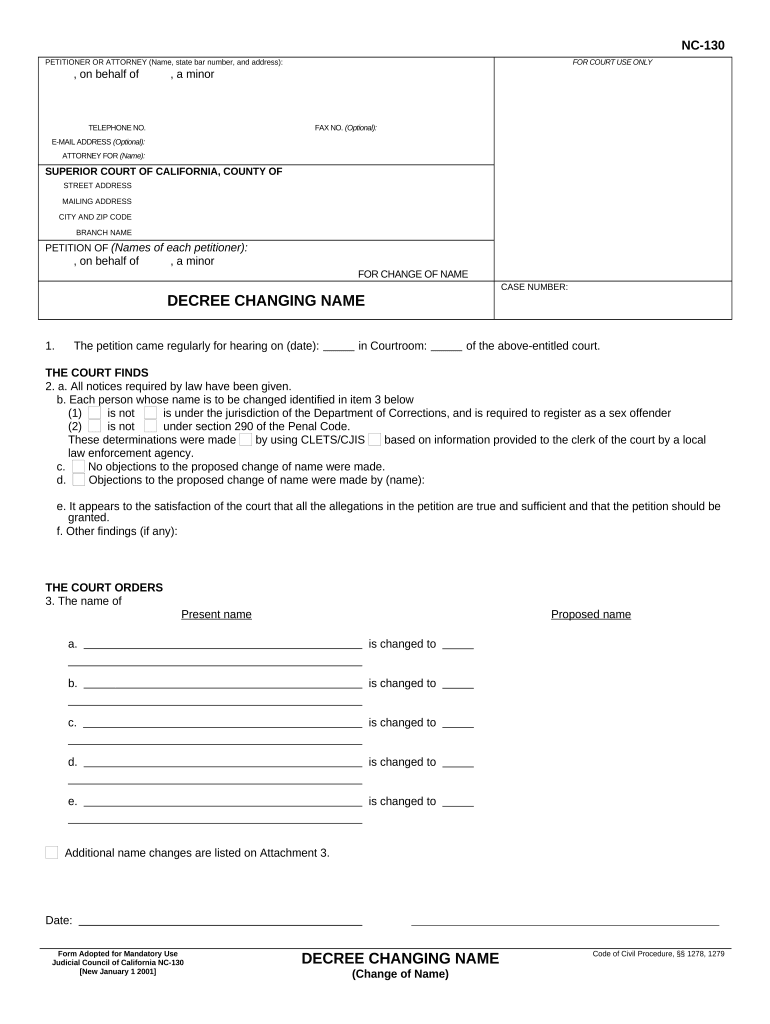
California Decree Form


What is the California Decree
The California decree is a legal document that allows individuals to change their name officially within the state of California. This form is often necessary for various reasons, including marriage, divorce, or personal preference. The decree serves as a formal recognition of the name change, ensuring that it is acknowledged by government agencies, financial institutions, and other entities. It is essential to understand the legal implications and requirements associated with obtaining a California decree to ensure a smooth transition.
Steps to complete the California Decree
Completing the California decree involves several important steps to ensure that the process is legally sound. First, individuals must fill out the appropriate decree name form, which includes personal information and the desired new name. Next, the form must be filed with the local court, along with any required documentation, such as identification and proof of residency. After filing, a hearing date may be scheduled, during which the individual must present their case for the name change. If approved, the court will issue the decree, allowing the individual to use their new name legally.
Legal use of the California Decree
The legal use of the California decree is crucial for individuals who wish to change their name. Once the decree is issued, it serves as a binding legal document that can be used to update identification, bank accounts, and other official records. It is important to present the decree to relevant institutions to ensure that the name change is recognized. Failure to do so may result in complications when attempting to use the new name in legal or financial matters.
Required Documents
To successfully obtain a California decree, individuals must prepare and submit several required documents. These typically include a completed decree name form, a valid form of identification such as a driver's license or passport, and proof of residency in California. If applicable, additional documentation may be necessary, such as marriage certificates or divorce decrees, to support the name change request. It is advisable to check with the local court for any specific requirements that may apply.
Who Issues the Form
The California decree form is issued by the local superior court in the county where the individual resides. Each county may have its own specific procedures and requirements for processing name change requests. It is essential to visit the court's website or contact the court clerk for detailed information regarding the form, filing fees, and any additional steps necessary to complete the name change process.
Eligibility Criteria
Eligibility criteria for obtaining a California decree generally include being a resident of California and being of legal age, which is eighteen years or older. Minors may also change their names, but this process requires parental consent and may involve additional legal considerations. Individuals seeking a name change must not have any pending criminal charges or be attempting to evade legal obligations, as these factors can complicate or prevent the approval of the decree.
Quick guide on how to complete california decree
Complete California Decree seamlessly on any device
Digital document management has gained traction among businesses and individuals alike. It offers an excellent eco-friendly substitute for traditional printed and signed documents, allowing you to acquire the necessary form and securely store it online. airSlate SignNow equips you with all the tools required to create, modify, and electronically sign your documents quickly and efficiently. Manage California Decree on any device using airSlate SignNow's Android or iOS applications and simplify any document-driven procedure today.
The simplest way to modify and electronically sign California Decree effortlessly
- Find California Decree and click on Get Form to begin.
- Utilize the tools we provide to finish your document.
- Emphasize important parts of your documents or conceal sensitive information using tools that airSlate SignNow specifically provides for that purpose.
- Create your electronic signature with the Sign tool, which takes mere moments and carries the same legal validity as a traditional handwritten signature.
- Review all the details and click on the Done button to save your modifications.
- Select how you wish to share your form, via email, SMS, invitation link, or download it to your computer.
Eliminate concerns about lost or misplaced documents, tedious form searches, or mistakes that require new document copies to be printed. airSlate SignNow meets your document management needs in just a few clicks from any device of your preference. Modify and electronically sign California Decree to ensure outstanding communication at every step of the document preparation process with airSlate SignNow.
Create this form in 5 minutes or less
Create this form in 5 minutes!
People also ask
-
What is a California decree and how can airSlate SignNow help?
A California decree is an official order issued by the court that usually pertains to family law matters. airSlate SignNow simplifies the process of sending and eSigning these important documents, ensuring that you can manage your California decree efficiently and securely.
-
How much does it cost to use airSlate SignNow for managing California decrees?
airSlate SignNow offers flexible pricing plans that cater to various business needs, making it an affordable choice for handling California decrees. You can choose from monthly or annual subscriptions, and there’s a free trial available to help you evaluate its features before committing.
-
What features does airSlate SignNow provide for California decree management?
airSlate SignNow includes features like document templates, automatic reminders, and secure cloud storage, all tailored to facilitate the management of California decrees. These tools streamline the workflow, making it easier for users to complete and track their documents.
-
Can I integrate airSlate SignNow with other applications for California decree processes?
Yes, airSlate SignNow offers seamless integrations with popular applications such as Google Workspace, Salesforce, and more. This allows you to enhance your workflow for handling California decrees by connecting with the tools you already use.
-
Is airSlate SignNow legally compliant for processing California decrees?
Absolutely! airSlate SignNow is compliant with e-signature laws including the California Uniform Electronic Transactions Act (UETA). This ensures that your electronically signed California decrees are legally valid and recognized by courts.
-
How does airSlate SignNow ensure the security of California decree documents?
airSlate SignNow prioritizes document security with advanced encryption methods and secure cloud storage. Your California decree documents are protected at all times, ensuring that only authorized users have access to sensitive information.
-
Can I track the status of my California decree documents with airSlate SignNow?
Yes, airSlate SignNow provides real-time tracking for all your documents, including California decrees. You’ll receive notifications about each step and can easily see who has opened or signed the documents.
Get more for California Decree
Find out other California Decree
- How Can I Electronic signature Oklahoma Doctors Document
- How Can I Electronic signature Alabama Finance & Tax Accounting Document
- How To Electronic signature Delaware Government Document
- Help Me With Electronic signature Indiana Education PDF
- How To Electronic signature Connecticut Government Document
- How To Electronic signature Georgia Government PDF
- Can I Electronic signature Iowa Education Form
- How To Electronic signature Idaho Government Presentation
- Help Me With Electronic signature Hawaii Finance & Tax Accounting Document
- How Can I Electronic signature Indiana Government PDF
- How Can I Electronic signature Illinois Finance & Tax Accounting PPT
- How To Electronic signature Maine Government Document
- How To Electronic signature Louisiana Education Presentation
- How Can I Electronic signature Massachusetts Government PDF
- How Do I Electronic signature Montana Government Document
- Help Me With Electronic signature Louisiana Finance & Tax Accounting Word
- How To Electronic signature Pennsylvania Government Document
- Can I Electronic signature Texas Government PPT
- How To Electronic signature Utah Government Document
- How To Electronic signature Washington Government PDF