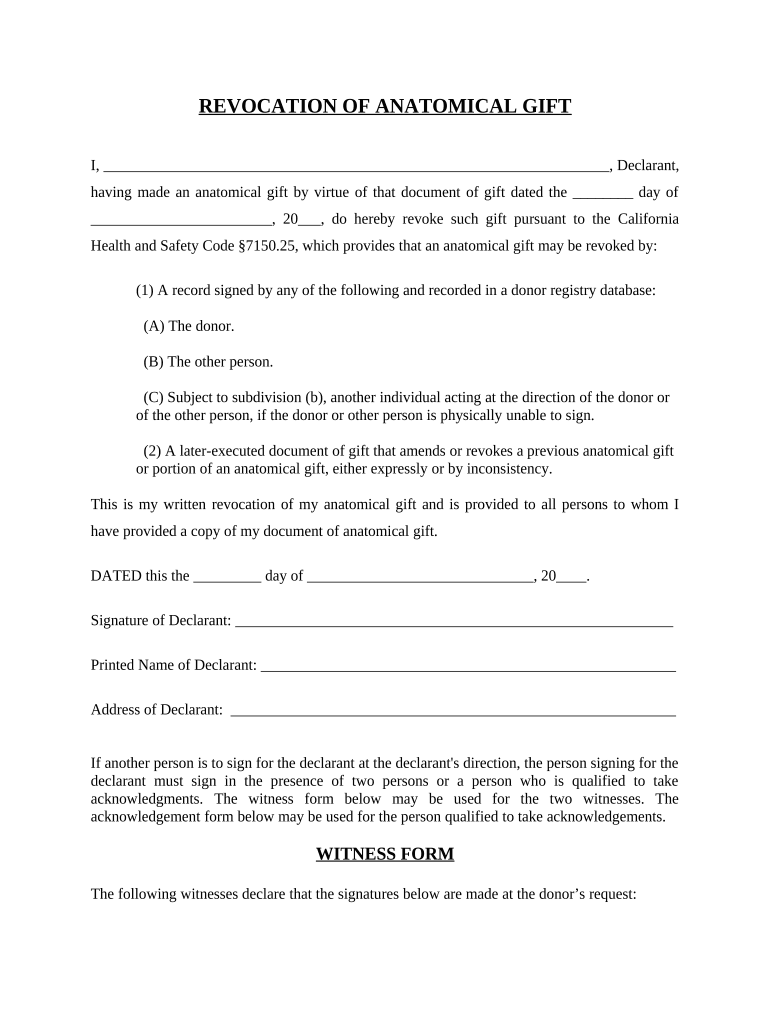
Anatomical Gift Form


What is the revocation gift?
The revocation gift refers to a legal document that allows an individual to withdraw or cancel a previously made anatomical gift. This process is crucial for individuals who have changed their minds about donating their organs or tissues after death. Understanding the implications of a revocation gift is essential, as it ensures that a person's final wishes are respected and legally upheld.
How to use the revocation gift
To utilize a revocation gift, an individual must complete the appropriate form, clearly indicating their decision to revoke a prior anatomical gift. It is important to ensure that the revocation is communicated effectively to the relevant parties, such as healthcare providers or organ donation organizations. This can often be done through a signed document that specifies the intent to revoke the gift.
Steps to complete the revocation gift
Completing a revocation gift involves several straightforward steps:
- Obtain the revocation gift form, which may be available through healthcare providers or organ donation organizations.
- Fill out the form with accurate personal information, including the details of the original anatomical gift.
- Sign and date the form to validate the revocation.
- Submit the completed form to the appropriate organization or keep it in a secure location to inform family members and healthcare providers.
Legal use of the revocation gift
The revocation gift is legally recognized under U.S. law, ensuring that individuals have the right to change their minds regarding anatomical gifts. It is essential to follow state-specific regulations when executing a revocation gift to ensure compliance with local laws. This legal framework protects the rights of individuals and ensures that their wishes are honored.
Key elements of the revocation gift
Several key elements define a revocation gift, including:
- Clear Intent: The document must clearly express the individual's intent to revoke the anatomical gift.
- Proper Documentation: A signed and dated form is necessary to validate the revocation.
- Notification: It is crucial to inform relevant parties, such as healthcare providers, of the revocation.
State-specific rules for the revocation gift
Each state in the U.S. may have different rules regarding the revocation of anatomical gifts. It is important to research and understand the specific requirements in your state. Some states may require specific forms or additional steps to ensure that the revocation is legally binding. Consulting with legal professionals or local organ donation organizations can provide clarity on these regulations.
Quick guide on how to complete anatomical gift 497299390
Complete Anatomical Gift effortlessly on any device
Web-based document management has gained traction among businesses and individuals. It offers an ideal eco-friendly substitute for traditional printed and signed paperwork, as you can easily find the necessary form and securely save it online. airSlate SignNow equips you with all the tools required to create, modify, and electronically sign your documents swiftly without holdups. Manage Anatomical Gift on any device with airSlate SignNow Android or iOS applications and streamline any document-related task today.
The simplest way to modify and electronically sign Anatomical Gift with ease
- Find Anatomical Gift and click Get Form to begin.
- Utilize the tools we provide to fill out your form.
- Emphasize important sections of your documents or obscure sensitive information with tools that airSlate SignNow provides specifically for this purpose.
- Generate your signature using the Sign feature, which takes seconds and carries the same legal validity as a conventional ink signature.
- Review all the information and click on the Done button to save your changes.
- Select how you wish to send your form, via email, SMS, or an invitation link, or download it to your computer.
Eliminate concerns about lost or misplaced documents, tedious form searching, or errors that necessitate reprinting new document copies. airSlate SignNow addresses your document management needs in just a few clicks from your preferred device. Modify and electronically sign Anatomical Gift and ensure outstanding communication at every stage of your form preparation journey with airSlate SignNow.
Create this form in 5 minutes or less
Create this form in 5 minutes!
People also ask
-
What is a revocation gift in the context of airSlate SignNow?
A revocation gift refers to a document or agreement that can be annulled after it has been signed. With airSlate SignNow, the process of creating and managing revocation gifts is seamless, allowing you to effectively manage your documents and ensure that revocations are recorded properly.
-
How does airSlate SignNow handle revocation gifts securely?
airSlate SignNow employs advanced encryption and security measures to protect documents, including revocation gifts. You can trust that your sensitive information remains confidential and secure throughout the signing process.
-
What features does airSlate SignNow offer for managing revocation gifts?
airSlate SignNow provides features like templates, reminders, and detailed tracking to manage revocation gifts efficiently. This helps users maintain control and visibility of their documents, making it easier to initiate revocation when necessary.
-
Is there a cost associated with using airSlate SignNow for revocation gifts?
Yes, there is a cost associated with using airSlate SignNow, but it is designed to be cost-effective. Different pricing plans are available, allowing you to select an option that best fits your needs, including features specific to revocation gifts.
-
Can I integrate airSlate SignNow with other applications for managing revocation gifts?
Absolutely! airSlate SignNow offers seamless integrations with various applications, enabling you to streamline your workflow for revocation gifts. Whether you use CRM systems or document management software, integration can enhance your operational efficiency.
-
How can businesses benefit from using airSlate SignNow for revocation gifts?
Businesses benefit from using airSlate SignNow for revocation gifts by gaining a streamlined process for signing, tracking, and managing documents. This reduces the time and effort spent on traditional methods, ultimately leading to increased efficiency and productivity.
-
Are there any user guides available for handling revocation gifts on airSlate SignNow?
Yes, airSlate SignNow provides comprehensive user guides and tutorials to help you understand how to effectively manage revocation gifts. These resources are designed to support users at all levels, ensuring a smooth experience from document creation to signing.
Get more for Anatomical Gift
Find out other Anatomical Gift
- eSign Pennsylvania Plumbing Work Order Free
- Can I eSign Pennsylvania Plumbing Purchase Order Template
- Help Me With eSign South Carolina Plumbing Promissory Note Template
- How To eSign South Dakota Plumbing Quitclaim Deed
- How To eSign South Dakota Plumbing Affidavit Of Heirship
- eSign South Dakota Plumbing Emergency Contact Form Myself
- eSign Texas Plumbing Resignation Letter Free
- eSign West Virginia Orthodontists Living Will Secure
- Help Me With eSign Texas Plumbing Business Plan Template
- Can I eSign Texas Plumbing Cease And Desist Letter
- eSign Utah Plumbing Notice To Quit Secure
- eSign Alabama Real Estate Quitclaim Deed Mobile
- eSign Alabama Real Estate Affidavit Of Heirship Simple
- eSign California Real Estate Business Plan Template Free
- How Can I eSign Arkansas Real Estate Promissory Note Template
- eSign Connecticut Real Estate LLC Operating Agreement Later
- eSign Connecticut Real Estate LLC Operating Agreement Free
- eSign Real Estate Document Florida Online
- eSign Delaware Real Estate Quitclaim Deed Easy
- eSign Hawaii Real Estate Agreement Online