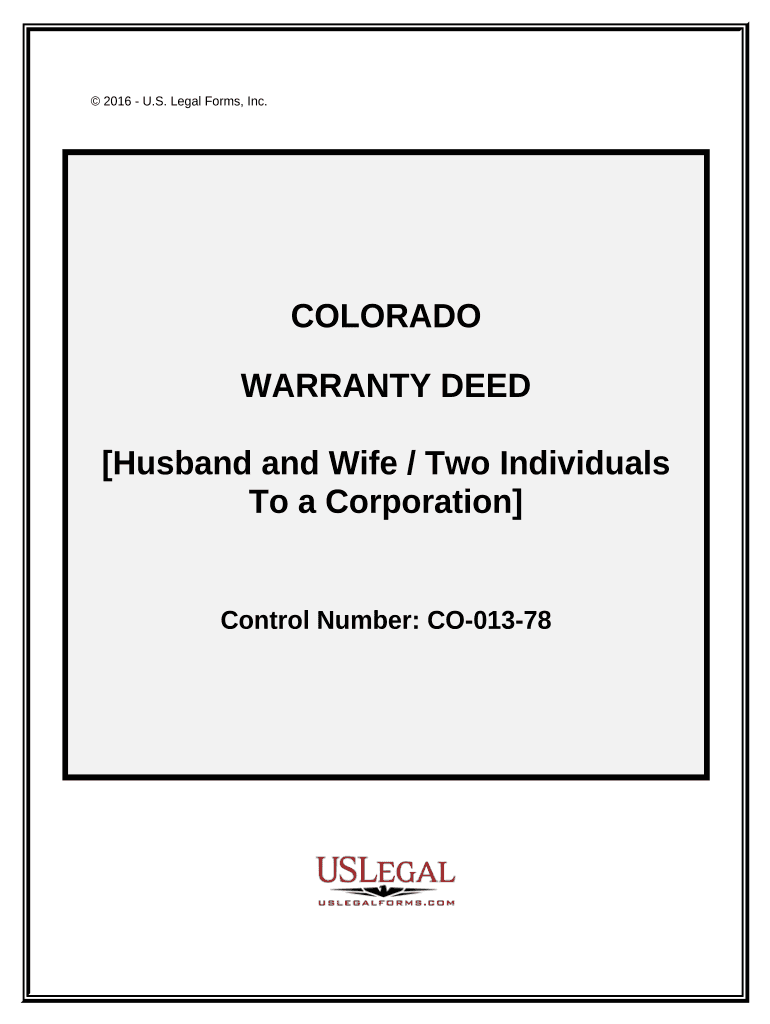
Colorado General Deed Form


What is the Colorado General Deed
The Colorado General Deed is a legal document used to transfer ownership of real property from one party to another. It serves as a formal declaration of the grantor's intent to convey their interest in the property to the grantee. This deed is particularly useful for individuals or entities looking to sell or transfer property without specific warranties regarding the title. Unlike a warranty deed, which guarantees that the grantor holds clear title to the property, a general deed offers no such assurances, making it essential for parties to conduct their own due diligence.
How to Use the Colorado General Deed
To effectively use the Colorado General Deed, both the grantor and grantee must understand the implications of the transfer. The grantor should complete the deed by providing details such as the property description, the names of both parties, and the date of transfer. Once filled out, the deed must be signed by the grantor in the presence of a notary public to ensure its validity. After notarization, the deed should be filed with the appropriate county clerk and recorder's office to officially document the transfer of ownership.
Steps to Complete the Colorado General Deed
Completing the Colorado General Deed involves several key steps:
- Gather necessary information: Collect details about the property, including its legal description, the names of the grantor and grantee, and any relevant dates.
- Fill out the form: Accurately complete the deed, ensuring all required fields are filled in correctly.
- Sign in front of a notary: The grantor must sign the deed in the presence of a notary public, who will verify the identity of the signer.
- File the deed: Submit the signed and notarized deed to the county clerk and recorder's office where the property is located for recording.
Legal Use of the Colorado General Deed
The Colorado General Deed is legally binding once it is signed, notarized, and recorded with the appropriate government office. It is crucial for the parties involved to understand that this deed transfers ownership without any guarantees about the title. Therefore, it is advisable for buyers to conduct title searches or obtain title insurance to mitigate potential risks associated with undisclosed liens or claims against the property.
Key Elements of the Colorado General Deed
Several key elements must be included in the Colorado General Deed to ensure its validity:
- Grantor and Grantee Information: Full names and addresses of both the person transferring the property and the person receiving it.
- Property Description: A detailed legal description of the property being transferred, including its address and any relevant parcel numbers.
- Consideration: The amount of money or value exchanged for the property, which may be nominal in some cases.
- Signature and Notarization: The grantor's signature, along with a notarization to confirm the authenticity of the signing process.
State-Specific Rules for the Colorado General Deed
In Colorado, specific rules govern the execution and recording of the General Deed. The deed must be signed by the grantor and notarized to be considered valid. Additionally, it is required to be recorded with the county clerk and recorder's office to provide public notice of the transfer. Failure to record the deed may result in challenges to the ownership of the property, so it is essential to follow these state-specific regulations carefully.
Quick guide on how to complete colorado general deed
Effortlessly prepare Colorado General Deed on any device
The management of online documents has gained signNow traction among organizations and individuals. It offers an ideal eco-friendly alternative to conventional printed and signed materials, as you can easily locate the necessary form and securely store it online. airSlate SignNow equips you with all the tools required to create, edit, and eSign your documents rapidly without delays. Handle Colorado General Deed on any platform with airSlate SignNow's Android or iOS applications and streamline any document-related task today.
How to edit and eSign Colorado General Deed with ease
- Obtain Colorado General Deed and click Get Form to begin.
- Utilize the tools we provide to complete your document.
- Emphasize important sections of the documents or redact sensitive information with tools specifically offered by airSlate SignNow for this purpose.
- Create your signature using the Sign feature, which takes mere seconds and carries the same legal significance as a traditional handwritten signature.
- Review all the details and click the Done button to save your changes.
- Select your preferred method to send your form: via email, text message (SMS), invitation link, or download it to your computer.
Say goodbye to lost or misplaced documents, tedious form navigation, or mistakes that necessitate printing new document copies. airSlate SignNow addresses all your document management needs in just a few clicks from your chosen device. Edit and eSign Colorado General Deed and ensure exceptional communication at every stage of the document preparation process with airSlate SignNow.
Create this form in 5 minutes or less
Create this form in 5 minutes!
People also ask
-
What is a Colorado general deed?
A Colorado general deed is a legal document used to transfer ownership of real property in Colorado. It ensures that the title of the property is clear and free of liens. Utilizing airSlate SignNow to create and sign your Colorado general deed simplifies the process and ensures legal compliance.
-
How much does it cost to create a Colorado general deed with airSlate SignNow?
The cost to create a Colorado general deed with airSlate SignNow varies depending on your subscription tier. Our pricing is designed to be cost-effective, ensuring that you can manage your document signing needs without breaking the bank. Start with our free trial to explore the features before committing.
-
What features does airSlate SignNow offer for preparing a Colorado general deed?
airSlate SignNow provides a user-friendly interface to easily prepare your Colorado general deed. Key features include customizable templates, the ability to add signatures electronically, and compliance with Colorado's legal requirements. These tools streamline the documentation process for all users.
-
Can I integrate airSlate SignNow with other applications to manage my Colorado general deed?
Yes, airSlate SignNow offers integrations with various applications and platforms, enabling you to manage your Colorado general deed seamlessly. You can connect it with CRM systems, cloud storage solutions, and more to enhance your workflow. This integration capability saves time and improves document management efficiency.
-
Is airSlate SignNow secure for handling a Colorado general deed?
Absolutely, airSlate SignNow prioritizes the security of your documents, including the Colorado general deed. Our platform utilizes top-notch encryption and complies with legal standards to protect your data. You can confidently create, store, and sign your deeds knowing that your information is secure.
-
How long does it take to complete a Colorado general deed using airSlate SignNow?
Completing a Colorado general deed using airSlate SignNow can take just a few minutes. The platform's intuitive design allows users to quickly fill out required information and add electronic signatures. This efficiency means that you can finalize your real estate transactions without unnecessary delays.
-
What are the benefits of using airSlate SignNow for a Colorado general deed?
Using airSlate SignNow for a Colorado general deed offers numerous benefits, including time savings, cost-effectiveness, and ease of use. The platform simplifies the document signing process, making it accessible for everyone—from individual homeowners to real estate professionals. It also reduces the likelihood of errors and ensures compliance.
Get more for Colorado General Deed
- Property manager checklist form
- Recruiting activity form
- Reference notice form
- Sample introductory memo for job description program form
- Application for work or employment clerical exempt executive or nonexempt position form
- Employment conditions form
- Self employed independent contractor 497334741 form
- Bid form pdf
Find out other Colorado General Deed
- How Can I eSignature Maine Charity Quitclaim Deed
- How Do I eSignature Michigan Charity LLC Operating Agreement
- eSignature North Carolina Car Dealer NDA Now
- eSignature Missouri Charity Living Will Mobile
- eSignature New Jersey Business Operations Memorandum Of Understanding Computer
- eSignature North Dakota Car Dealer Lease Agreement Safe
- eSignature Oklahoma Car Dealer Warranty Deed Easy
- eSignature Oregon Car Dealer Rental Lease Agreement Safe
- eSignature South Carolina Charity Confidentiality Agreement Easy
- Can I eSignature Tennessee Car Dealer Limited Power Of Attorney
- eSignature Utah Car Dealer Cease And Desist Letter Secure
- eSignature Virginia Car Dealer Cease And Desist Letter Online
- eSignature Virginia Car Dealer Lease Termination Letter Easy
- eSignature Alabama Construction NDA Easy
- How To eSignature Wisconsin Car Dealer Quitclaim Deed
- eSignature California Construction Contract Secure
- eSignature Tennessee Business Operations Moving Checklist Easy
- eSignature Georgia Construction Residential Lease Agreement Easy
- eSignature Kentucky Construction Letter Of Intent Free
- eSignature Kentucky Construction Cease And Desist Letter Easy