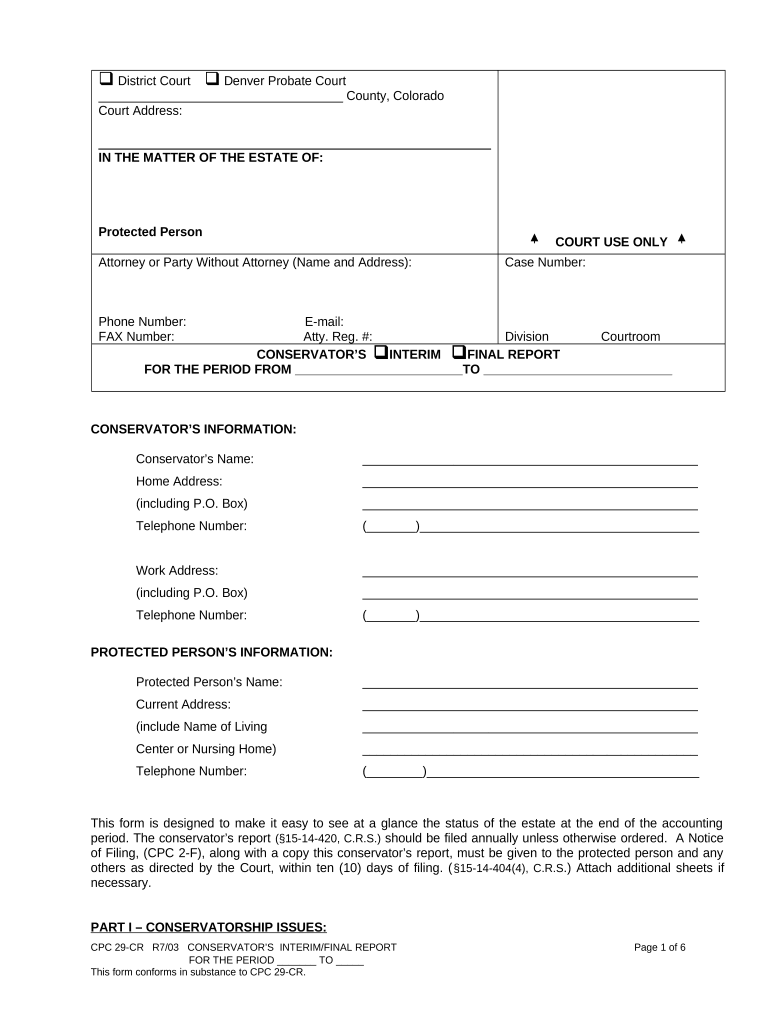
Conservator Final Report Colorado Form


What is the Conservator Final Report Colorado
The Conservator Final Report Colorado is a legal document that summarizes the financial activities and management decisions made by a conservator during their term. This report is crucial for ensuring transparency and accountability in the handling of a protected person's finances. It typically includes detailed information about income, expenses, investments, and any distributions made on behalf of the individual under conservatorship. The report is submitted to the court for review and approval, marking the conclusion of the conservatorship's financial oversight.
Steps to complete the Conservator Final Report Colorado
Completing the Conservator Final Report Colorado involves several important steps to ensure accuracy and compliance with legal requirements. First, gather all necessary financial records, including bank statements, receipts, and documentation of any transactions made during the conservatorship. Next, accurately fill out the report form, detailing all income and expenses. It is essential to provide clear explanations for any significant financial decisions made. After completing the form, review it thoroughly for any errors or omissions before submitting it to the court. Finally, ensure that you file the report by the court's specified deadline to avoid any penalties.
Legal use of the Conservator Final Report Colorado
The legal use of the Conservator Final Report Colorado is primarily to provide the court with a comprehensive overview of the conservator's management of the protected person's finances. This report serves as a formal record that can be referenced in any future legal matters concerning the conservatorship. It is essential for the conservator to adhere to state laws and regulations when preparing the report to ensure its validity. Failure to comply with these legal standards may result in penalties or even legal action against the conservator.
Key elements of the Conservator Final Report Colorado
Key elements of the Conservator Final Report Colorado include a detailed account of all financial transactions, a summary of assets and liabilities, and an explanation of the conservator's actions during their tenure. The report should also include any court orders or directives received, along with the conservator's recommendations for future management of the protected person's estate. It is important to present this information clearly and concisely to facilitate the court's review process.
Form Submission Methods (Online / Mail / In-Person)
The Conservator Final Report Colorado can be submitted through various methods, depending on the court's requirements. Most courts allow for electronic submission, which can be done through a secure online portal. Alternatively, the report can be mailed directly to the court or delivered in person. It is advisable to check with the specific court for any preferred submission methods and to ensure compliance with their guidelines.
Filing Deadlines / Important Dates
Filing deadlines for the Conservator Final Report Colorado are typically set by the court and can vary based on the specifics of the conservatorship case. It is crucial for conservators to be aware of these deadlines to avoid late submissions, which may incur penalties. Generally, the final report must be filed within a specified time frame after the termination of the conservatorship or the death of the protected person. Keeping a calendar of important dates can help ensure timely compliance.
Quick guide on how to complete conservator final report colorado
Finalize Conservator Final Report Colorado effortlessly on any gadget
Digital document management has gained traction among companies and individuals. It offers an ideal environmentally-friendly alternative to conventional printed and signed documents, allowing you to access the necessary form and securely store it online. airSlate SignNow equips you with all the tools required to generate, modify, and eSign your documents quickly without delays. Manage Conservator Final Report Colorado on any device using airSlate SignNow Android or iOS applications and enhance any document-oriented process today.
How to adjust and eSign Conservator Final Report Colorado with ease
- Obtain Conservator Final Report Colorado and click Get Form to begin.
- Use the tools we offer to complete your document.
- Mark important sections of the documents or redact sensitive data with tools provided by airSlate SignNow specifically for that purpose.
- Craft your signature with the Sign tool, which takes mere seconds and holds the same legal validity as a conventional wet ink signature.
- Review the details and click the Done button to save your changes.
- Select how you wish to send your form, via email, SMS, or invitation link, or download it to your computer.
Forget about lost or misfiled documents, tedious form searching, or errors that necessitate printing new document copies. airSlate SignNow meets your document management needs in just a few clicks from any device you choose. Edit and eSign Conservator Final Report Colorado and ensure outstanding communication at every stage of your document preparation process with airSlate SignNow.
Create this form in 5 minutes or less
Create this form in 5 minutes!
People also ask
-
What is a conservator final report in Colorado?
A conservator final report in Colorado is a document that outlines the financial transactions and activities conducted by a conservator on behalf of a protected person. This report is vital for ensuring accountability and transparency in the management of the protected individual's assets. Understanding the specifics of a conservator final report in Colorado can help you navigate the legal obligations of conservatorship.
-
How can airSlate SignNow assist with creating a conservator final report in Colorado?
airSlate SignNow streamlines the process of creating a conservator final report in Colorado by providing customizable templates and easy eSigning options. With our platform, conservators can quickly compile necessary information and get all required signatures, making the final report submission more efficient. Using airSlate SignNow ensures compliance and accuracy in your report preparation.
-
What are the costs associated with using airSlate SignNow for a conservator final report in Colorado?
The pricing for airSlate SignNow is competitive, with various plans designed to suit different needs, including options for document templates and eSigning. For users focusing on a conservator final report in Colorado, the cost-effective solutions can save time and reduce administrative burdens. We recommend checking our website for detailed pricing and features tailored to your requirements.
-
Are there integrations available with airSlate SignNow for managing conservatorship documents?
Yes, airSlate SignNow offers various integrations with popular productivity tools and cloud storage services. This allows you to manage your conservatorship documents seamlessly and keep your conservator final report in Colorado organized and accessible. Using these integrations can greatly enhance your workflow and collaboration efforts.
-
What are the benefits of using airSlate SignNow for my conservator final report in Colorado?
Using airSlate SignNow for your conservator final report in Colorado provides numerous benefits, including increased efficiency, reduced paperwork, and enhanced document security. Our easy-to-use platform helps you create, manage, and sign essential documents quickly, ensuring compliance with legal requirements. Additionally, our customer support is available to assist you throughout the process.
-
How secure is the information I provide while using airSlate SignNow for conservatorship documents?
Security is a top priority at airSlate SignNow, especially when it comes to sensitive information like a conservator final report in Colorado. We utilize advanced encryption methods and robust security protocols to protect your data. You can trust that your information remains confidential while using our platform.
-
Can I access airSlate SignNow from any device when working on my conservator final report in Colorado?
Absolutely! airSlate SignNow is designed to be accessible from any device, including smartphones, tablets, and desktops. This flexibility allows you to work on your conservator final report in Colorado anytime and anywhere. Simply log in to your account to manage your documents efficiently.
Get more for Conservator Final Report Colorado
- Essential legal life documents for new parents utah form
- General power of attorney for care and custody of child children or protected person utah form
- Ut small form
- Utah procedures 497427732 form
- Revocation of power of attorney for care of child or children utah form
- Newly divorced individuals package utah form
- Contractors forms package utah
- Power of attorney for sale of motor vehicle utah form
Find out other Conservator Final Report Colorado
- How To eSign Washington High Tech Presentation
- Help Me With eSign Vermont Healthcare / Medical PPT
- How To eSign Arizona Lawers PDF
- How To eSign Utah Government Word
- How Can I eSign Connecticut Lawers Presentation
- Help Me With eSign Hawaii Lawers Word
- How Can I eSign Hawaii Lawers Document
- How To eSign Hawaii Lawers PPT
- Help Me With eSign Hawaii Insurance PPT
- Help Me With eSign Idaho Insurance Presentation
- Can I eSign Indiana Insurance Form
- How To eSign Maryland Insurance PPT
- Can I eSign Arkansas Life Sciences PDF
- How Can I eSign Arkansas Life Sciences PDF
- Can I eSign Connecticut Legal Form
- How Do I eSign Connecticut Legal Form
- How Do I eSign Hawaii Life Sciences Word
- Can I eSign Hawaii Life Sciences Word
- How Do I eSign Hawaii Life Sciences Document
- How Do I eSign North Carolina Insurance Document