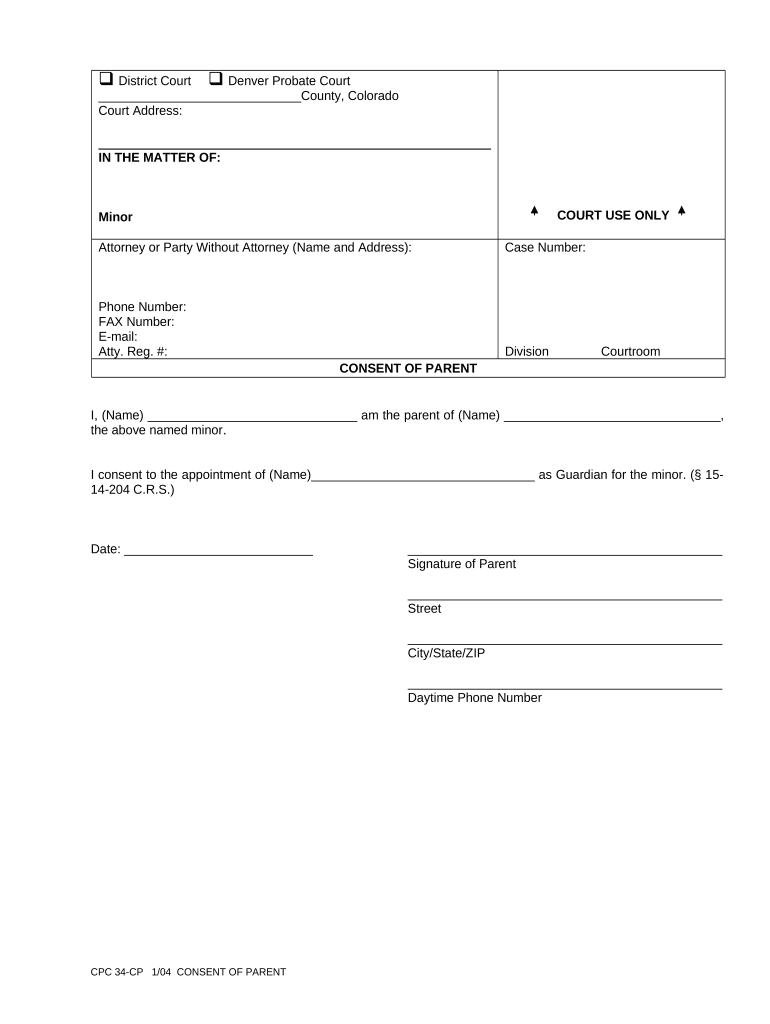
Consent of Parent Colorado Form


What is the Consent Of Parent Colorado
The Consent of Parent Colorado form is a legal document that grants permission from a parent or guardian for a specific action involving a minor. This form is often required for activities such as travel, medical treatment, or participation in school events. It ensures that the parent or guardian is aware of and agrees to the actions being taken on behalf of the child. The form must be completed accurately to be considered valid and legally binding.
How to use the Consent Of Parent Colorado
Using the Consent of Parent Colorado form involves several straightforward steps. First, identify the specific situation that requires parental consent. Next, download the form from a reliable source or create it using a digital platform. Fill in the necessary information, including the minor's details, the specific consent being granted, and the parent's or guardian's signature. Once completed, ensure that the form is submitted to the relevant authority or organization, whether that be a school, medical facility, or travel agency.
Steps to complete the Consent Of Parent Colorado
Completing the Consent of Parent Colorado form requires careful attention to detail. Follow these steps for a smooth process:
- Gather necessary information about the minor, including their full name, date of birth, and any relevant identification numbers.
- Clearly specify the purpose of the consent, such as travel, medical treatment, or participation in activities.
- Provide the parent or guardian's full name, contact information, and signature to validate the consent.
- Include the date of signing to establish the timeframe of the consent.
- Review the completed form for accuracy before submission.
Legal use of the Consent Of Parent Colorado
The Consent of Parent Colorado form holds legal significance when properly executed. It must comply with state laws regarding parental consent and must be signed by a parent or legal guardian. This form can be presented in various situations, such as when a minor needs medical treatment or is traveling without a parent. Ensuring that the form meets all legal requirements helps protect the rights of the minor and the parent or guardian.
Key elements of the Consent Of Parent Colorado
Several key elements must be included in the Consent of Parent Colorado form to ensure its validity:
- Minor's Information: Full name and date of birth.
- Purpose of Consent: A clear description of what the consent covers.
- Parent or Guardian's Information: Name, contact details, and signature.
- Date: The date on which the consent is granted.
State-specific rules for the Consent Of Parent Colorado
In Colorado, specific rules govern the use of the Consent of Parent form. It is essential to ensure that the form complies with state requirements, which may include notarization or witness signatures depending on the context. Familiarizing oneself with these regulations can prevent potential legal issues and ensure that the consent is recognized by authorities.
Quick guide on how to complete consent of parent colorado
Finalize Consent Of Parent Colorado easily on any device
Digital document management has become increasingly favored by companies and individuals. It offers an ideal environmentally friendly substitute for conventional printed and signed paperwork, allowing you to acquire the necessary form and securely store it online. airSlate SignNow equips you with all the tools required to create, modify, and electronically sign your documents promptly without delays. Manage Consent Of Parent Colorado on any platform with airSlate SignNow's Android or iOS applications and simplify any document-related task today.
How to modify and eSign Consent Of Parent Colorado effortlessly
- Obtain Consent Of Parent Colorado and click on Get Form to begin.
- Make use of the tools we provide to complete your form.
- Emphasize relevant sections of your documents or obscure sensitive information with tools that airSlate SignNow offers for this specific purpose.
- Generate your signature using the Sign feature, which takes mere seconds and holds the same legal validity as a conventional ink signature.
- Review the information carefully and click on the Done button to save your changes.
- Choose your preferred method to send your form, whether by email, text message (SMS), invitation link, or download it to your computer.
Say goodbye to lost or mislaid files, tedious form searches, or mistakes that necessitate printing new document copies. airSlate SignNow meets your document management needs with just a few clicks from any device you choose. Modify and eSign Consent Of Parent Colorado and ensure excellent communication at every stage of the form preparation process with airSlate SignNow.
Create this form in 5 minutes or less
Create this form in 5 minutes!
People also ask
-
What is the Consent Of Parent Colorado form used for?
The Consent Of Parent Colorado form is essential for obtaining parental permission for various activities involving minors. This document can be used in educational settings, medical emergencies, and travel permissions, ensuring that parents' legal rights are respected.
-
How does airSlate SignNow facilitate the Consent Of Parent Colorado process?
airSlate SignNow simplifies the process of creating and sending the Consent Of Parent Colorado form by providing a user-friendly interface. With our platform, you can easily customize the form, add necessary signatures, and distribute it digitally, making it efficient and secure.
-
Is airSlate SignNow compliant with Colorado laws regarding Consent Of Parent?
Yes, airSlate SignNow complies with state laws and regulations concerning the Consent Of Parent Colorado. Our solution ensures that all documents are legally binding, providing clients with the peace of mind that their signed documents are valid and enforceable.
-
What features does airSlate SignNow offer for handling Consent Of Parent documents?
airSlate SignNow offers features like customizable templates, secure eSigning, audit trails, and notifications to track when Consent Of Parent Colorado documents are signed. These tools streamline the document management process, allowing you to focus on what matters most.
-
What are the benefits of using airSlate SignNow for the Consent Of Parent process?
Using airSlate SignNow for the Consent Of Parent Colorado process provides numerous benefits, such as faster turnaround times, reduced paperwork, and improved security. It allows parents to sign documents from anywhere, enhancing convenience and responsiveness.
-
What pricing plans are available for airSlate SignNow?
airSlate SignNow offers flexible pricing plans that cater to various business needs, including affordable options for small businesses dealing with Consent Of Parent Colorado forms. Visit our pricing page to find a plan that fits your budget and feature requirements.
-
Can I integrate airSlate SignNow with other software tools for managing Consent Of Parent documents?
Yes, airSlate SignNow integrates with a variety of software applications, allowing you to enhance your workflow for Consent Of Parent Colorado documents. This includes integrations with CRM, document storage services, and project management tools for seamless management.
Get more for Consent Of Parent Colorado
- Png customs job vacancies 2022 form
- Coronavirus supplementary health form
- Personal fitness merit badge worksheet word document 92606577 form
- Lohnausweis online form
- Ellaone questionnaire pdf form
- Advocate id card download form
- Corpiq formulaire demande de location
- Pharmacology viva questions with answers pdf form
Find out other Consent Of Parent Colorado
- How To eSignature Vermont Education Residential Lease Agreement
- eSignature Alabama Finance & Tax Accounting Quitclaim Deed Easy
- eSignature West Virginia Education Quitclaim Deed Fast
- eSignature Washington Education Lease Agreement Form Later
- eSignature Missouri Doctors Residential Lease Agreement Fast
- eSignature Wyoming Education Quitclaim Deed Easy
- eSignature Alaska Government Agreement Fast
- How Can I eSignature Arizona Government POA
- How Do I eSignature Nevada Doctors Lease Agreement Template
- Help Me With eSignature Nevada Doctors Lease Agreement Template
- How Can I eSignature Nevada Doctors Lease Agreement Template
- eSignature Finance & Tax Accounting Presentation Arkansas Secure
- eSignature Arkansas Government Affidavit Of Heirship Online
- eSignature New Jersey Doctors Permission Slip Mobile
- eSignature Colorado Government Residential Lease Agreement Free
- Help Me With eSignature Colorado Government Medical History
- eSignature New Mexico Doctors Lease Termination Letter Fast
- eSignature New Mexico Doctors Business Associate Agreement Later
- eSignature North Carolina Doctors Executive Summary Template Free
- eSignature North Dakota Doctors Bill Of Lading Online