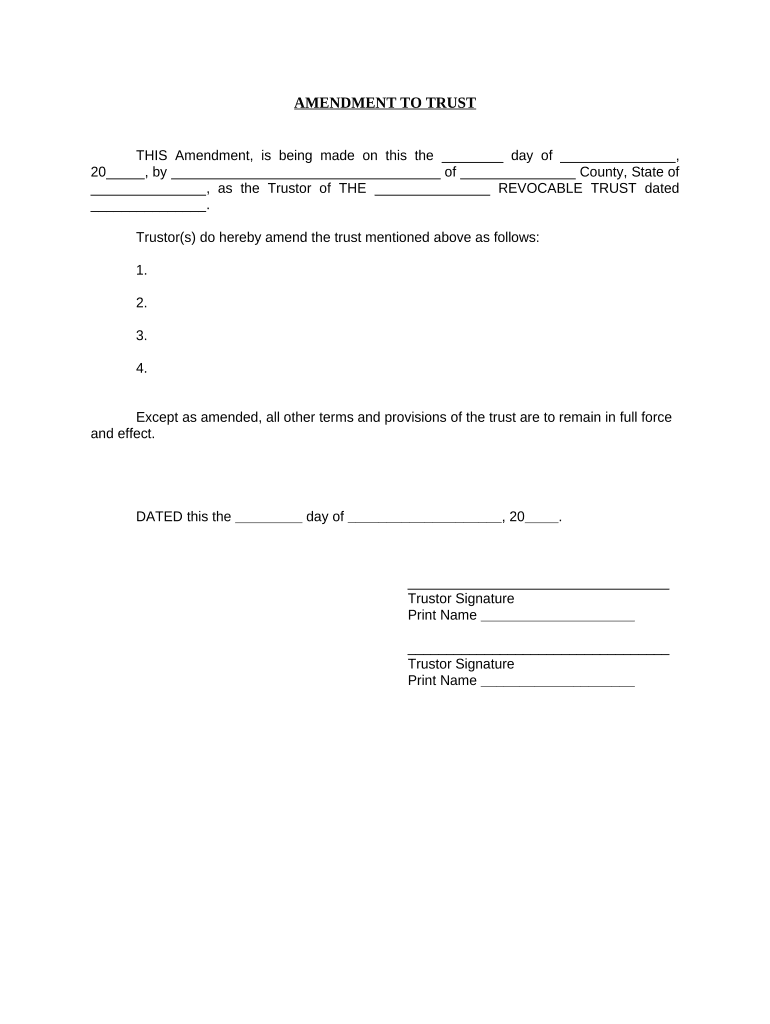
Amendment to Living Trust Colorado Form


What is the Amendment To Living Trust Colorado
The Amendment To Living Trust Colorado is a legal document used to modify an existing living trust in the state of Colorado. This amendment allows individuals to update or change specific provisions within their trust, such as the beneficiaries, trustees, or terms of the trust. It is essential for ensuring that the trust reflects the current wishes and circumstances of the trustor. The amendment must be executed in accordance with Colorado state laws to maintain its validity.
Steps to complete the Amendment To Living Trust Colorado
Completing the Amendment To Living Trust Colorado involves several important steps to ensure the document is legally binding and accurately reflects the desired changes. Here are the key steps:
- Review the existing living trust to identify the specific provisions that need amendment.
- Draft the amendment document, clearly stating the changes being made.
- Include the date of the amendment and the names of the trustor and trustee.
- Sign the amendment in the presence of a notary public to ensure its legal validity.
- Distribute copies of the signed amendment to all relevant parties, including beneficiaries and financial institutions.
Legal use of the Amendment To Living Trust Colorado
The legal use of the Amendment To Living Trust Colorado is crucial for ensuring that any modifications made to the trust are recognized by courts and financial institutions. To be legally valid, the amendment must comply with Colorado state laws, including proper execution and notarization. This ensures that the changes are enforceable and that the trustor's intentions are honored. It is advisable to consult with a legal professional when drafting or executing an amendment to ensure compliance with all legal requirements.
Key elements of the Amendment To Living Trust Colorado
Several key elements must be included in the Amendment To Living Trust Colorado to ensure its effectiveness and legality:
- Identification of the trust: Clearly state the name of the trust and the date it was originally created.
- Details of the amendment: Specify the exact changes being made to the trust provisions.
- Trustor and trustee information: Include the names and signatures of the trustor and trustee.
- Notarization: Ensure the amendment is notarized to validate the signatures and the document.
How to use the Amendment To Living Trust Colorado
Using the Amendment To Living Trust Colorado involves implementing the changes outlined in the document. Once the amendment is executed, it should be integrated with the original trust document. It is important to keep the amendment together with the original trust to maintain a complete record of the trust's provisions. Additionally, notify all relevant parties of the changes, especially beneficiaries and financial institutions holding trust assets.
State-specific rules for the Amendment To Living Trust Colorado
Colorado has specific rules governing the amendment of living trusts. These rules include requirements for notarization and the need for clear language in the amendment to avoid ambiguity. It is important to ensure that the amendment complies with Colorado statutes regarding trusts to ensure its enforceability. Consulting with a legal expert familiar with Colorado trust law can help navigate these requirements effectively.
Quick guide on how to complete amendment to living trust colorado
Complete Amendment To Living Trust Colorado effortlessly on any device
Online document management has become increasingly popular among businesses and individuals. It offers an ideal eco-friendly substitute for conventional printed and signed documents, as you can access the correct form and securely store it online. airSlate SignNow provides you with all the tools necessary to create, modify, and eSign your documents swiftly without delays. Manage Amendment To Living Trust Colorado on any platform with airSlate SignNow Android or iOS applications and streamline any document-related task today.
How to edit and eSign Amendment To Living Trust Colorado without any hassle
- Find Amendment To Living Trust Colorado and click on Get Form to get started.
- Make use of the tools we offer to fill out your form.
- Emphasize relevant sections of your documents or obscure sensitive details using tools that airSlate SignNow specifically provides for that purpose.
- Generate your signature using the Sign tool, which takes just seconds and holds the same legal validity as a conventional wet ink signature.
- Review the information and click on the Done button to save your changes.
- Select your preferred method of delivering your form, whether by email, text message (SMS), or invitation link, or download it to your computer.
Eliminate concerns about lost or misplaced files, tedious form searches, or mistakes that require printing out new document copies. airSlate SignNow meets all your document management needs in just a few clicks from a device of your choice. Modify and eSign Amendment To Living Trust Colorado and ensure excellent communication at every stage of your form preparation process with airSlate SignNow.
Create this form in 5 minutes or less
Create this form in 5 minutes!
People also ask
-
What is an Amendment to Living Trust in Colorado?
An Amendment to Living Trust in Colorado is a legal document that modifies the terms of an existing living trust. It allows you to update beneficiaries, change trustees, or adjust provisions without the need to create an entirely new trust. This can be crucial for adapting to life changes such as marriage, divorce, or changes in financial circumstances.
-
How do I create an Amendment to Living Trust in Colorado?
To create an Amendment to Living Trust in Colorado, you will typically need to draft an amendment document that specifies the changes you wish to make. It's advisable to consult with an attorney to ensure it complies with state laws. After drafting, the amendment should be signed and dated according to legal requirements, making it effective immediately.
-
What are the costs associated with making an Amendment to Living Trust in Colorado?
The costs for making an Amendment to Living Trust in Colorado can vary based on whether you choose to do it yourself or hire a professional. Hiring an attorney may range from $100 to $500, while using a document service can be more cost-effective. Consider your requirements and budget when deciding the best approach.
-
Can I amend my living trust without an attorney in Colorado?
Yes, you can amend your living trust without an attorney in Colorado, provided you understand the legalities involved. Using templates or online services such as airSlate SignNow can simplify the process and ensure accuracy. However, for complex changes, it’s wise to consult a legal expert.
-
What are the benefits of using airSlate SignNow for an Amendment to Living Trust in Colorado?
Using airSlate SignNow for your Amendment to Living Trust in Colorado optimizes the signing process by making it quick and efficient. It allows for secure electronic signatures, reducing the time spent on paperwork. Additionally, you can easily store and access your documents online, ensuring you always have the latest version.
-
Is airSlate SignNow compliant with Colorado’s legal requirements for living trusts?
Yes, airSlate SignNow is designed to comply with state-specific laws, including Colorado’s requirements for living trusts. This means you can confidently use our platform for your Amendment to Living Trust in Colorado knowing that all necessary legal stipulations are met. Always verify that your finalized documents adhere to local laws.
-
How does eSigning an Amendment to Living Trust in Colorado work?
eSigning an Amendment to Living Trust in Colorado through airSlate SignNow is straightforward. Users can upload their document, add signature fields, and send it to involved parties. Once everyone signs electronically, the document is legally binding and can be stored securely within the platform.
Get more for Amendment To Living Trust Colorado
- Drainage contractor package virginia form
- Tax free exchange package virginia form
- Landlord tenant sublease package virginia form
- Buy sell agreement package virginia form
- Option to purchase package virginia form
- Amendment of lease package virginia form
- Annual financial checkup package virginia form
- Va bill sale template form
Find out other Amendment To Living Trust Colorado
- Can I Sign Florida Memorandum of Agreement Template
- How Do I Sign Hawaii Memorandum of Agreement Template
- Sign Kentucky Accident Medical Claim Form Fast
- Sign Texas Memorandum of Agreement Template Computer
- How Do I Sign Utah Deed of Trust Template
- Sign Minnesota Declaration of Trust Template Simple
- Sign Texas Shareholder Agreement Template Now
- Sign Wisconsin Shareholder Agreement Template Simple
- Sign Nebraska Strategic Alliance Agreement Easy
- Sign Nevada Strategic Alliance Agreement Online
- How To Sign Alabama Home Repair Contract
- Sign Delaware Equipment Rental Agreement Template Fast
- Sign Nevada Home Repair Contract Easy
- Sign Oregon Construction Contract Template Online
- Sign Wisconsin Construction Contract Template Simple
- Sign Arkansas Business Insurance Quotation Form Now
- Sign Arkansas Car Insurance Quotation Form Online
- Can I Sign California Car Insurance Quotation Form
- Sign Illinois Car Insurance Quotation Form Fast
- Can I Sign Maryland Car Insurance Quotation Form