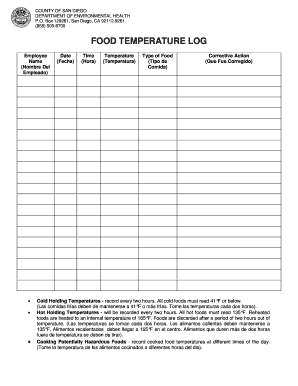
FOOD TEMPERATURE LOG County of San Diego 2011


Understanding the Food Temperature Log
The food temperature log is a crucial document used primarily in the food service industry to ensure food safety. It records the temperatures of food items during storage and preparation, helping to prevent foodborne illnesses. In the context of the County of San Diego, this log is essential for compliance with local health department regulations. Keeping accurate records can demonstrate adherence to safety standards, which is vital for inspections and maintaining public health.
How to Use the Food Temperature Log
Using the food temperature log effectively involves several steps. First, ensure that you have the correct log sheet, which can be found in a PDF format for easy printing. Next, regularly check the temperatures of food items at various stages, including cooking, holding, and storage. It is important to record these temperatures promptly and accurately. Each entry should include the date, time, food item, and the measured temperature. This practice not only aids in compliance but also helps in identifying any potential issues before they become serious.
Obtaining the Food Temperature Log
To obtain the food temperature log for the County of San Diego, you can visit the local health department's website or contact them directly. Many health departments provide downloadable PDF versions of the log sheet, which can be printed and filled out manually. Additionally, some establishments may have their own templates that comply with local regulations. It is advisable to ensure that the version you use meets the specific requirements set forth by the health department.
Steps to Complete the Food Temperature Log
Completing the food temperature log involves a systematic approach. Start by gathering the necessary tools, such as a reliable thermometer. Follow these steps:
- Check the temperature of each food item at the designated times.
- Record the temperature immediately on the log sheet.
- Include details such as the food item name and the date.
- Review the entries at the end of each shift to ensure accuracy.
- Store the completed logs in a safe location for future reference and compliance checks.
Legal Use of the Food Temperature Log
The food temperature log serves as a legal document that can be used to demonstrate compliance with health regulations. In the event of an inspection, having accurate and complete logs can protect your establishment from penalties. It is important to understand that these logs must be maintained for a specific duration, as outlined by local health department guidelines. Failure to keep proper records can result in fines or other legal consequences.
Key Elements of the Food Temperature Log
Key elements of the food temperature log include:
- Date: The date on which the temperatures were recorded.
- Time: The specific time of each temperature check.
- Food Item: The name of the food being monitored.
- Temperature: The actual temperature reading taken.
- Initials: The initials of the person who recorded the temperatures.
These elements are essential for ensuring that the log is both useful and compliant with health regulations.
Quick guide on how to complete food temperature log county of san diego
Complete FOOD TEMPERATURE LOG County Of San Diego effortlessly on any device
Digital document management has become increasingly favored by organizations and individuals. It serves as an ideal eco-friendly alternative to conventional printed and signed documents, allowing you to locate the right form and securely store it online. airSlate SignNow provides you with all the resources necessary to create, amend, and eSign your documents quickly without any delays. Manage FOOD TEMPERATURE LOG County Of San Diego on any platform using the airSlate SignNow Android or iOS applications and streamline any document-related task today.
How to amend and eSign FOOD TEMPERATURE LOG County Of San Diego with ease
- Find FOOD TEMPERATURE LOG County Of San Diego and click on Get Form to commence.
- Utilize the tools we offer to complete your form.
- Emphasize important sections of your documents or redact sensitive information with tools that airSlate SignNow supplies specifically for this purpose.
- Create your eSignature using the Sign tool, which takes just seconds and carries the same legal validity as a traditional handwritten signature.
- Review the details and click on the Done button to save your modifications.
- Choose how you wish to send your form, via email, text message (SMS), or invitation link, or download it to your computer.
Eliminate the hassles of lost or misfiled documents, tedious form searching, or mistakes that necessitate printing new document copies. airSlate SignNow fulfills your document management needs in just a few clicks from any device you prefer. Modify and eSign FOOD TEMPERATURE LOG County Of San Diego and ensure outstanding communication at any stage of your form preparation workflow with airSlate SignNow.
Create this form in 5 minutes or less
Find and fill out the correct food temperature log county of san diego
Create this form in 5 minutes!
How to create an eSignature for the food temperature log county of san diego
How to create an electronic signature for a PDF online
How to create an electronic signature for a PDF in Google Chrome
How to create an e-signature for signing PDFs in Gmail
How to create an e-signature right from your smartphone
How to create an e-signature for a PDF on iOS
How to create an e-signature for a PDF on Android
People also ask
-
What is a food temperature log sheet PDF?
A food temperature log sheet PDF is a document used to record and monitor the temperatures of food items to ensure they are stored and served at safe temperatures. This log sheet helps comply with health regulations and maintains food safety standards, making it essential for businesses in the food industry.
-
How can I create a food temperature log sheet PDF?
You can create a food temperature log sheet PDF using airSlate SignNow's document management tools. With our easy-to-use platform, you can customize templates and generate a professional log sheet that suits your specific requirements, all while being able to track changes and access the document easily.
-
Is the food temperature log sheet PDF customizable?
Yes, the food temperature log sheet PDF available through airSlate SignNow is highly customizable. You can tailor the sections, fields, and formatting to accommodate your business's specific needs and requirements, ensuring that you capture all necessary data efficiently.
-
What are the benefits of using a digital food temperature log sheet PDF?
Using a digital food temperature log sheet PDF offers numerous benefits, including easy access, streamlined recording, and secure cloud storage. Additionally, airSlate SignNow allows for efficient sharing among team members and ensures that your logs are always compliant with regulatory standards.
-
Can I integrate the food temperature log sheet PDF with other tools?
Absolutely! airSlate SignNow supports integrations with many popular systems and applications, allowing you to incorporate the food temperature log sheet PDF into your workflow seamlessly. This integration enhances efficiency by connecting your document management with your daily operations.
-
How does airSlate SignNow ensure compliance with food safety regulations?
airSlate SignNow helps ensure compliance with food safety regulations by providing customizable food temperature log sheet PDFs that can be designed to meet specific guidelines. Our platform also allows for easy audit trails and secure document storage, reinforcing accountability and traceability in food safety practices.
-
What is the pricing structure for the food temperature log sheet PDF services?
The pricing for airSlate SignNow's services, including the food temperature log sheet PDF, is competitive and varies based on the plan you choose. We offer flexible pricing options that cater to both small businesses and large enterprises, allowing you to select the best fit for your budget and requirements.
Get more for FOOD TEMPERATURE LOG County Of San Diego
- West virginia lease form
- 30 day notice to terminate month to month lease for residential from tenant to landlord west virginia form
- Assignment of deed of trust by individual mortgage holder west virginia form
- West virginia holder 497431702 form
- West virginia form 497431703
- West virginia lease 497431704 form
- 30 day notice to terminate month to month lease for nonresidential from landlord to tenant west virginia form
- West virginia form 497431706
Find out other FOOD TEMPERATURE LOG County Of San Diego
- eSign Vermont Finance & Tax Accounting Emergency Contact Form Simple
- eSign Delaware Government Stock Certificate Secure
- Can I eSign Vermont Finance & Tax Accounting Emergency Contact Form
- eSign Washington Finance & Tax Accounting Emergency Contact Form Safe
- How To eSign Georgia Government Claim
- How Do I eSign Hawaii Government Contract
- eSign Hawaii Government Contract Now
- Help Me With eSign Hawaii Government Contract
- eSign Hawaii Government Contract Later
- Help Me With eSign California Healthcare / Medical Lease Agreement
- Can I eSign California Healthcare / Medical Lease Agreement
- How To eSign Hawaii Government Bill Of Lading
- How Can I eSign Hawaii Government Bill Of Lading
- eSign Hawaii Government Promissory Note Template Now
- eSign Hawaii Government Work Order Online
- eSign Delaware Healthcare / Medical Living Will Now
- eSign Healthcare / Medical Form Florida Secure
- eSign Florida Healthcare / Medical Contract Safe
- Help Me With eSign Hawaii Healthcare / Medical Lease Termination Letter
- eSign Alaska High Tech Warranty Deed Computer