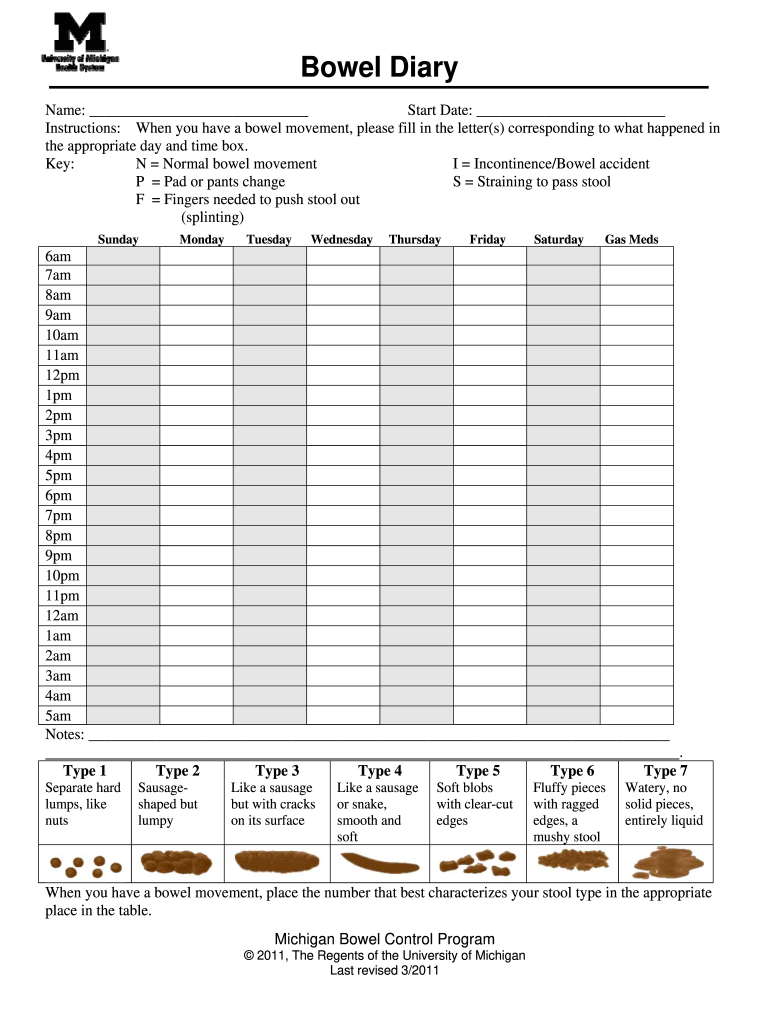
Bowel Diary Template Form


What is the bowel diary template
The bowel diary template is a structured document designed to help individuals track their bowel movements over a specified period, typically three days. This tool is particularly useful for healthcare professionals who need to assess gastrointestinal health or diagnose conditions related to bowel function. By documenting details such as frequency, consistency, and any accompanying symptoms, users can provide valuable information to their healthcare providers.
How to use the bowel diary template
Using the bowel diary template involves a few straightforward steps. First, print the template or access a digital version. Each day, record the time of each bowel movement, the consistency of the stool, and any relevant notes regarding diet or symptoms. It is essential to be consistent and thorough in your entries to ensure accurate tracking. At the end of the tracking period, review the completed diary and share it with your healthcare provider for further evaluation.
Steps to complete the bowel diary template
Completing the bowel diary template requires attention to detail. Follow these steps for effective documentation:
- Choose a three-day period to track your bowel movements.
- Record the date and time of each bowel movement.
- Note the consistency of the stool using a standard scale, such as the Bristol stool chart.
- Include any additional symptoms, such as pain or discomfort.
- At the end of the period, review your entries for accuracy.
Key elements of the bowel diary template
The bowel diary template typically includes several key elements that are essential for effective tracking. These elements may consist of:
- Date and time of each bowel movement.
- Consistency of the stool, often categorized using the Bristol stool chart.
- Notes on diet, hydration, and any medications taken.
- Symptoms experienced during the tracking period.
Legal use of the bowel diary template
The bowel diary template can serve as a legally binding document when used in a healthcare context. It is crucial to ensure that the entries are accurate and truthful, as they may be used for medical assessments or insurance claims. When submitting the completed diary, consider using a secure digital platform that complies with relevant eSignature laws, such as ESIGN and UETA, to enhance its legal standing.
Examples of using the bowel diary template
There are various scenarios in which the bowel diary template can be beneficial. For instance, individuals experiencing digestive issues may use the template to identify patterns related to their symptoms. Healthcare providers may request a completed diary to better understand a patient's bowel health before making a diagnosis or treatment plan. Additionally, the template can be useful for monitoring the effects of dietary changes or new medications on bowel function.
Quick guide on how to complete bowel diary template
Finish Bowel Diary Template seamlessly on any gadget
Digital document management has gained traction among businesses and individuals alike. It offers an excellent environmentally friendly substitute for conventional printed and signed papers, allowing you to locate the right template and securely keep it online. airSlate SignNow equips you with all the tools necessary to create, modify, and eSign your documents promptly without delays. Handle Bowel Diary Template on any device with airSlate SignNow Android or iOS applications and enhance any document-centric procedure today.
Effortlessly alter and eSign Bowel Diary Template with ease
- Find Bowel Diary Template and click Get Form to begin.
- Utilize the tools we provide to fill out your form.
- Emphasize pertinent sections of the documents or hide sensitive information with tools specifically offered by airSlate SignNow for this purpose.
- Create your eSignature with the Sign tool, which only takes seconds and holds the same legal validity as a traditional handwritten signature.
- Verify the details and click the Done button to save your changes.
- Choose how you would like to send your form, via email, text message (SMS), or invitation link, or download it to your computer.
Say goodbye to lost or misplaced documents, tedious form searches, or errors that necessitate printing new copies. airSlate SignNow meets all your document management needs with just a few clicks from any device you choose. Modify and eSign Bowel Diary Template while ensuring excellent communication at every stage of your form preparation process with airSlate SignNow.
Create this form in 5 minutes or less
Create this form in 5 minutes!
How to create an eSignature for the bowel diary template
How to create an electronic signature for a PDF online
How to create an electronic signature for a PDF in Google Chrome
How to create an e-signature for signing PDFs in Gmail
How to create an e-signature right from your smartphone
How to create an e-signature for a PDF on iOS
How to create an e-signature for a PDF on Android
People also ask
-
What is a bm chart printable?
A bm chart printable is a visual representation of body mass index (BMI) data that helps individuals monitor their weight status. It presents various BMI categories and can be easily printed for personal use. This tool is especially useful for healthcare professionals and individuals who are focused on maintaining a healthy lifestyle.
-
How can I obtain a bm chart printable from airSlate SignNow?
You can easily obtain a bm chart printable by accessing our resources section on the airSlate SignNow website. Once there, simply download the chart in your preferred format. Our platform ensures that you get high-quality printables for your convenience.
-
Are there any costs associated with downloading a bm chart printable?
Downloading a bm chart printable from airSlate SignNow is free of charge. We believe in providing valuable resources to our users without any hidden fees. You can freely access and print our charts whenever you need them.
-
What benefits come with using a bm chart printable?
The main benefits of using a bm chart printable include easy tracking of your BMI and gaining insights into your weight status. Additionally, having a physical copy allows you to make quick comparisons and discussions with healthcare providers. This can help you make informed decisions about your health.
-
Can I customize a bm chart printable on airSlate SignNow?
Yes, airSlate SignNow offers customizable options for bm chart printables. You can tailor the charts to suit your specific needs, such as adding personalized notes or adjusting the scale. This feature allows for enhanced usability and personal relevance.
-
Is the bm chart printable compatible with other digital tools?
Yes, the bm chart printable can be integrated with various digital tools and platforms. airSlate SignNow allows you to use the chart alongside other health monitoring applications. This seamless integration enhances your overall health tracking experience.
-
How often should I update my bm chart printable?
It's advisable to update your bm chart printable regularly to track your progress effectively. This could be monthly or quarterly, depending on your health goals. Consistent updates ensure that you have the most accurate information to guide your weight management efforts.
Get more for Bowel Diary Template
- Application for sublease texas form
- Texas post form
- Letter from landlord to tenant with directions regarding cleaning and procedures for move out texas form
- Property manager agreement texas form
- Agreement partial rent 497327650 form
- Tenants maintenance repair request form texas
- Texas lease guarantor form
- Amendment rental agreement form
Find out other Bowel Diary Template
- Can I eSignature Tennessee Police Form
- How Can I eSignature Vermont Police Presentation
- How Do I eSignature Pennsylvania Real Estate Document
- How Do I eSignature Texas Real Estate Document
- How Can I eSignature Colorado Courts PDF
- Can I eSignature Louisiana Courts Document
- How To Electronic signature Arkansas Banking Document
- How Do I Electronic signature California Banking Form
- How Do I eSignature Michigan Courts Document
- Can I eSignature Missouri Courts Document
- How Can I Electronic signature Delaware Banking PDF
- Can I Electronic signature Hawaii Banking Document
- Can I eSignature North Carolina Courts Presentation
- Can I eSignature Oklahoma Courts Word
- How To Electronic signature Alabama Business Operations Form
- Help Me With Electronic signature Alabama Car Dealer Presentation
- How Can I Electronic signature California Car Dealer PDF
- How Can I Electronic signature California Car Dealer Document
- How Can I Electronic signature Colorado Car Dealer Form
- How To Electronic signature Florida Car Dealer Word