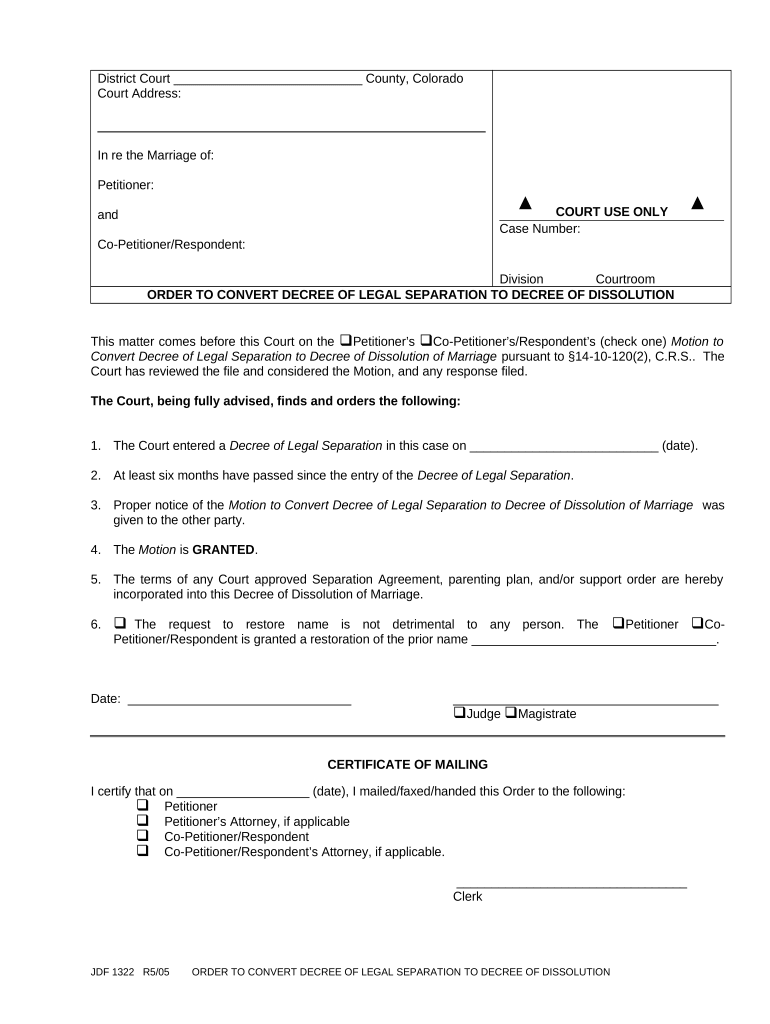
Colorado Decree Separation Form


What is the Colorado Decree Separation
The Colorado decree separation is a legal document that formalizes the separation of spouses in Colorado. This document outlines the terms and conditions agreed upon by both parties regarding the division of assets, child custody, and support obligations. It serves as a critical component in the process of legal separation, distinguishing it from divorce, as it allows couples to live apart while remaining legally married. Understanding the specifics of this decree is essential for ensuring that both parties' rights and responsibilities are clearly defined and legally recognized.
Key Elements of the Colorado Decree Separation
A Colorado decree separation typically includes several key elements that must be addressed to ensure its effectiveness. These elements include:
- Division of Property: Details on how marital assets and debts will be divided.
- Child Custody Arrangements: Provisions for physical and legal custody of children.
- Child Support: Financial obligations for supporting children, including amounts and payment schedules.
- Spousal Support: Any alimony or maintenance payments agreed upon by the parties.
- Legal Rights: Clarification of the legal rights of each spouse during the separation period.
Steps to Complete the Colorado Decree Separation
Completing a Colorado decree separation involves several important steps to ensure that the document is legally binding and accurately reflects the agreements made by both parties. The process typically includes:
- Gather necessary information and documentation regarding assets, debts, and children.
- Draft the decree separation agreement, ensuring all key elements are included.
- Review the agreement with both parties to confirm mutual understanding and acceptance.
- Sign the document in the presence of a notary public to ensure its legality.
- File the signed decree with the appropriate court in Colorado.
Legal Use of the Colorado Decree Separation
The legal use of a Colorado decree separation is crucial for protecting the rights of both spouses during the separation period. This document can be presented in court to enforce the terms agreed upon, such as child custody and support obligations. It is important to note that while a decree separation allows couples to live apart, it does not terminate the marriage. Therefore, both parties must adhere to the terms set forth in the document to avoid potential legal disputes.
How to Obtain the Colorado Decree Separation
Obtaining a Colorado decree separation involves several steps that ensure compliance with state laws. Individuals can start by contacting the local courthouse or visiting the Colorado Judicial Branch website to access the necessary forms. It may also be beneficial to consult with a legal professional to ensure that all requirements are met and that the decree accurately reflects the agreements made. Once completed, the decree must be filed with the court to be recognized legally.
Form Submission Methods for the Colorado Decree Separation
Submitting the Colorado decree separation can be done through various methods, depending on the preferences of the parties involved and the requirements of the local court. Common submission methods include:
- Online Submission: Many courts in Colorado allow for electronic filing of documents through their online systems.
- Mail: The completed decree can be mailed to the appropriate court for processing.
- In-Person Filing: Individuals may choose to file the decree in person at the courthouse, ensuring that they receive confirmation of submission.
Quick guide on how to complete colorado decree separation
Complete Colorado Decree Separation effortlessly on any device
Online document administration has become increasingly favored by businesses and individuals. It offers an ideal eco-friendly alternative to traditional printed and signed documents, as you can locate the necessary form and securely keep it online. airSlate SignNow provides you with all the tools you require to create, edit, and eSign your documents promptly without delays. Handle Colorado Decree Separation on any device using airSlate SignNow Android or iOS applications and enhance any document-oriented task today.
The simplest method to edit and eSign Colorado Decree Separation effortlessly
- Obtain Colorado Decree Separation and click on Get Form to begin.
- Utilize the tools we provide to complete your document.
- Emphasize relevant sections of your documents or redact sensitive information with tools that airSlate SignNow specifically offers for that purpose.
- Create your signature using the Sign tool, which takes seconds and holds the same legal validity as a traditional ink signature.
- Review all the details and click on the Done button to save your changes.
- Select how you wish to share your form, via email, text message (SMS), or invitation link, or download it to your computer.
Eliminate the hassle of lost or misplaced files, tedious form searching, or errors that necessitate printing new document copies. airSlate SignNow fulfills your document management needs in just a few clicks from any device you prefer. Edit and eSign Colorado Decree Separation and guarantee outstanding communication at every stage of the form preparation process with airSlate SignNow.
Create this form in 5 minutes or less
Create this form in 5 minutes!
People also ask
-
What is a decree separation agreement?
A decree separation agreement is a legal document that outlines the terms of separation between two parties. It typically includes information about asset division, custody arrangements, and support obligations. Understanding its components is crucial for effective legal protection.
-
How can airSlate SignNow help me create a decree separation agreement?
airSlate SignNow offers a user-friendly platform that allows you to create a decree separation agreement with customizable templates. You can easily fill in the necessary details and ensure that all critical components are included. Our solution streamlines the document creation process, saving you time and reducing stress.
-
Is airSlate SignNow a cost-effective solution for drafting a decree separation agreement?
Yes, airSlate SignNow is designed to be a cost-effective solution for businesses and individuals needing to draft a decree separation agreement. Our pricing plans cater to diverse needs and budgets, ensuring accessibility to our comprehensive eSigning features without breaking the bank.
-
What features does airSlate SignNow offer for managing a decree separation agreement?
With airSlate SignNow, you gain access to features such as secure electronic signatures, cloud storage, and document tracking. These tools enhance the management of your decree separation agreement, ensuring that both parties can review, sign, and store documents efficiently and securely.
-
Can I integrate airSlate SignNow with other applications for my decree separation agreement?
Absolutely! airSlate SignNow seamlessly integrates with numerous applications, including popular CRM and cloud storage services. This integration capability allows for a smooth workflow when managing your decree separation agreement alongside other essential tools.
-
What are the benefits of using airSlate SignNow for a decree separation agreement?
Using airSlate SignNow for your decree separation agreement provides numerous benefits, including increased efficiency and enhanced security. The platform ensures that your documents are professionally formatted, easily accessible, and legally binding, giving you peace of mind during your separation process.
-
How secure is airSlate SignNow for handling my decree separation agreement?
airSlate SignNow prioritizes security by utilizing advanced encryption and compliance protocols. Your decree separation agreement and all related documents are safeguarded, ensuring confidentiality and protection from unauthorized access throughout the signing process.
Get more for Colorado Decree Separation
- Wpf dr 040120 declaration in support of parenting plan dclr washington form
- Parte show form
- Washington restraining order form
- Law information sheet
- Modification child wa form
- Wpf dr 060200 summons for modification of child support sm washington form
- Washington response petition form
- Wpf dr 060400 motion declaration for default child support modification mtdfl washington form
Find out other Colorado Decree Separation
- How To Sign Alabama Construction PDF
- How To Sign Connecticut Construction Document
- How To Sign Iowa Construction Presentation
- How To Sign Arkansas Doctors Document
- How Do I Sign Florida Doctors Word
- Can I Sign Florida Doctors Word
- How Can I Sign Illinois Doctors PPT
- How To Sign Texas Doctors PDF
- Help Me With Sign Arizona Education PDF
- How To Sign Georgia Education Form
- How To Sign Iowa Education PDF
- Help Me With Sign Michigan Education Document
- How Can I Sign Michigan Education Document
- How Do I Sign South Carolina Education Form
- Can I Sign South Carolina Education Presentation
- How Do I Sign Texas Education Form
- How Do I Sign Utah Education Presentation
- How Can I Sign New York Finance & Tax Accounting Document
- How Can I Sign Ohio Finance & Tax Accounting Word
- Can I Sign Oklahoma Finance & Tax Accounting PPT