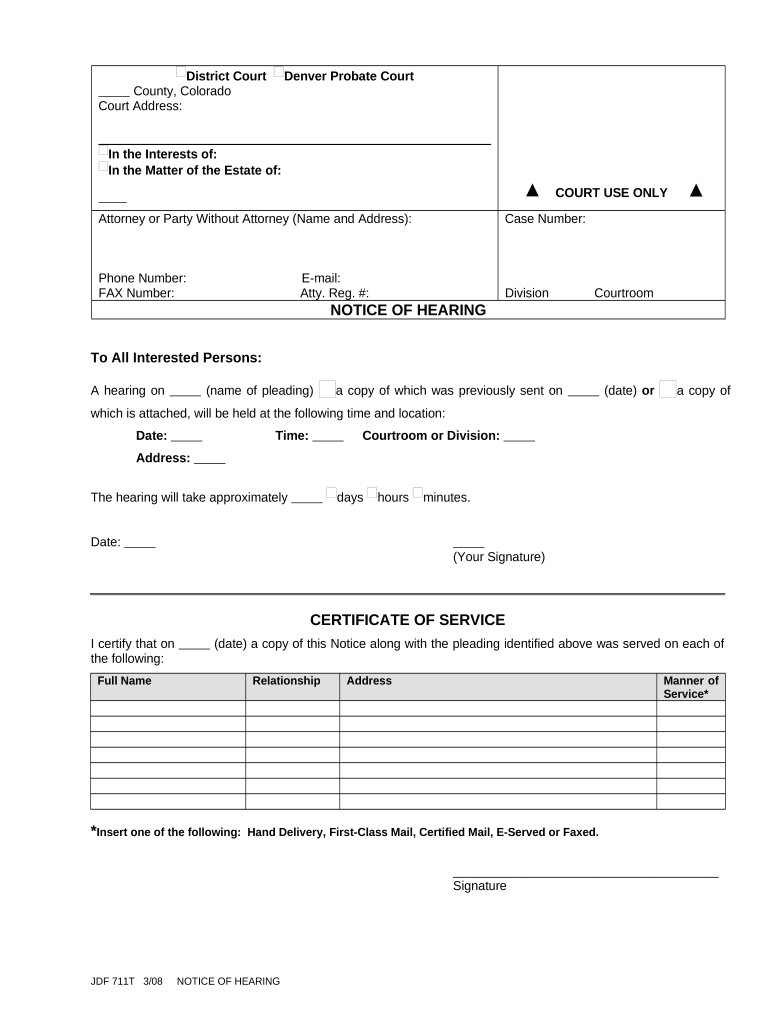
Colorado Notice Hearing Form


What is the Colorado Notice Hearing
The Colorado Notice Hearing is a legal process that involves notifying involved parties about a specific legal action or proceeding. This notice serves as a formal communication to inform individuals of their rights and obligations related to the case. It is crucial in ensuring transparency and fairness in legal proceedings, allowing all parties to prepare adequately for the hearing. The notice typically outlines the date, time, and location of the hearing, as well as the nature of the proceedings.
How to use the Colorado Notice Hearing
Using the Colorado Notice Hearing effectively requires understanding its purpose and the specific requirements for filing. Individuals must ensure that they complete the notice accurately, providing all necessary details as mandated by Colorado law. This includes filling out the Colorado notice form, which can often be done digitally for convenience. Once completed, the notice should be served to all relevant parties, ensuring they receive adequate time to respond or prepare for the hearing.
Steps to complete the Colorado Notice Hearing
Completing the Colorado Notice Hearing involves several key steps:
- Gather all relevant information about the case, including the names and addresses of all parties involved.
- Obtain the appropriate Colorado notice form, ensuring it is the correct version for your specific situation.
- Fill out the form carefully, including all required details such as the hearing date and location.
- Review the completed form for accuracy and completeness.
- Serve the notice to all parties involved, either by mail or in person, ensuring compliance with state regulations.
Legal use of the Colorado Notice Hearing
The legal use of the Colorado Notice Hearing is governed by specific state laws that dictate how notices must be prepared and served. To be considered legally binding, the notice must meet all statutory requirements, including proper formatting and timely delivery. Failure to comply with these legal standards may result in delays or complications in the hearing process, potentially affecting the outcome of the case.
Key elements of the Colorado Notice Hearing
Key elements of the Colorado Notice Hearing include:
- The date and time of the hearing, which must be clearly stated.
- The location where the hearing will take place, ensuring accessibility for all parties.
- A description of the nature of the hearing, providing context for the involved parties.
- Information about how and when the notice was served to ensure compliance with legal requirements.
Required Documents
To initiate the Colorado Notice Hearing, specific documents are required. These typically include:
- The completed Colorado notice form, accurately filled out.
- Any supporting documentation relevant to the case, which may help clarify the issues being addressed.
- Proof of service, demonstrating that all parties have been notified as required by law.
Quick guide on how to complete colorado notice hearing 497300506
Complete Colorado Notice Hearing effortlessly on any gadget
Online document management has gained traction among businesses and individuals alike. It serves as an ideal environmentally-friendly alternative to conventional printed and signed papers, allowing you to access the correct form and securely archive it online. airSlate SignNow equips you with all the tools necessary to generate, modify, and electronically sign your documents promptly without delays. Handle Colorado Notice Hearing on any device using airSlate SignNow's Android or iOS applications and streamline any document-related tasks today.
How to modify and eSign Colorado Notice Hearing with ease
- Find Colorado Notice Hearing and click Get Form to begin.
- Utilize the tools we offer to finalize your document.
- Emphasize signNow parts of the documents or redact sensitive information with tools specifically provided by airSlate SignNow for this purpose.
- Create your eSignature using the Sign feature, which takes mere seconds and carries the same legal validity as a conventional wet ink signature.
- Verify the details and click on the Done button to preserve your modifications.
- Select how you wish to send your form, whether by email, SMS, invite link, or download it to your computer.
Eliminate concerns about lost or misplaced files, tedious form searches, or errors that necessitate reprinting document copies. airSlate SignNow addresses all your document management requirements in just a few clicks from any device you prefer. Alter and eSign Colorado Notice Hearing and ensure outstanding communication at every stage of the form preparation process with airSlate SignNow.
Create this form in 5 minutes or less
Create this form in 5 minutes!
People also ask
-
What is a Colorado notice hearing?
A Colorado notice hearing is a legal proceeding where parties are notified of an upcoming court date related to various legal matters. This process is crucial for ensuring all involved parties have a chance to present their case. Utilizing airSlate SignNow can streamline the document signing and management needed for these notices.
-
How can airSlate SignNow help with Colorado notice hearing documents?
airSlate SignNow provides a seamless way to prepare, send, and eSign documents related to Colorado notice hearings. With our easy-to-use platform, you can create and manage legal notices efficiently. This ensures that all parties receive relevant information and documentation on time.
-
What are the benefits of using airSlate SignNow for legal notices?
Using airSlate SignNow for your Colorado notice hearing documents increases efficiency and reduces the risk of delays. Our solution ensures that documents are delivered promptly and signatures are collected in a secure manner. This advancement in document management ultimately supports a smoother legal process.
-
Are there any integrations available for handling Colorado notice hearing notices?
Yes, airSlate SignNow offers integrations with various platforms to enhance your workflow when preparing for a Colorado notice hearing. These integrations allow you to sync data across applications, ensuring a seamless experience in managing legal documents. This flexibility is crucial for legal professionals who handle multiple cases.
-
Is airSlate SignNow cost-effective for small businesses managing legal notices?
Absolutely! airSlate SignNow provides a cost-effective solution for small businesses managing Colorado notice hearing documents. Our pricing plans are designed to fit various budgets while providing the necessary features to ensure legal compliance and efficiency. This makes it accessible for businesses of all sizes.
-
Can I customize my documents for Colorado notice hearings using airSlate SignNow?
Yes, airSlate SignNow allows users to customize documents for Colorado notice hearings to meet specific legal requirements. You can modify templates or create your own tailored documents for different situations. This feature ensures that all notices comply with the necessary legal standards.
-
How secure is the document signing process for Colorado notice hearings with airSlate SignNow?
The document signing process for Colorado notice hearings using airSlate SignNow is highly secure. Our platform employs advanced encryption and security measures to protect all sensitive information. This commitment to security ensures that your legal notices are safe and compliant with regulations.
Get more for Colorado Notice Hearing
Find out other Colorado Notice Hearing
- Can I eSign Oklahoma Online Donation Form
- How Can I Electronic signature North Dakota Claim
- How Do I eSignature Virginia Notice to Stop Credit Charge
- How Do I eSignature Michigan Expense Statement
- How Can I Electronic signature North Dakota Profit Sharing Agreement Template
- Electronic signature Ohio Profit Sharing Agreement Template Fast
- Electronic signature Florida Amendment to an LLC Operating Agreement Secure
- Electronic signature Florida Amendment to an LLC Operating Agreement Fast
- Electronic signature Florida Amendment to an LLC Operating Agreement Simple
- Electronic signature Florida Amendment to an LLC Operating Agreement Safe
- How Can I eSignature South Carolina Exchange of Shares Agreement
- Electronic signature Michigan Amendment to an LLC Operating Agreement Computer
- Can I Electronic signature North Carolina Amendment to an LLC Operating Agreement
- Electronic signature South Carolina Amendment to an LLC Operating Agreement Safe
- Can I Electronic signature Delaware Stock Certificate
- Electronic signature Massachusetts Stock Certificate Simple
- eSignature West Virginia Sale of Shares Agreement Later
- Electronic signature Kentucky Affidavit of Service Mobile
- How To Electronic signature Connecticut Affidavit of Identity
- Can I Electronic signature Florida Affidavit of Title