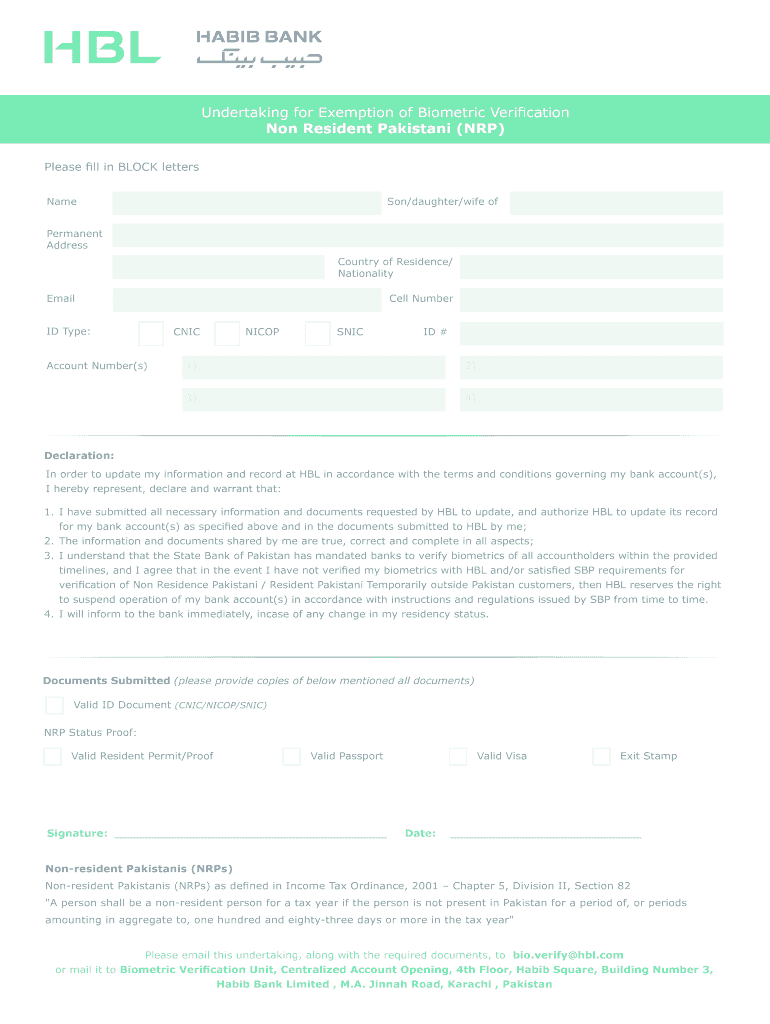
Hbl Biometric Verification Form


What is the HBL Biometric Verification?
The HBL biometric verification is a secure method used by Habib Bank Limited to authenticate the identity of overseas Pakistanis. This process utilizes biometric data, such as fingerprints or facial recognition, to ensure that the individual accessing banking services is indeed the account holder. By leveraging advanced technology, HBL aims to enhance security and prevent fraud, making it easier for overseas Pakistanis to manage their accounts remotely.
How to use the HBL Biometric Verification
To use the HBL biometric verification, you must first download the HBL mobile app. Once installed, follow these steps:
- Open the app and log in to your account.
- Navigate to the biometric verification section.
- Follow the prompts to capture your biometric data, such as your fingerprint or facial image.
- Ensure that the data is accurately captured and submitted for verification.
This process allows you to securely access your account and perform transactions without the need for traditional passwords.
Steps to complete the HBL Biometric Verification
Completing the HBL biometric verification involves several straightforward steps:
- Download and install the HBL mobile app from the App Store or Google Play.
- Create or log into your HBL account.
- Access the biometric verification feature within the app.
- Follow the instructions to scan your biometric data.
- Review and confirm the captured data.
- Submit your biometric information for processing.
Once completed, you will receive a confirmation of your successful verification, allowing you to access your banking services securely.
Legal use of the HBL Biometric Verification
The HBL biometric verification is designed to comply with various legal frameworks governing electronic signatures and identity verification. This includes adherence to the ESIGN Act and UETA in the United States, which establish the legality of electronic signatures. By using HBL's biometric verification, customers can ensure that their identity is verified in a legally recognized manner, providing peace of mind when conducting financial transactions online.
Key elements of the HBL Biometric Verification
The HBL biometric verification process includes several key elements that contribute to its effectiveness:
- Biometric Data Capture: Utilizes unique physical characteristics for identity verification.
- Secure Authentication: Ensures that only the authorized user can access their account.
- Compliance: Meets legal standards for electronic identity verification.
- User-Friendly Interface: Designed to be intuitive for users of all technical backgrounds.
These elements work together to provide a secure and efficient verification process for overseas Pakistanis managing their HBL accounts.
Eligibility Criteria
To utilize the HBL biometric verification, users must meet specific eligibility criteria:
- Must be a registered account holder with HBL.
- Must have access to a compatible mobile device with the HBL app installed.
- Must provide valid biometric data that can be captured by the app.
Ensuring that you meet these criteria will facilitate a smooth verification process and help maintain the integrity of your banking experience.
Quick guide on how to complete hbl biometric verification
Complete Hbl Biometric Verification effortlessly on any device
Online document administration has gained popularity among businesses and individuals. It offers a perfect environmentally friendly alternative to traditional printed and signed documents, allowing you to locate the appropriate form and securely store it online. airSlate SignNow provides you with all the resources necessary to create, edit, and electronically sign your documents quickly and without delays. Manage Hbl Biometric Verification on any device using airSlate SignNow's Android or iOS applications and enhance any document-related process today.
The simplest method to edit and electronically sign Hbl Biometric Verification with ease
- Find Hbl Biometric Verification and click Get Form to begin.
- Utilize the tools we have available to fill out your document.
- Highlight important parts of your documents or obscure sensitive information with tools that airSlate SignNow specifically provides for that purpose.
- Create your signature using the Sign tool, which takes seconds and holds the same legal validity as a conventional wet ink signature.
- Review all the information and click on the Done button to save your updates.
- Select your preferred delivery method for your form, whether by email, SMS, invitation link, or download it directly to your computer.
Eliminate concerns about lost or misplaced documents, tedious form searching, or errors that require reprinting new document copies. airSlate SignNow meets your requirements in document management in just a few clicks on a device of your choosing. Modify and electronically sign Hbl Biometric Verification and ensure effective communication throughout your form preparation process with airSlate SignNow.
Create this form in 5 minutes or less
Create this form in 5 minutes!
How to create an eSignature for the hbl biometric verification
How to create an electronic signature for a PDF online
How to create an electronic signature for a PDF in Google Chrome
How to create an e-signature for signing PDFs in Gmail
How to create an e-signature right from your smartphone
How to create an e-signature for a PDF on iOS
How to create an e-signature for a PDF on Android
People also ask
-
What is HBL in app biometric verification?
HBL in app biometric verification is a secure method used to authenticate users through biometrics such as fingerprints or facial recognition within an app. This feature ensures that only authorized users can access sensitive documents, making it an integral part of the airSlate SignNow platform for enhancing security.
-
How does HBL in app biometric verification enhance document security?
By implementing HBL in app biometric verification, airSlate SignNow provides an additional layer of security that is difficult to bypass. This means that users can confidently sign and manage their documents knowing that their data is protected through biometric authentication.
-
Are there any additional costs for using HBL in app biometric verification?
The HBL in app biometric verification feature is included in the standard pricing of airSlate SignNow, so users do not incur any additional charges. This cost-effective solution allows businesses to leverage advanced security features without increasing their overhead.
-
Can HBL in app biometric verification be integrated with other tools?
Yes, airSlate SignNow's HBL in app biometric verification can be seamlessly integrated with various other tools and platforms through robust API capabilities. This flexibility allows businesses to incorporate biometric verification into their existing workflows effortlessly.
-
What are the benefits of using HBL in app biometric verification in my business?
Utilizing HBL in app biometric verification helps streamline the signing process while signNowly improving security. It enhances user experience by allowing fast and reliable access to documents, ensuring that only verified users can make changes or approvals.
-
Is HBL in app biometric verification compliant with industry standards?
Yes, airSlate SignNow ensures that its HBL in app biometric verification complies with industry standards for data protection and electronic signatures. This compliance guarantees that your business meets necessary legal and regulatory requirements.
-
How can my team start using HBL in app biometric verification?
Getting started with HBL in app biometric verification on airSlate SignNow is simple. Once your team is onboarded to the platform, you can easily enable this feature in the app settings, and training resources are available to ensure a smooth implementation.
Get more for Hbl Biometric Verification
- How to get temporary tags online 922213 form
- Naeyc teacher evaluation forms
- Last will and testament template illinois form
- Redneck life score sheet form
- Assam nursing council form
- Death certificate trinidad form
- 53970 09 13 campaign contribution statement county or city candidates xft form
- Sfn52163 form
Find out other Hbl Biometric Verification
- Sign Texas Lawers Limited Power Of Attorney Safe
- Sign Tennessee Lawers Affidavit Of Heirship Free
- Sign Vermont Lawers Quitclaim Deed Simple
- Sign Vermont Lawers Cease And Desist Letter Free
- Sign Nevada Insurance Lease Agreement Mobile
- Can I Sign Washington Lawers Quitclaim Deed
- Sign West Virginia Lawers Arbitration Agreement Secure
- Sign Wyoming Lawers Lease Agreement Now
- How To Sign Alabama Legal LLC Operating Agreement
- Sign Alabama Legal Cease And Desist Letter Now
- Sign Alabama Legal Cease And Desist Letter Later
- Sign California Legal Living Will Online
- How Do I Sign Colorado Legal LLC Operating Agreement
- How Can I Sign California Legal Promissory Note Template
- How Do I Sign North Dakota Insurance Quitclaim Deed
- How To Sign Connecticut Legal Quitclaim Deed
- How Do I Sign Delaware Legal Warranty Deed
- Sign Delaware Legal LLC Operating Agreement Mobile
- Sign Florida Legal Job Offer Now
- Sign Insurance Word Ohio Safe