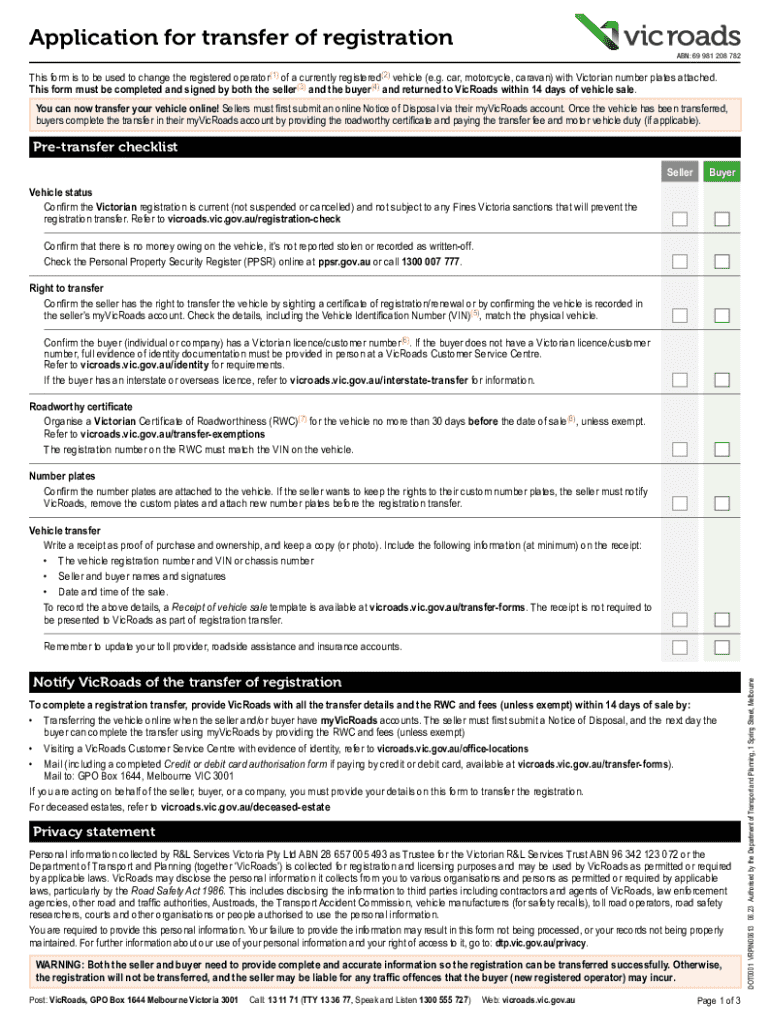
Application for Transfer of Registration VicRoads 2023


What is the Application for Transfer of Registration VicRoads
The Application for Transfer of Registration VicRoads is a crucial document used when ownership of a vehicle changes. This form facilitates the official transfer of a vehicle's registration from the seller to the buyer. It ensures that the new owner is recognized legally and can operate the vehicle on public roads. This application is essential for maintaining accurate records within the VicRoads system and helps prevent issues related to vehicle ownership disputes.
How to Use the Application for Transfer of Registration VicRoads
Using the Application for Transfer of Registration VicRoads involves a few straightforward steps. First, both the buyer and seller must complete the form with accurate details, including the vehicle's identification number (VIN), registration details, and personal information. Once filled out, the form must be submitted to VicRoads, either online or in person. It is important to ensure that all information is correct to avoid any delays in processing the transfer.
Steps to Complete the Application for Transfer of Registration VicRoads
Completing the Application for Transfer of Registration VicRoads requires careful attention to detail. Follow these steps:
- Obtain the application form, which can be accessed online or at VicRoads offices.
- Fill in the required information, including the seller's and buyer's details, vehicle information, and the date of sale.
- Both parties should sign the form to confirm the transfer of ownership.
- Submit the completed form to VicRoads, either online or at a local office, along with any required fees.
Required Documents
To successfully complete the Application for Transfer of Registration VicRoads, certain documents are necessary. These typically include:
- The completed transfer application form.
- Proof of identity for both the seller and buyer, such as a driver's license or passport.
- The vehicle's current registration certificate.
- Payment for any applicable transfer fees.
Form Submission Methods
The Application for Transfer of Registration VicRoads can be submitted through various methods. Users can choose to:
- Submit the form online via the VicRoads website, which offers a convenient and efficient option.
- Visit a local VicRoads office to submit the form in person, allowing for immediate assistance if needed.
- Mail the completed form to the designated VicRoads address, though this method may take longer for processing.
Legal Use of the Application for Transfer of Registration VicRoads
The Application for Transfer of Registration VicRoads serves a legal purpose in the transfer of vehicle ownership. It is essential for ensuring that the new owner is recognized by the state and can legally operate the vehicle. Proper use of this form helps prevent potential legal issues, such as disputes over ownership or liability for traffic violations. It is important to complete the transfer promptly to maintain compliance with state regulations.
Quick guide on how to complete application for transfer of registration vicroads
Complete Application For Transfer Of Registration VicRoads effortlessly on any device
Online document management has become popular among businesses and individuals. It offers an excellent eco-friendly alternative to traditional printed and signed documents, as you can access the necessary form and securely store it online. airSlate SignNow provides you with all the tools required to create, modify, and eSign your documents swiftly without delays. Manage Application For Transfer Of Registration VicRoads on any platform using airSlate SignNow's Android or iOS applications and simplify any document-related task today.
How to edit and eSign Application For Transfer Of Registration VicRoads with ease
- Obtain Application For Transfer Of Registration VicRoads and click Get Form to begin.
- Make use of the tools available to fill out your document.
- Mark important sections of the documents or redact sensitive information using tools that airSlate SignNow specifically offers for this purpose.
- Create your signature with the Sign tool, which takes seconds and holds the same legal validity as a conventional wet ink signature.
- Review all the details and click the Done button to save your changes.
- Select how you wish to send your form, via email, text message (SMS), invitation link, or download it to your computer.
Eliminate concerns about lost or misplaced files, tedious form searching, or mistakes that necessitate reprinting new document copies. airSlate SignNow meets your document management needs in just a few clicks from any device you prefer. Edit and eSign Application For Transfer Of Registration VicRoads and ensure excellent communication at any stage of the form preparation process with airSlate SignNow.
Create this form in 5 minutes or less
Find and fill out the correct application for transfer of registration vicroads
Create this form in 5 minutes!
How to create an eSignature for the application for transfer of registration vicroads
How to create an electronic signature for a PDF online
How to create an electronic signature for a PDF in Google Chrome
How to create an e-signature for signing PDFs in Gmail
How to create an e-signature right from your smartphone
How to create an e-signature for a PDF on iOS
How to create an e-signature for a PDF on Android
People also ask
-
What is the vicroads transfer form pdf?
The vicroads transfer form pdf is a document required for transferring vehicle ownership in Victoria, Australia. It ensures that the transfer process is legally recognized and helps streamline the registration of the new owner. Using airSlate SignNow, you can easily fill out and eSign this form online.
-
How can I obtain the vicroads transfer form pdf?
You can download the vicroads transfer form pdf directly from the VicRoads website or access it through airSlate SignNow. Our platform allows you to fill out the form digitally, making the process more efficient. Simply upload the PDF to our system and start editing.
-
Is there a cost associated with using airSlate SignNow for the vicroads transfer form pdf?
airSlate SignNow offers a cost-effective solution for managing documents, including the vicroads transfer form pdf. Pricing varies based on the plan you choose, but we provide various options to suit different business needs. You can start with a free trial to explore our features.
-
What features does airSlate SignNow offer for the vicroads transfer form pdf?
With airSlate SignNow, you can easily fill out, eSign, and share the vicroads transfer form pdf. Our platform includes features like templates, automated workflows, and secure cloud storage. These tools help simplify the document management process for vehicle transfers.
-
Can I integrate airSlate SignNow with other applications for the vicroads transfer form pdf?
Yes, airSlate SignNow offers integrations with various applications, allowing you to streamline your workflow when handling the vicroads transfer form pdf. You can connect with CRM systems, cloud storage services, and more to enhance your document management experience.
-
How does airSlate SignNow ensure the security of my vicroads transfer form pdf?
airSlate SignNow prioritizes the security of your documents, including the vicroads transfer form pdf. We use advanced encryption and secure access protocols to protect your data. Additionally, our platform complies with industry standards to ensure your information remains confidential.
-
Can I track the status of my vicroads transfer form pdf with airSlate SignNow?
Absolutely! airSlate SignNow allows you to track the status of your vicroads transfer form pdf in real-time. You will receive notifications when the document is viewed, signed, or completed, ensuring you stay informed throughout the process.
Get more for Application For Transfer Of Registration VicRoads
- Culvers donation request form
- Richland county ohio homestead exemption form
- Company property issuance form
- Synthes wrist fusion inventory control form
- The brave boys of greensboro form
- Downloading request for hardship waiver pmb solutions of form
- Job hazard analysis form 607583982
- Because i care leader rounding log on employees form
Find out other Application For Transfer Of Registration VicRoads
- Electronic signature Construction Form California Fast
- Help Me With Electronic signature Colorado Construction Rental Application
- Electronic signature Connecticut Construction Business Plan Template Fast
- Electronic signature Delaware Construction Business Letter Template Safe
- Electronic signature Oklahoma Business Operations Stock Certificate Mobile
- Electronic signature Pennsylvania Business Operations Promissory Note Template Later
- Help Me With Electronic signature North Dakota Charity Resignation Letter
- Electronic signature Indiana Construction Business Plan Template Simple
- Electronic signature Wisconsin Charity Lease Agreement Mobile
- Can I Electronic signature Wisconsin Charity Lease Agreement
- Electronic signature Utah Business Operations LLC Operating Agreement Later
- How To Electronic signature Michigan Construction Cease And Desist Letter
- Electronic signature Wisconsin Business Operations LLC Operating Agreement Myself
- Electronic signature Colorado Doctors Emergency Contact Form Secure
- How Do I Electronic signature Georgia Doctors Purchase Order Template
- Electronic signature Doctors PDF Louisiana Now
- How To Electronic signature Massachusetts Doctors Quitclaim Deed
- Electronic signature Minnesota Doctors Last Will And Testament Later
- How To Electronic signature Michigan Doctors LLC Operating Agreement
- How Do I Electronic signature Oregon Construction Business Plan Template