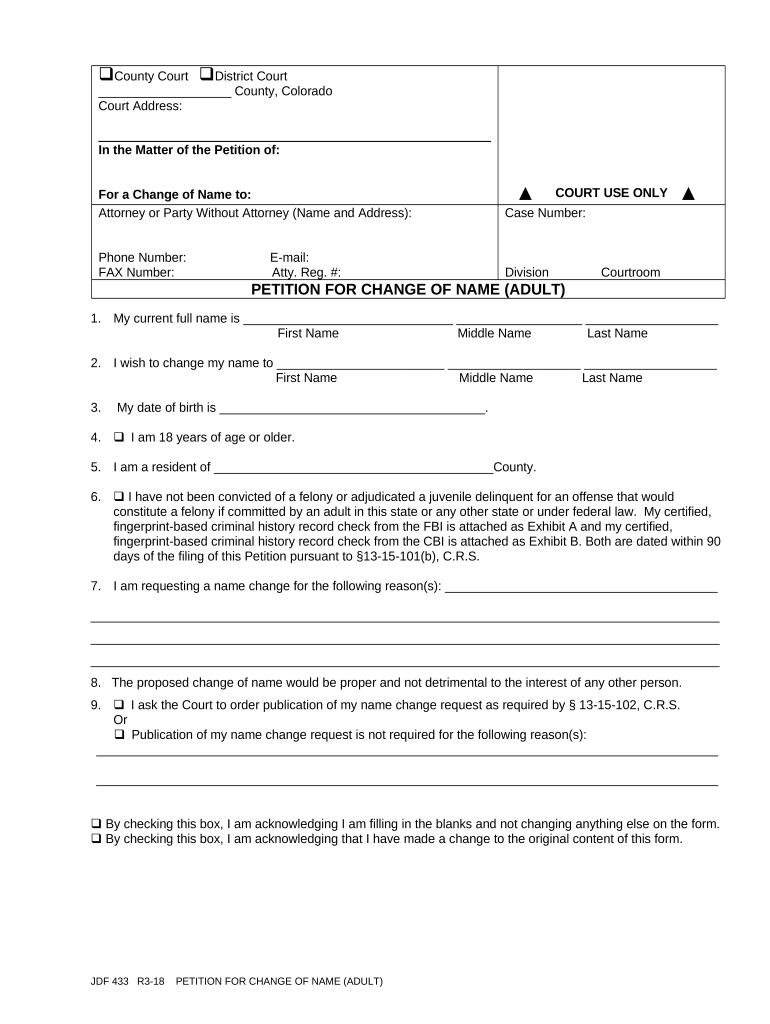
Petition Change Name Form


What is the petition change name?
The petition change name is a legal document filed in Colorado to request a change of name for an individual. This process is often pursued for various reasons, including marriage, divorce, personal preference, or gender transition. The petition must be completed accurately and submitted to the appropriate court to initiate the legal name change process. It is essential to understand the requirements and implications of changing one’s name legally, as it affects identification documents, financial records, and personal branding.
Steps to complete the petition change name
Completing the petition change name in Colorado involves several important steps:
- Obtain the correct form: You will need the official petition change name form, which can be found online or at your local courthouse.
- Fill out the form: Provide accurate personal information, including your current name, the desired new name, and the reason for the change.
- File the petition: Submit the completed form to the appropriate court in your jurisdiction. Be prepared to pay any required filing fees.
- Attend the court hearing: In some cases, a hearing may be scheduled where you will present your case for the name change.
- Receive the court order: If approved, you will receive a court order that legally changes your name.
Legal use of the petition change name
The legal use of the petition change name is crucial for ensuring that the name change is recognized by all relevant authorities. Once the court approves the petition, individuals can update their identification documents, such as driver’s licenses, passports, and Social Security records. It is important to notify banks, employers, and other institutions of the name change to maintain accurate records. Failure to legally use the court order may result in complications when trying to use the new name in official capacities.
Required documents
When filing the petition change name in Colorado, certain documents are typically required to support your application:
- Completed petition change name form.
- Proof of residency in Colorado, such as a utility bill or lease agreement.
- Identification documents, like a driver’s license or state ID.
- Any legal documents that justify the name change, such as a marriage certificate or divorce decree, if applicable.
State-specific rules for the petition change name
In Colorado, there are specific rules governing the petition change name process. These include:
- The requirement to publish a notice of the name change in a local newspaper, unless a court order states otherwise for safety reasons.
- Age restrictions, as minors require consent from parents or guardians to file a name change petition.
- The necessity to demonstrate that the name change is not for fraudulent purposes, such as evading debts or legal obligations.
Who issues the form?
The petition change name form is typically issued by the Colorado state court system. Individuals can access the form through the official court website or obtain a physical copy at their local courthouse. It is essential to ensure that you are using the most current version of the form to avoid any delays in the processing of your petition.
Quick guide on how to complete petition change name 497300612
Accomplish Petition Change Name effortlessly on any gadget
Online document management has become increasingly popular among companies and individuals. It serves as an ideal environmentally friendly substitute for conventional printed and signed papers, as you can locate the appropriate template and securely store it online. airSlate SignNow equips you with all the resources necessary to generate, edit, and eSign your documents quickly without delays. Handle Petition Change Name on any device using airSlate SignNow's Android or iOS applications and streamline any document-centric procedure today.
How to modify and eSign Petition Change Name with ease
- Locate Petition Change Name and click on Get Form to begin.
- Utilize the tools we provide to fill out your document.
- Highlight pertinent sections of the documents or obscure sensitive data with tools that airSlate SignNow specifically offers for that purpose.
- Create your eSignature using the Sign feature, which takes seconds and carries the same legal validity as a traditional wet ink signature.
- Review the information and click on the Done button to save your modifications.
- Select your preferred method for sending your form, be it via email, SMS, invitation link, or download it to your computer.
Forget about lost or misplaced documents, tedious form searching, or mistakes that require printing new document copies. airSlate SignNow addresses your document management needs in just a few clicks using a device of your choice. Alter and eSign Petition Change Name and ensure excellent communication at any point in your form preparation process with airSlate SignNow.
Create this form in 5 minutes or less
Create this form in 5 minutes!
People also ask
-
What is the process to file a petition change name in Colorado?
To file a petition change name in Colorado, you first need to complete the necessary forms, including the Petition for Change of Name. You can then submit it to the district court in your area along with the required filing fee. Utilizing airSlate SignNow can simplify this process by allowing you to eSign and send your documents digitally.
-
How much does it cost to file a petition change name in Colorado?
The cost to file a petition change name in Colorado typically includes court fees, which can vary by county, as well as any costs associated with obtaining certified copies. Using airSlate SignNow can save you on printing and mailing costs, making the overall process more affordable and efficient.
-
What features does airSlate SignNow offer for handling a petition change name in Colorado?
airSlate SignNow offers features that streamline the process of filing a petition change name in Colorado, including eSigning, document templates, and secure storage. These tools allow you to fill out your forms quickly and ensure that everything is submitted accurately. Additionally, you can track the status of your documents for peace of mind.
-
Can airSlate SignNow help with other legal documents in addition to petition change name Colorado?
Yes, airSlate SignNow can assist with a variety of legal documents aside from the petition change name Colorado. Whether you need to create contracts, agreements, or other forms, the platform provides the tools necessary for drafting, signing, and managing these documents seamlessly.
-
Is there a free trial available for airSlate SignNow for petition change name Colorado?
Yes, airSlate SignNow offers a free trial, allowing you to explore its features for managing a petition change name Colorado without any initial investment. This trial gives potential users the chance to experience the platform’s ease of use and cost-effectiveness firsthand.
-
Can I integrate airSlate SignNow with other tools for my petition change name Colorado process?
Absolutely! airSlate SignNow offers integration with various popular applications, allowing you to streamline your petition change name Colorado process further. Whether you use CRM systems or cloud storage services, airSlate SignNow can enhance your workflow by connecting with these tools seamlessly.
-
What are the benefits of using airSlate SignNow for a petition change name in Colorado?
The benefits of using airSlate SignNow for a petition change name in Colorado include reduced paperwork, faster processing times, and enhanced security features. This platform allows you to complete and send your petitions quickly while also keeping your sensitive information protected.
Get more for Petition Change Name
- Entry of default wyoming form
- Request for setting wyoming form
- Order setting divorce trial and requiring pretrial statements wyoming form
- Required pretrial disclosures in divorce actions wyoming form
- Divorce with children form
- Vital statistics form state of wyoming department of health absolute divorce or annulment for plaintiff without children wyoming
- Complaint for divorce for plaintiff without children wyoming form
- Summons wyoming form
Find out other Petition Change Name
- Can I Sign Oklahoma Doctors LLC Operating Agreement
- Sign South Dakota Doctors LLC Operating Agreement Safe
- Sign Texas Doctors Moving Checklist Now
- Sign Texas Doctors Residential Lease Agreement Fast
- Sign Texas Doctors Emergency Contact Form Free
- Sign Utah Doctors Lease Agreement Form Mobile
- Sign Virginia Doctors Contract Safe
- Sign West Virginia Doctors Rental Lease Agreement Free
- Sign Alabama Education Quitclaim Deed Online
- Sign Georgia Education Business Plan Template Now
- Sign Louisiana Education Business Plan Template Mobile
- Sign Kansas Education Rental Lease Agreement Easy
- Sign Maine Education Residential Lease Agreement Later
- How To Sign Michigan Education LLC Operating Agreement
- Sign Mississippi Education Business Plan Template Free
- Help Me With Sign Minnesota Education Residential Lease Agreement
- Sign Nevada Education LLC Operating Agreement Now
- Sign New York Education Business Plan Template Free
- Sign Education Form North Carolina Safe
- Sign North Carolina Education Purchase Order Template Safe